Best Video Editing Software For Mac

As a content creator who predominantly uses a Mac, I’ve had the opportunity to test quite a few video editing software options. The vibrant creative industry often favors Mac for its robust performance and sleek design, making it a preferred choice for video editors. I’m excited to share my experiences with these apps and tools, which range from beginner-friendly to professional-grade solutions. Whether you’re a hobbyist or a professional seeking the optimal editing workflow on your Mac, understanding the strengths and quirks of each software can be a valuable asset.
iMovie
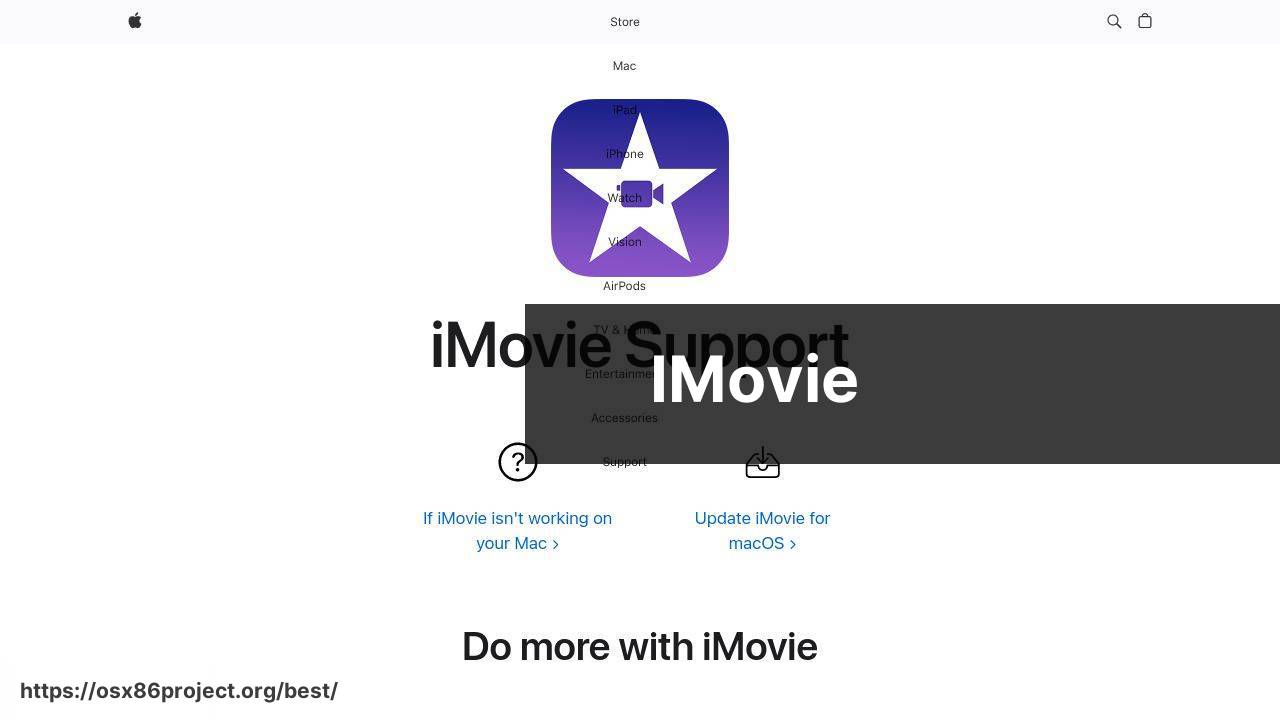
As a classic entry-level editor, iMovie has everything a casual or newbie editor might need. Its intuitive interface and streamlined features make it ideal for creating polished videos without the complexity of professional software. Plus, it’s included for free on Macs.
Pros
- User-friendly interface
- Seamless integration with macOS and other Apple apps
Cons
- Limited advanced features for professional editing
- No support for third-party plugins
Adobe Premiere Rush
Adobe Premiere Rush is a solid choice for editors who want to work quickly and on multiple devices. It’s designed for online video creators, offering a user-friendly and efficient workflow with the option to transition to Premiere Pro if needed.
Pros
- Compatible across devices, including mobile
- All-in-one for shooting, editing, and sharing
Cons
- Somewhat limited functionality compared to Premiere Pro
- Subscription-based pricing may not appeal to everyone
Final Cut Pro
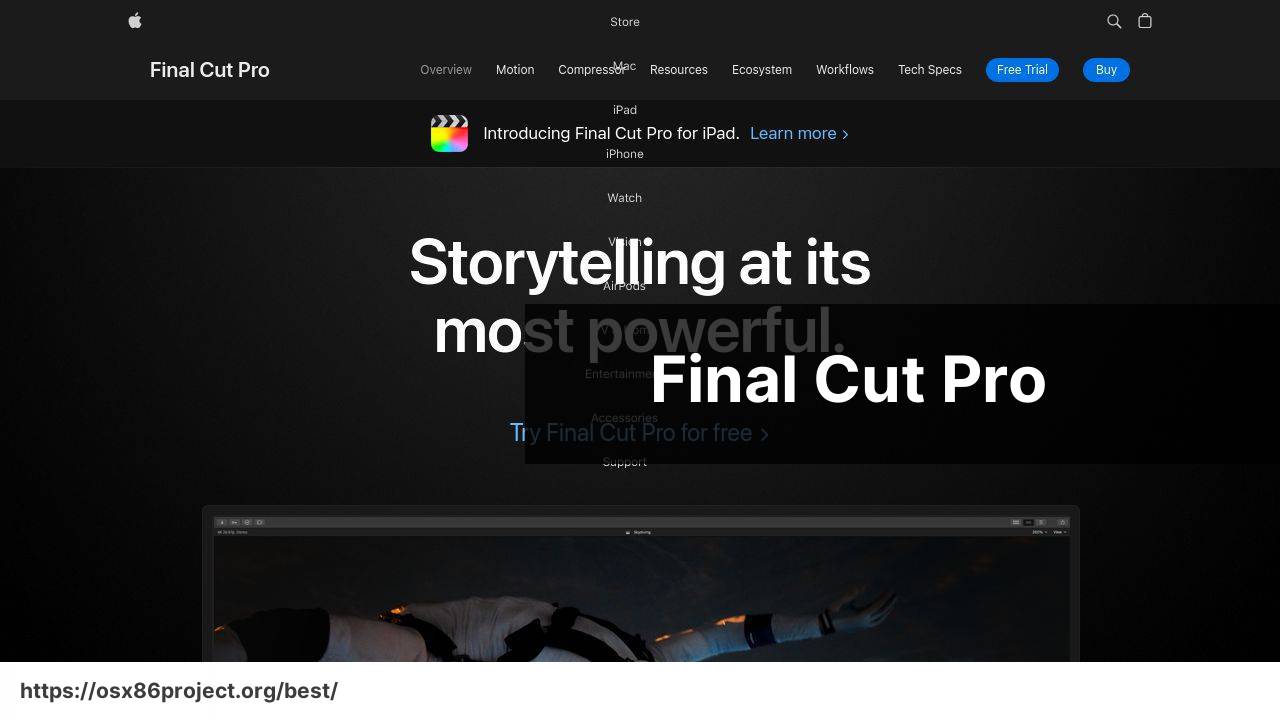
Final Cut Pro offers a robust, non-linear editing experience tailored for Mac users. Its magnetic timeline and organizational tools are game-changers for editors who value efficiency and creative flow. Optimized for macOS, it makes the most of Apple’s hardware.
Pros
- Pioneering magnetic timeline
- One-time purchase with free upgrades
Cons
- Exclusively available on macOS, limiting collaboration with Windows users
- Some professionals may need additional plugins for advanced features
Adobe Premiere Pro
For many in the industry, Adobe Premiere Pro is the definitive editing software. It’s part of the Creative Cloud suite, known for its powerful tools and flexibility. Its integration with After Effects and Photoshop makes it ideal for complex projects.
Pros
- Widely used and accepted in the professional community
- Comprehensive feature set with regular updates
Cons
- Monthly subscription cost can add up
- Can be resource-intensive and may require a powerful Mac
Davinci Resolve
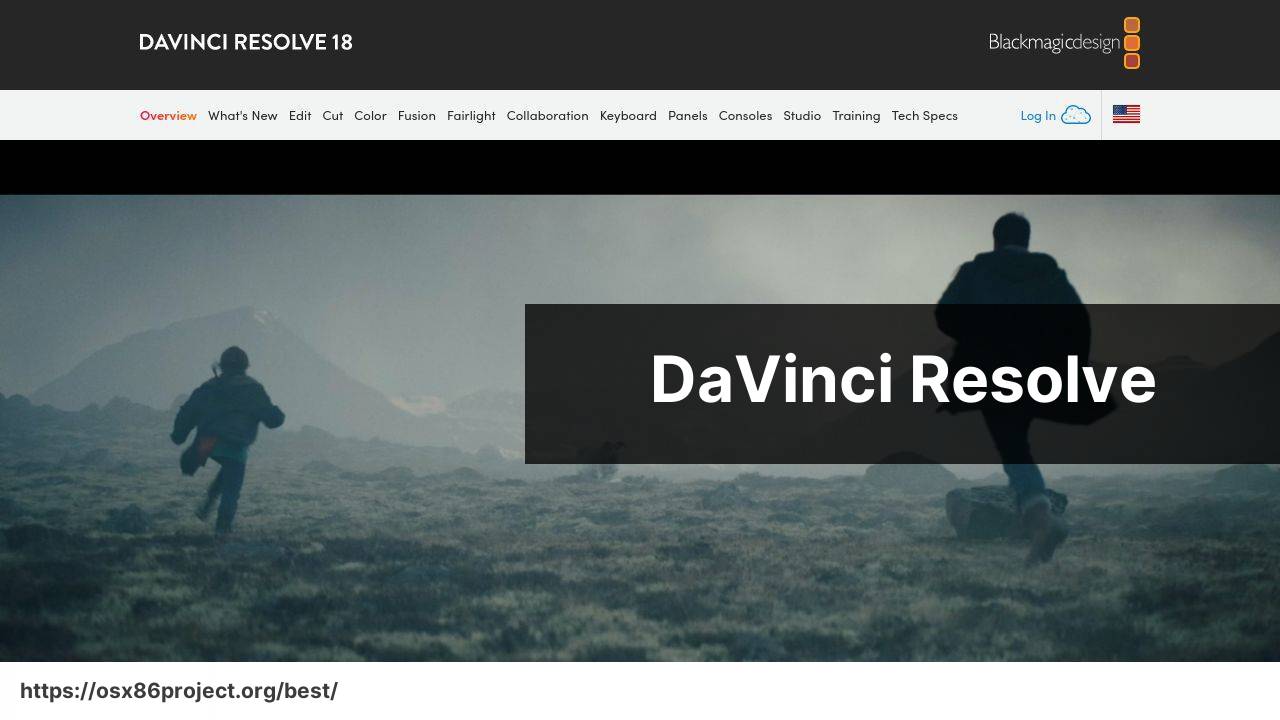
Davinci Resolve combines editing, color correction, visual effects, and audio post-production all in one software. With an industry-standard color grading system, it’s the go-to for film and television professionals seeking the highest quality output.
Pros
- Exceptional color grading and audio tools
- Free version available with robust features
Cons
- Steep learning curve for beginners
- Full feature set requires high-end hardware
Avid Media Composer
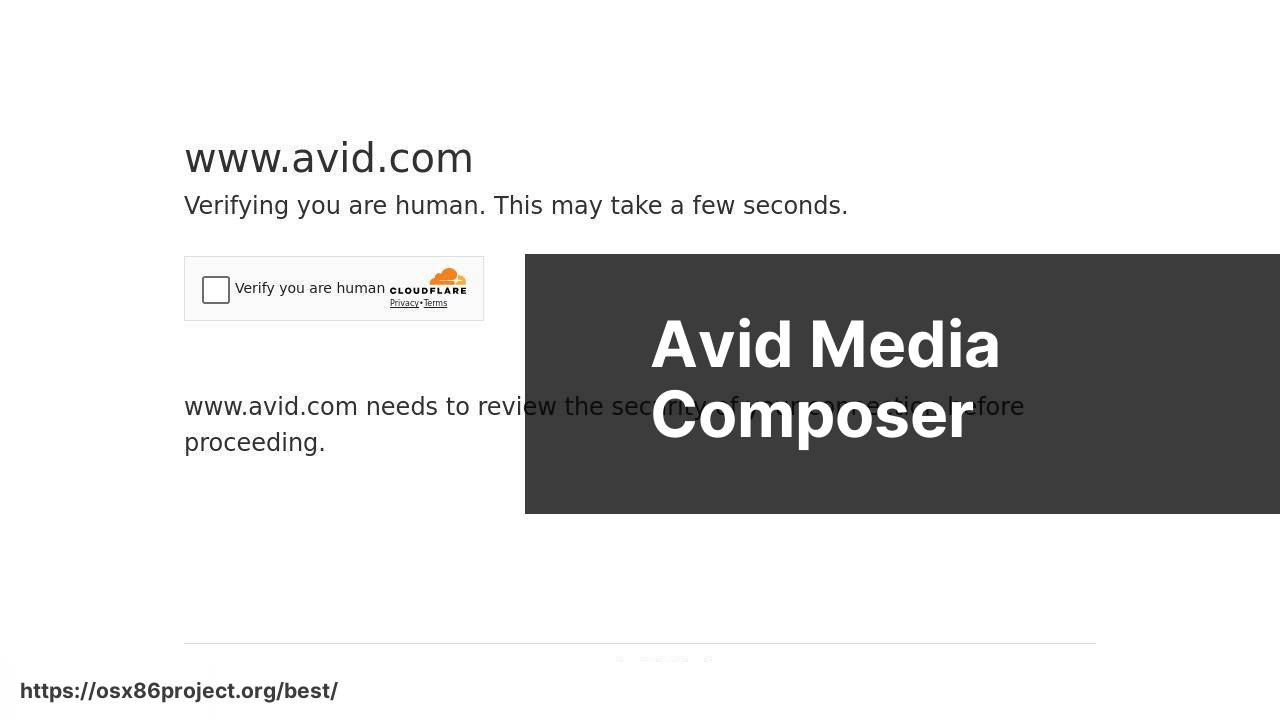
Avid Media Composer is a film industry staple, renowned for its editing precision and media management. It is preferred by many professionals when working on large-scale feature films and television shows due to its proven track record in the industry.
Pros
- Highly regarded for narrative editing workflows
- Strong media organization and collaboration features
Cons
- Can be costly for individual users or small studios
- Interface may be less intuitive than newer software
Conclusion:
As technologies evolve, the realm of video editing on Mac is continuously expanding. It’s important to stay abreast of the latest advancements and understand how they can affect your editing experience. Artificial Intelligence and machine learning features are becoming more prevalent, offering smarter editing tools and efficient workflows. Furthermore, the integration of cloud-based services and collaborative features are shaping the future of video editing, allowing multiple users to work on a project simultaneously, regardless of their location. For more insights into the future of video editing, visit Apple’s Mac page or industry forums such as Creative COW.
FAQ
What are some of the top-rated video editing software options for Mac users?
Popular choices include Final Cut Pro X, designed specifically for macOS and renowned for its professional capabilities, and Adobe Premiere Pro, a cross-platform industry standard. Final Cut Pro X and Adobe Premiere Pro both offer powerful editing features suitable for professionals and enthusiasts.
Is there a good free video editing software for Mac users who are beginners?
Yes, iMovie is a user-friendly option that comes free with new Macs. It offers intuitive drag-and-drop editing and is a great starting point for beginners looking to learn the basics of video editing.
Are there any video editing programs available for Mac that support 4K editing?
Final Cut Pro X and Adobe Premiere Pro both support 4K editing, offering advanced features for high-resolution video projects to ensure professional results.
Can Mac users collaborate on video projects using these editing software?
Yes, software like Final Cut Pro X allows for collaboration through the use of shared libraries, and Adobe Premiere Pro offers team projects for real-time collaboration.
What is the best option for video editing software on Mac when it comes to color grading capabilities?
DaVinci Resolve is highly regarded for its color grading and correction features, offering a professional-grade solution for filmmakers and colorists.
How user-friendly is video editing software for Mac beginners?
Programs like iMovie and Adobe Premiere Elements offer simplified workflows and built-in tutorials, making them accessible for those with little to no editing experience.
Are there video editing applications for Mac that integrate well with other design software?
Adobe Premiere Pro integrates seamlessly with other Adobe Creative Cloud applications like After Effects and Photoshop, providing a streamlined workflow for creative projects.
Can Mac video editing programs handle intensive tasks like VR or 360-degree video editing?
Yes, Final Cut Pro X and Adobe Premiere Pro have the capabilities to edit VR or 360-degree videos, catering to current video technology trends.
What software is best for Mac users who need video editing software with robust audio editing features?
Adobe Premiere Pro includes comprehensive audio editing and mixing features. Alternatively, DaVinci Resolve also has a strong set of audio post-production tools.
Is there video editing software that is optimized for Mac’s latest hardware, like M1 chips?
Final Cut Pro X is optimized for Apple’s latest hardware, including M1 chips, delivering improved performance and efficiency for video editing on Mac.
 Best MacOS Apps / Software
Best MacOS Apps / Software
