Best M1 Mac Apps

As a creative professional and tech enthusiast, I have been captivated by the performance leaps offered by Apple’s M1 Macs. Throughout my journey, I’ve experimented with a plethora of applications specifically optimized for the M1 chipset. This exploration has led me to compile a list of what I consider to be the best M1 Mac apps that truly leverage the impressive capabilities of these machines. In this article, we’ll dive into each of these apps, providing you with a comprehensive outlook of their features, benefits, and potential shortcomings.
Affinity Photo
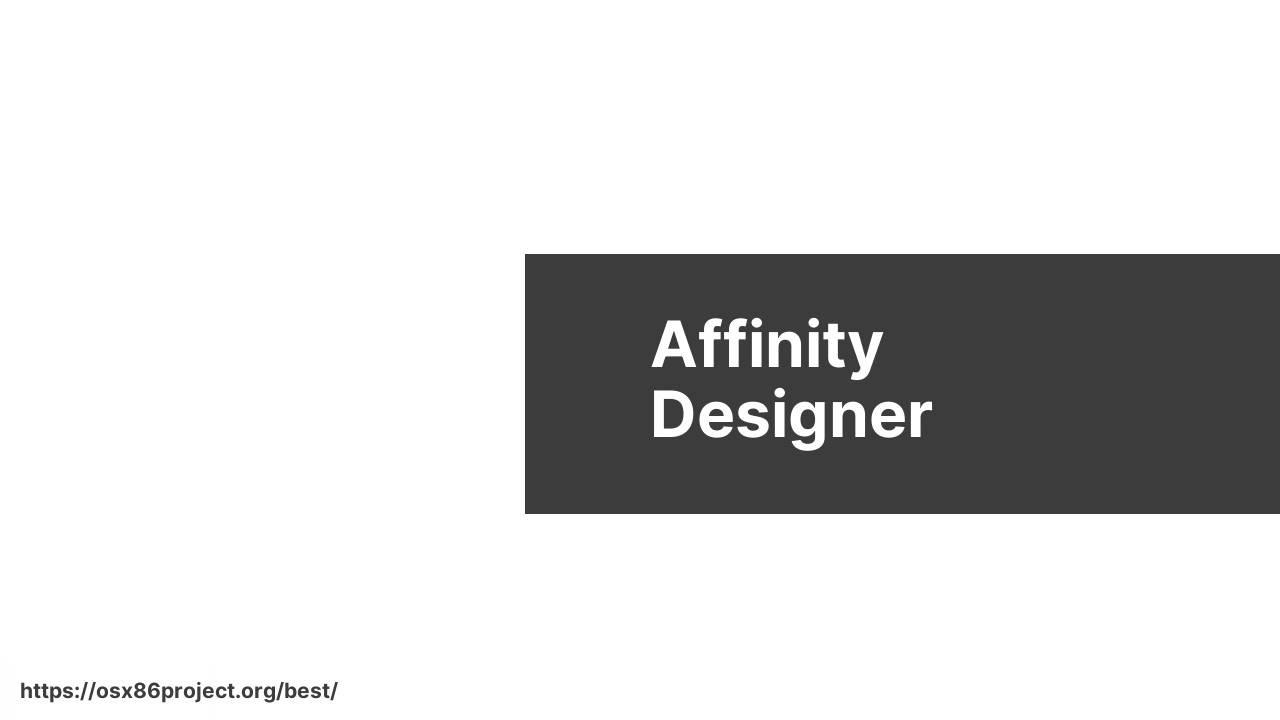
As an alternative to Adobe’s suite, Affinity Photo stands out as a powerful image editing tool optimized for the M1 Mac. It delivers speedy performance and has a one-time payment model that many users find attractive. The app caters to professional photographers and designers seeking a high-end editing experience without monthly fees.
Pros
- Responsive and fast processing of images
- No subscription required – one-time payment
Cons
- Learning curve for new users
- Lacks some advanced features found in competitors
Final Cut Pro
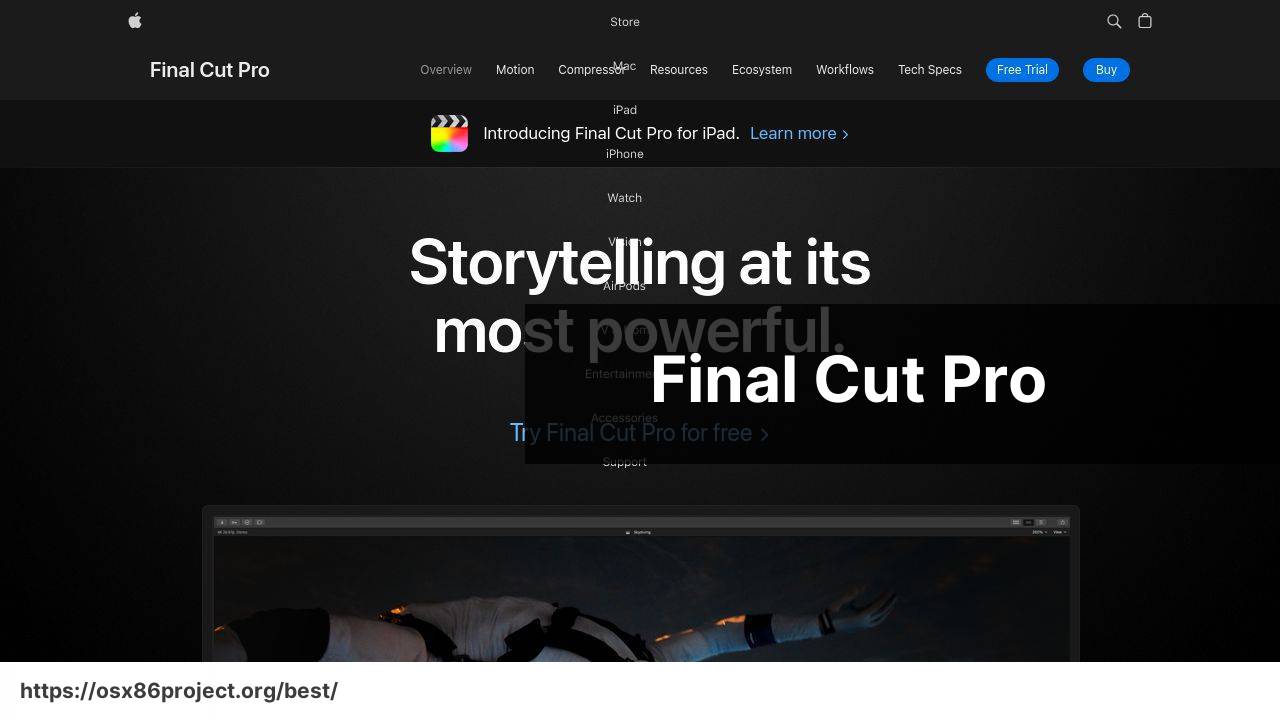
Final Cut Pro shines as a professional video editing application on the M1 Mac, offering extraordinary speed and efficiency. It’s well-suited to content creators and filmmakers who benefit from robust editing tools, powerful media organization, and an intuitive user interface.
Pros
- Optimized performance for M1’s hardware
- Innovative features like Magnetic Timeline
Cons
- Price may be steep for hobbyists
- Mac-exclusive, limiting collaboration across platforms
1Password
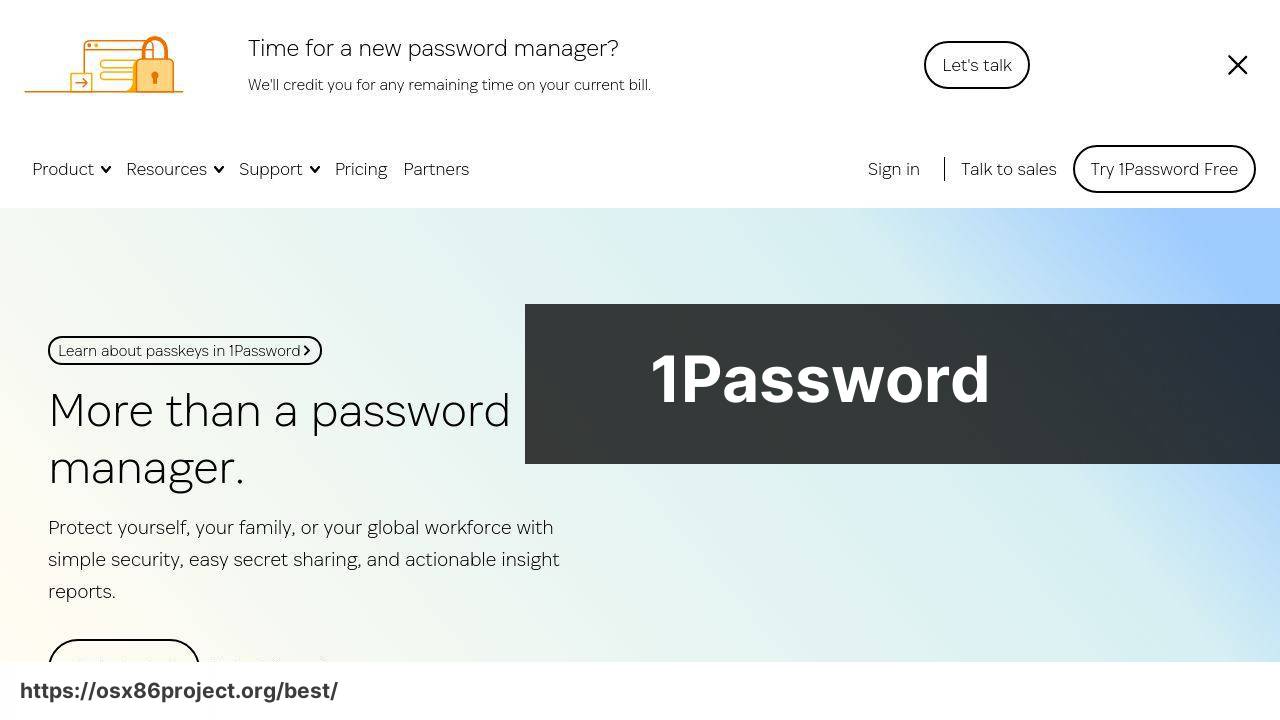
Security is paramount, and 1Password serves M1 users by storing and managing their passwords and personal data in one place. Its seamless integration with macOS and iOS provides a smooth experience across Apple devices, making it a top choice for those invested in the ecosystem.
Pros
- User-friendly interface with robust security measures
- Wide range of compatibility with various websites and apps
Cons
- Subscription-based with recurring fees
- Can be complex for users unfamiliar with password managers
Parallels Desktop
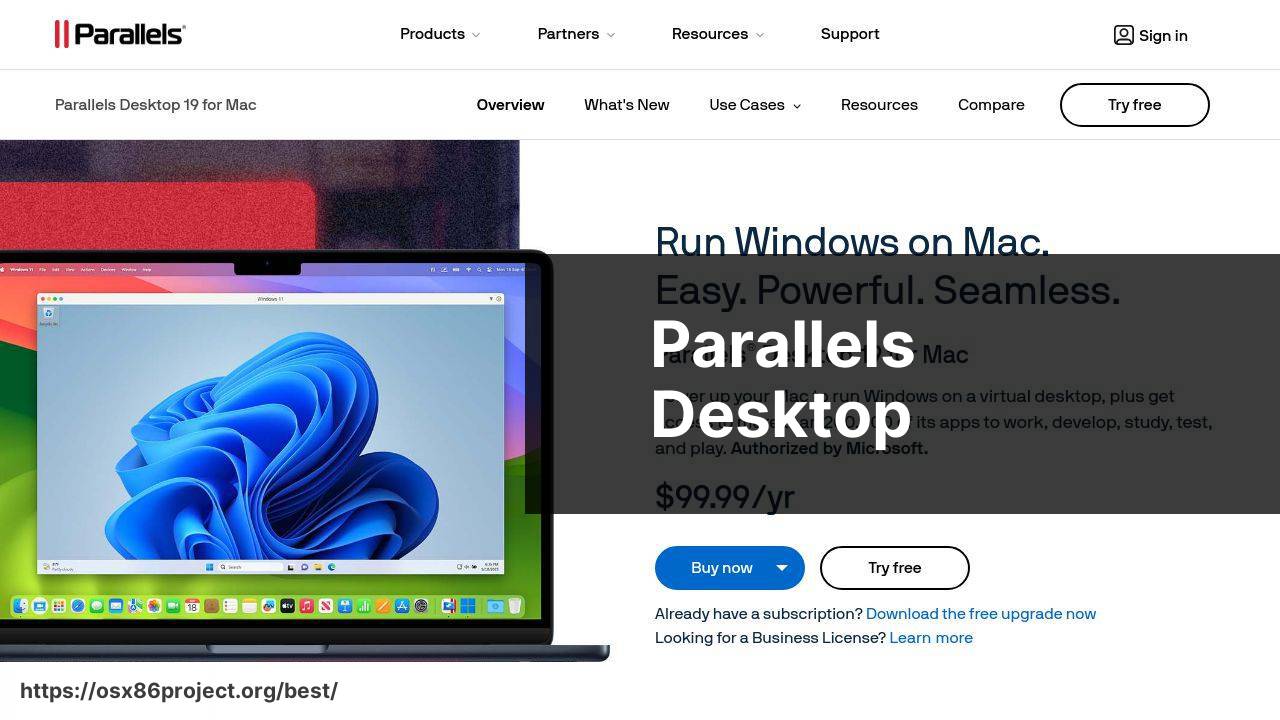
Running Windows on a Mac has never been smoother with Parallels Desktop. M1 chip optimization allows for a convenient and efficient way to operate Windows applications without sacrificing the performance users expect from their Mac.
Pros
- Simple setup for running Windows on M1 Macs
- Supports a variety of operating systems beyond Windows
Cons
- Requires purchase of a Windows license
- May experience compatibility issues with certain Windows apps
Pixelmator Pro
![]()
With a focus on image editing, Pixelmator Pro excels on the M1 Mac with its machine learning-boosted features and intuitive design. Ideal for those who want a sophisticated editing suite, it merges accessibility for beginners with enough depth for seasoned editors.
Pros
- Intuitive user interface with powerful editing options
- One-time payment with regular updates
Cons
- May not suit the needs of some professional editors
- Some users report occasional stability issues
Conclusion:
Reaping the full benefits of the M1 chip requires harnessing apps that are tailored to its architecture. Developers have been updating their software to take full advantage of the chip’s capabilities, resulting in applications that run more smoothly and efficiently than their predecessors. Notability and Things 3, for example, are note-taking and task management apps, respectively, that have gained popularity for their seamless operation on M1 Macs. Their developers have optimized them to work with the least amount of battery drain, ensuring long-lasting performance.
For those who frequently engage in coding, Visual Studio Code has been optimized for the M1 chip to provide a stellar programming environment, with fast load times and excellent run-time performance. Similarly, Adobe Creative Cloud applications like Photoshop, Illustrator, and Premiere Pro have received significant performance boosts after being updated for the M1 chip. These apps are not only faster, but they also offer better integration with macOS features.
It’s not just about the single apps, though. The synergy between different applications can elevate your Mac experience to the next level. For instance, using Alfred as a productivity tool in conjunction with any creative app can drastically improve your workflow efficiency. With its powerful search features and custom workflows, Alfred has become an indispensable tool for many M1 Mac users.
Ultimately, the current ecosystem of M1 Mac applications is brimming with potential, offering tools that can cater to a broad range of needs. As the technology matures, we can expect even more developers to join the fray and bring out the full potential of Apple’s M1 chip.
FAQ
What are some of the best productivity apps optimized for the M1 Mac?
Notion for note-taking and organization, Microsoft Office 365 for office suite productivity, and Things 3 for task management are all highly optimized for M1 Macs. Visit Notion and Microsoft Office 365.
Which apps for graphic design are well-suited for the M1 Mac?
Adobe Photoshop and Affinity Photo both run exceptionally well on M1 Macs, offering fast performance for graphic design professionals.
Can you recommend any video editing software for M1 Mac users?
Final Cut Pro is highly optimized for the M1 Mac, providing smooth video editing workflow, while Adobe Premiere Pro also offers good performance for professionals.
Are there any M1-friendly apps for software developers?
Developers can use Visual Studio Code for coding, which runs natively on M1 chips, or JetBrains’ IntelliJ IDEA for a more IDE-focused approach.
What options are there for music production on an M1 Mac?
Logic Pro X and Ableton Live are both optimized for M1 Macs, delivering enhanced performance for music production tasks.
Do any browsers offer enhanced performance on the M1 Mac?
Safari is designed to work seamlessly with M1, whereas Google Chrome and Firefox have been updated to take full advantage of M1’s architecture.
Are there M1 Mac compatible utilities that enhance system performance or functionality?
CleanMyMac X is compatible and helps maintain system health, while Alfred enhances functionality with powerful workflow customizations and shortcuts.
Is there a professional-grade 3D modeling software that works well on the M1 Mac?
Blender has been updated to support M1 Macs, offering impressive performance for 3D modeling, animation, and rendering.
What apps can enhance virtual meetings on an M1 Mac?
For virtual meetings, Zoom and Microsoft Teams are fully optimized for M1 Macs, ensuring smooth video conferencing experiences.
How about project management tools that are effective on the M1 Mac?
Monday.com and Asana both have applications and web interfaces that run efficiently on the M1 Mac for managing projects and teamwork effectively.
 Best MacOS Apps / Software
Best MacOS Apps / Software
