Best Instagram Apps For Mac

As a devoted Mac user and Instagram enthusiast, finding ways to access and manage my IG account through my MacBook has always been something of a pet project. Traditionally, Instagram has prioritized mobile users, leaving desktop options somewhat lacking. However, with third-party applications, Mac users now have options to enhance their Instagram experience. In this article, I’ll share some of the best Instagram apps for Mac that I’ve come across, which have made my social media management easier and more efficient.
Flume
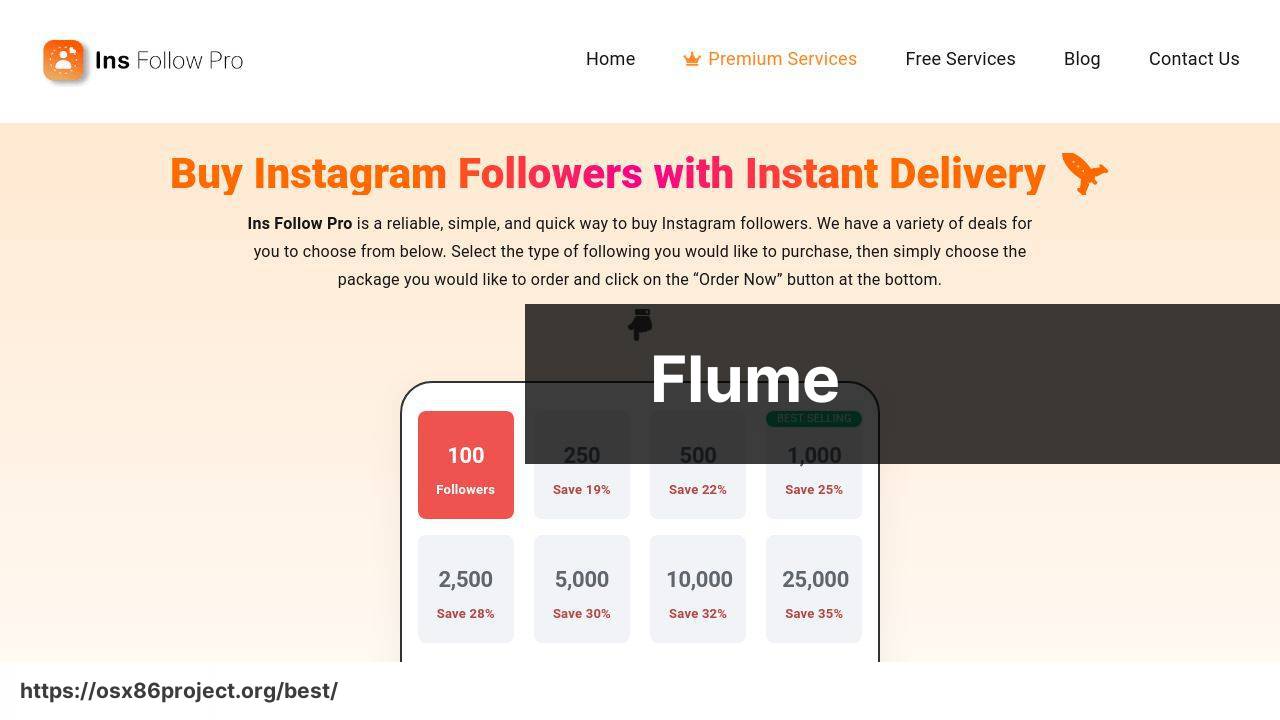
Flume brings the world of Instagram to your Mac with a polished and intuitive interface. As a user who appreciates design aesthetics, this app never fails to impress with its sleek and user-friendly layout, giving you access to direct messages, ability to upload photos, videos, and even provides insights on your posts.
Pros
- Beautiful interface reflecting Instagram’s aesthetic
- Upload capabilities directly from your desktop
Cons
- Limited free version with Pro version required for full functionality
- Could have more advanced analytics
Grids
Grids is another top choice that transforms your Instagram feed into a stunning grid layout on your Mac’s desktop. The app offers a unique way to experience Instagram, allowing for easier browsing and interacting with your feed, as well as multiple account support.
Pros
- Elegant grid layout for an immersive browsing experience
- Multiple account support and easy account switching
Cons
- Some features behind a paywall
- Occasional lag in loading images or videos
Uplet
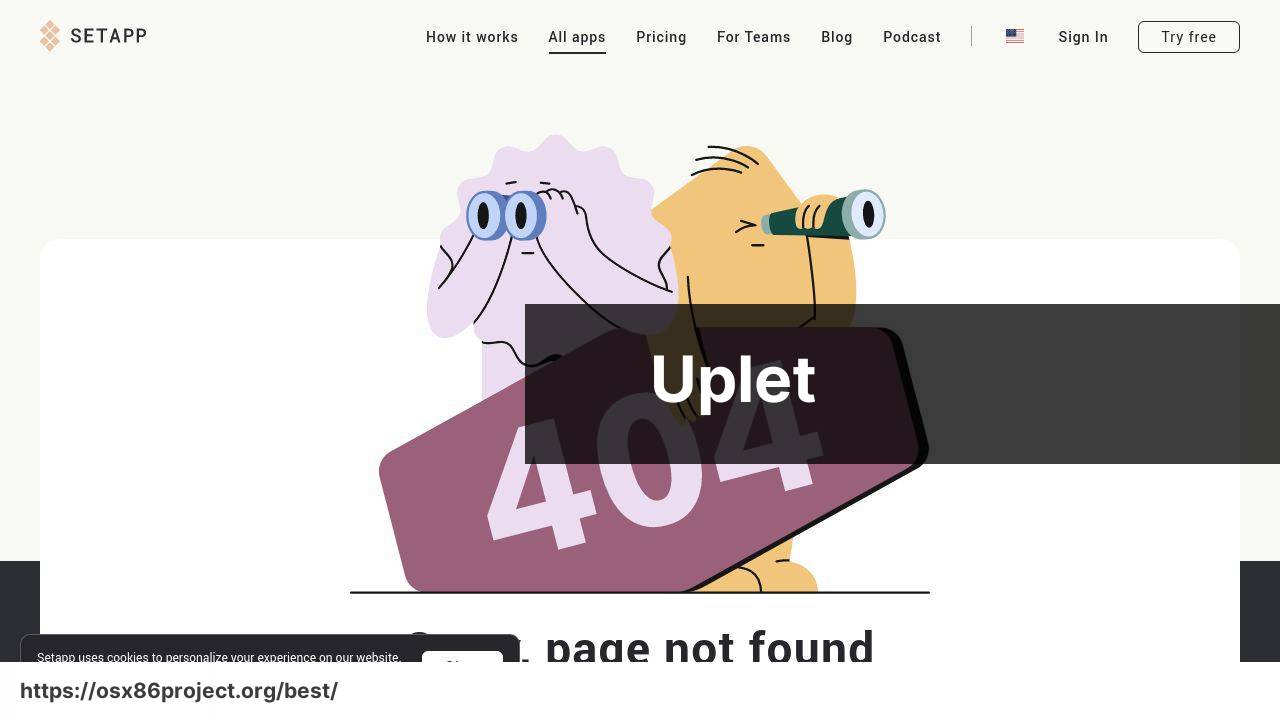
Uplet offers a minimalist approach to Instagram posting from your Mac. It’s designed specifically for bulk uploading, which is a game changer for anyone who needs to post multiple images at once without sacrificing image quality.
Pros
- Streamlines bulk uploading of photos and videos
- Minimalist interface keeps focus on content
Cons
- No advanced scheduling or editing features
- Limited only to uploading without full Instagram engagement capabilities
Later
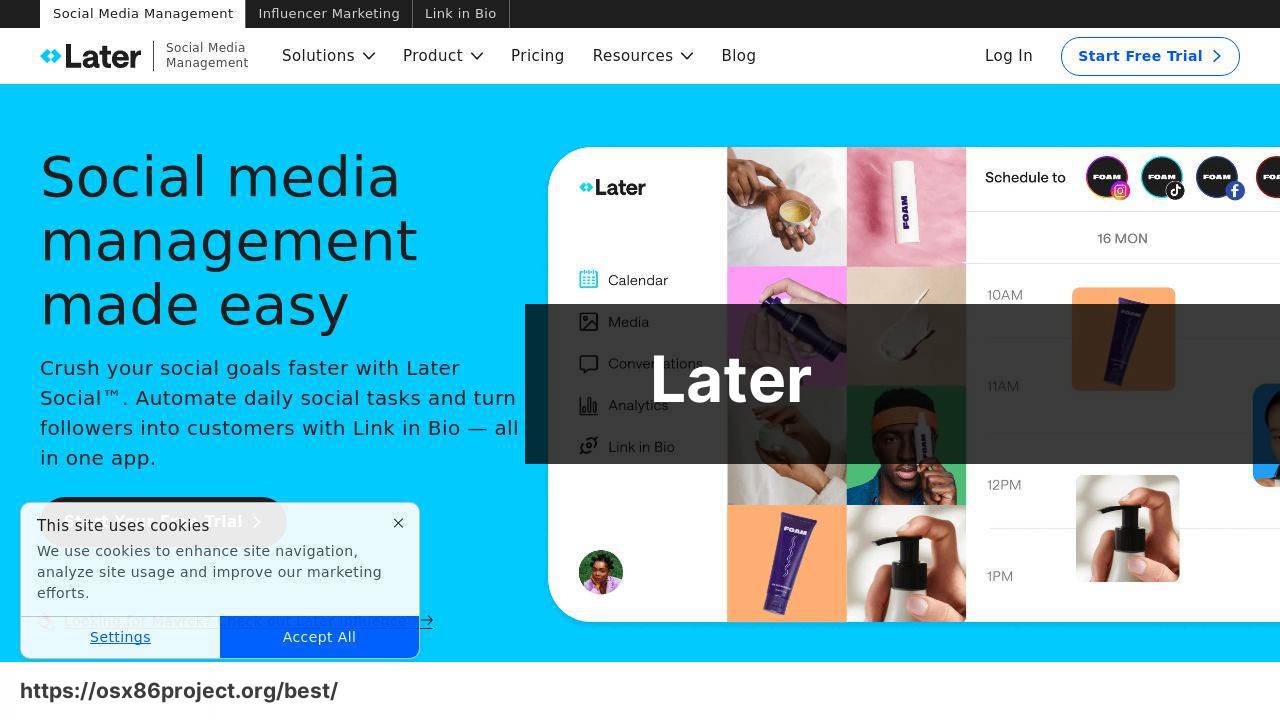
While not exclusively a Mac app, Later is a powerful web-based Instagram tool that can be accessed from any Mac browser. Its drag-and-drop calendar interface for scheduling posts in advance is intuitive, and the analytics tools it provides are incredibly helpful for tracking the performance of your content.
Pros
- Comprehensive scheduling options with visual content calendar
- Robust analytics beyond Instagram’s native tools
Cons
- Free plan is limited in features
- Some learning curve to use all features effectively
YellowDuck
YellowDuck is a godsend for those looking to live stream on Instagram from their Mac. In a few simple steps, YellowDuck generates a stream URL and key for use in other live streaming software like OBS, allowing you to produce higher quality live streams than you could from a mobile device.
Pros
- Facilitates high-quality Instagram live streaming from a Mac
- Integrates with popular live streaming software
Cons
- Requires use of additional software for the full live streaming setup
- Basic interface with limited features beyond live stream integration
Conclusion:
When curating your suite of Instagram tools for your Mac, research is key. Websites like Macworld or Product Hunt can offer valuable insights and reviews from the community. Users also share their experiences on forums like Reddit’s MacApps subreddit, providing real-world usage scenarios that can help you make more informed decisions.
Another aspect to consider is the level of customer support offered by the app’s developers. Be sure to read through their support policies and check out user feedback on response times and solution effectiveness. For those keen on enhancing their skill set, some apps come with educational resources, like tutorials and webinars, which can be incredibly beneficial.
FAQ
What are the top features to look for in the best Instagram apps for Mac?
The best Instagram apps for Mac should offer easy navigation, photo and video uploading, direct messaging, post scheduling, and multiple account management features. Interface design that complements macOS aesthetics is also a plus.
How do Instagram apps for Mac cater to professional social media managers?
Professional social media managers benefit from features such as analytics, bulk scheduling, and advanced search filters, which help manage and grow Instagram presence efficiently.
Can you recommend any Instagram apps that integrate seamlessly with macOS?
Flume is a popular choice that integrates seamlessly with macOS, providing a native user experience and a range of convenient features. Visit Flume for more.
Are there any Instagram apps for Mac that allow posting directly from a computer?
Yes, Grids for Instagram is an example of an app that allows users to upload photos and videos directly from their Mac. Check out Grids.
Do the best Instagram apps for Mac support Stories and direct messaging?
Absolutely, top-rated apps like Uplet often include support for Instagram Stories and direct messaging, providing a full Instagram experience on Mac.
Is there an advantage to using dedicated Instagram apps on Mac instead of the website?
Dedicated Instagram apps offer a more fluid experience, notifications, and additional features like post scheduling that the web interface lacks.
What Instagram app for Mac offers the most intuitive user interface?
Photodesk is known for its intuitive user interface, which many users find helps them interact with Instagram content more efficiently on their Mac.
Are there any free Instagram apps available for Mac users?
Yes, there are free options such as Go for Instagram, which provides basic functionality for casual users.
How do Instagram apps for Mac handle multiple accounts?
Apps like Ramme handle multiple Instagram accounts by allowing users to switch between them within the app, simplifying account management.
Can I edit my photos within these Instagram apps before posting?
Many Instagram apps for Mac, such as Carousel, offer built-in editing tools to refine photos before sharing them on the platform.
 Best MacOS Apps / Software
Best MacOS Apps / Software
