Best Task Management Apps For Mac

As a long-time Mac user, the journey towards optimal productivity has led me to explore various task management apps. These tools can transform the way you work or manage your personal tasks. They offer features from simple to-do lists to complex project management solutions. Here, I’ll share my firsthand experiences and balanced opinions on some of the best task management apps available for Mac, aiming to help you find the one that fits your workflow best.
Todoist
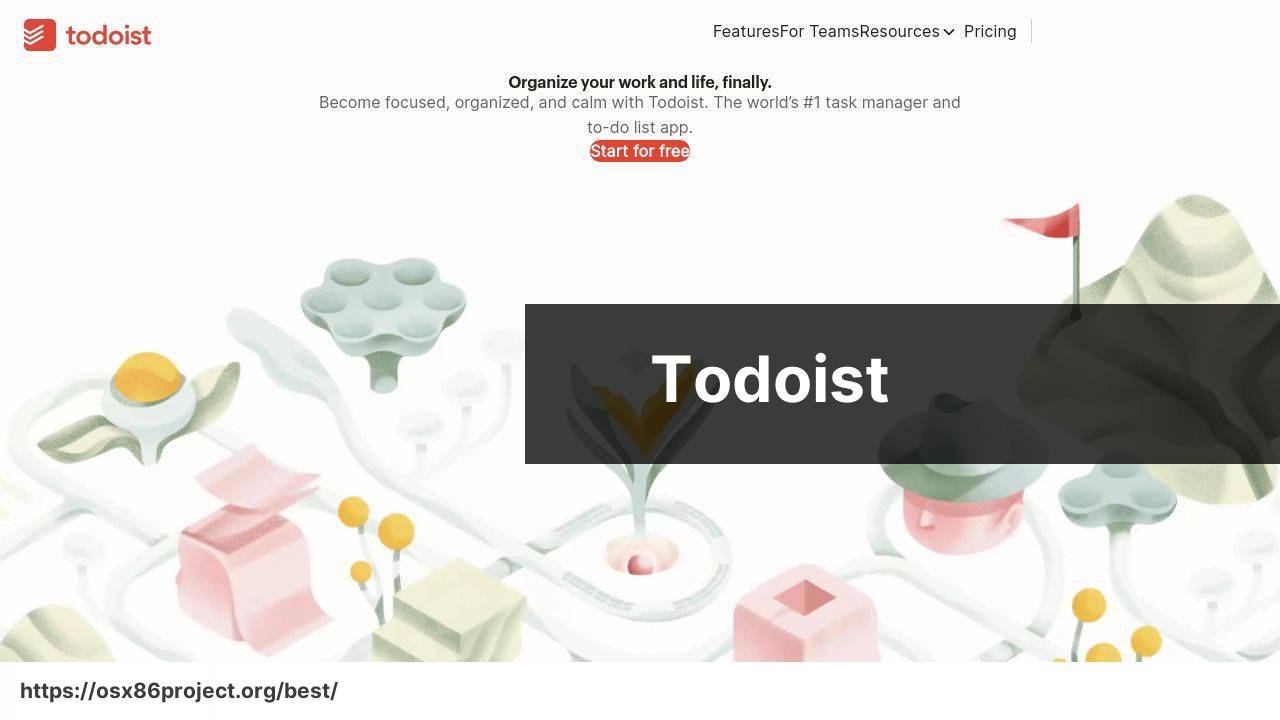
Todoist is a versatile task management app that balances simplicity with powerful features. What I appreciate most is its intuitive design, which lets me quickly add tasks, schedule them, and mark them off once complete. The natural language input is a standout feature.
Pros
- Intuitive design makes task management easy
- Useful natural language date parsing
Cons
- Limited collaboration features on free plan
- Can become costly with premium plans
Things 3
Things 3 is a beautifully designed Mac-focused app that prioritizes elegance and user experience. Its simple, clean interface lets me drag and drop tasks, which helps maintain a clear and manageable to-do list. It’s particularly well-suited for personal project management.
Pros
- Beautiful and clean user interface
- Great features for personal task management
Cons
- High initial cost with no free plan
- Lacks collaboration tools for teams
Asana
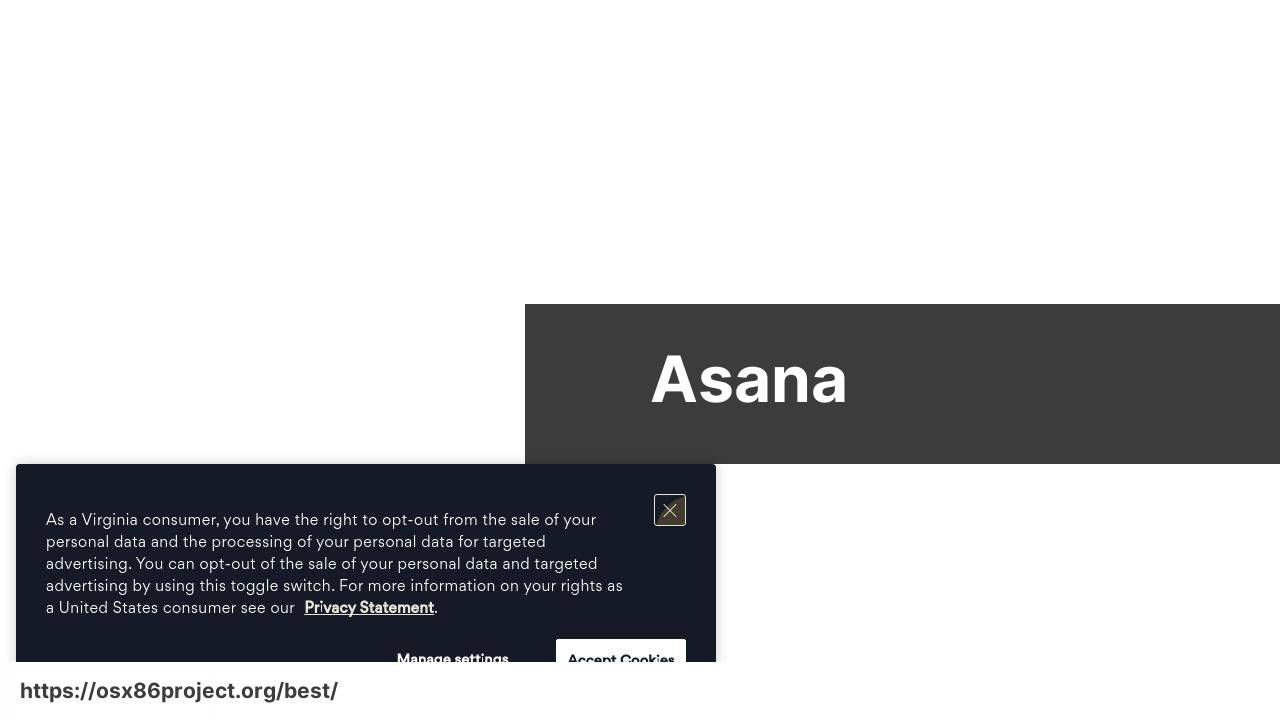
Asana stands out as a comprehensive solution for team-based project and task management. I’ve experienced its powerful capabilities in organizing tasks, assigning them to teammates, and tracking progress through multiple views like lists, boards, and timelines.
Pros
- Robust features for team collaboration
- Multiple project views for better organization
Cons
- Can feel overwhelming due to the sheer number of features
- Steep learning curve for new users
OmniFocus
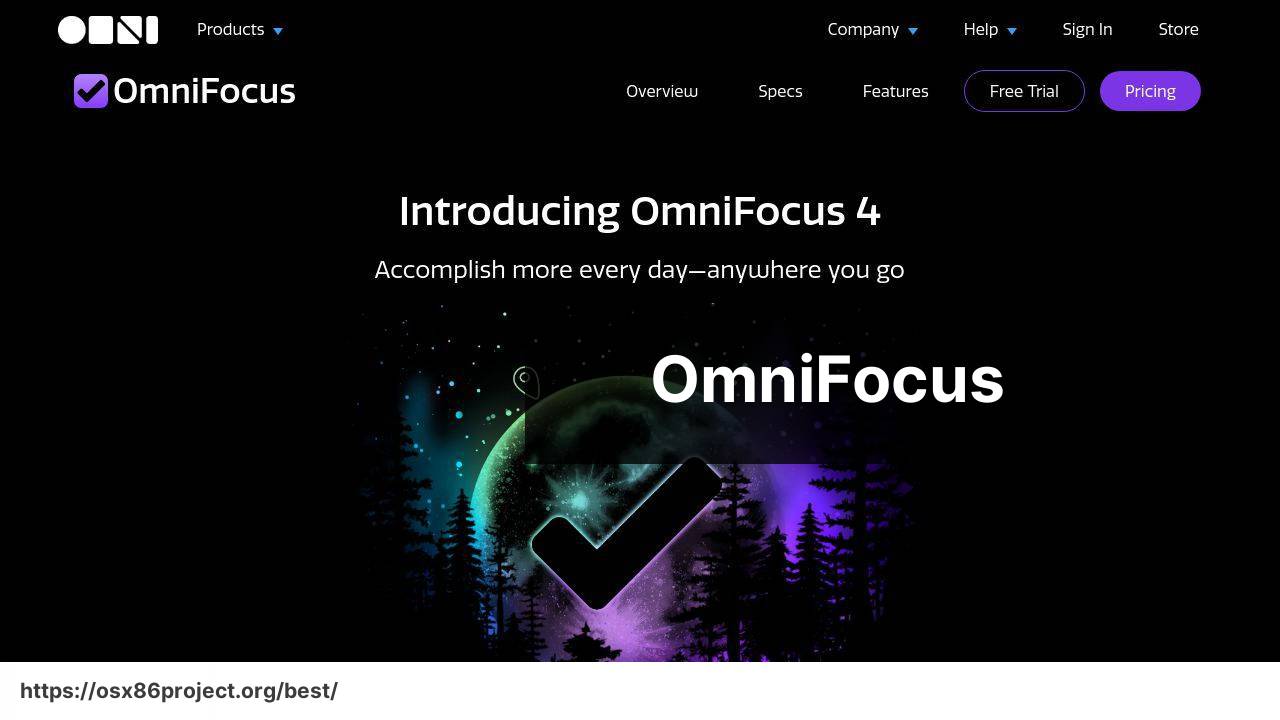
The OmniFocus app, designed with GTD (Get Things Done) methodology in mind, boasts incredibly detailed task management. Its strength lies in the flexibility to create custom perspectives and the focus feature that helps me concentrate on specific tasks.
Pros
- Powerful tool for organizing complex tasks
- Customizable perspectives and focus mode
Cons
- High price point compared to competitors
- Potentially daunting for users who prefer simplicity
Trello
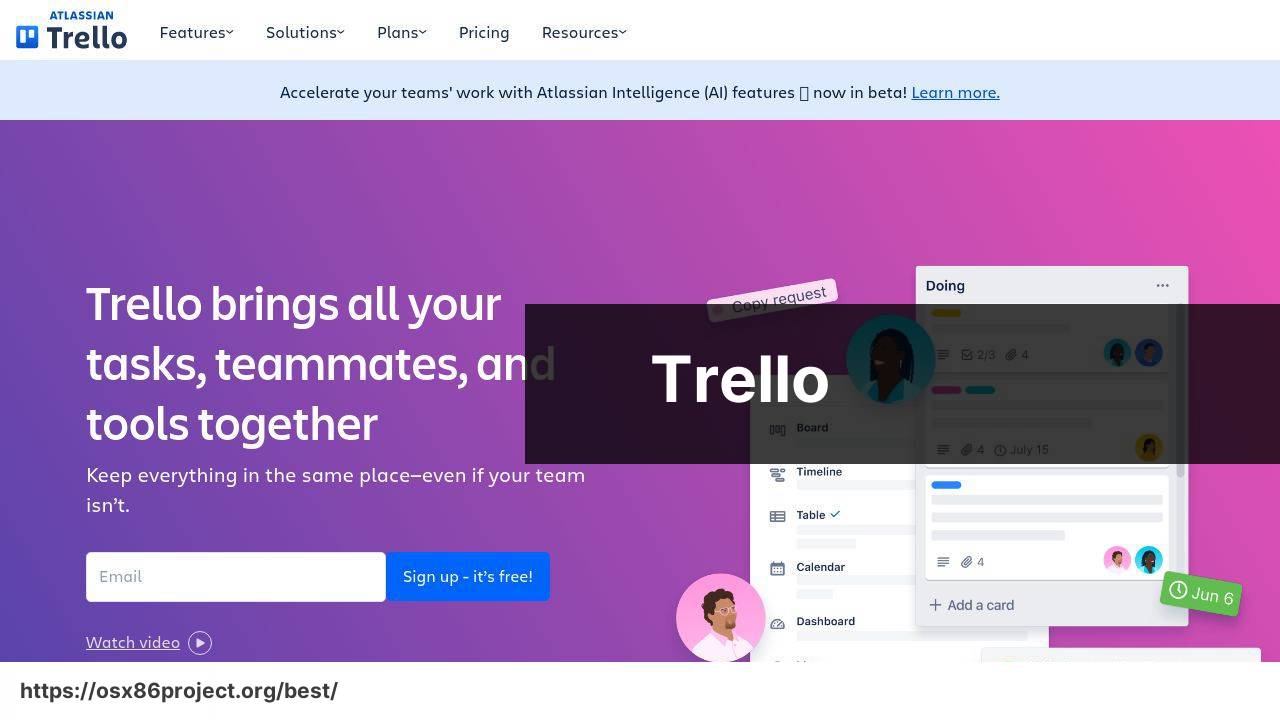
Trello is known for its card-based system that’s both visually appealing and functional. The ability to create boards for different projects and move cards through various stages works well for visual thinkers. I’ve found it excellent for both personal use and team collaboration.
Pros
- User-friendly interface with drag-and-drop functionality
- Versatile use for both personal and team tasks
Cons
- Can become unmanageable with too many cards or boards
- Limited built-in reporting tools
Conclusion:
Implementing a task management system is more than just installing an app; it’s about integrating it into your everyday life. Many of these apps offer features such as recurring tasks, reminders, and due dates, which can be invaluable for establishing and maintaining routines. Furthermore, most have desktop and mobile versions, which means you can keep up with your tasks on the go. If you’re an iPhone or iPad user, look for apps that leverage Apple’s ecosystem, such as support for Siri shortcuts or Handoff.
Task automation is another area worth exploring. Many task management apps integrate with tools like Zapier or Apple’s own Shortcuts, which allows for the creation of automated workflows that can save you time and enhance productivity. Imagine having tasks created automatically from your emails or calendar appointments – these integrations make that possible.
Always remember to periodically review and refine your task management process. As your workload or responsibilities change, your app usage may also need to adapt. Additionally, staying informed about updates and new features can help you make the most out of your chosen app.
FAQ
What are some of the top-rated task management apps available for Mac users?
How does Things 3 enhance productivity for Mac users?
Things 3 boasts a clean interface and simple drag-and-drop functionality that helps users organize tasks quickly and efficiently, emphasizing focus on action items.
Is there a task management app for Mac that integrates well with iOS devices?
Yes, Todoist offers seamless synchronization across Mac and iOS devices, keeping tasks and schedules perfectly aligned between desktop and mobile.
Can Mac users collaborate on tasks with others using these apps?
Indeed, Asana provides strong collaboration features, enabling multiple users to work on shared tasks and projects in a synchronized manner on Macs.
What is a good free task management app for Mac?
Microsoft To Do is a solid free option that offers essential task management features and syncs across devices, suitable for individual use.
Do any task managers for Mac have built-in calendar features?
Fantastical is renowned for its integrated calendar and task management functionality, providing a comprehensive view of schedules and to-dos.
What app is best for managing large projects on a Mac?
OmniFocus is tailor-made for complex project management, with features for detailed planning and tracking progress on large-scale projects.
Is there a Mac task management app that’s optimized for Agile methodologies?
Trello uses Kanban-style boards that are ideal for Agile and Scrum frameworks, helping teams manage tasks flexibly and transparently.
Can I use Siri to add tasks to these management apps on my Mac?
Many apps, such as Reminders and Todoist, allow you to add tasks through Siri, enhancing hands-free productivity on your Mac.
What features should I look for in a task management app for creative workflows?
Look for apps that offer customizable task views and support for multimedia notes, like Evernote, which help manage creative projects effectively.
 Best MacOS Apps / Software
Best MacOS Apps / Software
