Best Photo Apps For Mac

As a Mac user and photography enthusiast, I’m always in search of the perfect app that’ll take my photo game to the next level. With my MacBook Pro as my faithful companion, I’ve scoured the depths of the App Store and the internet to bring you what I consider the best photo apps for Mac. It’s an assortment that caters to various needs, from casual editing to professional-grade software. The key is to strike a balance between robust features and user-friendly interfaces.
Pixelmator Pro
![]()
Pixelmator Pro is a powerhouse of an image editor with a clean interface and a suite of professional-grade tools. If you’re keen on harnessing the full potential of your Mac’s hardware, this app is optimized to leverage its capabilities to the hilt. Its single-window design keeps things neat, offering both beginners and veteran editors a fluid experience.
Pros
- Advanced image editing features
- Intuitive user interface
Cons
- May be overwhelming for absolute beginners
- Subscription model might not suit everyone
Adobe Lightroom
Adobe Lightroom enjoys a solid reputation among professional photographers and it’s easy to see why. The emphasis here is on workflow, offering robust tools for organizing, editing, and sharing your photos. It’s a part of Adobe’s Creative Cloud, which means it integrates seamlessly with Photoshop and other Adobe applications.
Pros
- Extensive library management features
- Regular updates and cloud syncing
Cons
- Requires a subscription
- Can be resource-intensive for some Macs
Luminar AI
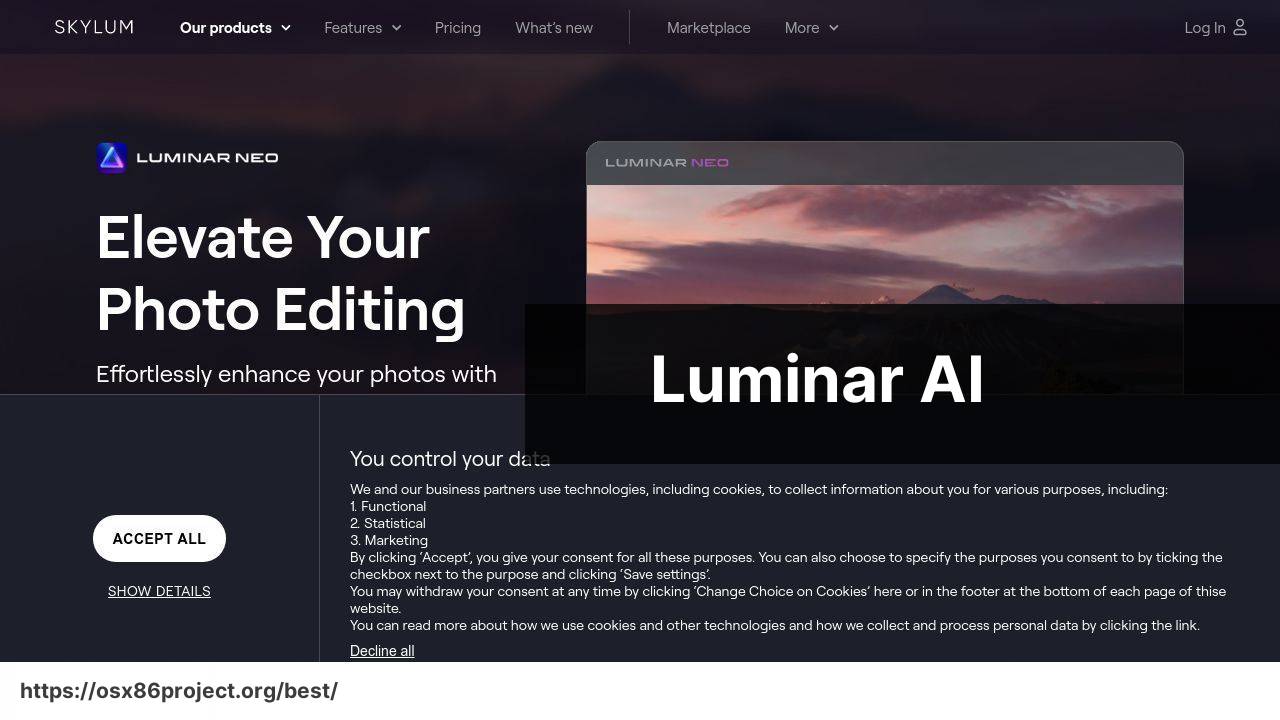
Luminar AI brings something fresh to the table with its artificial intelligence-driven editing capabilities. It simplifies complex editing tasks and can be a real timesaver. For those looking to quickly improve images with minimal effort, Luminar AI’s smart features like sky replacement or portrait enhancer work like a charm.
Pros
- AI-powered tools for efficient editing
- User-friendly for photographers at all levels
Cons
- May not offer the granularity needed by some professionals
- Primarily for quick, automated enhancements
Affinity Photo
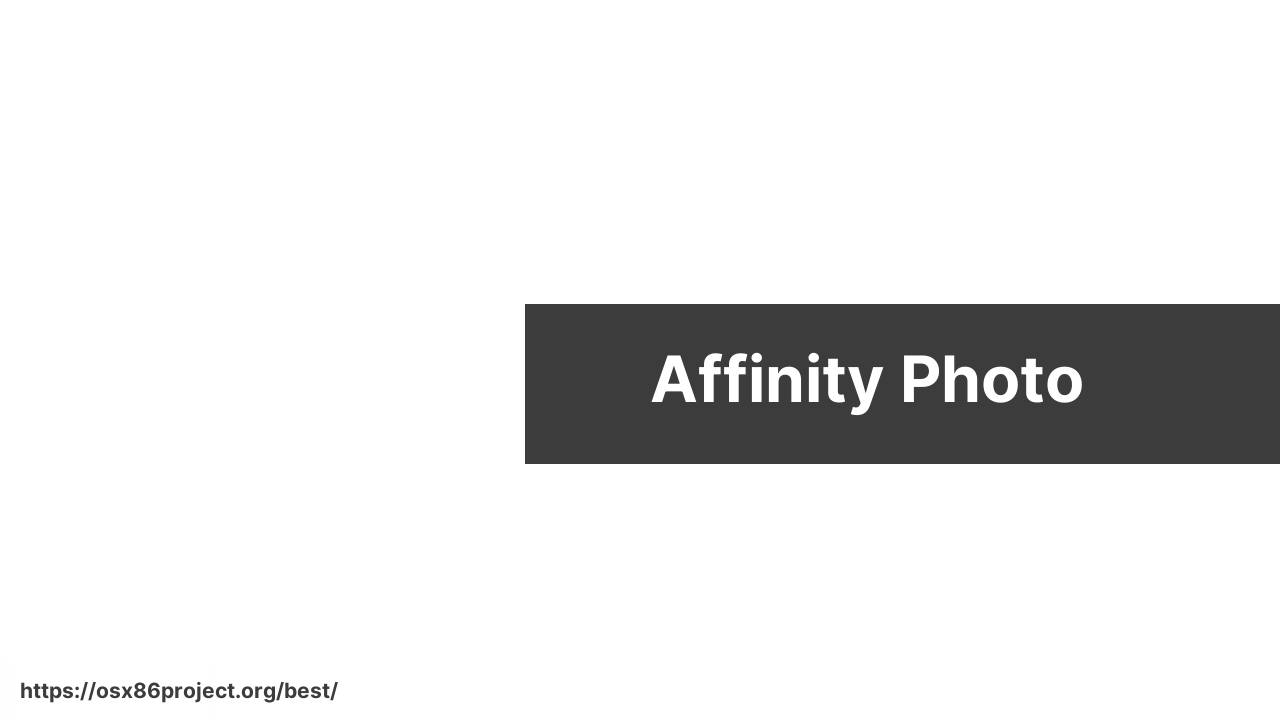
Affinity Photo is a formidable opponent to the Adobe suite, providing a comprehensive set of editing tools at a competitive one-time cost. With support for unlimited layers, raw editing, and live previews, it’s geared towards creatives who need fine control over their imagery without the constraints of a subscription.
Pros
- One-time purchase with no subscription
- Professional level features and performance
Cons
- Requires a learning curve
- Lacks some advanced features found in competing software
Apple Photos
Apple Photos, the default photo app on Mac, is much more than a mere photo viewer. It provides a straightforward and integrated way to manage, edit, and share your photos across all Apple devices. It comes with a range of basic editing tools, perfect for quick tweaks, and is incredibly convenient for anyone firmly ensconced in the Apple ecosystem.
Pros
- Seamless iCloud integration for photo syncing
- Simple editing capabilities for everyday use
Cons
- Limited professional editing features
- Dependent on iCloud for full functionality
Conclusion:
Photography is more than capturing what you see; it’s about sharing your perspective with the world. Modern photo apps have democratized the art form, making it accessible to everyone with a passion for visual storytelling. As a Mac user, I’ve found joy in exploring various editing techniques and tools that these apps offer.
It’s worth mentioning that while the software is a critical component, it’s the photographer’s skill and creativity that truly make a picture stand out. Online forums and photography communities serve as an excellent resource for learning and inspiration. Websites like DPReview and Fstoppers offer a wealth of information, including tutorials, product reviews, and expert insights.
Moreover, with the advent of new technologies like AI and computational photography, photo apps are constantly evolving. Platforms like TechRadar often cover the latest trends and app updates that can give you an edge in the ever-competitive photography landscape.
FAQ
What are some of the top photo editing apps available for Mac?
Adobe Photoshop and Lightroom are industry standards for professional photo editing, while Pixlr offers cloud-based editing, and GIMP is a free, open-source option. Affinity Photo is another powerful alternative for creatives.
Are there any easy-to-use photo editors for Mac beginners?
Apple Photos, which comes pre-installed on Macs, is user-friendly for beginners, along with Fotor and Pixelmator Pro, known for their intuitive interfaces and comprehensive tutorial resources.
Can I find any free photo editing software for Mac?
Yes, GIMP is a popular free option with advanced features, Photoscape X provides a variety of editing tools for free, and Apple Photos offers basic editing features without additional cost.
What apps can I use to organize my photos on Mac?
Adobe Lightroom is excellent for organization, allowing keyword tagging and album creation. Apple Photos also provides good organizational tools like smart albums and location-based sorting.
Where can I find an app that supports RAW image editing for Mac?
Adobe Photoshop and Lightroom support RAW formats. Darktable and Capture One Pro are also capable RAW editors available for Mac users.
Is there a photo app that offers cloud storage and syncing for Mac?
Adobe Creative Cloud services offer cloud storage and syncing across devices. Apple Photos also syncs with iCloud to keep your photos available on all Apple devices.
What are some of the best filters and effects apps for Mac?
Pixelmator Pro offers a variety of artistic effects and filters. Instagram also provides a desktop extension for Mac users looking to apply its signature filters to their photos.
Are there Mac photo apps designed specifically for professional photographers?
Adobe Lightroom and Capture One Pro cater to professional photographers with their advanced editing tools and tethered shooting capabilities.
What’s a good app for creating photo slideshows on Mac?
iMovie, included with macOS, allows you to create photo slideshows with transitions and music. Fotomagico is another app dedicated to building professional-grade slideshows.
Which app can I use on my Mac for editing smartphone photos?
Adobe Photoshop Express is a condensed version of Photoshop ideal for quick edits on smartphone photos. Apple Photos allows for seamless editing across macOS and iOS devices.
 Best MacOS Apps / Software
Best MacOS Apps / Software
