Best Graphics Design Software For Mac

When it comes to high-quality graphics design, Mac users have a plethora of software options to choose from. Each offers unique features that cater to different types of designers. Having dabbled with a myriad of these applications, I can share my experiences and help you dive into the world of digital creativity with insight and ease. Whether you’re an aspiring artist, a professional graphic designer, or somewhere in between, finding the right software is crucial to realizing your creative vision.
Adobe Photoshop
Adobe Photoshop is the quintessential tool for designers and artists who seek a robust and mature editing platform. With deep customization options and an extensive range of features, Photoshop is a staple in the industry for raster graphics creation and photo manipulation.
Pros
- Industry-standard software with advanced features.
- Wide array of brushes and tools for detailed editing.
Cons
- Can be overwhelming for beginners due to its complexity.
- Subscription-based pricing model can be costly over time.
Affinity Designer
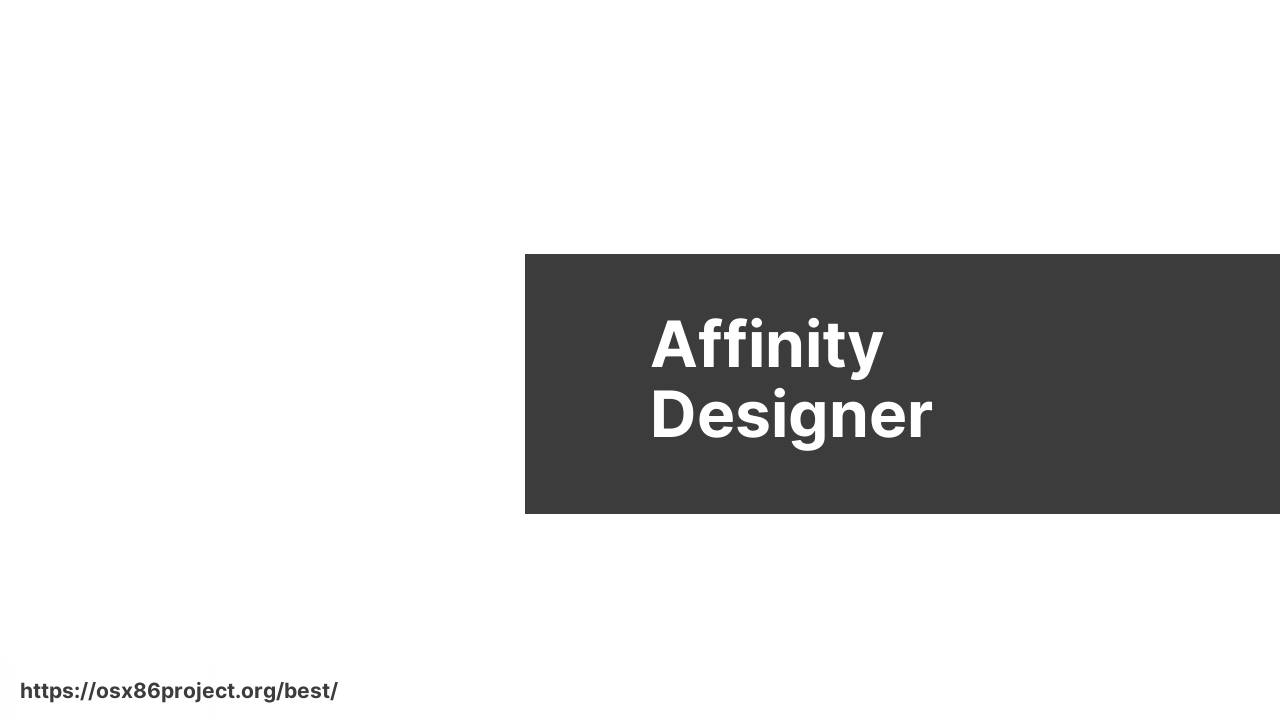
The sleek and efficient Affinity Designer is known for its speed and precision, making it a strong competitor to Adobe Illustrator. Ideal for vector artwork and UI/UX design, this software also offers a one-time payment model which is appealing to many users.
Pros
- One-time purchase with no subscription fees.
- Intuitive design and real-time performance.
Cons
- Lacks some complex features found in Illustrator.
- Smaller user community compared to Adobe products.
Adobe Illustrator
Adobe Illustrator is a powerhouse for vector graphics, with a comprehensive set of tools ideal for logo design, typography, and illustrations. Its integration with other Adobe Creative Cloud apps makes it a versatile choice for mixed-media projects.
Pros
- Industry-leading vector design software.
- Seamless integration with Adobe Creative Cloud.
Cons
- Pricing can be prohibitive for some users.
- A steep learning curve for beginners.
Sketch
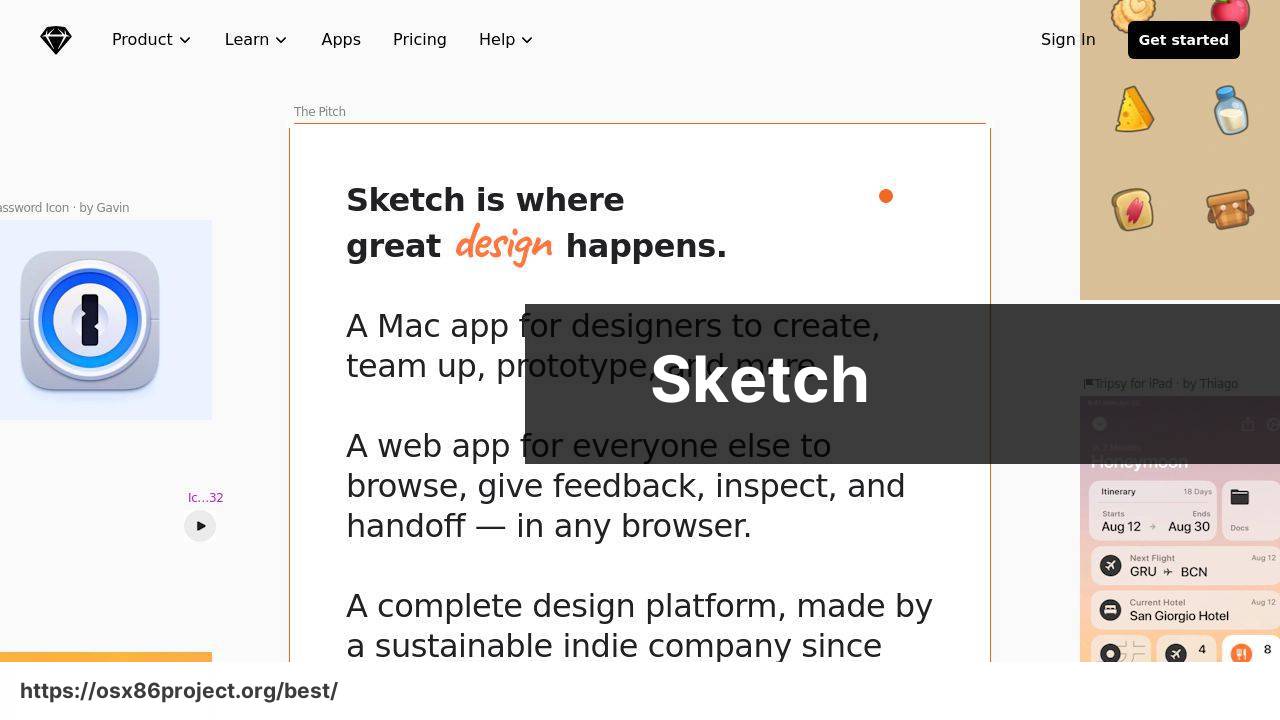
Specifically tailored for UI/UX design, Sketch offers a focused environment for screen design and prototyping. With a strong emphasis on user interface elements, many app and web designers find Sketch’s workflows to be highly effective.
Pros
- Designed specifically for UI/UX with an intuitive interface.
- Robust plugin ecosystem to extend functionality.
Cons
- Available only on Mac, limiting cross-platform collaboration.
- Lacks photo editing capabilities.
CorelDRAW Graphics Suite
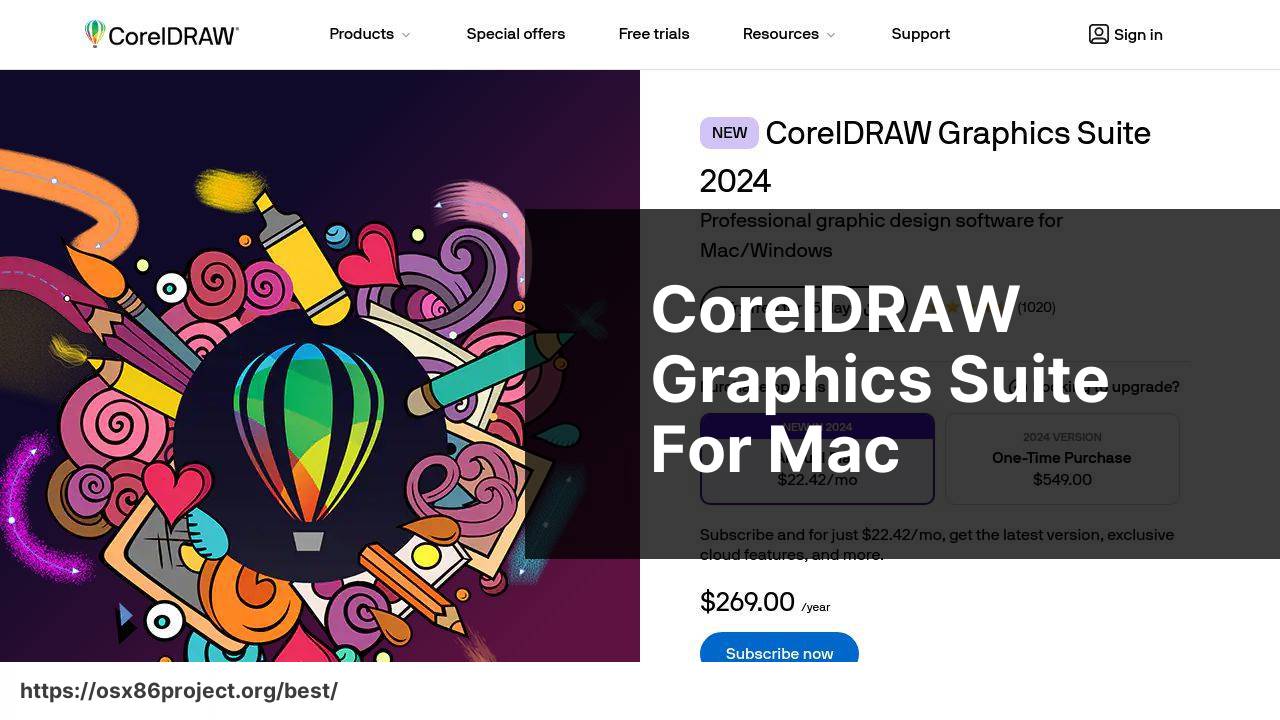
Usually associated with Windows, CorelDRAW also offers a Graphics Suite for Mac that caters to vector graphics and layout designs. Its powerful typographic tools and customizable interfaces make it a contender for those who prefer a one-off purchase.
Pros
- Comprehensive tool set for vector illustrations and page layouts.
- One-time purchase with the option of a subscription model.
Cons
- May not be as widely used or accepted in some professional environments.
- User experience may feel different compared to other Mac-native apps.
Pixelmator Pro
![]()
Pixelmator Pro is a Mac-specific graphic design software that shines with its simplicity and effectiveness. It’s a user-friendly tool designed for image editing and digital painting, complemented by a one-time payment pricing structure.
Pros
- Intuitive and modern interface tailored for Mac users.
- Affordable one-time fee with regular updates.
Cons
- Features may be more basic than those found in Photoshop.
- Toolset primarily focused on image editing, less so on vector graphics.
Conclusion:
In the evolving world of graphic design, software is just one piece of the puzzle. Continual learning and keeping abreast of the latest trends is critical. High authority websites such as Creative Bloq, Behance, and Dribbble often showcase cutting-edge design work and tutorials that can expand your knowledge and inspire you.
Moreover, understanding the fundamentals of design principles and typography is essential. AIGA, the professional association for design, provides resources and a community for those interested in the field. Attending design conferences or workshops, which you can find through sites like Eventbrite, can also be a great way to learn new skills and network with peers.
Remember, software is a tool to actualize creativity, but it’s your unique vision and design philosophy that truly defines your work. So while mastering software is important, developing your creative process and voice should be a parallel pursuit.
FAQ
What is considered the best overall graphic design software for Mac?
Adobe Photoshop is often hailed as the best overall for its comprehensive toolkit tailored for graphic designers using Mac. Visit the Adobe Photoshop homepage.
Is there a popular vector-based design software for Mac users?
Yes, Adobe Illustrator is a popular vector-based design software, widely used for creating logos, icons, and illustrations on Mac. Learn more on the Adobe Illustrator homepage.
What is the best free graphic design software available for Mac users?
GIMP is a powerful open-source image editor that offers many features similar to Photoshop and is completely free for Mac users.
Can Sketch be considered a good alternative for UI/UX design on Mac?
Absolutely, Sketch is a design toolkit built to help you create your best work — from early ideas, through to final artwork.
What software is preferred for scalable vector graphics on a Mac?
Inkscape is a strong open-source alternative for creating scalable vector graphics (SVG) on Mac, often used for drawing and illustrations.
Is there a design software focused on page layout for Mac?
Adobe InDesign specializes in page layout for publishing, making it ideal for creating posters, brochures, and magazines on Mac.
Which graphic design software for Mac offers a one-time purchase option?
Affinity Designer offers a professional graphic design software experience with a one-time purchase option, eliminating subscription fees.
What user-friendly software for beginners can be recommended for Mac graphic design?
Canva is highly user-friendly with a shallow learning curve, making it perfect for beginners needing graphic design software on Mac.
Are there any design programs specifically tailored for digital painters on Mac?
Yes, Corel Painter is a digital painting program with a focus on simulating natural media and traditional art techniques on Mac.
Is there a Mac graphic design software that excels in photo editing?
While Adobe Photoshop excels at photo editing and manipulation, Affinity Photo is also a strong Mac alternative with robust editing features.
 Best MacOS Apps / Software
Best MacOS Apps / Software
