Best Mac Apps Reddit

As a long-time Mac user, I’ve had the opportunity to test and rely on a plethora of applications that promise to boost productivity, enhance creativity, or simply make life a tad bit easier. Through my personal journey and with a little help from other enthusiasts on Reddit’s Mac Apps community, I’ve compiled a list of the best Mac apps according to user experiences and discussions.
Before diving in, it’s important to establish that my opinions are balanced, aiming to provide a comprehensive view of each app’s strengths and drawbacks, sans overt promotion. Here, I’ll share my firsthand experiences, peppered with insights from Reddit, to give you a sense of what might work for your specific needs.
Things 3
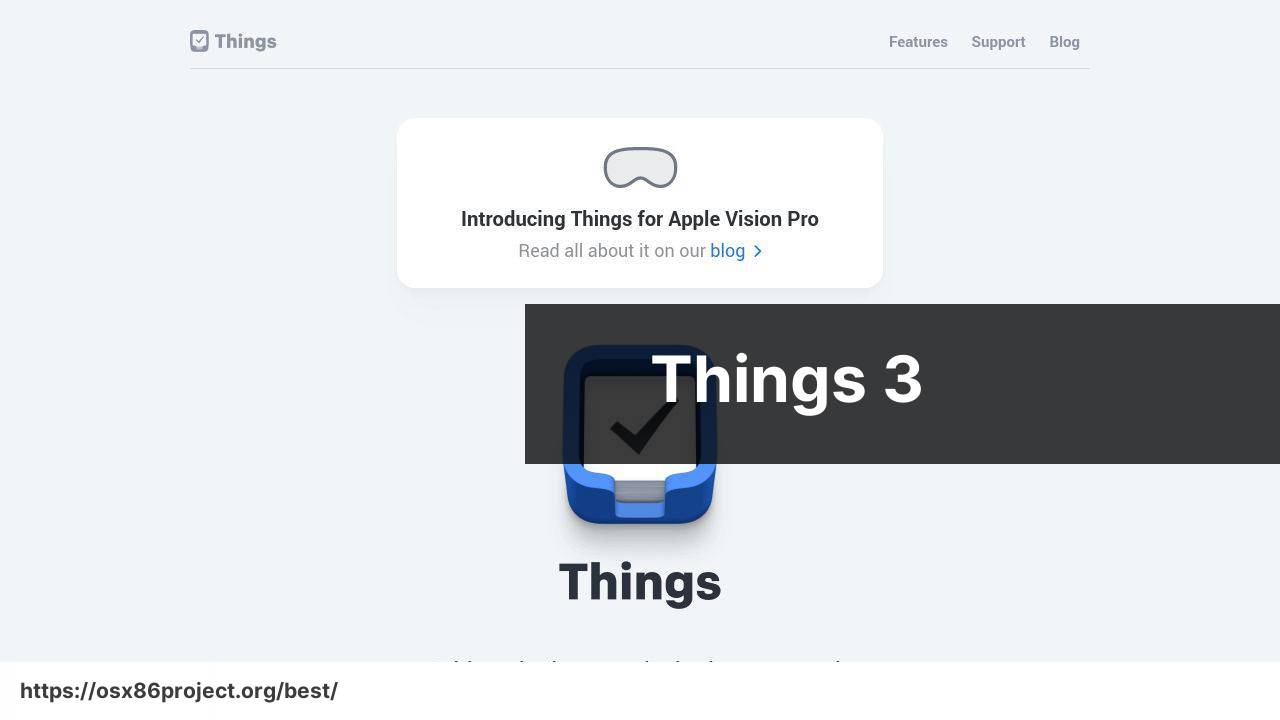
Things 3 is a beautifully designed task manager that’s both powerful and easy to use. It provides an elegant interface to organize your life with to-dos, reminders, and scheduling. Its integration with other Apple devices makes it a go-to app for tracking personal and professional projects.
Pros
- Intuitive and clean interface which promotes task management without clutter.
- Seamless synchronization across all Apple devices.
- Features like the ‘Magic Plus’ button and ‘Today’ view make adding and managing tasks a breeze.
Cons
- Limited to Apple ecosystem, not ideal for cross-platform users.
- Relatively high upfront cost with no subscription or trial version available.
Pixelmator Pro
![]()
Delve into the realms of graphic design with Pixelmator Pro. It is a full-featured image editor built exclusively for Mac, offering an impressive suite of tools for photographers and designers alike. Its one-time purchase model and integration with iCloud enhance its appeal over subscription-based rivals.
Pros
- Sophisticated image editing capabilities with a straightforward interface.
- Nondestructive editing and machine learning-powered features add to its modernity.
- Regular updates with new features and improvements.
Cons
- Lacks some advanced features available in more specialized software like Adobe Photoshop.
- Exclusivity to Mac might limit collaboration with users on other platforms.
1Password
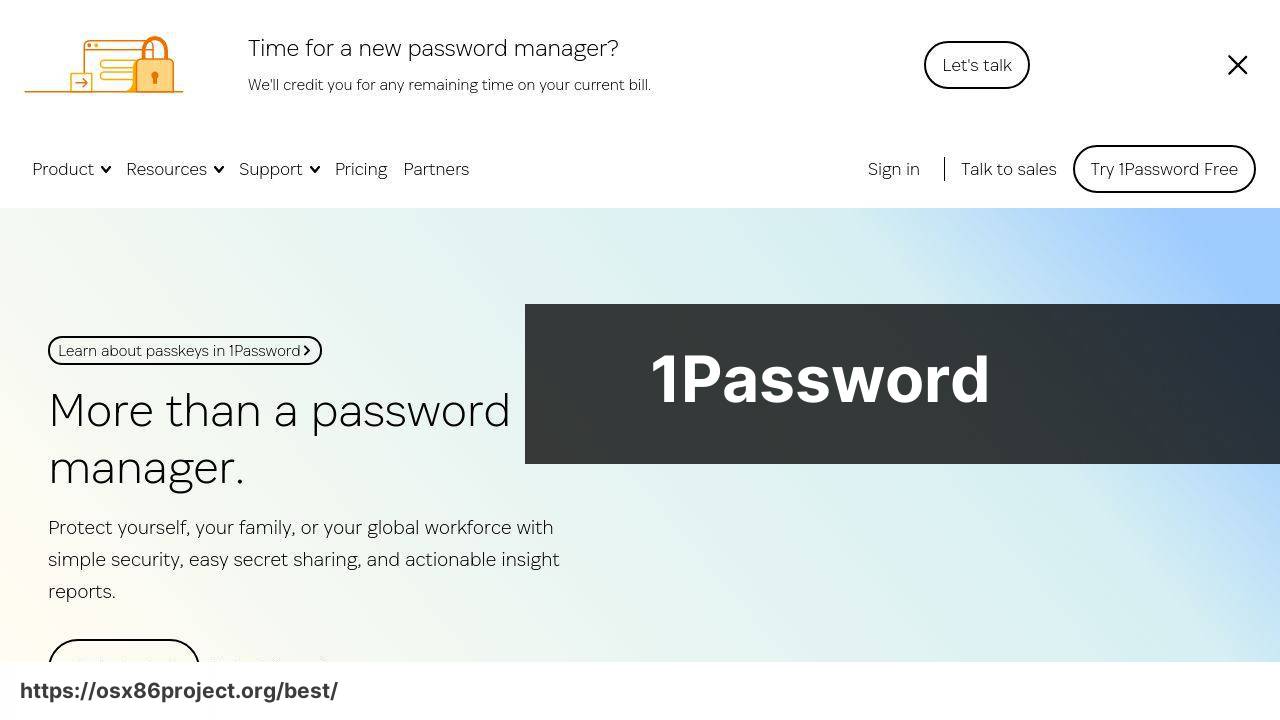
Remembering an array of complex passwords can be a pain. Enter 1Password, a secure and user-friendly password manager that stores various credentials behind a single master key. With its built-in password generator and secure document storage, it’s a vital tool for safeguarding digital lives.
Pros
- Encrypted vaults secure sensitive information with end-to-end encryption.
- Integrates seamlessly with browsers for autofilling passwords and forms.
- Rich feature set including two-factor authentication and breach alerts.
Cons
- Subscription-based model may not appeal to users preferring one-time purchases.
- Can be overwhelming with its array of features and settings for casual users.
Alfred
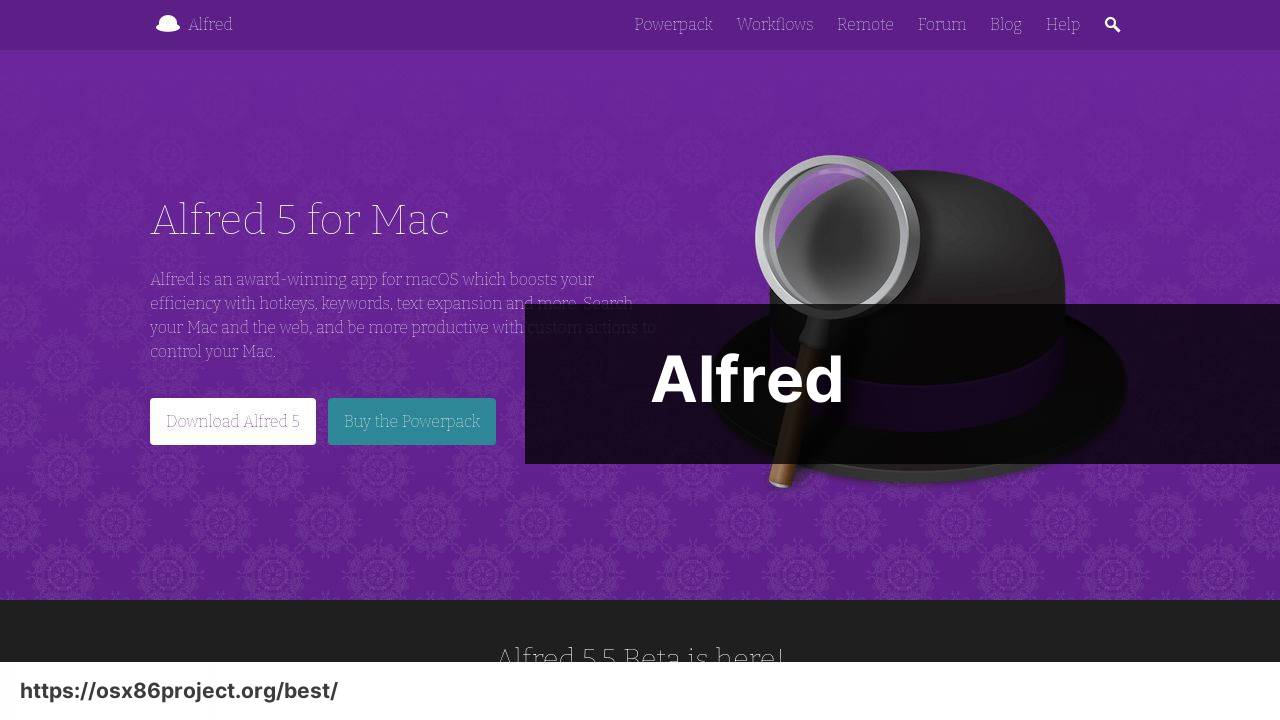
Boost your productivity on Mac with the powerful features of Alfred. This app goes beyond a simple Spotlight search, enabling custom searches, keyboard shortcuts, and text expansion. Its Powerpack upgrade unlocks even more capabilities like workflows and clipboard history management.
Pros
- Increases efficiency with fast search capabilities and custom workflows.
- User-friendly interface that integrates well with macOS.
- Extensive customization options for power users.
Cons
- Most powerful features are locked behind the purchased Powerpack.
- The extensive range of options might be daunting for some users.
Little Snitch
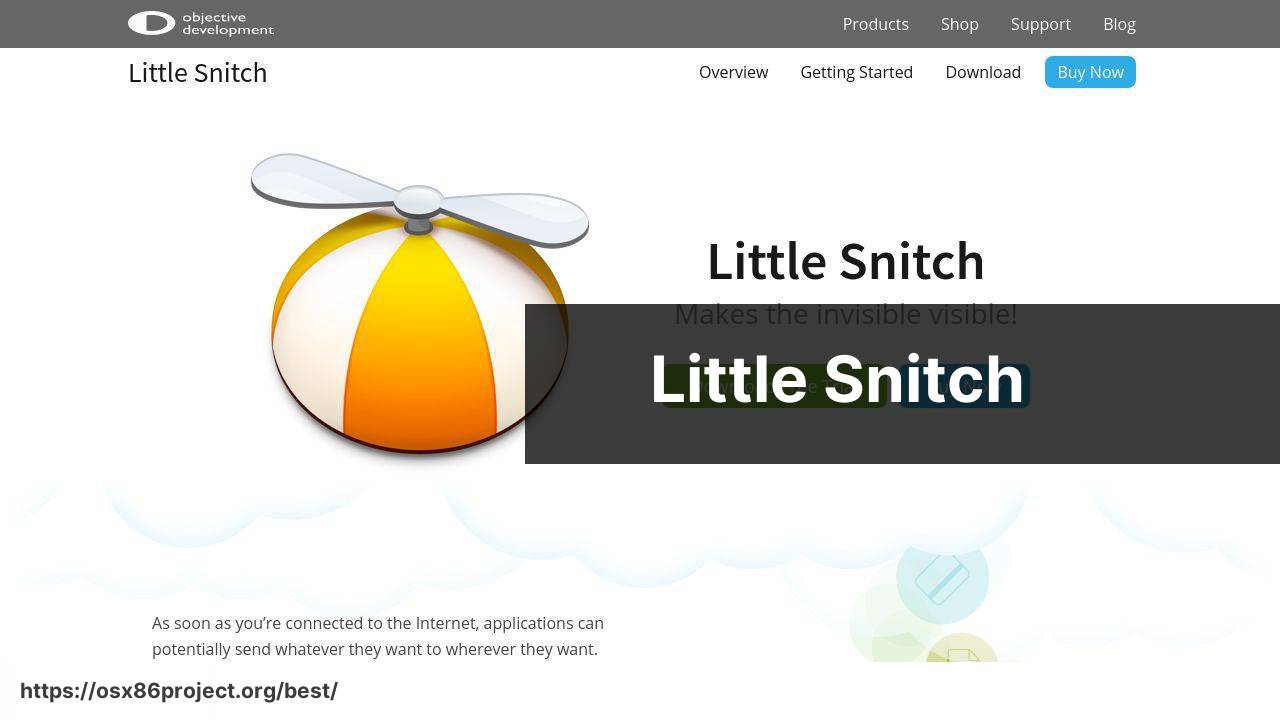
Privacy is increasingly important in our digital age, and Little Snitch takes it seriously by monitoring outgoing data on your Mac. It provides detailed information about which apps are sending data out and allows you to control this traffic with sophisticated rule sets.
Pros
- Empowers users to monitor and manage network activity on an application-by-application basis.
- Clear and informative network traffic maps and alerts.
- Helps enforce privacy by revealing background processes that might be sharing data unknowingly.
Cons
- It can be complex to manage the rules and understand alerts for non-technical users.
- The cost of the app might not justify its value for casual users.
Conclusion:
When it comes to optimizing your Mac setup, Reddit provides a treasure trove of user insights and tips. Subreddits such as r/macapps and r/apple, for instance, are communities where users frequently share experiences, offer advice, and discuss their favorite tools.
It’s also worthwhile to explore options directly from the Mac App Store, where apps are vetted by Apple, ensuring a certain level of quality and safety. Not all apps on this list might be available there, but it’s always a good starting point due to its convenience and integration with macOS.
While considering these applications, remember that software updates and community support can significantly extend the lifespan and functionality of an app. Staying updated with the latest versions is key, and participating in communities can help you discover hidden features or workarounds for common issues.
One aspect often overlooked is the potential for educational discounts or bundle deals. Companies like Setapp offer a suite of curated Mac apps for a monthly subscription fee, allowing access to a range of high-quality software at a reduced total cost. Such deals can be particularly beneficial for students or professionals who need a variety of tools without the burden of individual purchases.
In conclusion, selecting the best Mac apps aligns with understanding your own needs, and a little experimentation might be necessary to find your perfect software cocktail. Use these recommendations and your judgement as guides, and don’t shy away from trying free trials when available to get a feel for an app’s capabilities and interface.
FAQ
What are some highly recommended Mac apps according to the Reddit community?
Reddit users often recommend Alfred for productivity enhancements, Bear for note-taking, and Magnet for window management as must-have apps for Mac users.
How can I discover new utility apps for Mac on Reddit?
Check out subreddits like /r/MacApps or /r/apple where users frequently share and discuss their favorite utility applications for Mac.
Is there a Reddit favorite for Mac photo editing software?
Many Redditors suggest Affinity Photo as a powerful alternative to Adobe Photoshop for Mac photo editing needs.
Which music production software is often upvoted on Mac-related Reddit threads?
Logic Pro X is a popular choice among Reddit users for Mac-based music production software for its comprehensive features.
Are there any Reddit-endorsed apps that can help with Mac’s system maintenance?
Apps like CleanMyMac X often receive positive mentions on Reddit for keeping Macs optimized and maintaining system health.
What password manager is frequently suggested by the Mac Reddit community?
Redditors commonly recommend 1Password for managing passwords securely on a Mac due to its strong security features and ease of use.
Is there a Reddit favorite for managing files and folders on Mac?
ForkLift often comes up as a preferred file manager among Reddit members for its dual-pane interface and versatility.
Can I find Redditor-approved Mac apps for enhancing productivity?
Definitely, apps like Todomist for task management and Notion for note-taking and organization are frequently praised by the Reddit community.
What do Reddit users say about the best email client apps for Mac?
Redditors often advocate for Spark and Airmail as robust email clients for Mac, known for their sleek interfaces and variety of features.
Do Reddit discussions include recommendations for Mac coding environments?
Yes, many users on Reddit favor Visual Studio Code for coding on Mac due to its extensibility and wide range of supported programming languages.
 Best MacOS Apps / Software
Best MacOS Apps / Software
