Best Mac 3d Modeling Software

When you’re working on creating stunning 3D models on your Mac, it’s crucial to have software that not only matches your skill level but also complements your creative flow. With an array of options available, each offers a different suite of features that can enhance your modeling, texturing, and rendering tasks. In this article, I’ll share my experiences with some of the best 3D modeling software tailored for macOS, providing an in-depth look at what makes them stand out.
Autodesk Maya
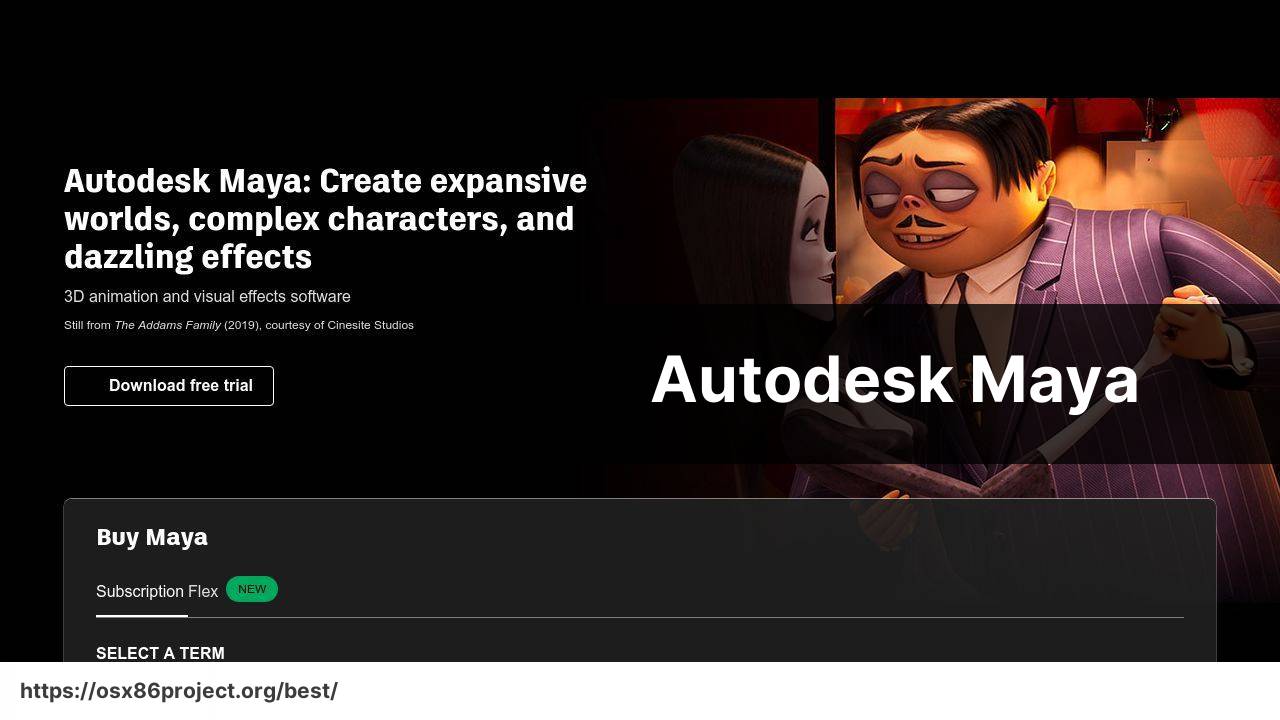
Autodesk Maya is a powerhouse in the world of 3D modeling, offering a vast array of tools for creating professional-grade animations, models, and visual effects. Its extensive feature set caters to experts but can be overwhelming for beginners.
Pros
- Industry-standard with robust features
- Highly customizable with scripting support
Cons
- Steep learning curve
- High subscription cost
Cinema 4D
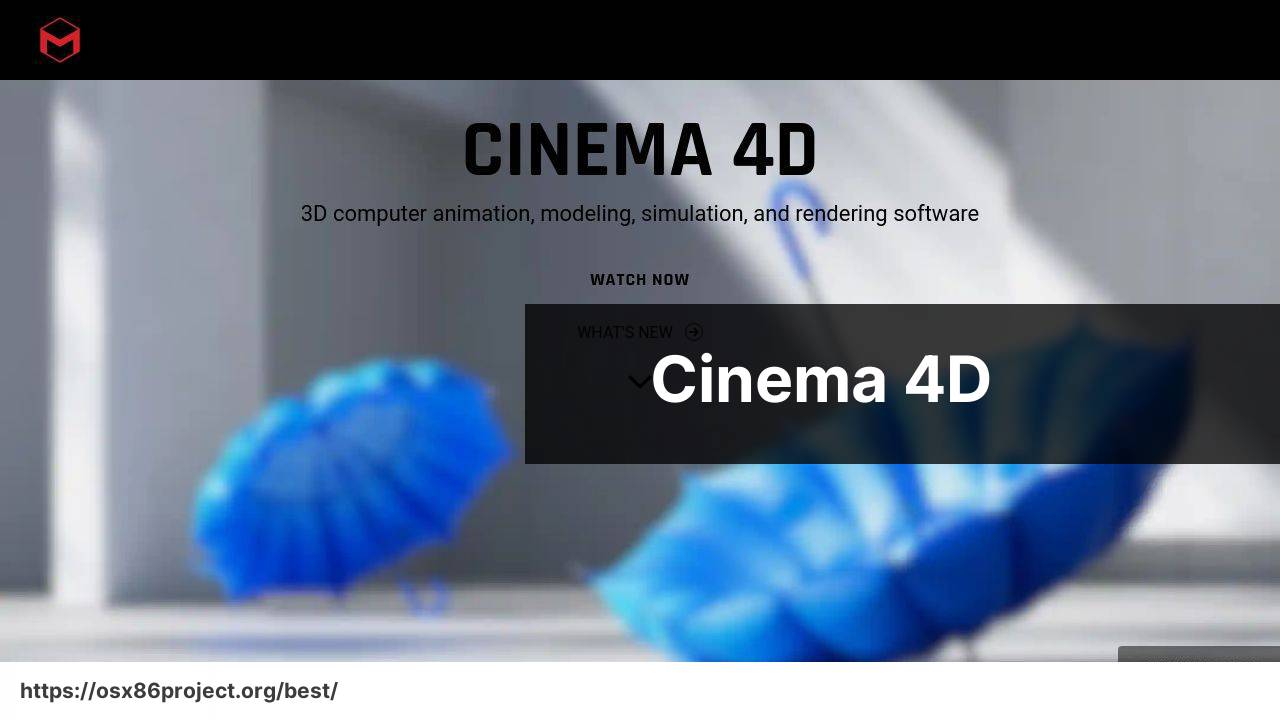
Cinema 4D by Maxon is known for its user-friendly interface and powerful, yet manageable toolset, making it a favorite among motion graphics artists. It’s versatile, supporting tasks from modeling to rendering, with great integration into Adobe After Effects.
Pros
- Intuitive interface great for beginners and professionals
- Excellent for motion graphics and integration with other apps
Cons
- Limited features compared to other industry-standard software
- Can be expensive for hobbyists
Blender
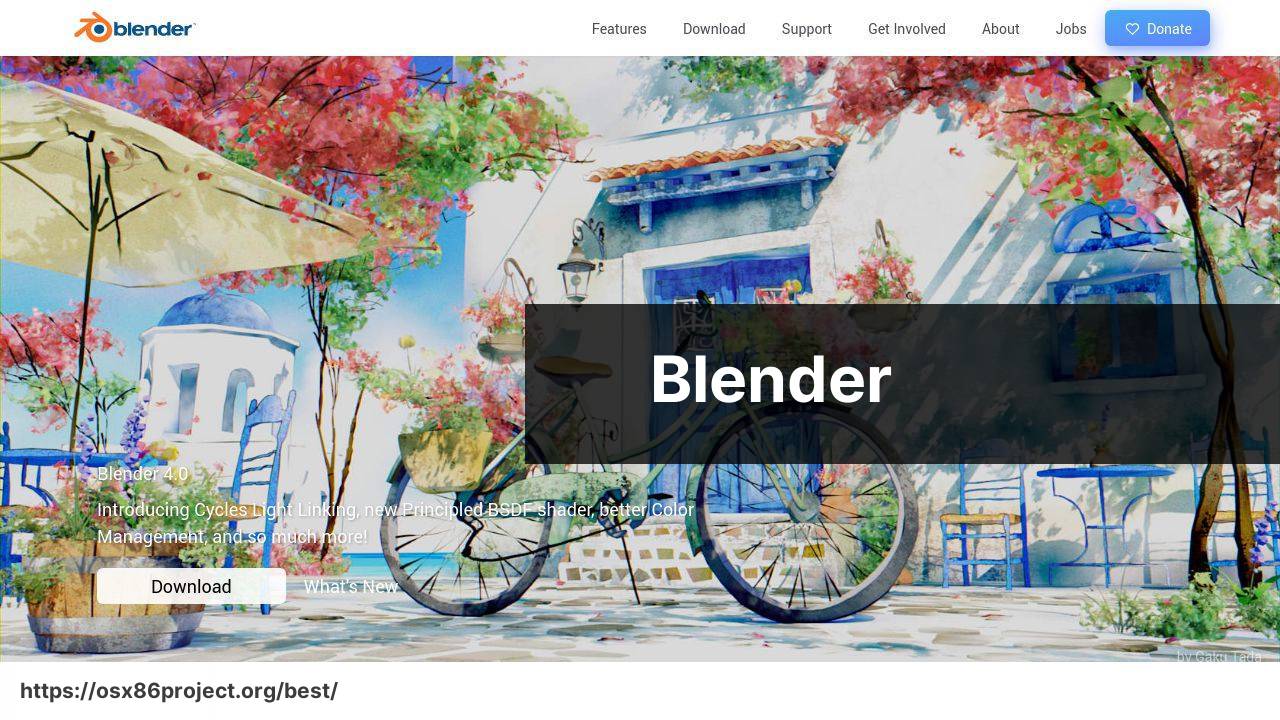
Blender is a free, open-source 3D modeling software that has increasingly become a credible alternative to more established industry tools. It handles a wide spectrum of 3D tasks, featuring a complete suite from modeling to post-production.
Pros
- Free and open-source with regular updates
- Large and active community with plenty of learning resources
Cons
- Can be less intuitive for users coming from other software
- Occasional stability issues with new releases
SketchUp
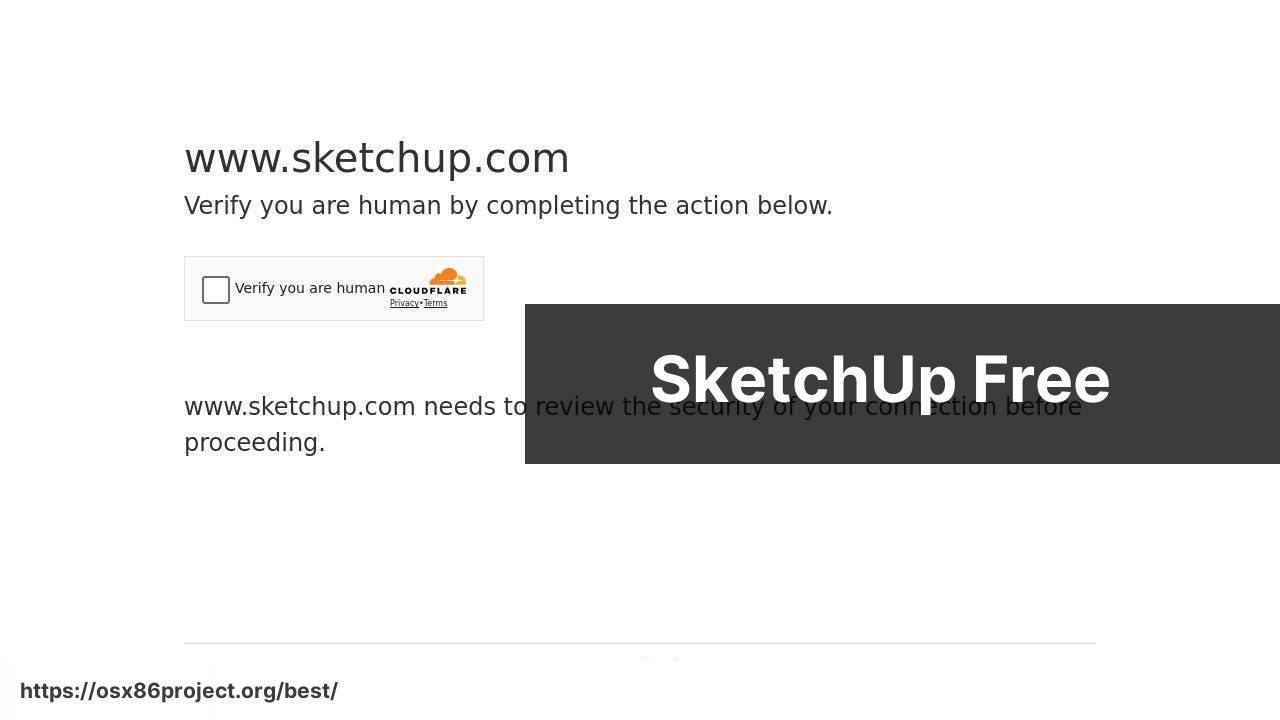
SketchUp is renowned for its straightforward approach to 3D modeling. Commonly used in architecture and design, it employs a push-pull method that enables users to quickly create complex forms. It’s a go-to software for conceptual work and rapid prototyping.
Pros
- Easy to learn and use
- Extensive library of ready-made models
Cons
- Limited when it comes to organic modeling
- Free version lacks many advanced features
Rhinoceros 3D
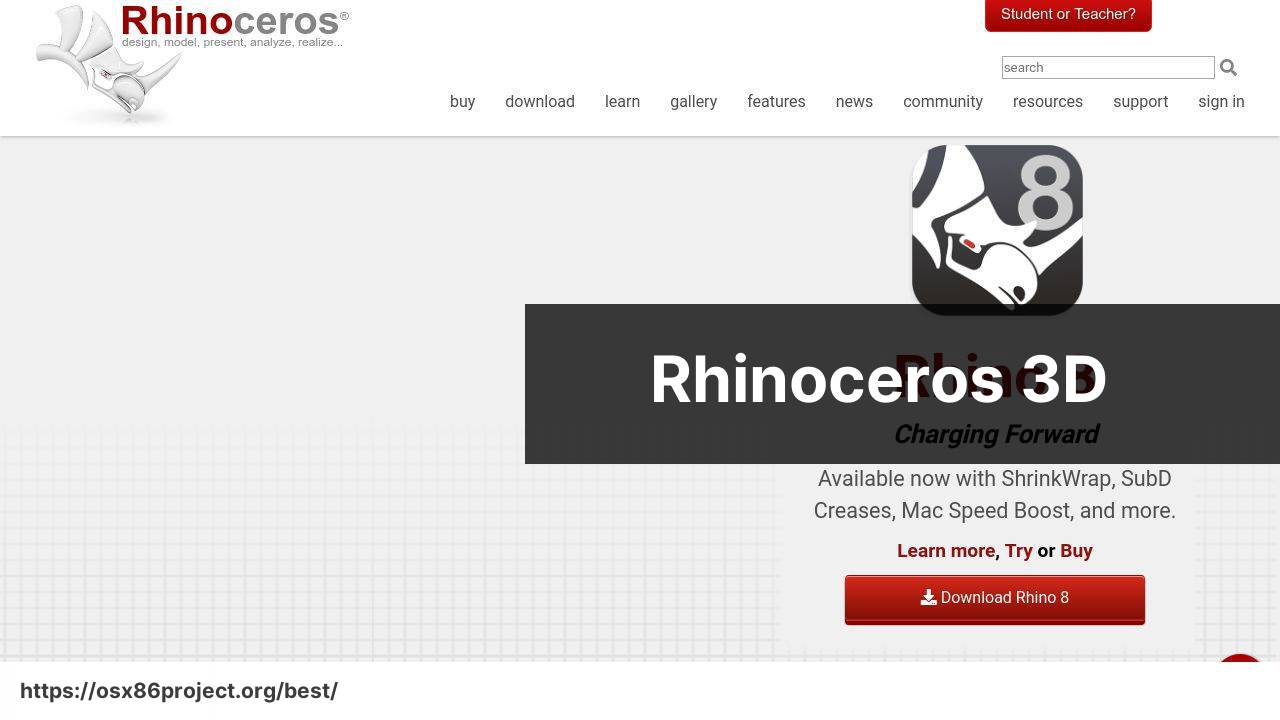
Rhinoceros 3D, commonly known as Rhino, offers precise and complex modeling capabilities with a focus on freeform surfaces. Its mathematical approach to shapes makes it a mainstay for industrial designers, architects, and engineers seeking exacting detail.
Pros
- Exceptional for precise and intricate models
- Great plugin ecosystem
Cons
- Less focused on animation and character modeling
- Costly for casual users
Conclusion:
Embarking on the journey of 3D modeling is both exciting and intimidating. The software you choose plays a significant role in shaping your experience. Each program comes with its quirks, benefits, and communities. It’s essential to consider how they align with your personal aspirations and requirements.
Beyond the software itself, there are countless resources to leverage. Sites like Lynda offer comprehensive tutorials across a wide range of software, which can speed up the learning curve considerably. Similarly, platforms like ArtStation provide inspiration and an opportunity to showcase your work to a vast community of creatives.
Remember, the journey to mastery is ongoing, and staying updated with the latest 3D trends and software updates is crucial. Engaging in the community through forums like CG Architect or the CG Society forums can keep you inspired and informed.
FAQ
What is the most recommended 3D modeling software for Mac users?
Can I use AutoCAD for 3D modeling on Mac?
Yes, AutoCAD offers 3D modeling capabilities and is available for the Mac platform. Check their official website for details: AutoCAD.
Is there a 3D modeling software tailored specifically for Mac’s architecture?
Cinema 4D is optimized for Mac, providing a seamless experience with its sleek interface and powerful tools. Visit Cinema 4D for more details.
What are some free 3D modeling software options available for Mac?
Blender stands out as the best free option. SketchUp Free is also a user-friendly choice for beginners. Explore at Blender and SketchUp Free.
Is Rhinoceros 3D compatible with Mac, and what does it offer?
Yes, Rhinoceros 3D is compatible with Mac offering versatile modeling tools and a rich plugin ecosystem. Read more on the Rhinoceros 3D website.
How does Pixologic’s ZBrush perform on Mac for 3D sculpting?
ZBrush provides a robust set of sculpting tools on Mac, favored by professionals in game design and film. For further information, visit ZBrush.
Are there any Mac 3D modeling software that integrate well with Adobe Suite?
Cinema 4D offers excellent integration with Adobe After Effects for motion graphics and visual effects workflows. More details at Cinema 4D.
What Mac 3D modeling software is preferred for architectural design?
Archicad is highly praised by architects for its intuitive design and BIM functionalities specifically on Mac. Discover more at Archicad.
Is Modo a good choice for 3D modeling on Mac?
Modo is known for its powerful polygon and subdivision surface modeling which works well on Mac systems. Explore Modo on its official site.
Does the Mac version of Fusion 360 offer the same 3D modeling features as on Windows?
Yes, Fusion 360 for Mac provides the same comprehensive 3D design, engineering, and simulation tools as the Windows version. Find out more at Fusion 360.
 Best MacOS Apps / Software
Best MacOS Apps / Software
