Best 3d Software For Mac

As an avid user of Mac devices who has a keen interest in 3D modeling and animation, I’ve explored a wide array of software available on this platform. My journey through various applications has permitted me to gather insights on which 3D software tools stand out in terms of performance, usability, and features. In this article, I will share my balanced perspective on the top 3D software for Mac, ensuring a genuine opinion backed by personal experience rather than overt promotion. These applications cater to different needs, whether it’s for professional projects, education, or personal endeavors.
Blender
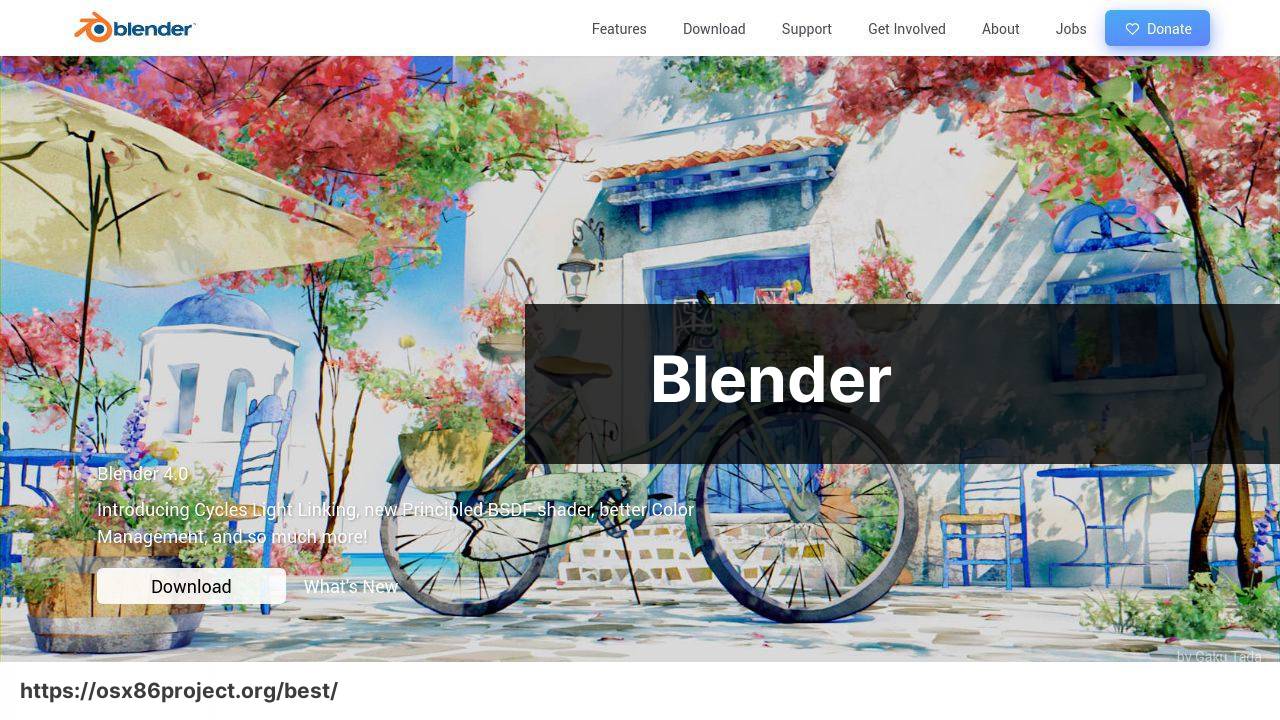
Blender is an all-in-one 3D creation suite that offers an expansive range of features, from modeling and animation to rendering and compositing. This open-source software has undergone significant developments over the years and now aligns well with the Mac ecosystem’s standards for aesthetic and functionality.
Pros
- Completely free and open-source
- Wide array of features and regular updates
Cons
- Steep learning curve for beginners
- Some interface elements can be non-intuitive
Autodesk Maya
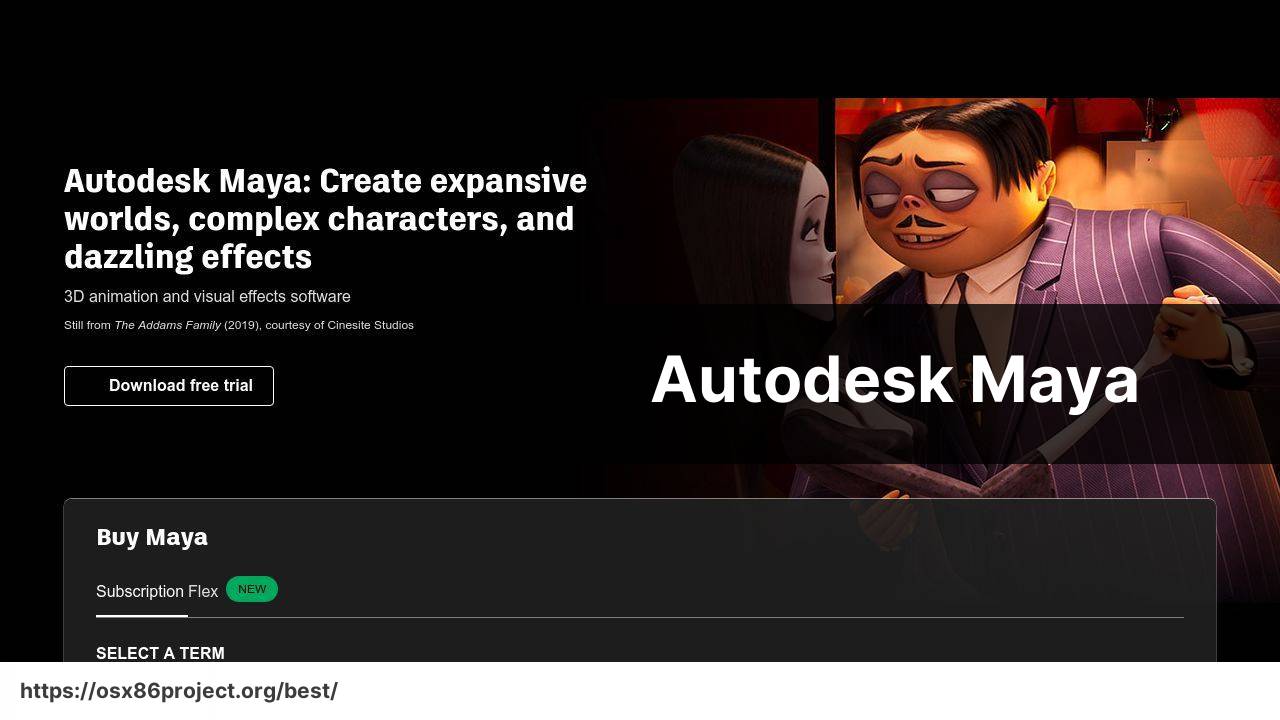
Autodesk Maya is a heavyweight in the realm of 3D applications, widely used in industries like film, television, and game development. Trusted by professionals across the globe, Maya offers a suite of advanced tools on Mac that make it a top choice for detailed modeling, animation, and visual effects.
Pros
- Vast professional toolset for high-end production
- Strong industry presence and community support
Cons
- Expensive subscription model
- May require a high-performing Mac for optimal use
Cinema 4D
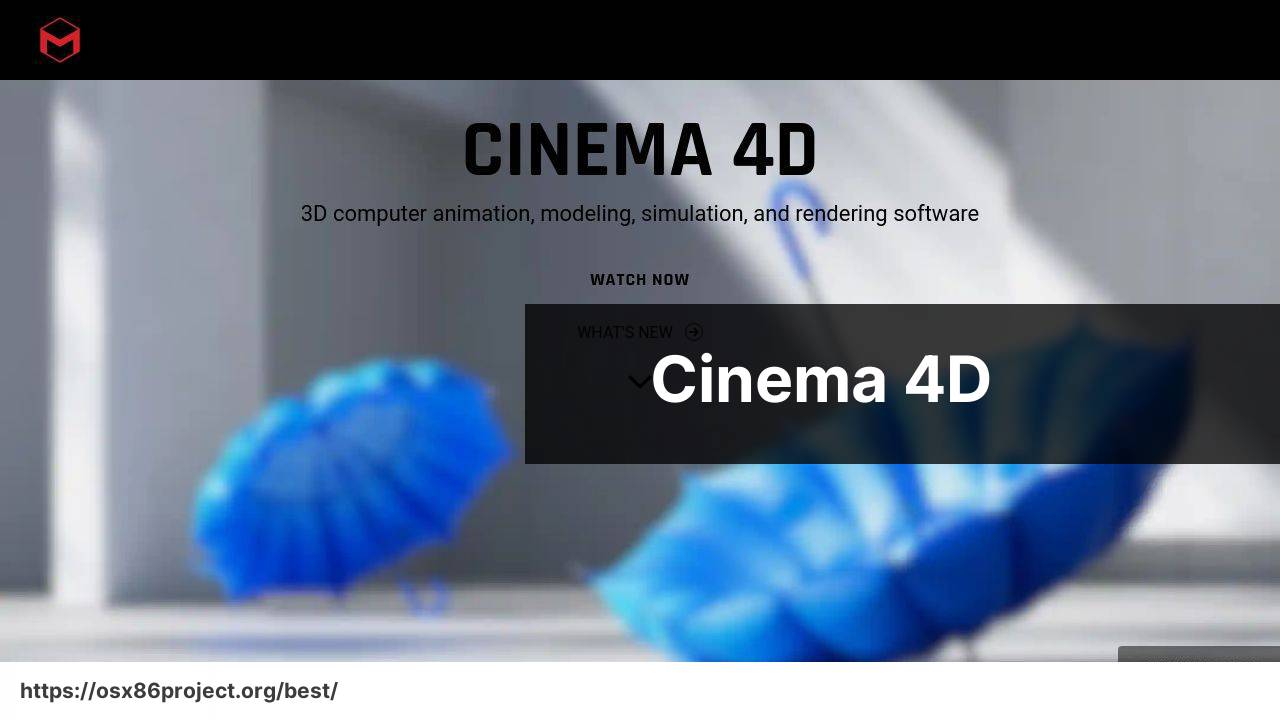
Known for its user-friendly interface, Cinema 4D is a great choice for artists who require a balance between robust functionalities and ease of use. Favoured by motion graphics artists, Cinema 4D’s tight integration with Adobe After Effects makes it a go-to for 3D motion design on Mac.
Pros
- Intuitive learning curve
- Industry-standard for motion graphics
Cons
- Pricing can be prohibitive for amateurs
- May lack some advanced simulation features
Conclusion:
While choosing the right 3D software for your Mac is crucial, it’s equally important to support your journey with supplementary resources. Sites like CGSociety and Blender Artists provide vibrant communities for artists to share their work, get feedback, and discuss industry trends. For honing your skills, platforms like Udemy and LinkedIn Learning offer extensive courses on various 3D applications, including Blender, Maya, and Cinema 4D. To stay updated, following sites like CG Channel and Creative Bloq can keep you informed on the latest news and tools in the 3D realm.
FAQ
What are some of the best 3D software options available for Mac users?
Blender, Cinema 4D, and Autodesk Maya are top-tier 3D software choices that are compatible with MacOS. Blender is known for being an open-source and versatile option. More info: Autodesk Maya.
Is Blender a good choice for beginners looking to work on 3D modeling on a Mac?
Yes, Blender is an excellent choice for beginners, offering a comprehensive set of features for 3D modeling, animation, and rendering. It’s also free. Visit: Blender.
Does Autodesk Maya have Mac support, and is it suitable for professional 3D work?
Autodesk Maya is fully supported on Mac and is a professional-grade 3D software widely used in the film and gaming industry for animation and modeling.
Can Cinema 4D be effectively utilized on a Mac for motion graphic design?
Certainly, Cinema 4D is well-regarded for its motion graphic capabilities and runs smoothly on Mac, making it ideal for graphic designers and animators.
Is there 3D software that is specifically optimized for Mac’s hardware?
Yes, Apple’s own Motion software is designed to take advantage of Mac’s powerful hardware for motion graphics, although it’s not strictly a 3D application.
What is an accessible 3D software for home users and hobbyists on Mac?
SketchUp is often recommended for home users and hobbyists due to its user-friendly interface and practical toolset for architectural and interior design projects.
For architectural visualization on Mac, what 3D software performs best?
ArchiCAD and Vectorworks are two powerful software options for architects looking to create detailed 3D visualizations and BIM models on a Mac.
Does Mac support any open-source 3D software besides Blender for users on a budget?
Yes, FreeCAD is another open-source 3D CAD software with Mac support, which is suitable for more mechanical design applications.
What 3D printing software is recommended for Mac users?
For 3D printing, Ultimaker Cura is recommended for Mac users, providing easy-to-use slicing and printing controls compatible with many 3D printer models.
Is there a Mac-compatible 3D software that caters specifically to game development?
Unity 3D has robust Mac support and is a preferred engine for game developers looking to create 3D games and interactive content with a comprehensive toolset.
 Best MacOS Apps / Software
Best MacOS Apps / Software
