Best Paid Apps Mac

Exploring the vast universe of Mac applications can be like sifting through a digital treasure trove, especially when you’re willing to invest in top-tier software. With a plethora of Mac applications available, it’s essential to identify those that truly enhance productivity, creativity, or entertainment. In this blog, I’ll share my personal experiences and balanced reviews of some of the best paid Mac apps that have proven their worth in the digital workspace. Let’s delve into the realm of outstanding Mac applications that command a price for their features and performance.
Fantastical
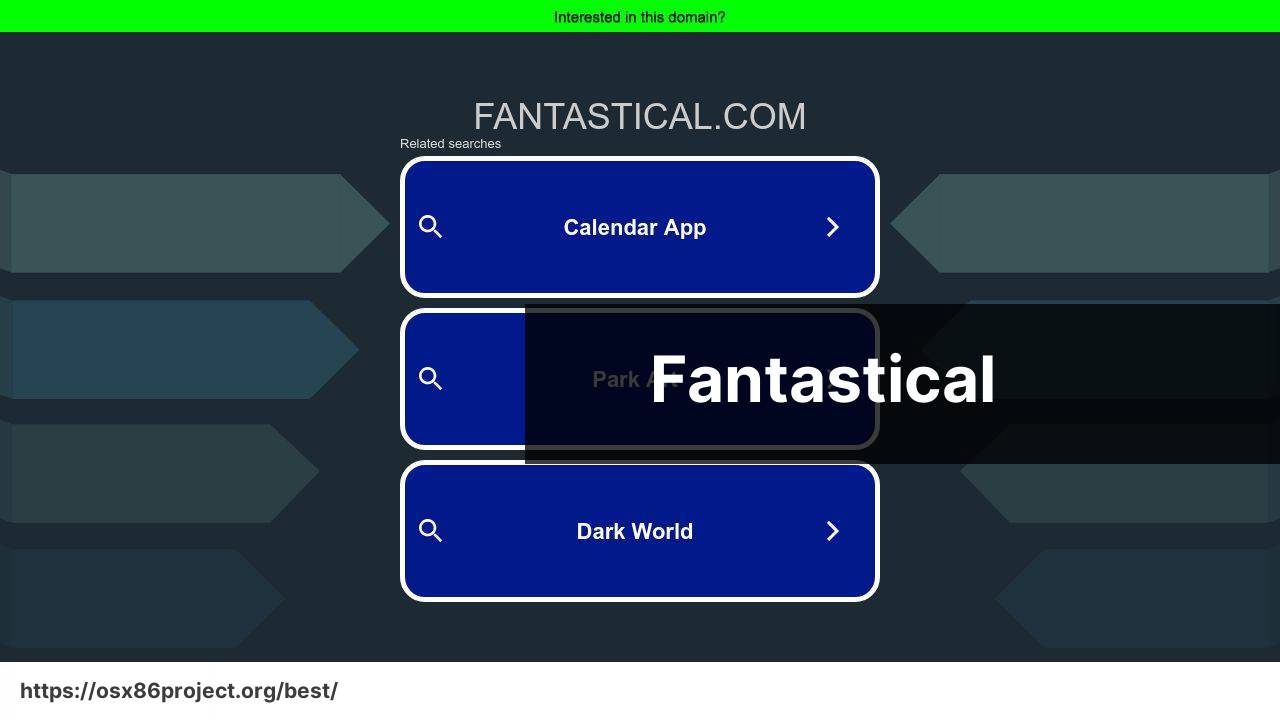
Fantastical is not your average calendar app; it’s a robust personal assistant wrapped in a sleek interface. Known for its natural language processing, it turns a simple sentence into a scheduled event. Its integration capabilities across macOS and iOS make it indispensable for anyone juggling a busy schedule.
Pros
- Intuitive natural language event creation.
- Seamless integration with Apple ecosystem.
Cons
- Pricier compared to other calendar apps.
- Requires subscription for full feature access.
Adobe Photoshop
Adobe Photoshop is synonymous with photo editing, bringing an arsenal of tools for professionals and enthusiasts alike. Its extensive feature set and regular updates maintain its reputation as the industry-standard software for raster graphics editing.
Pros
- Comprehensive image editing features.
- Powerful plugins and community support.
Cons
- Steep learning curve for beginners.
- Requires Creative Cloud subscription.
Sketch
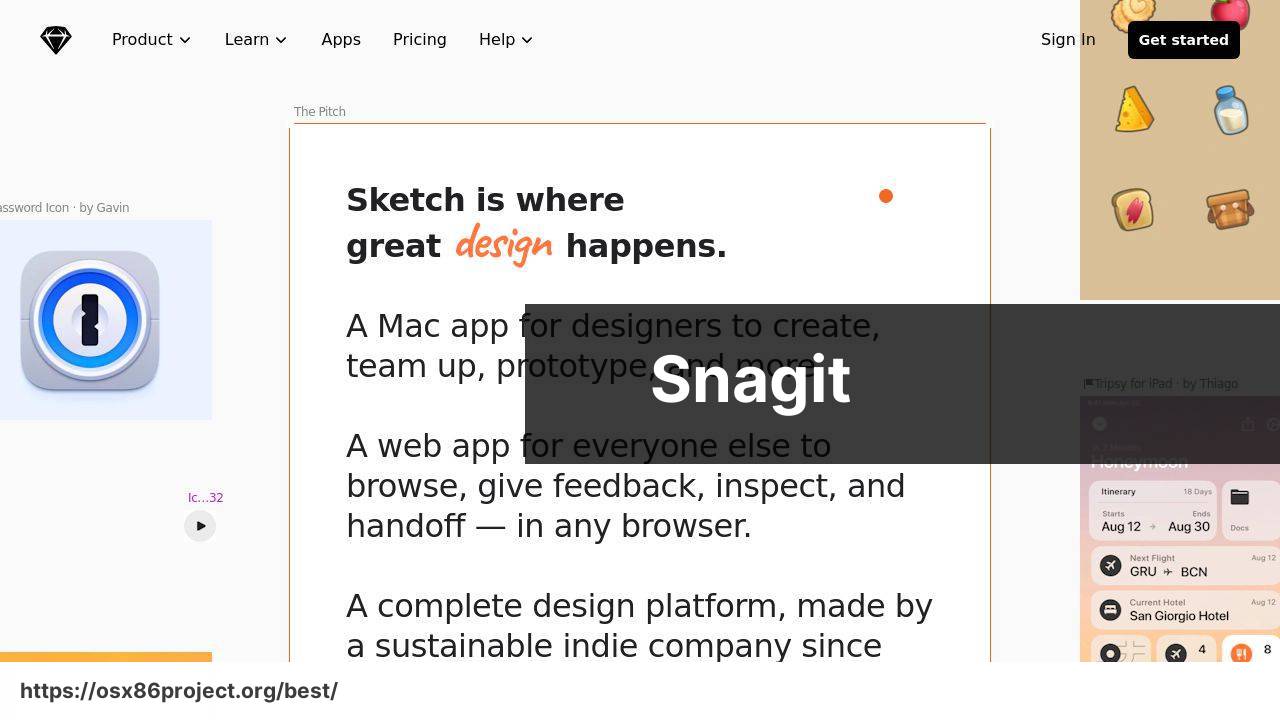
Sketch has become a go-to for UI/UX designers, praised for its vector graphics capabilities and collaborative features. The app provides precision and flexibility, making it perfect for designing interfaces and prototyping.
Pros
- User-friendly interface for designers.
- Great community and plugin ecosystem.
Cons
- Subscription-based pricing model.
- Compatibility limited to macOS.
Final Cut Pro
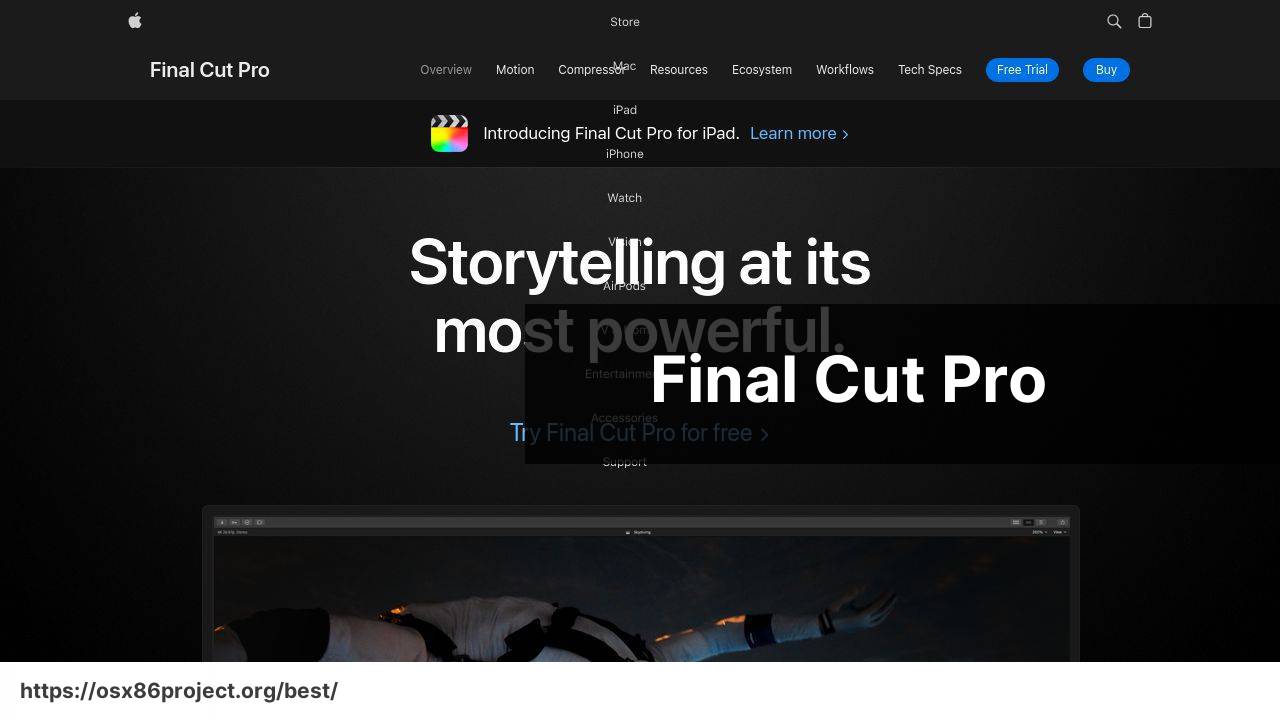
Apple’s Final Cut Pro is a powerhouse for video editing, favored for its seamless performance and integration with Mac hardware. The one-time purchase price includes full features, offering a professional editing environment without recurring fees.
Pros
- High-performance video editing.
- Robust set of tools for professionals.
Cons
- High initial cost for some users.
- Learning curve for new editors.
Ableton Live
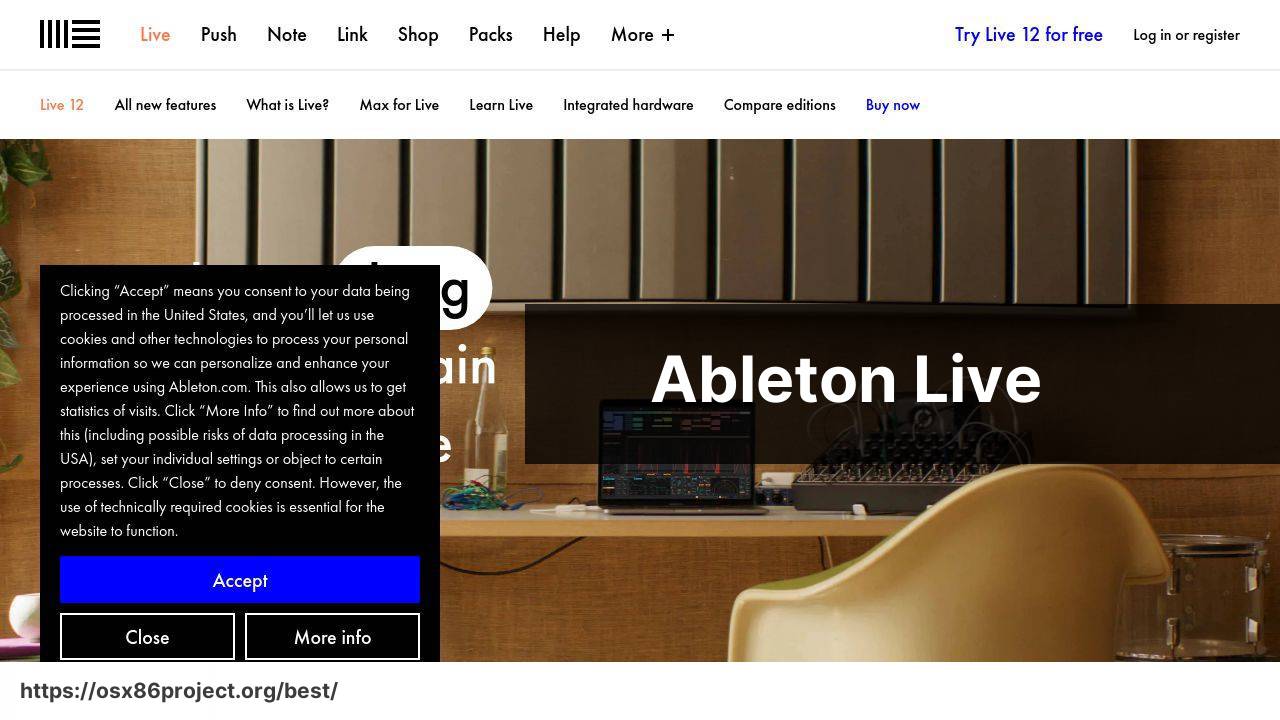
Ableton Live stands out in the world of audio production, balancing live performance features with a solid studio recording environment. Its intuitive interface and workflow are designed to inspire creativity in musicians and producers.
Pros
- Pioneering session view for live performance.
- Versatile and user-friendly.
Cons
- Can be expensive for hobbyists.
- Requires time to master advanced features.
Camtasia
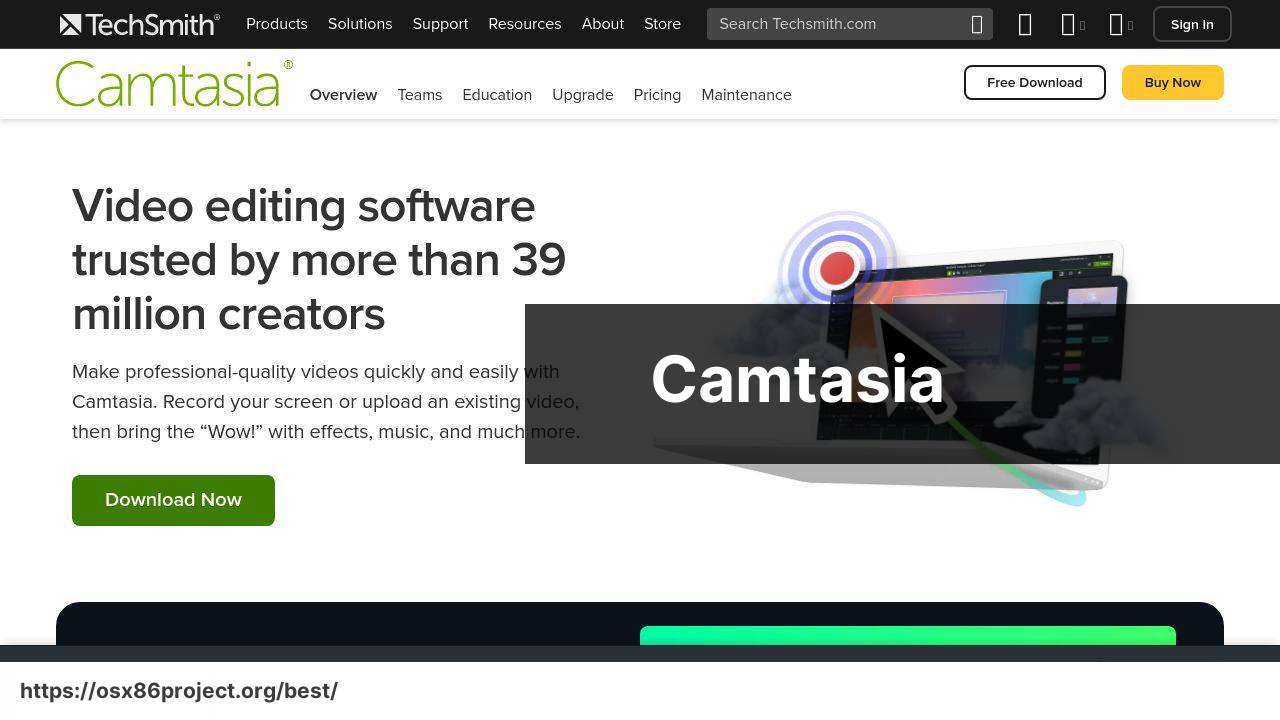
Camtasia offers a user-friendly platform for screen recording and video editing, ideal for creating tutorials, presentations, and online courses. Its intuitive drag-and-drop interface makes video production accessible to novices and professionals.
Pros
- Easy to learn and use.
- Built-in assets and effects enhance videos.
Cons
- May lack advanced features for complex editing.
- Costly compared to other introductory tools.
Conclusion:
Enhancing your Mac experience truly revolves around selecting software that aligns with your unique workflow or creative process. Remember to stay updated on the latest macOS software updates to ensure compatibility and security for the apps you choose. Don’t hesitate to visit forums and discussion boards such as MacRumors or Apple Stack Exchange for insights and help from the community when you’re unsure about a potential purchase.
Additionally, take advantage of Mac App Store discounts and bundles, which periodically offer premium apps at a reduced cost. Your chosen apps should evolve with your needs, so periodically re-evaluate your toolset to see if they still serve your purpose or if alternatives potentially offer better value.
FAQ
What are some of the best paid applications available for Mac users?
Top paid apps for Mac include Final Cut Pro for video editing, Logic Pro X for music production, and Affinity Photo for image editing. These apps offer professional-level features and capabilities.
Where can I find a comprehensive list of premium apps for Mac?
Apple’s Mac App Store features a carefully curated selection of the best paid apps for various needs and industries.
Is there a paid writing app recommended for authors using Mac?
Scrivener is highly recommended for authors; it offers robust tools for organizing research, drafting, and structuring long-form writing projects.
What is the best paid graphic design software for Mac users?
Adobe Creative Cloud, specifically Adobe Photoshop and Illustrator, are widely regarded as industry-standard graphic design tools for professionals.
Can you suggest a reliable paid antivirus for Mac?
Bitdefender Antivirus for Mac is a popular choice, offering comprehensive protection against malware and ransomware with minimal system impact.
Which productivity suite is considered the best paid option for Mac users?
Microsoft Office 365 remains a top productivity suite, providing a range of applications like Word, Excel, and PowerPoint optimized for Mac.
What is a good paid email client for Mac that goes beyond the built-in Mail app?
Airmail is a versatile email client offering advanced features like snooze, interactive notifications, and customization options for a better email management.
Is there a leading project management tool available for purchase on Mac?
OmniPlan is an excellent project management tool for Mac, providing powerful features for planning, tracking, and collaborating on projects.
Could you name a high-quality paid photo editing app apart from Photoshop?
Affinity Photo is a one-time purchase app that rivals Adobe Photoshop, offering professional photo editing tools without a subscription model.
What is a superior paid music production software for Mac other than Logic Pro X?
Ableton Live is a favored choice among music producers for its intuitive interface and powerful live performance tools, making it great for studio and stage.
 Best MacOS Apps / Software
Best MacOS Apps / Software
