Best Writing Software For Mac

As a prolific Mac user, I’ve found that the quest for the perfect writing software can be as daunting as the writing process itself. In this digital age, an array of tools promises to enhance our writing productivity. Let’s delve into some of the best writing software for Mac that I’ve put to the test, offering a balanced viewpoint on their capabilities and quirks.
Ulysses
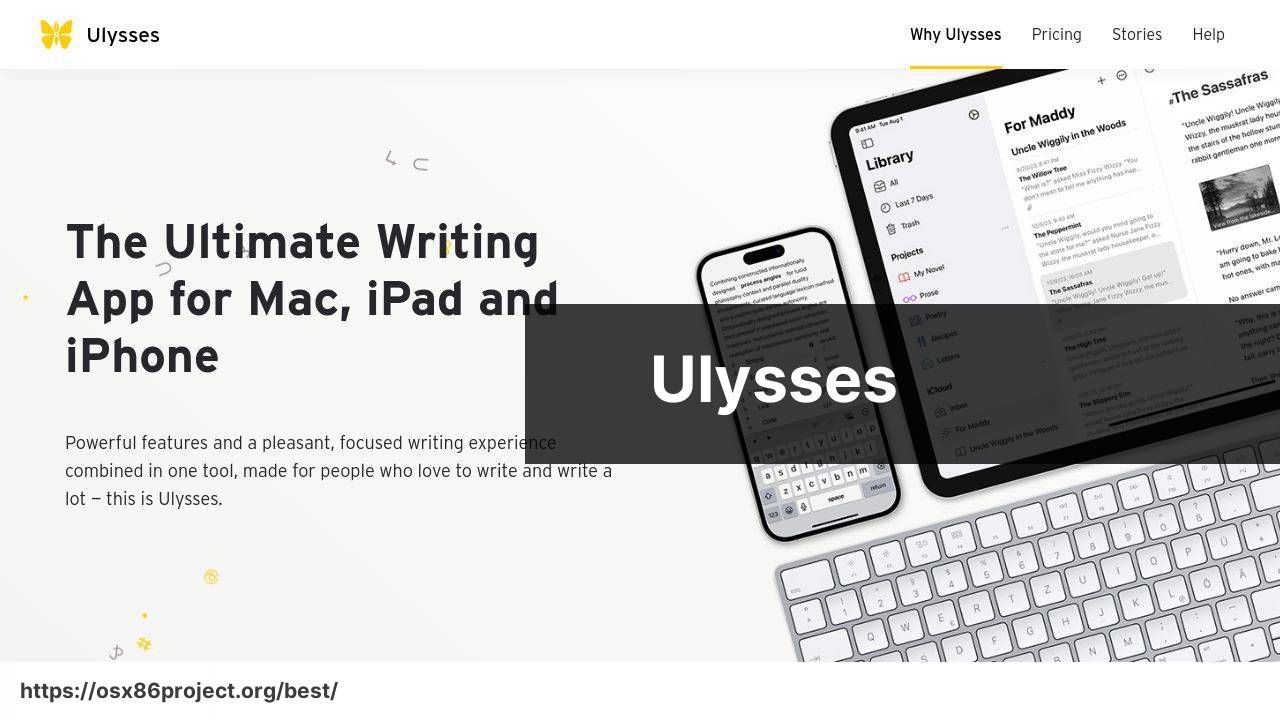
Ulysses takes a streamlined approach to writing, offering a distraction-free environment that is both sleek and highly functional. Its focus on Markdown and seamless syncing across Apple devices makes it a top contender for writers who crave organization and consistency in their writing process.
Pros
- Intuitive Markdown editor
- Excellent organization with nested folders
Cons
- Limited to Apple ecosystem
- Subscription-based pricing model
Scrivener
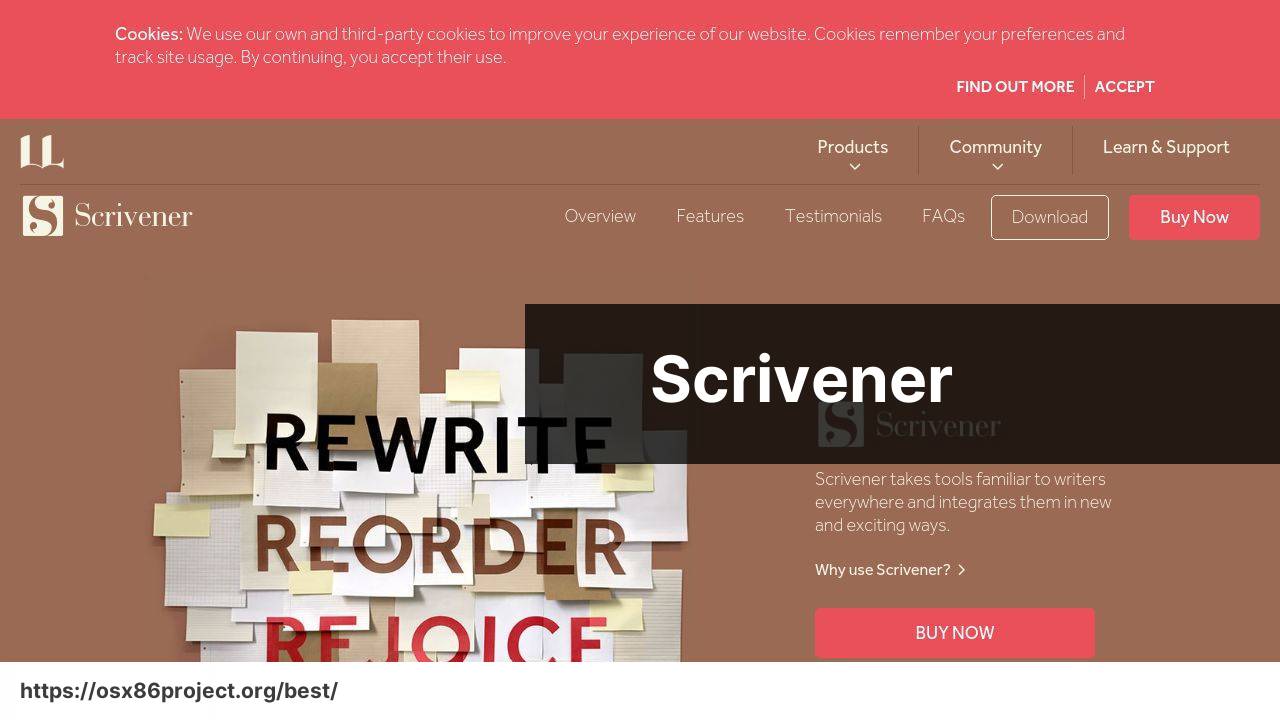
Scrivener is touted as the ultimate software for writers of long projects. With its corkboard and outlining tools, it provides unparalleled control over complex writing projects like novels and research papers.
Pros
- Powerful project management
- Versatile compiling options
Cons
- Steep learning curve
- Outdated interface
Final Draft
Final Draft is heralded by screenwriters worldwide. Its specialized features for script formatting and the ability to collaborate with others in the industry make it an indispensable tool for those in the screenwriting trade.
Pros
- Industry-standard script formatting
- Collaborative tools
Cons
- Expensive one-time purchase
- Primarily for scriptwriting
Microsoft Word
Microsoft Word is an old-time favorite that continues to be a reliable choice for writers from all walks of life. Its familiar interface and compatibility with a variety of document types make it a go-to for drafting and editing.
Pros
- Widely-used and familiar
- Robust editing tools
Cons
- Can be cumbersome for large projects
- Lacks specialized tools for novelists
iA Writer
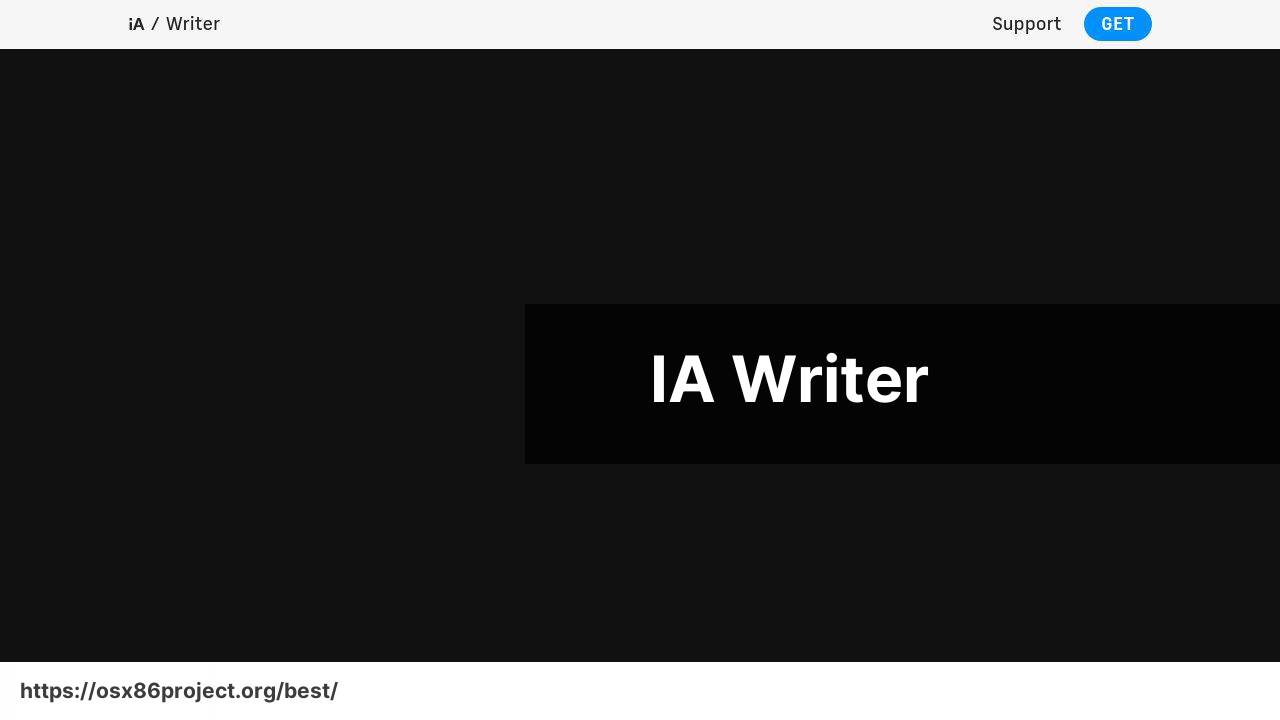
iA Writer champions minimalism, providing a focused writing environment free of distractions. It’s a prime choice for writers seeking simplicity and support for Markdown while writing on their Mac.
Pros
- Minimalist design
- Focus Mode and Syntax Highlight
Cons
- Not suited for managing complex projects
- Limited formatting options
Conclusion:
Writing software is a tool meant to complement your creativity, not stifle it. It’s important to consider that while some software may be feature-rich, a simple text editor could sometimes be all you need.
Interoperability between different software and platforms like cloud services is also a critical factor. Many writers work in teams or need to share documents with editors and publishers who might not be using Macs. Therefore, having a method to easily transfer work or collaborate across different operating systems can save time and frustration.
FAQ
What are some of the top-rated writing software options for Mac users?
Mac users highly regard Scrivener for long-form writing, Ulysses for a seamless writing experience, and Final Draft specifically for screenwriting.
Is there a writing software for Mac focused on reducing distractions?
IA Writer offers a minimalist, distraction-free interface to keep your focus solely on writing, while FocusWriter allows for a customizable, immersive environment.
How does Scrivener enhance the writing process for Mac users?
Scrivener offers robust organizational tools, allowing writers to structure their work with an outline view, corkboard, and various ways to draft and revise large documents.
Can Mac users collaborate in real-time using any writing tools?
Google Docs provides an excellent platform for real-time collaboration, is compatible with Mac, and seamlessly integrates with Google Drive.
What is a preferred screenwriting software for Mac?
Many screenwriters opt for Final Draft, as it’s an industry-standard software that offers powerful scripting tools and formatting features.
Do any Mac writing applications offer native cloud-syncing capabilities?
Ulysses offers seamless integration with iCloud, ensuring your work is synchronized across all devices and easily accessible anywhere.
Is there a Mac writing app that can help with research and data organization?
Scrivener’s built-in research tools allow users to store pertinent research directly within the project, minimizing the need to switch between apps during the writing process.
What is a user-friendly software for novelists using a Mac?
Novelists favor Scrivener for its comprehensive features tailored to managing complex projects like novels, but Storyist is another user-friendly option that caters specifically to novel writing.
For Mac users seeking grammar assistance within their writing software, what are some options?
Tools like Grammarly and ProWritingAid offer plugins that can be integrated with writing software to provide real-time grammar and style checks.
Are there any free writing software tools available for Mac users?
LibreOffice Writer and FocusWriter are excellent free software options for Mac users, offering a good range of writing and editing tools without a price tag.
 Best MacOS Apps / Software
Best MacOS Apps / Software
