Best Website Builder Software For Mac

As someone who’s been avidly exploring and experimenting with website builders suitable for Mac users, I’ve discovered that finding the right tool can be both rewarding and challenging. In this digital age, owning a well-crafted website is not just a whim but a necessity, especially for creatives, entrepreneurs, and businesses looking to make an impact online. The good news? Mac users have access to a plethora of website builder software that caters to diverse needs from simplicity and user-friendliness to more sophisticated design and functionality.
Squarespace
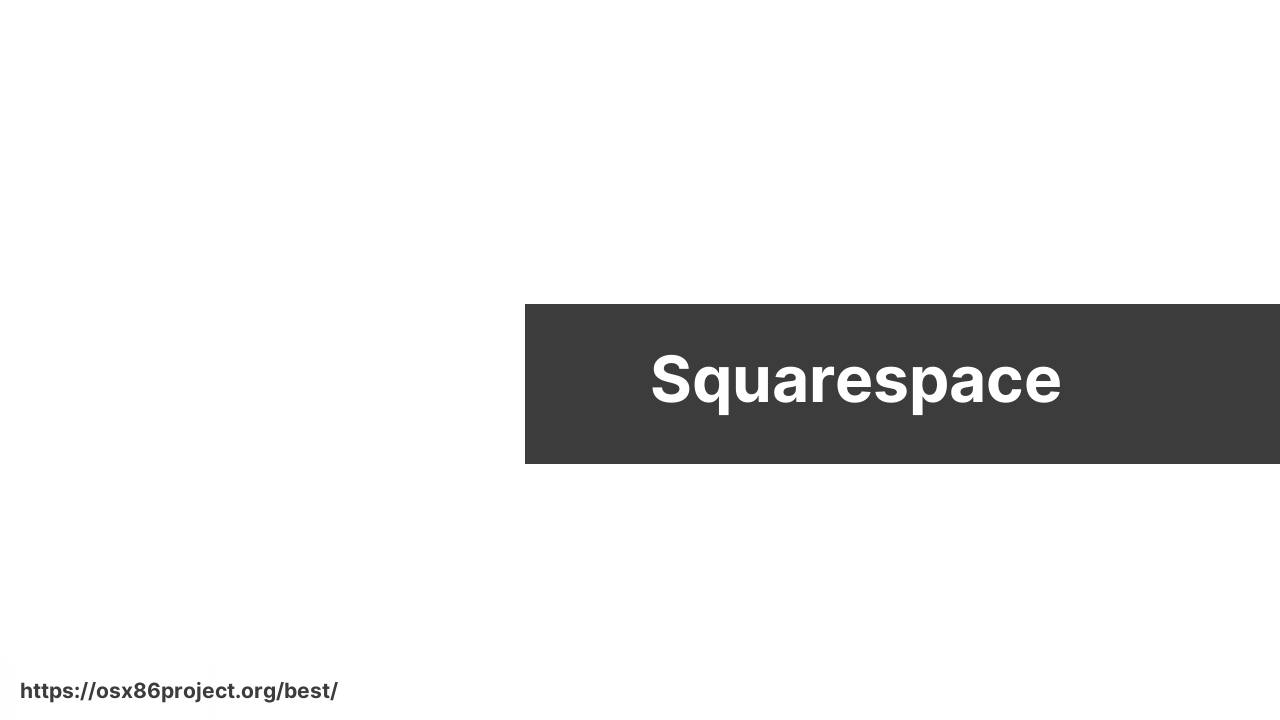
Squarespace stands out with its sleek design templates and intuitive drag-and-drop interface. It’s ideal for Mac users who prioritize aesthetics and want a visually stunning website without delving into coding.
Pros
- Robust design-centric features with contemporary templates
- Includes built-in SEO tools and analytics
Cons
- May have a steeper learning curve for some users
- Limited third-party app marketplace compared to competitors
Wix
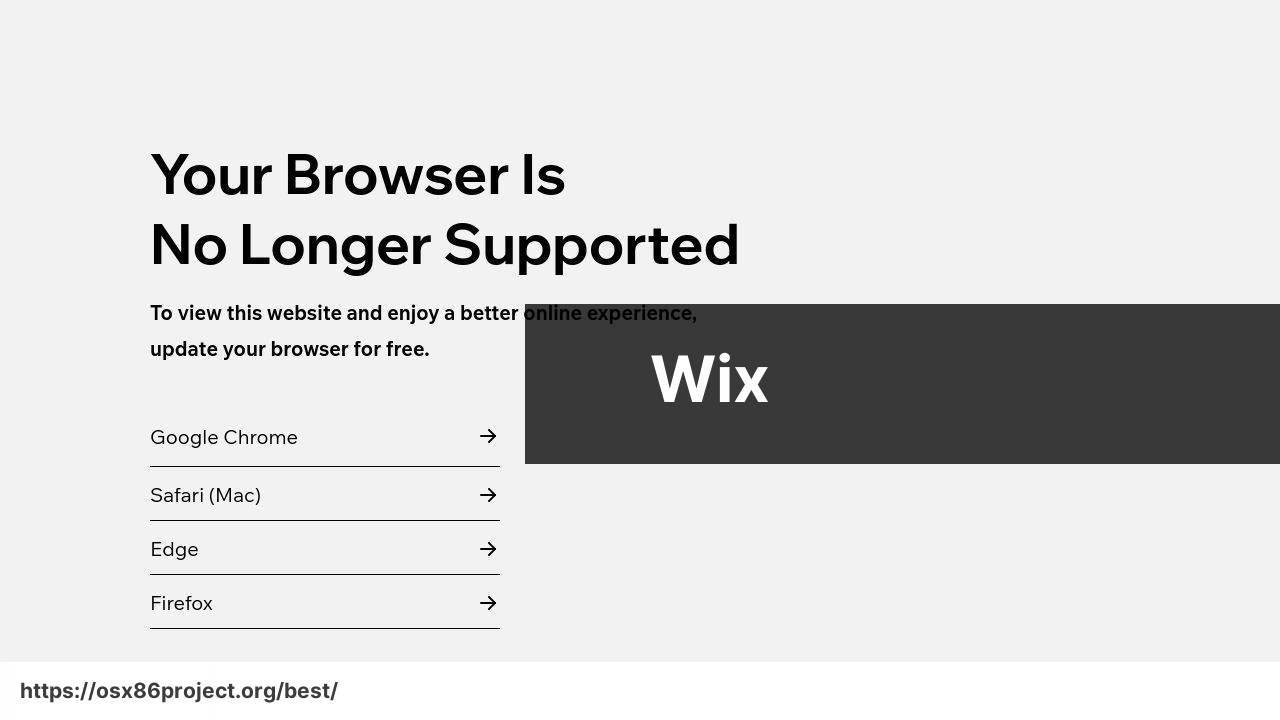
Wix is known for its flexibility and extensive app market. Its drag-and-drop builder is perfect for Mac users who desire a balance between functionality and ease-of-use, offering freedom in design without requiring technical experience.
Pros
- Versatile template selection and deep customization options
- User-friendly editor with AI assistance through Wix ADI
Cons
- Can become overwhelming with too many features
- Site performance may lag with complex designs
Weebly
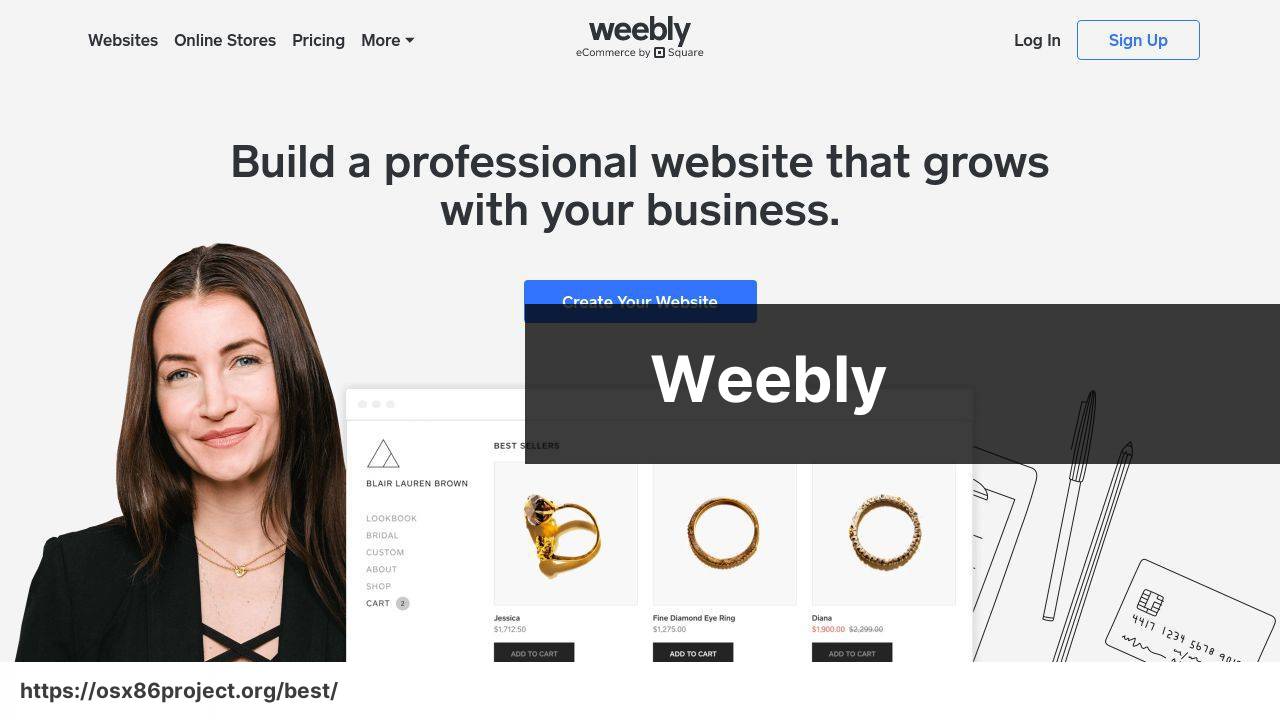
Weebly is favored for its simplicity and structured design approach, making it a hit among beginners and those who want to get a site up without fuss. The platform integrates e-commerce tools that are simple yet powerful for small businesses.
Pros
- Extremely easy-to-use with a clear, intuitive interface
- Built-in features for e-commerce and SEO
Cons
- Design flexibility may be limited compared to competitors
- Features may not be as extensive for larger businesses
WordPress.com
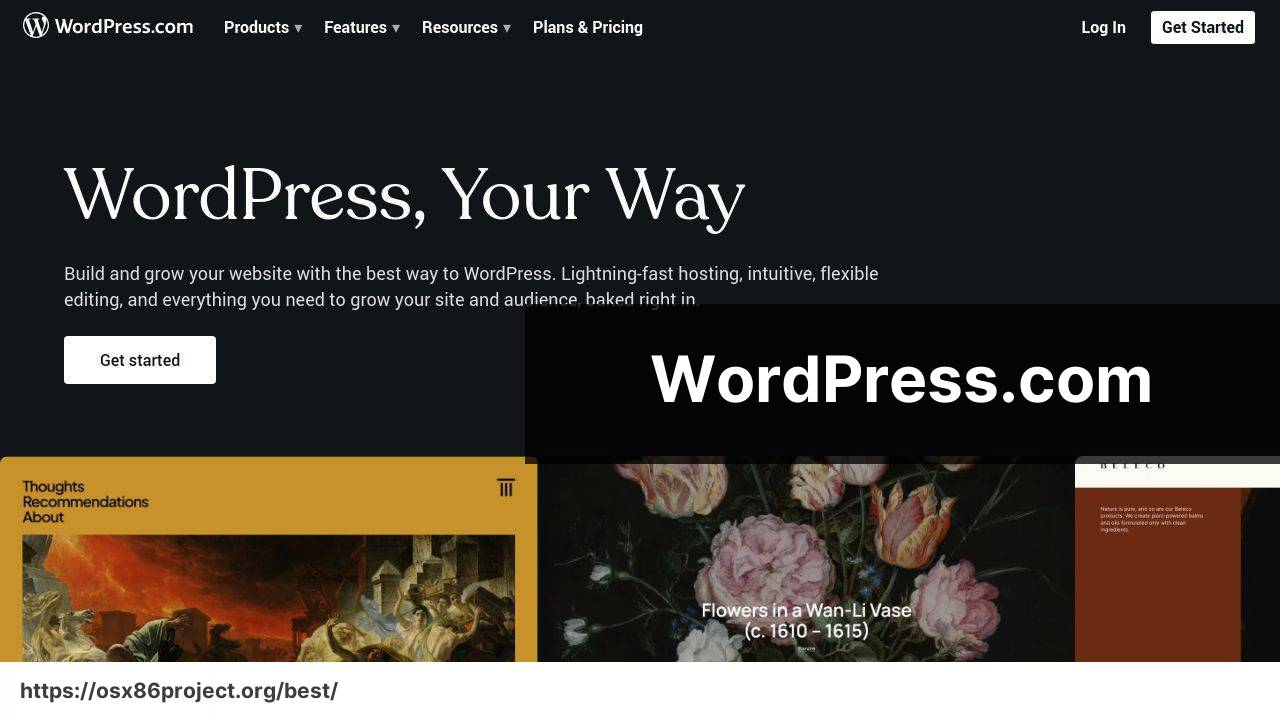
WordPress.com offers a content management system with a vast ecosystem of plugins and themes, appealing to those who want granular control and customizability. While it requires a learning curve, it’s immensely powerful for content-focused websites.
Pros
- Endless customization with plugins and themes
- Strong community support and rich resources
Cons
- May be intimidating for beginners with its expansiveness
- Requires more hands-on management of updates and security
Sandvox
Sandvox was a native Mac application that offered a balance between simplicity and power. It included professional templates and the ability to add more advanced features like HTML5. Note: Sandvox has been discontinued but it paved the way for other Mac-centric solutions.
Pros
- Designed specifically for Mac OS, offering a seamless experience
- Drag-and-drop interface with plenty of built-in features
Cons
- Limited update support as the software has been discontinued
- Not suited for highly complex site requirements
Conclusion:
In addition to features, it’s vital to assess the pricing plans of each service. While some offer free versions, they may be limited in terms of functionality or come with mandatory branding. Upgraded plans typically unlock more features, offer greater storage, and eliminate ads. It’s essential to balance the cost with the benefits these platforms will provide for your specific needs. When it comes to website builders for Mac, ease-of-use is a significant factor. Many users choose Mac for its sleek design and intuitive user experienceup-to-date with the latest trends and standards. Cross-platform compatibility should also be considered, especially if you or your team members switch between different operating systems. Look for a builder that provides a similarly smooth experience on both Mac and PC. Security is another critical factor. Ensure your chosen platform has strong measures in place to protect both your website and the data of your visitors. Additionally, stay informed about data backup and retrieval options to safeguard against any potential data loss incidents. Lastly, consider the future of your website. As your business or personal brand grows, so will your website’s needs. Opt for a website builder that allows your site to scale seamlessly, with the possibility of adding pages, functionalities, and integrations without major headaches. Remember, your website is a dynamic entity and requires a platform that can adapt and grow with it.
FAQ
What are some of the top-rated website builder software options for Mac users?
Popular choices for the best website builder software for Mac users include Squarespace, Wix, and Weebly. These platforms often provide intuitive design interfaces and broad functionality to accommodate various website needs. Visit Squarespace for an example.
Does Adobe offer a website builder that is compatible with Mac?
Yes, Adobe offers Adobe Spark, which is compatible with Mac and allows users to create web pages with ease. However, for more complex sites, Adobe Dreamweaver is another Mac-friendly option, albeit with a steeper learning curve.
Is there any free website builder software available for Mac users?
Yes, Mac users can take advantage of free website builder software such as Mobirise, which is designed to create small to medium-sized websites and landing pages.
Are there any website builder options that are specifically designed for Mac, rather than being web-based?
RapidWeaver is a native Mac application that offers robust website building capabilities. It’s a popular choice among Mac users who prefer an app over a web-based solution.
What makes a website builder Mac-friendly, and why is it important?
A Mac-friendly website builder is optimized for the macOS ecosystem, ensuring seamless integration and stability on Mac devices. User experience and compatibility with Mac-specific features are key factors.
Do website builders for Mac come with built-in SEO tools?
Many website builders for Mac, such as Wix and Squarespace, come with built-in SEO tools to help improve your website’s visibility on search engines like Google.
Can I use a website builder on my Mac to create an online store?
Yes, several website builders for Mac like Shopify and Wix eCommerce provide specialized features for creating and managing effective online stores. Visit Shopify to learn more.
How does website builder software for Mac handle mobile responsiveness?
Most modern website builder software for Mac includes mobile responsive templates and design options to ensure your website functions well on smartphones and tablets.
Can I import content from another platform into a website builder for Mac?
Many website builders for Mac feature content import tools, making it easier to transfer existing content from platforms such as WordPress or Blogger.
What kind of support can I expect when using a website builder on my Mac?
Reputable Mac website builders typically offer comprehensive support through online help centers, live chat, and email assistance to aid users with any issues they encounter.
 Best MacOS Apps / Software
Best MacOS Apps / Software
