Best Graphic Design Software Mac

As a creative professional working on a Mac, finding the right graphic design software is crucial for producing eye-catching work. Whether you’re designing logos, websites, or digital art, the versatility and quality of your tools can make or break a project. In this post, I’ll share my experiences with some of the best graphic design software available for Mac users, helping you navigate the ocean of options out there.
Adobe Photoshop
Adobe Photoshop is, without doubt, one of the most well-known names in the graphic design world. Its vast array of tools for photo editing, digital painting, and even animation offer exceptional versatility. The continual updates provide the latest in design technology right at your fingertips.
Pros
- Robust set of features and tools.
- Wide industry adoption and support.
Cons
- Expensive subscription model.
- Steep learning curve for beginners.
Adobe Illustrator
When it comes to vector artwork, Adobe Illustrator stands tall. It’s essential for creating scalable graphics, from icons to billboards, without losing any quality. Illustrator’s precision tools are ideal for logo design, typography, and vector illustration.
Pros
- Superior vector design capabilities.
- Seamless integration with other Adobe products.
Cons
- Can be overwhelming with all its tools and features.
- High cost as part of Adobe Creative Cloud.
Affinity Designer
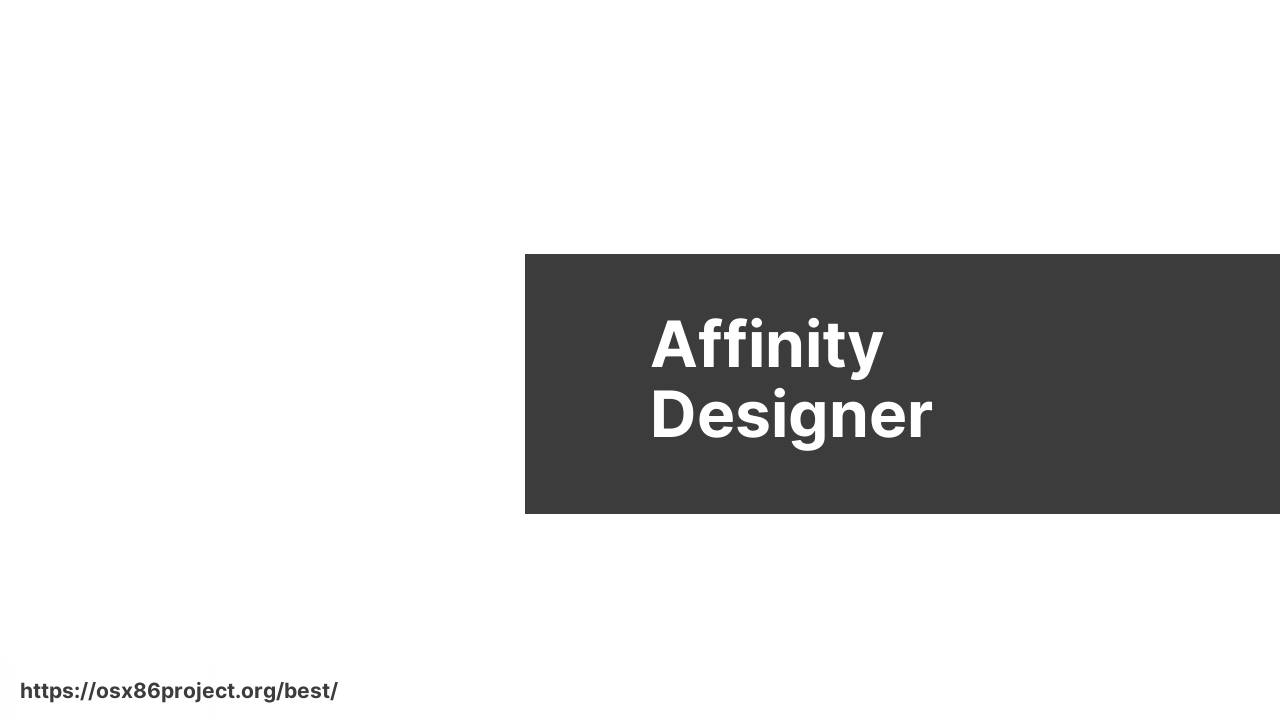
Affinity Designer is a formidable Adobe Illustrator competitor, offering powerful vector editing tools at a fraction of the price. Its one-time purchase model and intuitive interface have made it a favorite among designers who favor value without sacrificing quality.
Pros
- One-time purchase with no subscription.
- Clean, intuitive user interface.
Cons
- Less widespread in the industry.
- Lacks some advanced features found in Illustrator.
CorelDRAW Graphics Suite for Mac
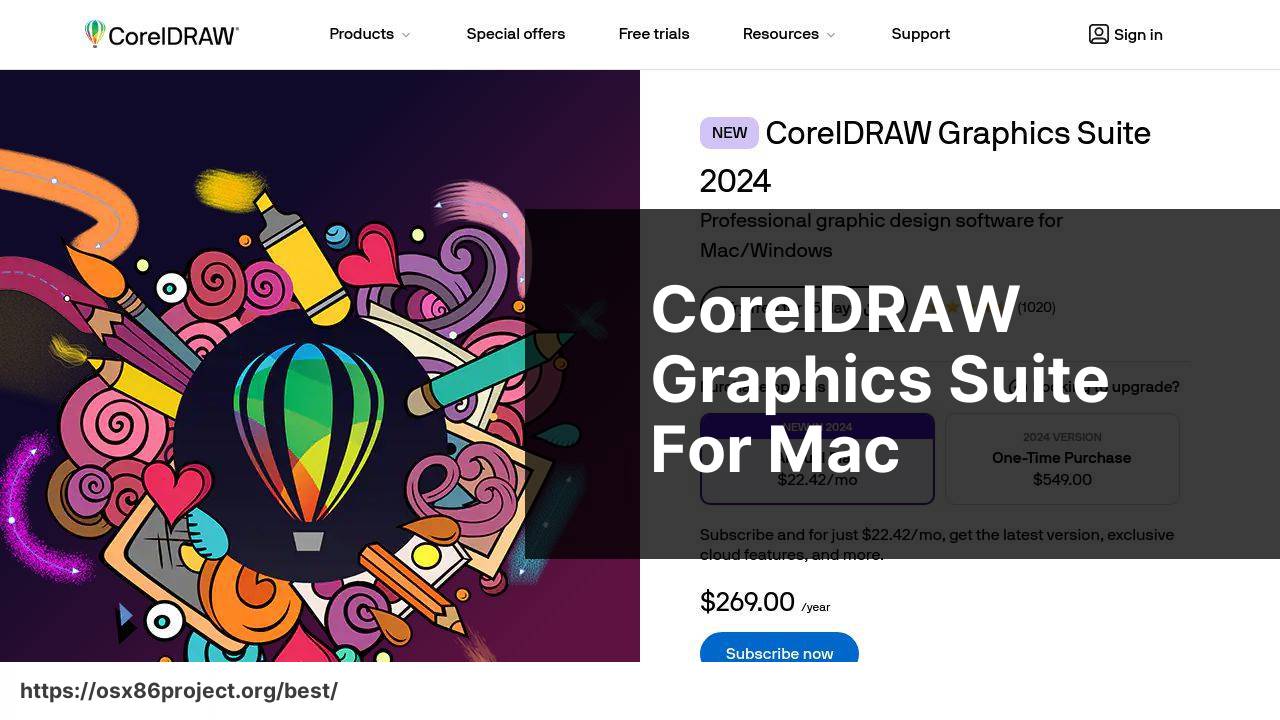
CorelDRAW Graphics Suite is a comprehensive, all-in-one design suite that caters to professionals with its advanced graphic design, layout, and photo-editing capabilities. It is especially praised for its usability in the print industry.
Pros
- Extensive toolset for various design tasks.
- Powerful typographic controls.
Cons
- Can be costly for solo designers or small studios.
- Some users report a steep learning curve.
Sketch
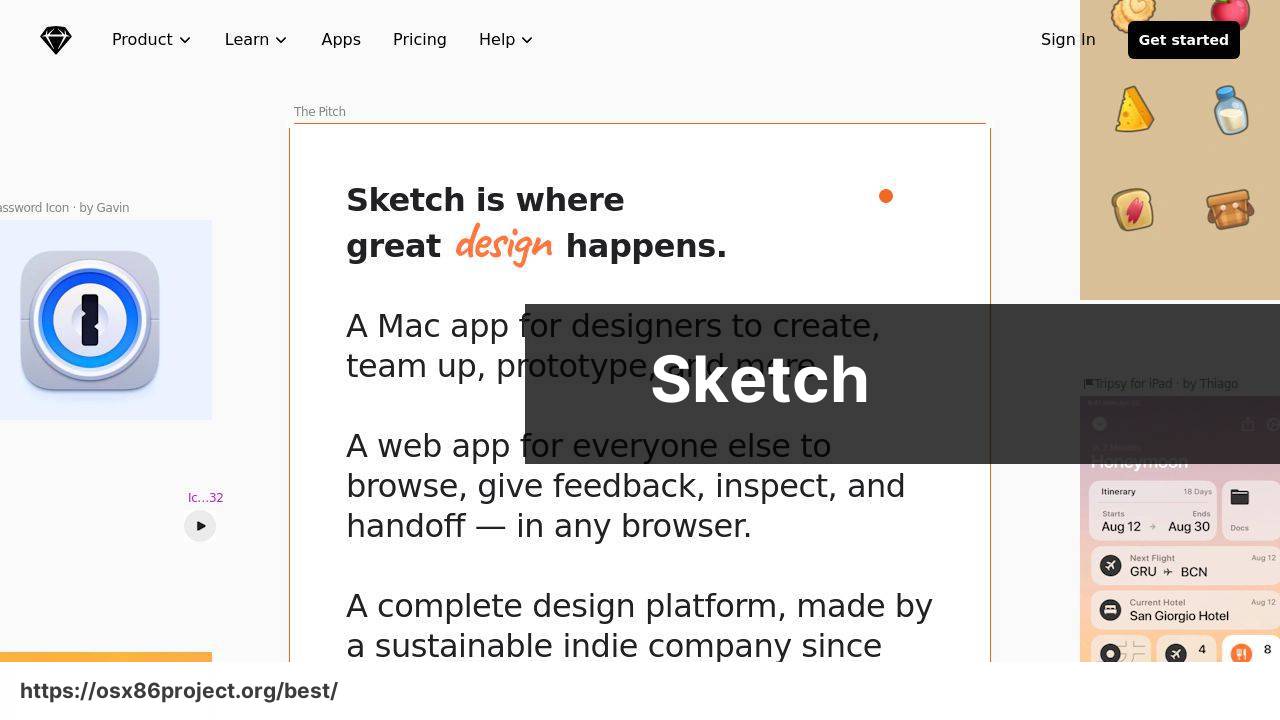
Marketed as a digital design toolkit, Sketch has gained stature in the UI/UX design community. Its focus on interface design, prototyping, and collaboration makes it an exceptional choice for app and web design projects.
Pros
- Excellent for UI/UX design with vector-based tools.
- Collaborative features for team projects.
Cons
- Primarily suited for screen design, not print.
- Requires a subscription for updates and cloud services.
GIMP (GNU Image Manipulation Program)

For those searching for a free alternative, GIMP offers a set of tools that can rival Photoshop. Its open-source nature means a community of developers is constantly improving it. It’s versatile enough for image editing, freeform drawing, and converting between different image formats.
Pros
- Completely free and open-source.
- Expandable via plugins.
Cons
- Interface may not be as polished as commercial options.
- Some features may be less intuitive or lacking compared to Photoshop.
Conclusion:
Graphic design on a Mac is a multifaceted profession requiring not just creativity, but also a strategic approach to tool selection. One must embrace the versatility offered by various software, each with its unique strengths. A common practice is the hybrid use of tools – sketching in Affinity Designer, refining in Photoshop, and laying out in InDesign. The synergistic use of multiple platforms can bridge gaps left by individual applications.
Stay connected with the community through forums like Designer News or subreddits dedicated to graphic design to keep abreast of the latest trends and software updates. For in-depth tutorials and courses, platforms like Lynda or Skillshare can be of great value.
Remember, the key to mastering graphic design software is as much about understanding traditional design principles as it is about knowing your way around a specific tool. Thus, visiting authoritative resources such as AIGA, the professional association for design, can provide invaluable insights and foundational knowledge that’s tool-agnostic.
FAQ
What are some of the top graphic design software options available for Mac users?
Mac users often opt for Adobe Creative Cloud, which includes industry-leading tools like Photoshop, Illustrator, and InDesign. Another popular choice is Affinity Designer for vector graphics and Sketch for interface design. You can explore these at Adobe’s (www.adobe.com) and Sketch’s (www.sketch.com) official websites.
Is there a free graphic design software that is highly rated for Mac users?
GIMP (GNU Image Manipulation Program) is a highly-rated free graphic design software for Mac users that offers a rich set of features comparable to some paid software.
Does Apple provide its own graphic design software for Mac?
While Apple doesn’t offer a dedicated graphic design software, Mac users can utilize tools like Keynote and Pages for basic design tasks and graphic creations.
Can I use Canva on a Mac for graphic design, and is it suitable for professionals?
Yes, Canva is accessible on a Mac through its web-based platform, and it’s suitable for professionals looking for a user-friendly tool for quick designs and templates.
What is the best graphic design software on Mac for vector illustration?
Many professionals consider Adobe Illustrator to be the best for vector illustration on Mac due to its comprehensive set of tools and industry-standard features.
How does Affinity Designer compare to Adobe’s offerings for graphic design on Mac?
Affinity Designer is often lauded for its one-time purchase model and robust features that rival Adobe’s subscription-based Illustrator, especially for vector graphic design.
Is there a strong graphic design community or support network specific to Mac users?
Yes, there are numerous online forums and communities, such as Graphic Design Forum and Mac-specific groups on social platforms, where Mac users can find support and exchange knowledge.
What are the benefits of using Sketch for web and UI design on a Mac?
Sketch is renowned among Mac users for web and UI design due to its vector-based system, ease-of-use, collaborative features, and strong community plugins.
Can macOS handle resource-intensive graphic design tasks effectively?
Yes, the most recent versions of macOS are optimized to handle resource-intensive tasks with improved memory management and graphics processing capabilities.
What software is recommended for beginners in graphic design on Mac?
For beginners, Canva offers an extremely approachable platform, while Adobe Photoshop Elements provides a simplified version of its more advanced counterpart.
 Best MacOS Apps / Software
Best MacOS Apps / Software
