Best Free Recording Software Mac

As an avid content creator and musician, I’ve spent considerable time exploring various recording software options for my Mac. With the sheer number of choices available, it’s crucial to recognize the gems among them, particularly those that don’t demand a hefty price tag. In the pursuit of capturing audio with clarity and ease, free recording software can be a game-changer, especially for beginners or those on a budget. Today, I’ll share my insights on some of the best free recording software for Mac that I’ve encountered, which have proven to be invaluable in my creative endeavors.
Audacity
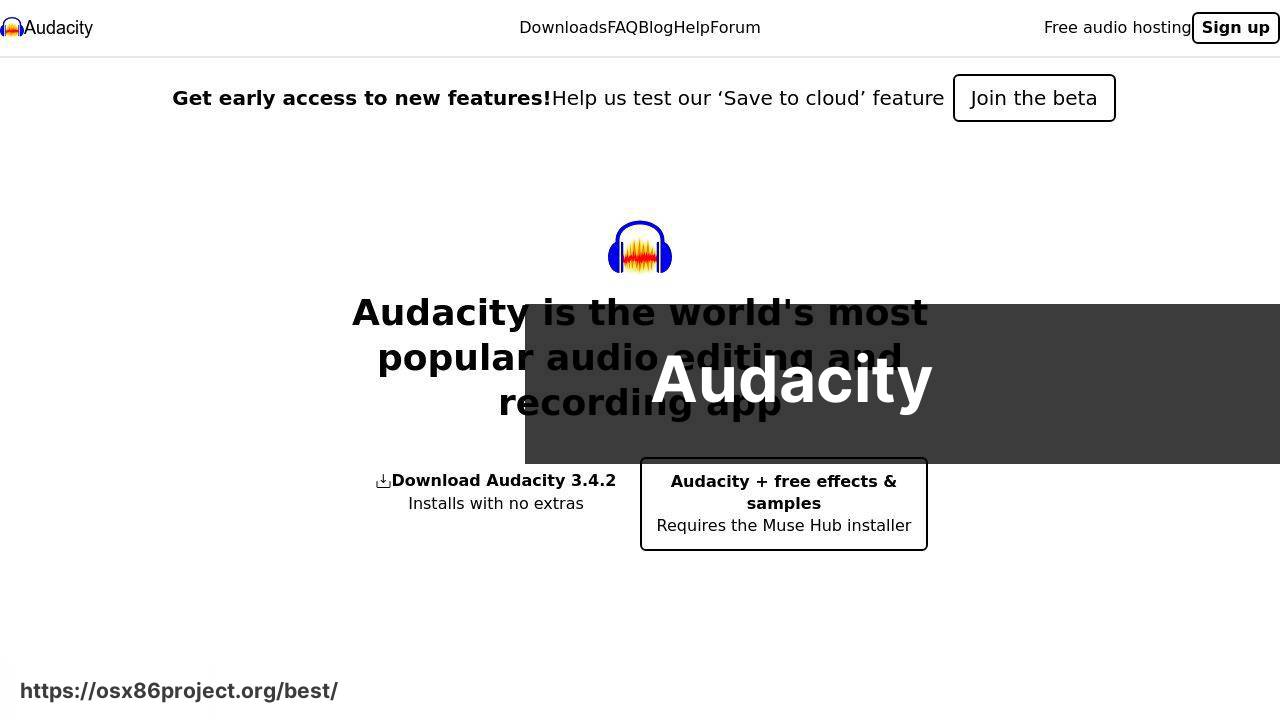
Audacity is an open-source powerhouse that I stumbled upon early in my recording journey. With its user-friendly interface and diverse set of features, it has been my go-to for everything from podcasts to music tracks. A multi-track editor, a plethora of effects, and plugin support make Audacity incredibly versatile for a free tool.
Pros
- Comprehensive editing tools and effects
- Support for VST plugins
- Multi-track recording
Cons
- Outdated interface
- Learning curve for beginners
GarageBand
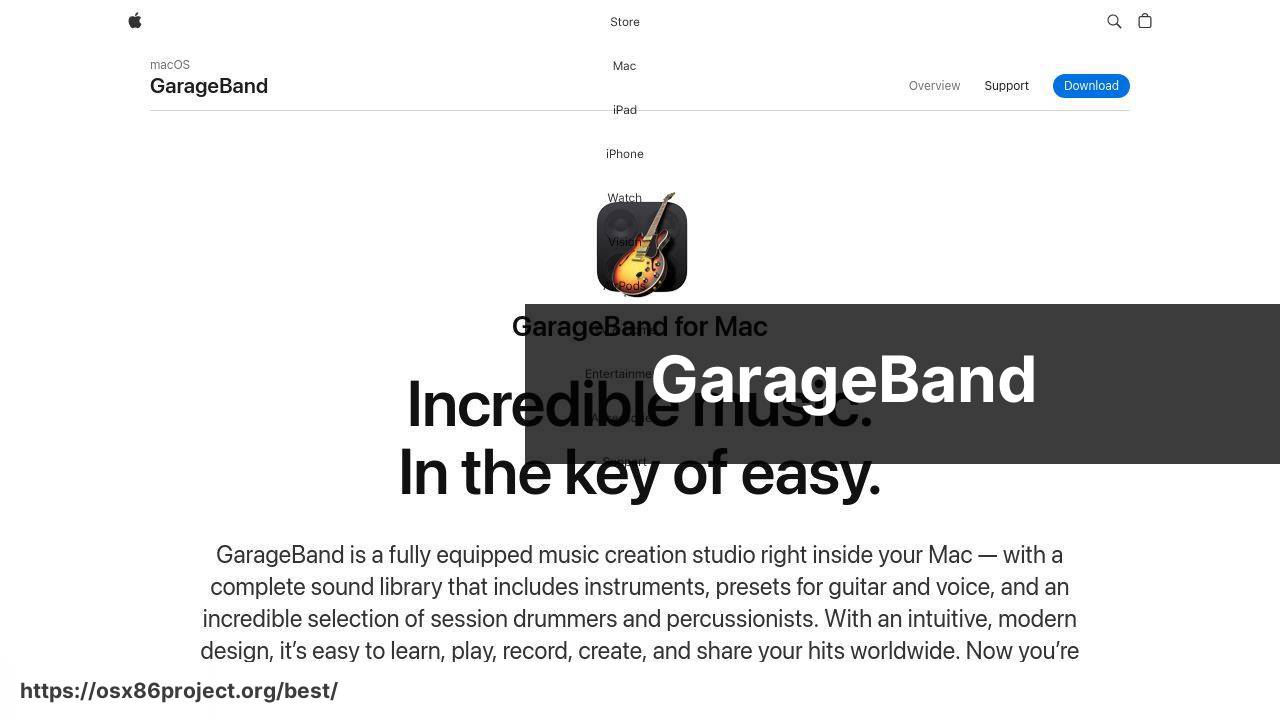
GarageBand, pre-installed on most Macs, has been an absolute lifesaver for spur-of-the-moment recording sessions. It’s an intuitive tool that offers a variety of virtual instruments and loops, allowing for creative exploration without needing physical gear. Its integration with other Apple products and services further enhances the user experience.
Pros
- Easy to use for beginners
- Wide range of virtual instruments
- Seamless Apple ecosystem integration
Cons
- Limited advanced features for professionals
- Exclusive to macOS and iOS platforms
Waveform Free
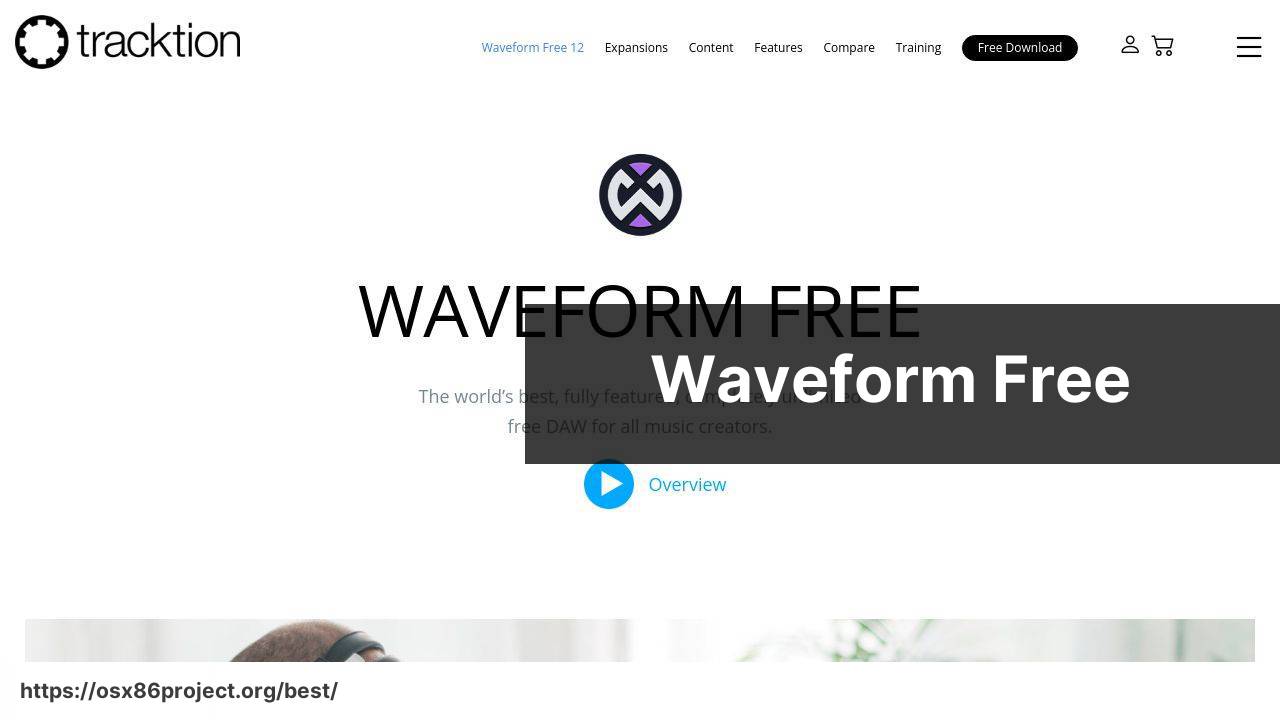
Waveform Free is a DAW that caught my attention with its unlimited track count and no restrictive features. It is a non-restrictive, fully featured option that provides creators with professional tools for composing, recording, editing, mixing, and sharing music, all without spending a penny.
Pros
- Unlimited audio and MIDI tracks
- Provides a basic set of plugins
- Accessible to beginners yet suitable for pros
Cons
- Some advanced features only in paid version
- User interface could be more intuitive
Ocenaudio

Ocenaudio impressed me with its straightforward user experience and cross-platform compatibility. It’s the right pick if you’re looking for a software with efficient editing functionality and real-time audio effect application. Its simplicity doesn’t compromise on the quality of the final product.
Pros
- Intuitive and user-friendly
- Real-time preview of applied effects
- Good for quick edits and simple recordings
Cons
- Lacks multi-track editing
- Feature set is not as extensive
Ardour

In my search for a more scalable DAW, Ardour caught my attention with its powerful recording, editing and mixing tools. Aimed at professionals, this software can handle complex sessions and is compatible with a range of hardware interfaces and control surfaces.
Pros
- Advanced features for professional use
- Flexible interface and routing options
- Supports standard hardware
Cons
- The interface may be overwhelming for beginners
- Suggested donation for download
Conclusion:
After you’ve familiarized yourself with free recording software, you might wonder what the next steps are to enhance your productions. Technology has brought advanced recording capabilities within reach of everyone, and knowing where to look can make all the difference. There are online resources and communities that offer free sound libraries and plugins, lifting your productions to new heights without an added cost. It’s worth checking out sites like Splice and Bedroom Producers Blog for these resources. Additionally, optimizing your recordings involves more than just software; understanding mic placement, gain staging, and room acoustics can dramatically improve the quality of your audio.
FAQ
What are some top free recording software options available for Mac users?
Popular choices include GarageBand, which comes pre-installed on Macs, Audacity, known for its versatility, and Ocenaudio for its user-friendly interface. Discover more about GarageBand at Apple’s official website.
Can I professionally record music on my Mac without purchasing expensive software?
Yes, GarageBand offers a comprehensive set of features for music production, and Audacity supports multi-track recording and editing.
Is there any free software for Mac that’s good for podcasting?
Audacity is a great choice for podcasters due to its multi-track editing and podcast-friendly features. Learn more at Audacity’s homepage.
How can I edit audio on my Mac without purchasing software?
GarageBand and Audacity both offer extensive audio editing capabilities for free, supporting various audio formats.
Is there a reliable free recording software for capturing live performances on Mac?
Audacity can be used to capture live performances effectively, thanks to its ability to handle live recording and latency correction.
What free options are there for recording software with virtual instruments on a Mac?
GarageBand comes with a range of virtual instruments, making it ideal for those looking to produce music using software instruments.
Do any free Mac recording software offer effects and plugins support?
Audacity supports various effects and plugins, including VST, AU, and others, expanding the software’s capabilities for audio processing.
How user-friendly is free recording software for beginners on Mac?
GarageBand is particularly user-friendly for beginners with its intuitive interface and helpful tutorials built into the software.
Can free recording software on Mac handle multiple audio tracks?
Yes, both GarageBand and Audacity allow for multi-track recording, providing flexibility for complex audio projects.
Is it possible to do sound mixing and mastering using free Mac software?
While they may not have all the features of professional suites, GarageBand and Audacity both offer basic mixing and mastering tools.
 Best MacOS Apps / Software
Best MacOS Apps / Software
