Best Free Cad Software For Mac

As a long-time Mac user and enthusiast of the digital design world, I’ve spent countless hours navigating through various CAD software. My quest for powerful design tools that harmonize with macOS’s intuitive interface has led me to explore numerous free CAD programs, suitable for both professionals and hobbyists alike. In this blog post, I’ll share my insights on the best free CAD software tailored for Mac users, offering robust features without the hefty price tag—a valuable resource for anyone involved in 3D modeling, architecture, engineering, or design.
Blender
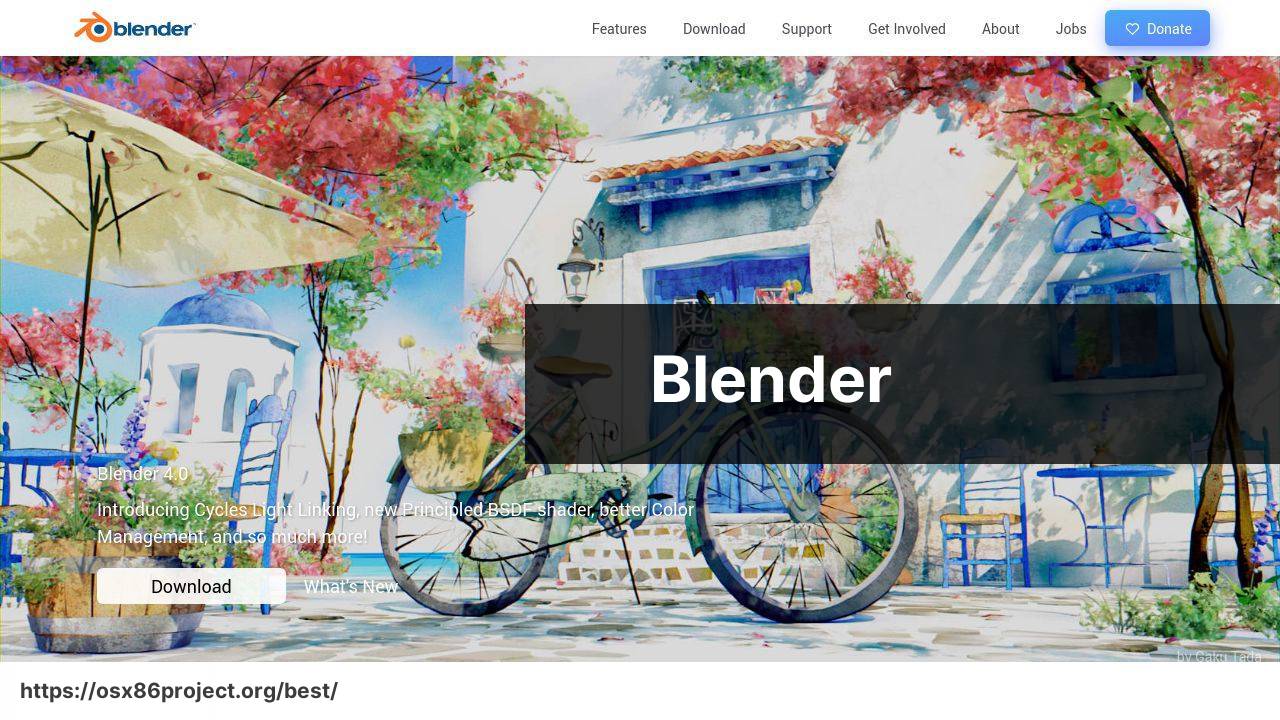
Blender is a powerhouse in the realm of free CAD software, offering a comprehensive toolset suitable for 3D modeling, animation, and rendering. Its cross-platform nature ensures a seamless experience on Mac, and it proudly competes with commercial alternatives without the associated costs.
Pros
- Comprehensive set of 3D modeling and animation tools
- Regular updates with new features and improvements
- Large and active community for support and resources
Cons
- Steep learning curve for beginners
- Interface can be overwhelming at first
FreeCAD
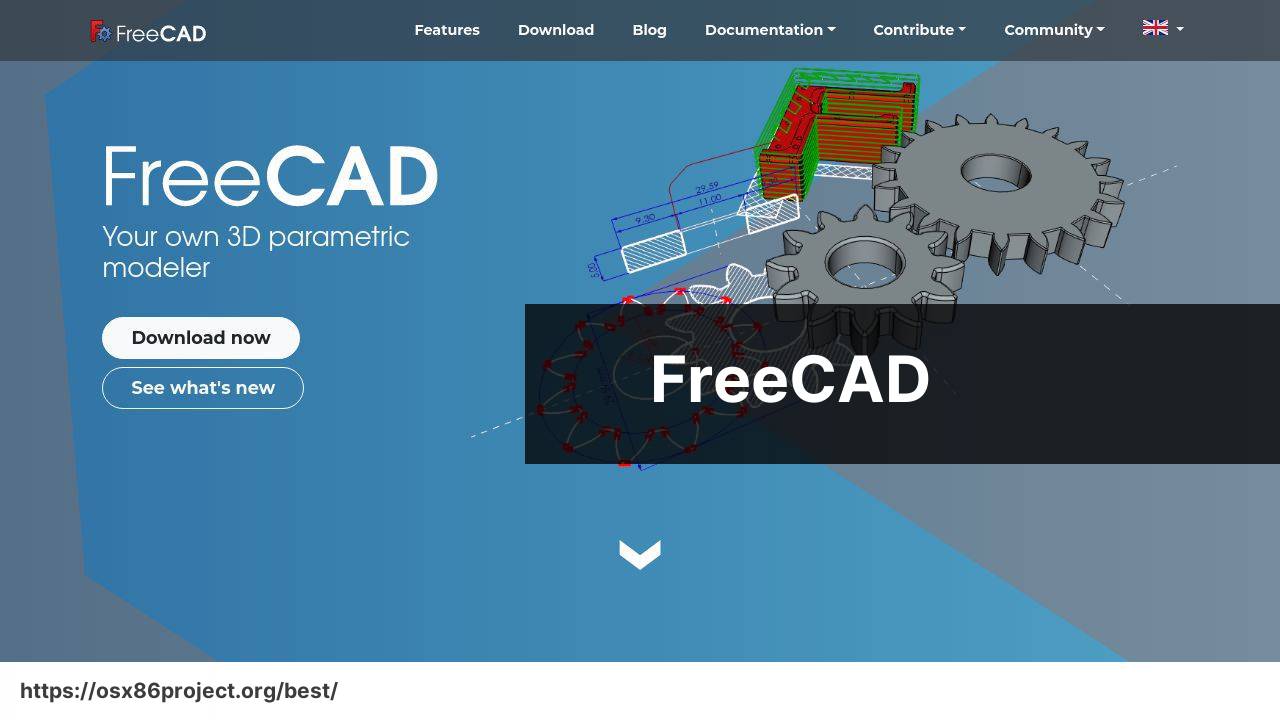
Geared more towards the engineering and architectural sectors, FreeCAD is an open-source parametric 3D CAD modeler. It’s a fantastic choice for Mac users who require precision and the ability to easily modify design elements.
Pros
- Parametric modeling capabilities suitable for engineering applications
- Modular architecture allows extending its functionalities via plugins
- Support for a wide range of file formats for import and export
Cons
- User interface may not be as polished as commercial counterparts
- Occasional bugs and stability issues
SketchUp Free
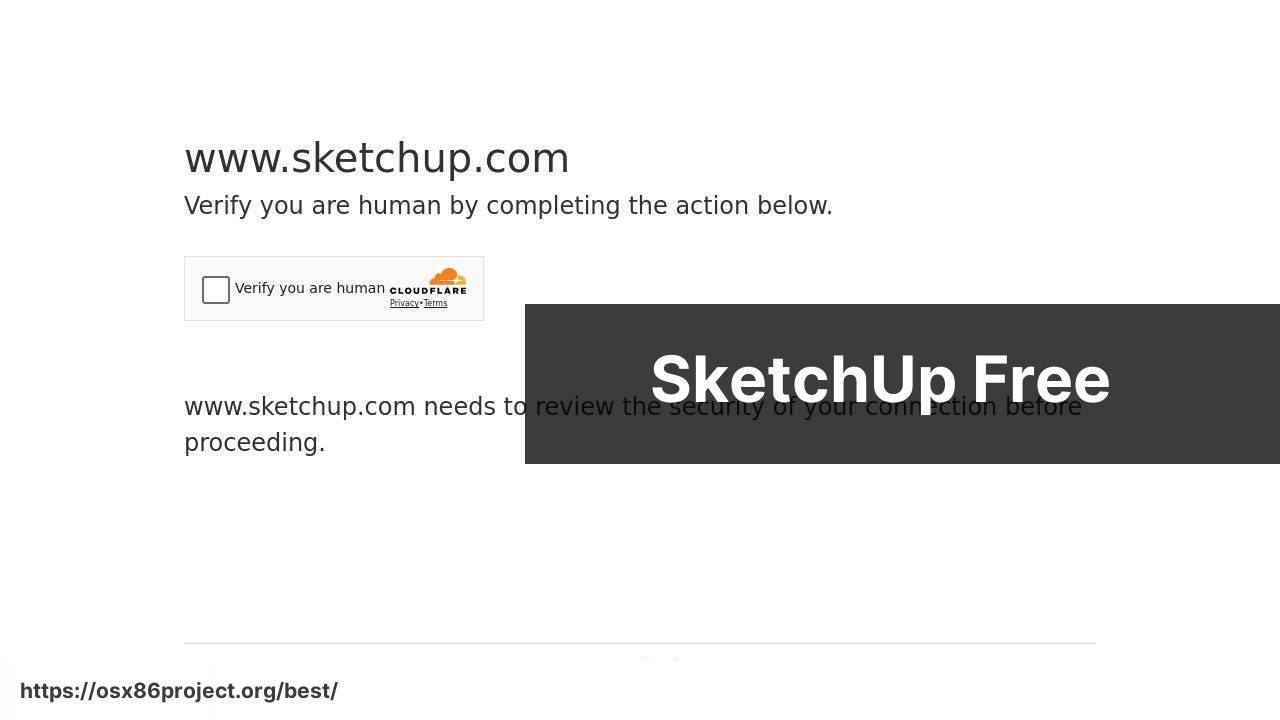
Known for its straightforward approach to 3D design, SketchUp Free is the web-based version of the renowned SketchUp Pro. It’s ideal for conceptualization and has a gentle learning curve, providing Mac users with a nimble and accessible design tool.
Pros
- Intuitive interface that’s easy for beginners
- Web-based, which means no installation required
- Access to 3D Warehouse, a vast repository of pre-made models
Cons
- Limited functionality compared to SketchUp Pro
- Requires an internet connection to use
nanoCAD Free
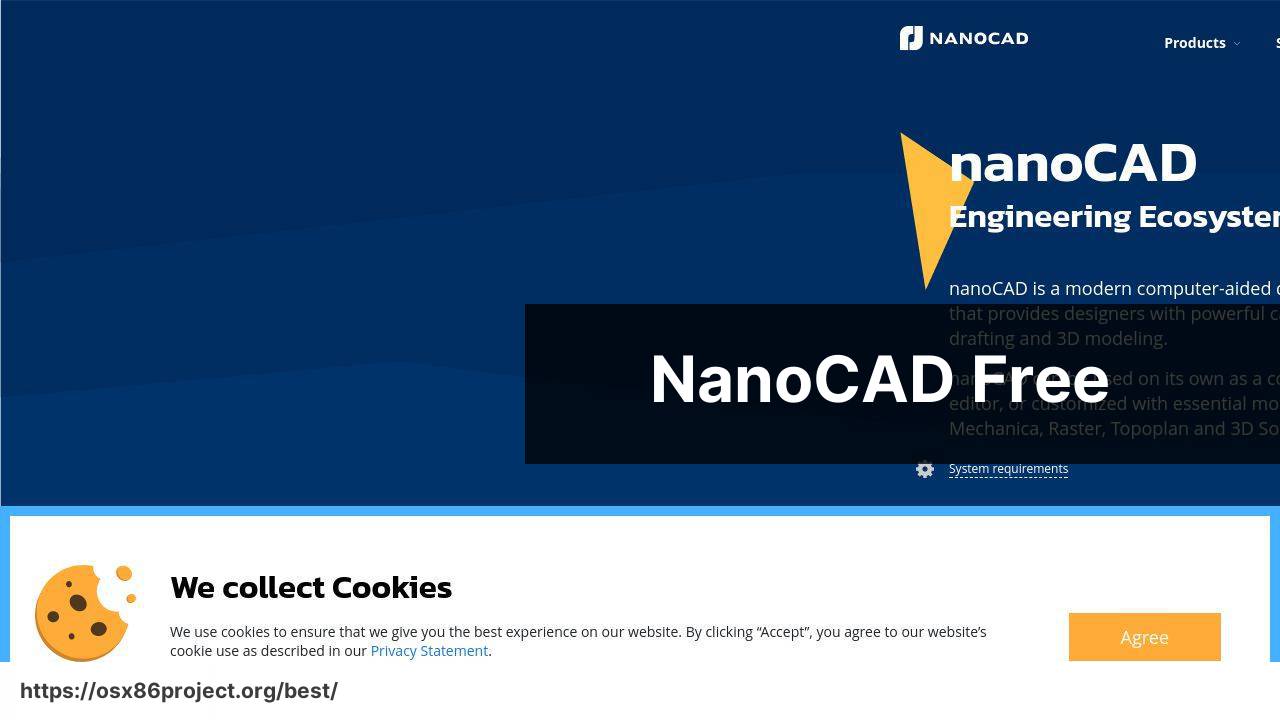
While nanoCAD offers a free version that mirrors much of the functionality found in its premium offerings, it brings a solid CAD experience to the table. Focused on drafting and design, it’s a practical asset for Mac users accustomed to AutoCAD-like environments.
Pros
- Familiar interface for users with AutoCAD experience
- Robust set of drafting tools
- Good performance even on modest hardware
Cons
- Some advanced features locked behind the paid version
- Mac users may need to use workarounds or virtualization to run it
LibreCAD
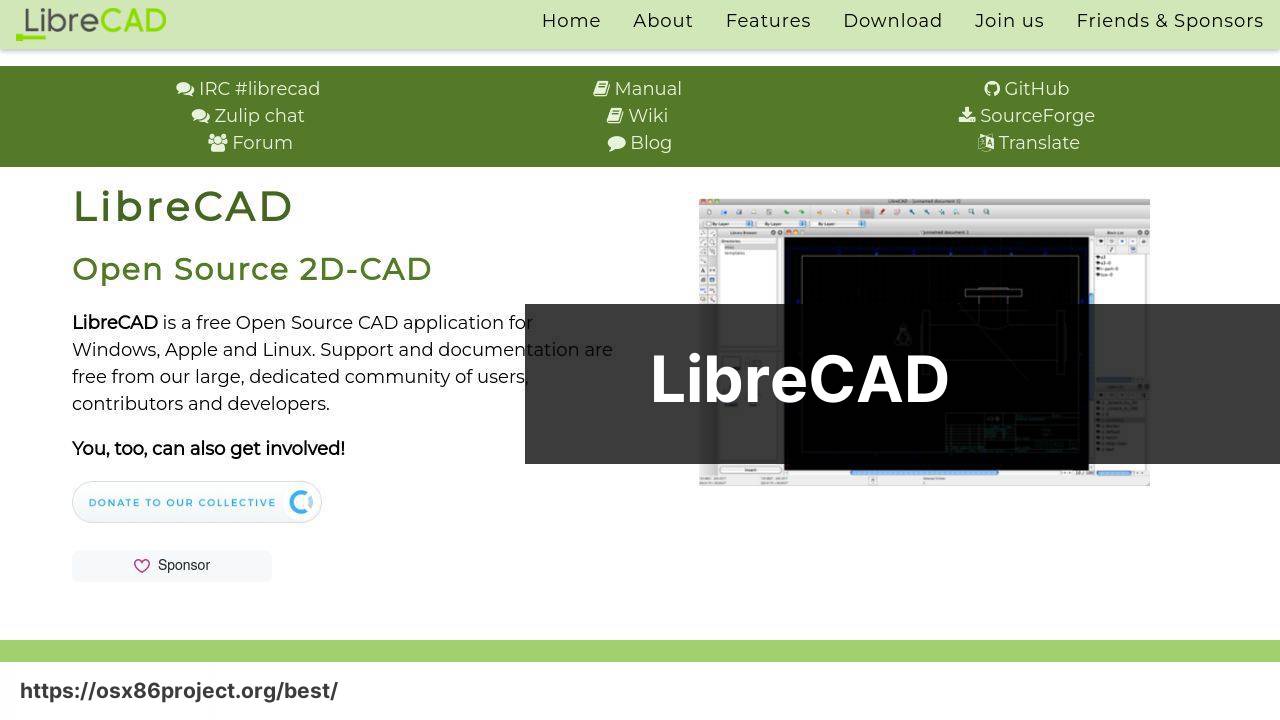
LibreCAD is an open-source, 2D CAD software for Mac that prides itself on being lightweight and easy to use. It’s particularly well-suited for users looking to create simple architectural or engineering drawings.
Pros
- Complete focus on 2D CAD with a simple interface
- Small installation footprint and resource-friendly
- Active community support and regular updates
Cons
- No native 3D modeling capabilities
- Limits to the complexity of drawings it can handle
BRL-CAD
BRL-CAD is one of the oldest open-source CAD programs that remains actively developed. Offering a suite of design tools, it is backed by decades of research and development, making it a reliable choice for technical computing and modeling.
Pros
- Packed with features for complex modeling and computation
- Strong historical pedigree in the CAD software community
- Comprehensive documentation for learning
Cons
- May feel outdated in terms of user interface
- Steeper learning curve than some modern alternatives
Conclusion:
When selecting CAD software, don’t just consider the features—pay attention to the workflow compatibility with your existing tools and projects. For instance, Apple’s own Metal framework enhances graphical performance, so look for CAD applications that support it. Delve into user experiences by reading forums like Apple Discussions or CADTutor to understand how the software operates on macOS.
Remember that while free software can be powerful, there might be limitations when compared to paid versions. Assess your long-term needs to determine if a paid upgrade would be beneficial to your projects.
Another crucial aspect is data security and privacy, particularly for web-based CAD tools. Research how your data is stored and managed, perhaps by visiting forums like MacRumors where users often discuss these topics. Lastly, keep an eye out for Mac-based CAD events or webinars, which are great opportunities to learn from professionals and connect with the Mac CAD community.
FAQ
What are some of the best free CAD software options available for Mac users?
Mac users can explore programs like Fusion 360, LibreCAD, and FreeCAD as top free CAD software choices.
Is LibreCAD an effective tool for 2D drafting on Mac?
Yes, LibreCAD is a powerful open-source application specifically designed for creating detailed 2D designs on Mac.
Can FreeCAD be used for 3D modeling on a Mac?
Absolutely, FreeCAD is a versatile parametric 3D modeler that’s suitable for a wide range of engineering and architectural projects.
Does Fusion 360 offer comparable features to paid CAD software on Mac?
Indeed, Fusion 360 provides a robust set of tools for CAD, CAM, and CAE, making it competitive with many paid alternatives.
Are there any free CAD software options for Mac that are easy to learn for beginners?
TinkerCAD stands out as a user-friendly platform ideal for beginners to learn the basics of CAD and 3D design.
Can I find specialized CAD software for interior design that’s free for Mac?
While more rare, applications like Sweet Home 3D may offer the specialized features needed for interior design purposes.
Are updates and community support readily available for free CAD software on Mac?
Most free CAD software, like FreeCAD, have active communities and receive regular updates to improve functionality and usability.
How does open-source CAD software on Mac compare to proprietary CAD programs?
Open-source CAD software often provides excellent functionality, but with potentially less polish and fewer advanced features compared to proprietary programs.
Can free CAD software be used for professional engineering work on Mac?
For basic and intermediate projects, free CAD software like FreeCAD can be suitable for professional work, though limitations may exist for advanced tasks.
Is there any online CAD software that is free and works well with Mac?
Onshape, which runs in a web browser, is an excellent free option for Mac users looking for an accessible online CAD experience.
 Best MacOS Apps / Software
Best MacOS Apps / Software
