Best Free Mac Cleaning Software

When it comes to maintaining our Macs, it’s crucial to ensure that they run efficiently and remain free from unnecessary files and applications that can bog down performance. Over time, our beloved machines accumulate clutter that needs to be dealt with regularly. Thankfully, the digital marketplace offers a multitude of free Mac cleaning software that promises to tidy up our systems and rejuvenate them to pristine conditions. Today, I’ll share my experiences with what I consider to be some of the best free Mac cleaning software options out there, reflecting on both their strengths and potential drawbacks. In doing so, I hope to provide a balanced perspective that will help readers make an informed decision about which tool suits their needs.
CCleaner for Mac
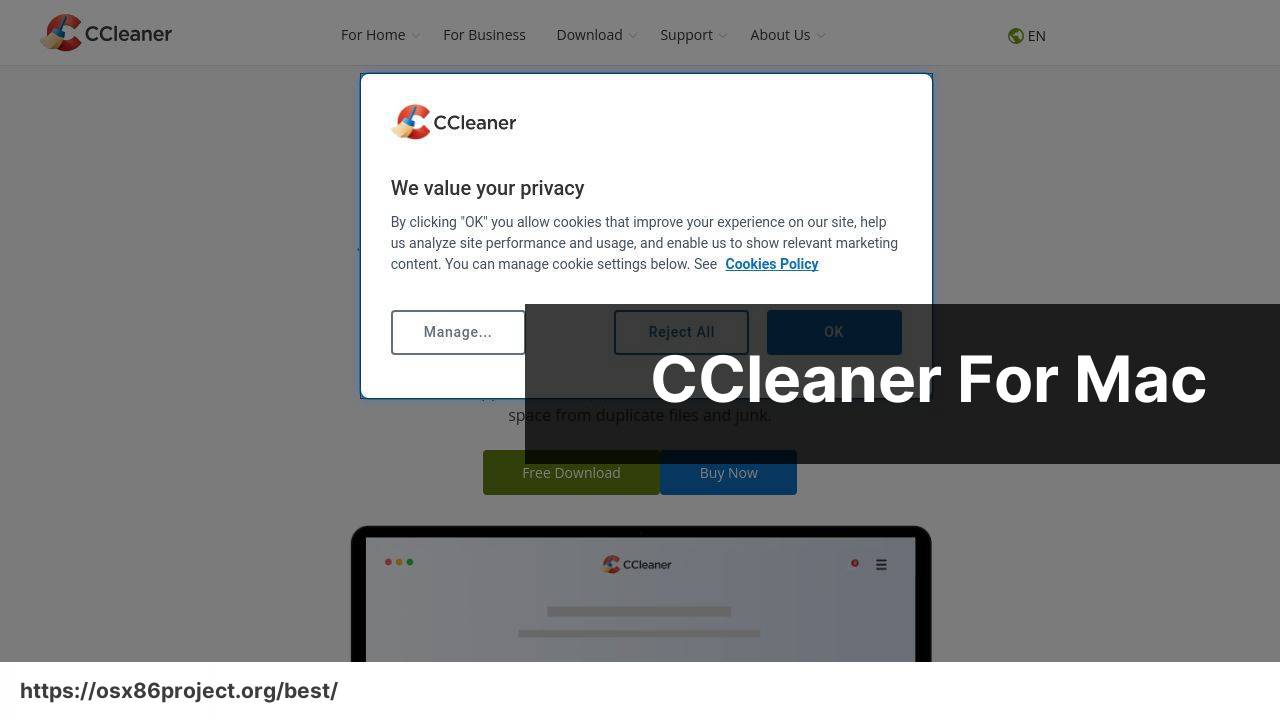
‘CCleaner for Mac’ is a renowned name in the world of system cleaning and optimization. With a simplified user interface and a strong focus on clearing out junk files, CCleaner helps users to recover disk space and manages startup items to improve boot time.
Pros
- Intuitive user interface
- Customizable cleaning options
Cons
- Some features locked behind Pro version
- Occasional prompts to upgrade
Avast Cleanup for Mac
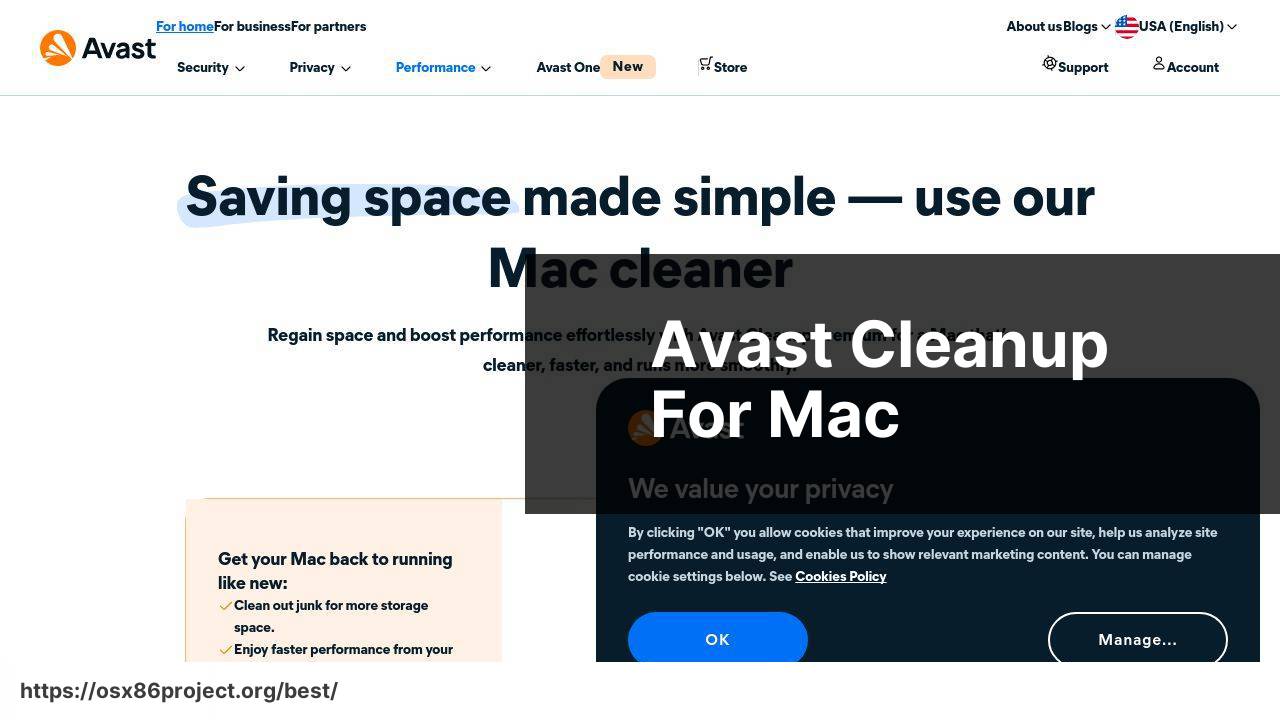
‘Avast Cleanup for Mac’ goes beyond basic cleaning and offers deep-scan capabilities to root out hidden junk files and duplicate content. Its Photo Cleaner feature is especially handy for those of us who have amassed a large collection of images over the years.
Pros
- Robust scanning and cleaning features
- Duplicate finder enhances storage management
Cons
- Might be resource-intensive during scans
- May require a subscription for full functionality
Disk Inventory X
‘Disk Inventory X’ is a seasoned contender in the Mac cleaning arena, known for its distinctive graphical representation of disk usage. It allows users to visually track down space hoggers and eliminate unnecessary files with ease.
Pros
- Excellent visualization of disk space usage
- Free and open-source
Cons
- User interface may seem dated
- Lacks some advanced features
CleanMyMac X
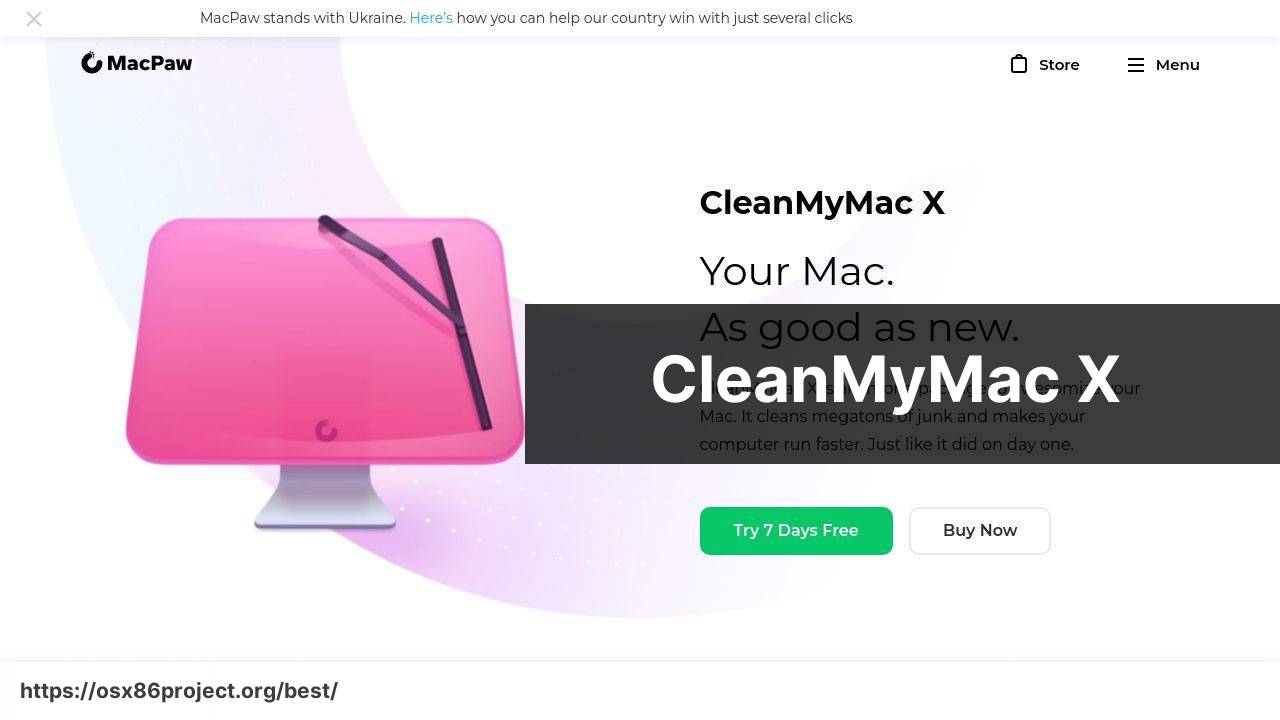
‘CleanMyMac X’ is arguably one of the most aesthetically pleasing cleaning tools for Macs and comes loaded with a suite of features that encompass maintenance, optimization, and privacy protection. It prides itself on offering a comprehensive tidying up without the need for significant manual intervention.
Pros
- Multi-functionality beyond just cleaning
- Gorgeous interface and user experience
Cons
- Limited cleaning functionality in free version
- Can be overwhelming for basic users
BleachBit

‘BleachBit’ is a straightforward and beginner-friendly option for users who are looking for no-frills cleaning software. It covers the essentials of freeing up disk space and clearing cache without the bells and whistles of more complex applications.
Pros
- Simple and efficient
- Low resource consumption
Cons
- Basic interface without advanced features
- Functionality may be too simplistic for power users
Conclusion:
Keeping your Mac clean isn’t just about the occasional declutter. It requires a regular hygiene routine much like our daily lives. While the applications I’ve mentioned have their merits, it’s also important to consider manual interventions. Regularly sorting out your files, uninstalling unnecessary applications, and keeping your desktop clean are just as crucial.
Moreover, there’s a treasure trove of resources available online for those who want to delve deeper into maintaining their Mac. Websites like Apple’s official support page, and forums such as Apple Discussions, can provide invaluable advice for both novice and expert users alike.
FAQ
What is the purpose of using free Mac cleaning software?
Using free Mac cleaning software helps to free up disk space, remove junk files, and improve system performance by optimizing your Mac’s operation.
Can free cleaning software truly enhance a Mac’s performance?
Yes, free cleaning software can significantly boost a Mac’s performance by eliminating unnecessary files and optimizing system settings.
What are some recommended free Mac cleaning software options?
Is it safe to use free software for cleaning Mac computers?
It’s generally safe, but always choose reputable free Mac cleaning software and download it from official sources to avoid malware.
Does MacOS have in-built tools for system cleaning?
Yes, macOS includes built-in tools like ‘Optimize Storage’ and ‘Reduce Clutter’ to assist with basic system cleaning tasks.
Can free Mac cleaner apps delete important files accidentally?
If used cautiously, free Mac cleaner apps are designed to avoid essential files, but always review items for deletion beforehand.
What should a user look for in good free Mac cleaning software?
Look for simplicity, comprehensive cleaning features, positive reviews, and regular updates in a good free Mac cleaning software.
How often should one use free cleaning software on a Mac?
Running a free cleaning software once a month is typically sufficient to maintain your Mac’s health and efficiency.
Can free Mac cleaning software help with malware removal?
Some free Mac cleaning software may help identify and remove malware, but dedicated anti-malware software is often more effective.
Does using a Mac cleaner require technical expertise?
No, most Mac cleaner software is designed to be user-friendly, allowing individuals with minimal technical knowledge to effectively use them.
 Best MacOS Apps / Software
Best MacOS Apps / Software
