Best Free Editing Software For Mac

As content creators in the digital age, the quality of our media often speaks volumes before a single word is read or spoken. That’s why editing software has become a non-negotiable tool in our storytelling arsenal. For Mac users like myself, finding the perfect free editing software that balances cost with capability can be a quest in itself. In this article, I’ll delve into my experiences with the best free editing software available for Mac, providing balanced opinions on each while steering clear of overt promotion. Get ready for a deep dive into the digital toolkit that doesn’t slash your wallet.
iMovie
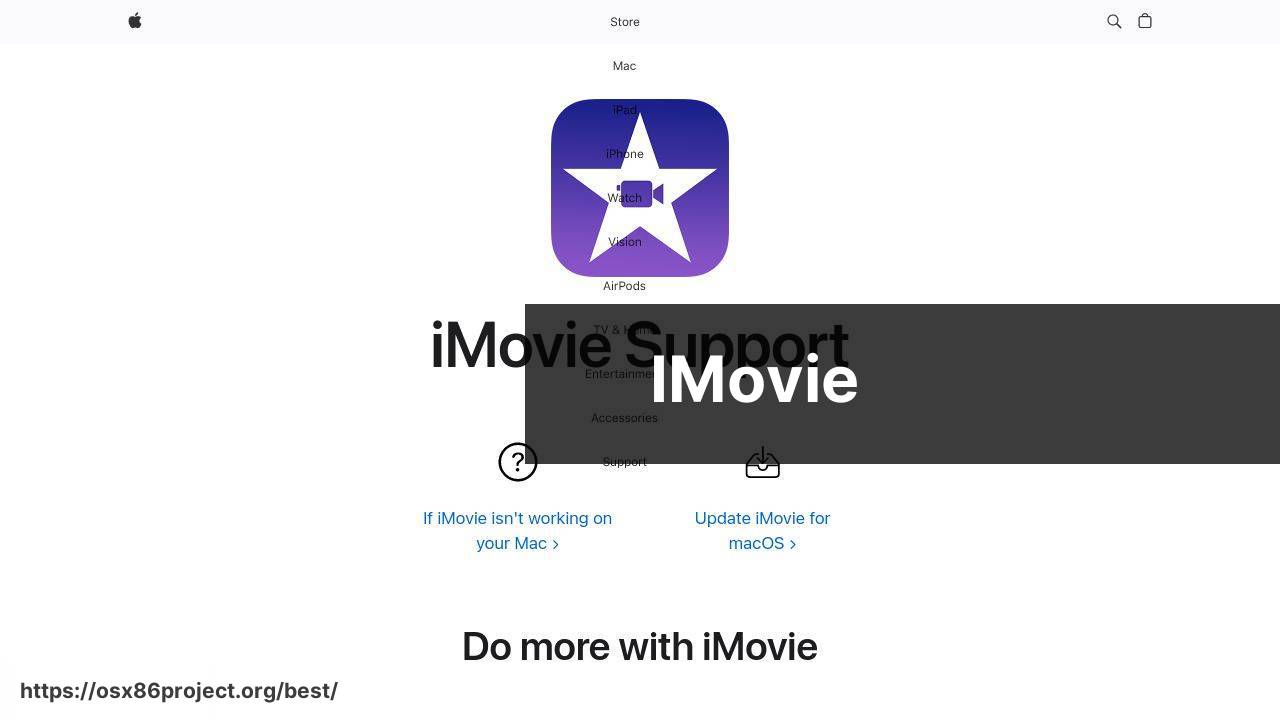
Starting with iMovie, it’s Apple’s flagship video editor that comes pre-installed on Macs, perfect for beginners and hobbyists. Its intuitive drag-and-drop interface makes it a breeze to create high-quality videos, and its integration with the Apple ecosystem streamlines the workflow for iOS device users.
Pros
- Intuitive interface perfect for beginners
- Seamless integration with Apple products
Cons
- Limited advanced features for professional use
- Exclusive to Apple users
Shotcut

Shotcut is an open-source, cross-platform video editor that stands out for supporting a vast range of formats. Its interface may not be the slickest, but its feature set, including detailed color grading, supports users ready to move beyond basic editing.
Pros
- Supports many video and audio formats
- Features like color grading for advanced editing
Cons
- User interface can be less intuitive
- Requires some learning for optimal use
DaVinci Resolve
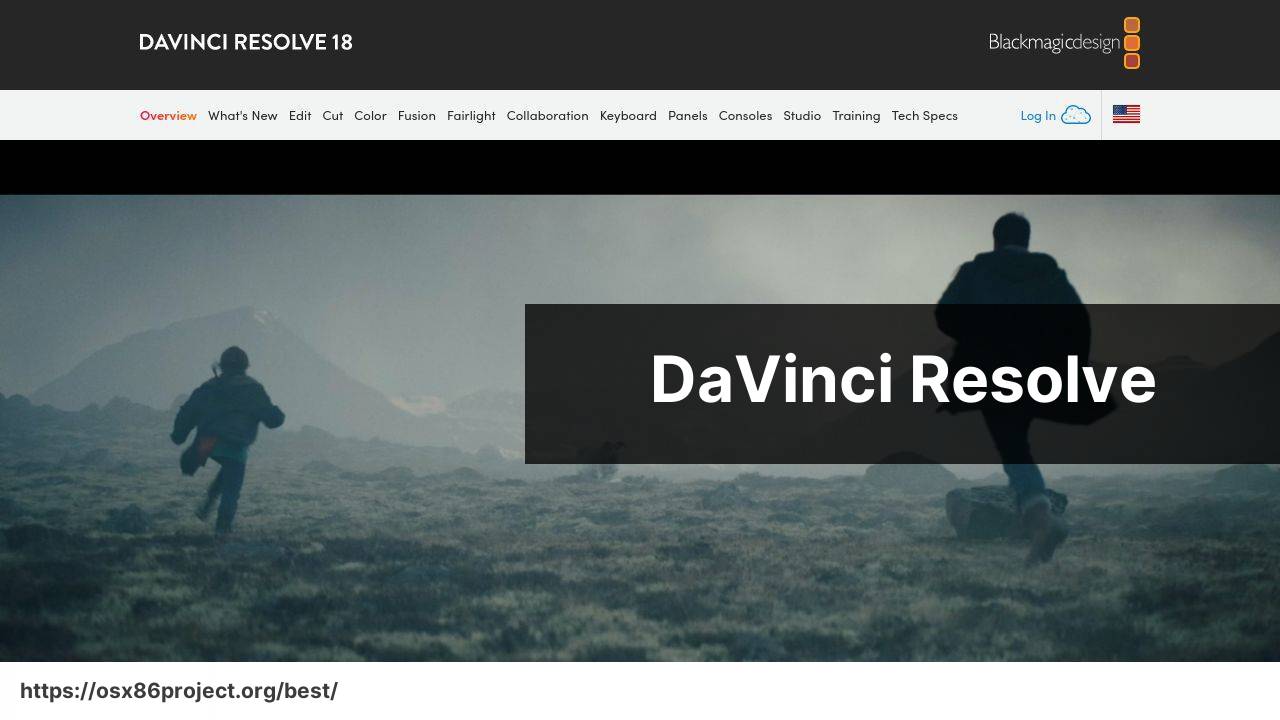
DaVinci Resolve is a professional-grade video editor widely respected for its color correction and audio post-production capabilities. The free version boasts a significant slice of the paid version’s prowess, offering an expansive suite of tools for precise editing.
Pros
- Professional-grade features in free version
- Robust color correction and audio editing tools
Cons
- Steep learning curve for beginners
- Resource-intensive, requiring a powerful Mac
HitFilm Express
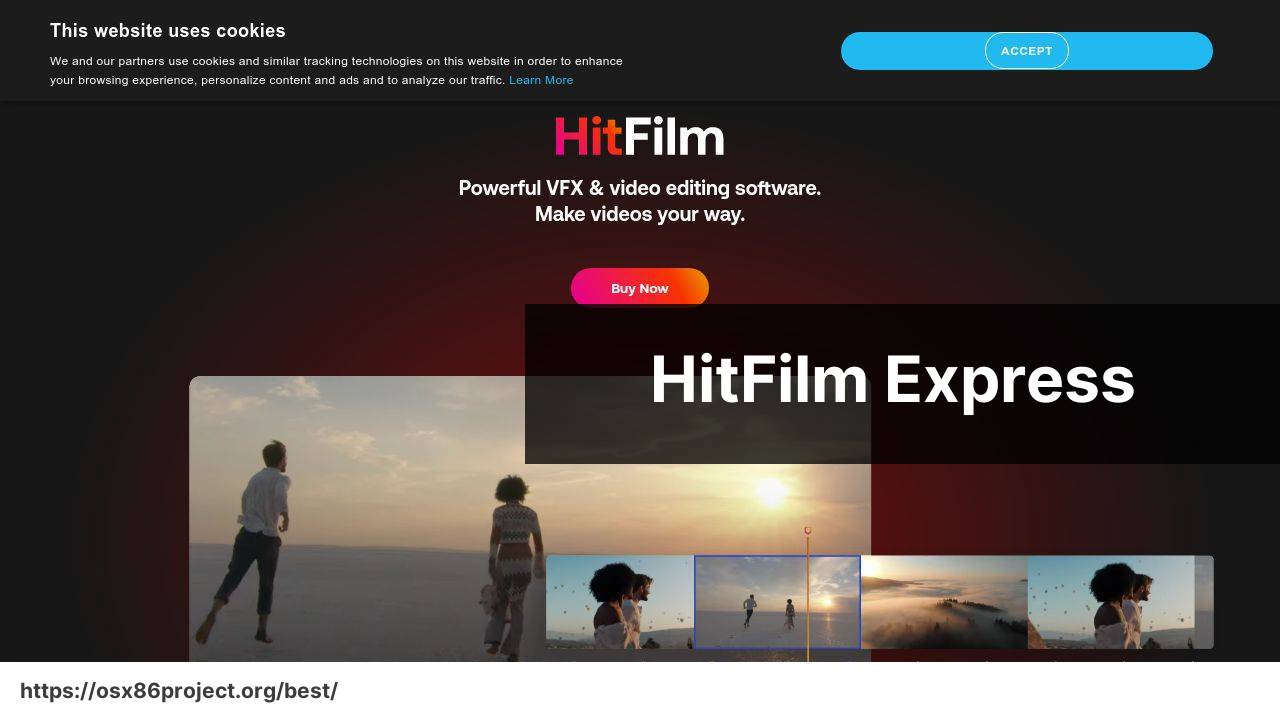
HitFilm Express provides a potent combination of video editing and visual effects that rivals paid software. For creators looking to delve into the world of effects without monetary commitment, HitFilm Express is a solid choice.
Pros
- Combines editing with advanced visual effects
- Regular updates and feature additions
Cons
- May require additional purchases for some features
- Somewhat complex for outright beginners
Audacity
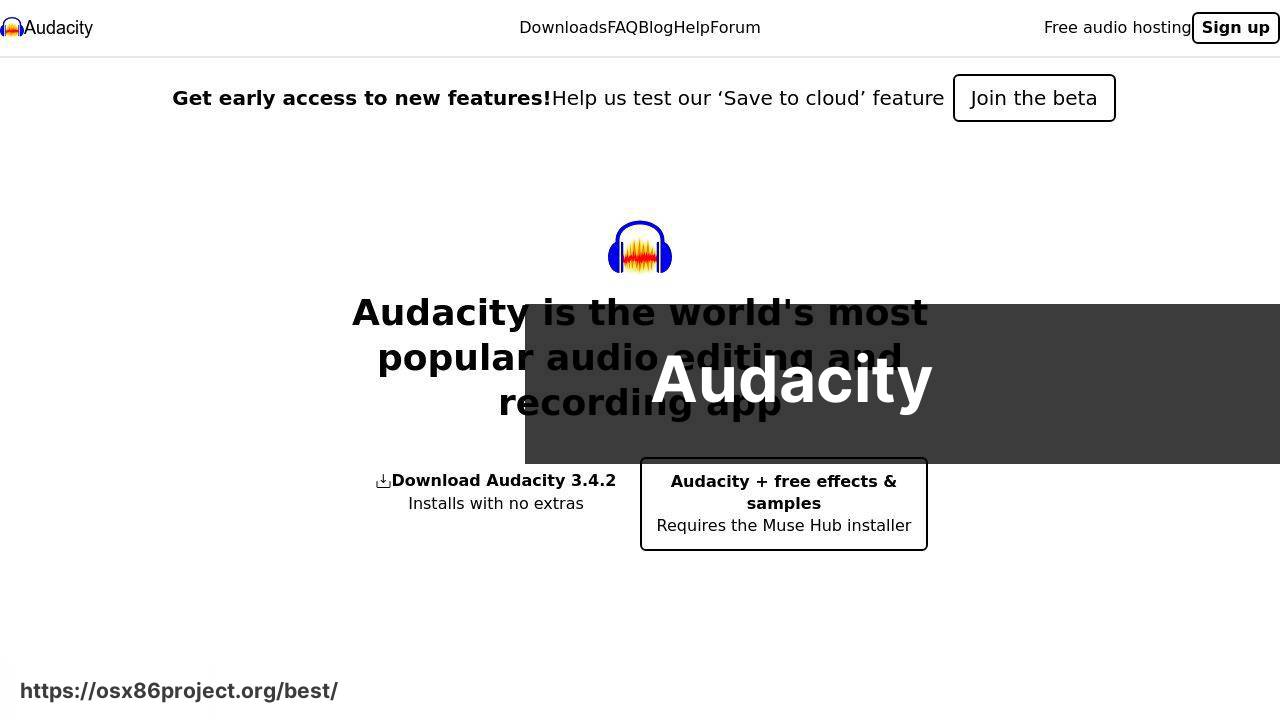
When it comes to audio, Audacity is an indispensable tool in the free editing software realm. Loved by podcasters and musicians alike, it affords its users a wide array of features for recording, editing, and mastering audio on a simple interface.
Pros
- Extensive features for audio recording and editing
- Friendly to beginners with a simple layout
Cons
- Outdated interface aesthetics
- Limited built-in effects compared to paid alternatives
Conclusion:
As a creative, broadening your horizon means continuously evolving with your tools. Beyond the practical aspect of choosing which software to use lies the importance of cultivating an ecosystem of resources that can enhance your editing experience. Websites like Creative Bloq offer remarkable insights, reviews, and news about creative software and design trends.
Furthermore, considering the hardware requirements when using more advanced editing software can save you from performance frustration. Websites like Apple detail the system specifications you’ll need for an optimal experience. This due diligence ensures that the software you select can run smoothly on your Mac without hiccups.
For those seeking to improve editing skills, LinkedIn Learning (formerly known as Lynda.com) offers courses ranging from beginner to expert level, often provided by industry professionals. Investing time in learning not only the software but also the principles of good editing can propel the effectiveness and engagement of your content.
Finally, staying updated with the latest trends in technology and editing is vital. Reading tech news on websites like The Verge can help you stay ahead of the curve, informing your decisions about new software, updates, and industry standards.
FAQ
What is considered one of the best free video editing software for Mac?
iMovie stands out as an excellent, user-friendly video editing option for Mac users and comes pre-installed on most Apple computers. Check iMovie here: Apple iMovie.
Is there a free photo editing software for macOS that professionals can use?
GIMP is a versatile and powerful photo editing software that is completely free, catering to amateur and professional needs alike. For more information, visit GIMP.
Can I find any free audio editing software for Mac that’s good for beginners?
Yes, GarageBand is a free and intuitive audio editing and creation tool that is well-suited for beginners on the Mac platform.
Are there any free graphics editing tools for Mac users?
For creating and editing vector graphics, Inkscape serves as a robust free option for Mac users interested in design.
What’s a good free screen recording software for Mac users?
QuickTime Player, which comes with macOS, offers simple screen recording features suitable for basic screencast needs.
Is there a free text editor for Mac that’s suitable for coding and programming?
Visual Studio Code is a highly popular and free text editor for coding that’s available on the Mac platform.
Can Mac users access a free PDF editor?
Preview, integrated into macOS, allows users to perform basic PDF editing like annotating and merging documents.
What is a recommended free file converter software for Mac?
HandBrake is an open-source tool that enables free file conversion for various video formats, optimized for macOS.
Does macOS have a built-in disk management tool that’s free?
Yes, Disk Utility is a built-in macOS application used for disk and storage management, including formatting and partitioning.
What is a good free CAD software for beginner Mac users?
LibreCAD offers basic CAD functionality for those beginning with computer-aided design on macOS and is entirely free to use.
 Best MacOS Apps / Software
Best MacOS Apps / Software
