Best Graphic Design Software For Mac
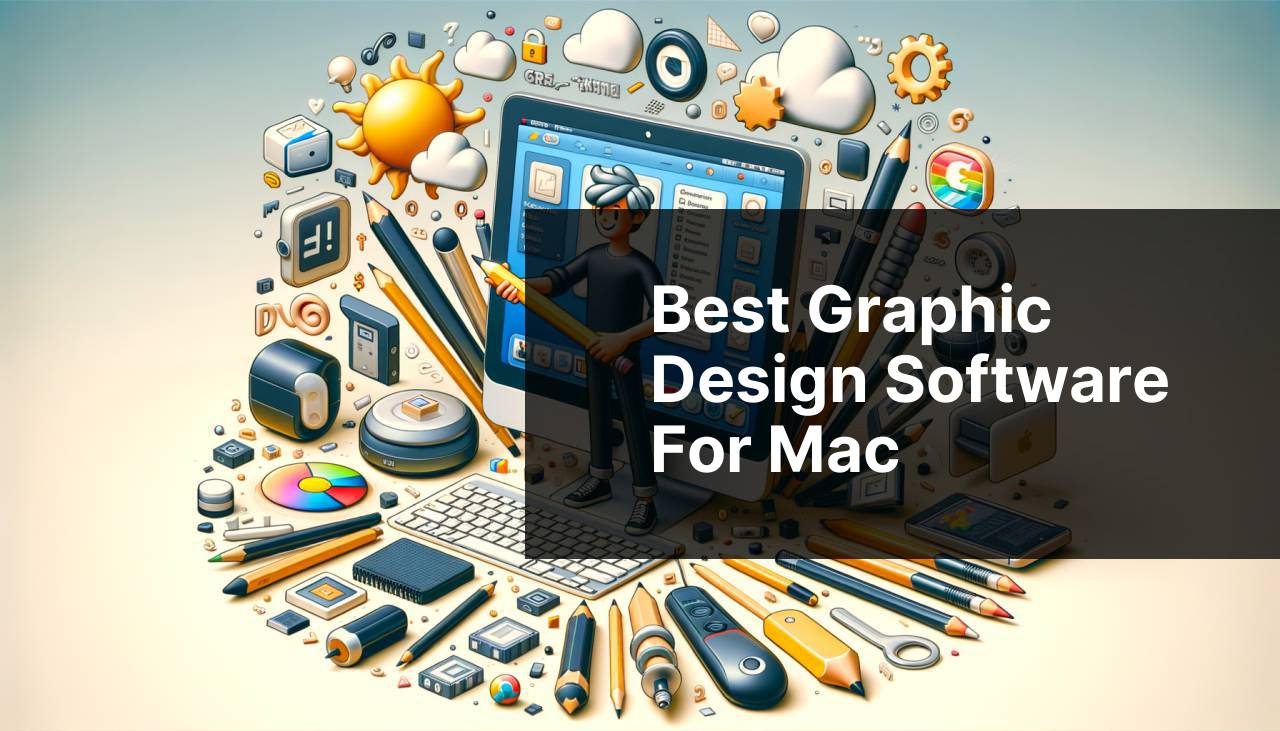
If you’re a Mac user delving into the world of graphic design, selecting the right software is akin to choosing the perfect brush for a masterpiece. With an array of options available, it can be a daunting task. In this blog, I’ll share my personal experiences with some of the best graphic design software I’ve used on Mac – discussing the good, the bad, and everything in between, to help you make an informed choice.
Adobe Photoshop
Adobe Photoshop is synonymous with photo editing, but it’s also a crucial tool for any graphic designer on Mac. Its versatility for image manipulation and composition is unparalleled, but it’s equally useful for creating designs from scratch.
Pros
- Industry-standard software with a robust set of tools.
- Powerful photo editing and digital painting capabilities.
Cons
- Subscription-based model can be costly over time.
- Steep learning curve for beginners.
Adobe Illustrator
Adobe Illustrator is the go-to software for creating stunning vector graphics. Whether it’s logos, icons, or illustrations, Illustrator’s precise tools and scalability ensure that your work looks sharp at any size.
Pros
- Excellent for creating scalable vector graphics.
- Integration with other Adobe products enhances workflow.
Cons
- May not be as intuitive for photo editing tasks.
- Subscription cost can add up.
Affinity Designer
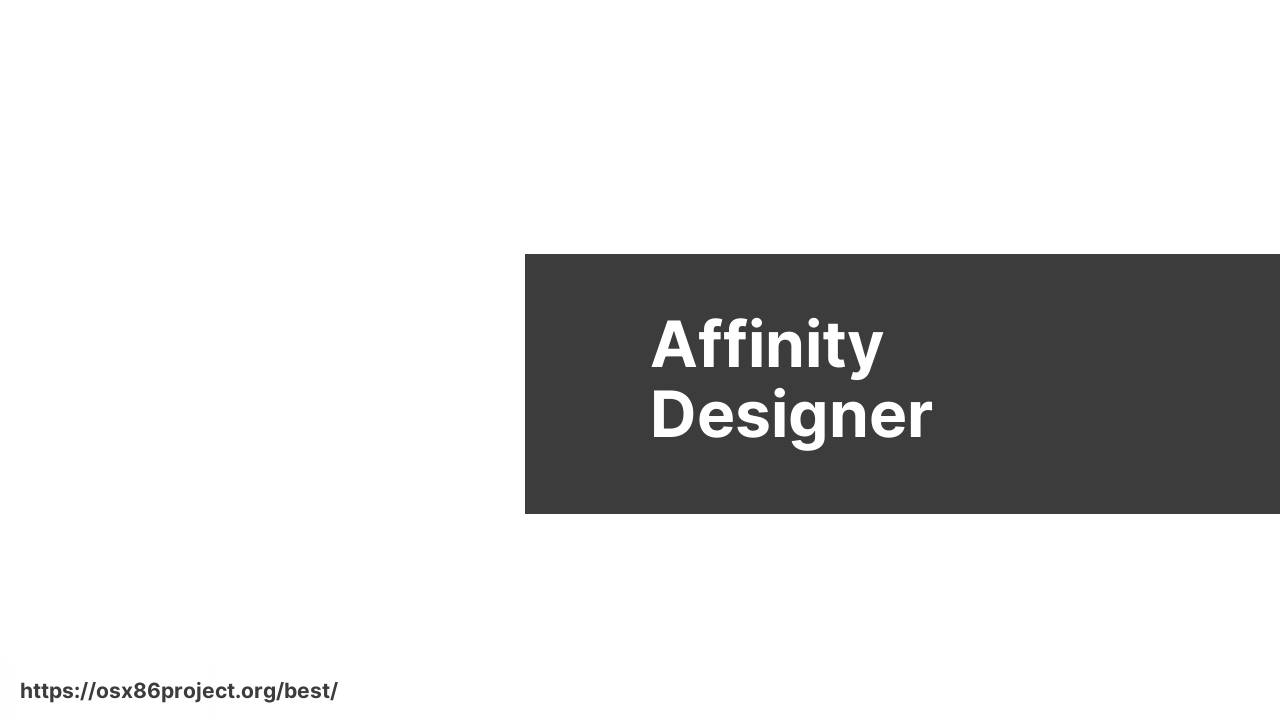
Affinity Designer is quickly rising in popularity among Mac users as a powerful and cost-effective alternative to Adobe products. It offers robust vector and raster tools, making it versatile for both illustrations and UI designs.
Pros
- One-time payment model is economical.
- The dual environment for vector and raster graphics.
Cons
- Lacks some advanced features found in Illustrator.
- Smaller user community means fewer resources and tutorials.
Sketch
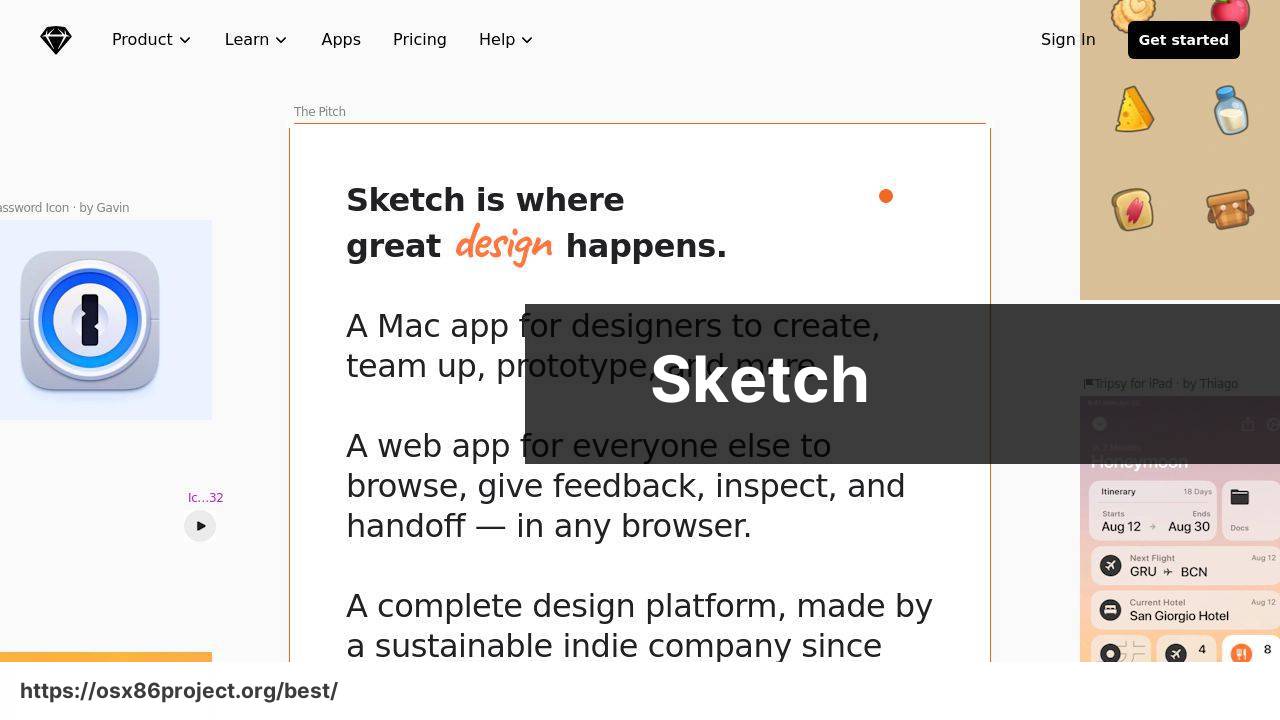
Sketch has become a favorite for UI/UX designers on Mac, thanks to its streamlined interface and focus on screen design. Collaboration features and an expansive plugin ecosystem make it a formidable tool for prototyping and collaborative workflows.
Pros
- Optimized for web and mobile interface design.
- Strong community and wide range of plugins.
Cons
- Not as versatile for non-screen design tasks.
- Available exclusively on Mac, limiting cross-platform collaboration.
CorelDRAW Graphics Suite
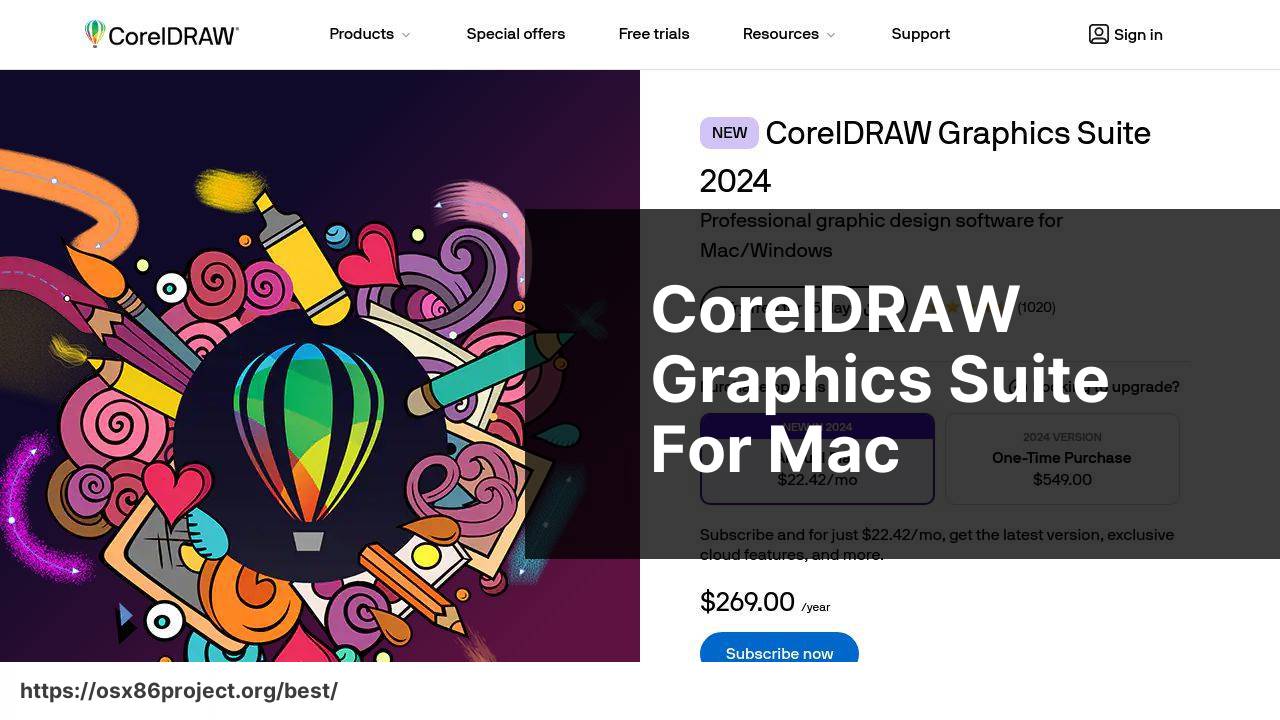
CorelDRAW Graphics Suite is another all-in-one solution that caters to the needs of graphics professionals. With a strong emphasis on layout and vector design, it’s an especially good pick for print work with its advanced typography tools.
Pros
- Comprehensive toolset for vector illustration and page layout.
- Perpetual license option available.
Cons
- Can feel less modern compared to some competitors.
- Smaller user base than Adobe’s offerings.
Conclusion:
Understanding your software options is just one part of your journey as a graphic designer. It’s also important to continuously enhance your skills by engaging with online courses and tutorials. Platforms such as Skillshare, LinkedIn Learning, and Udemy offer a wealth of knowledge to help you grow.
Moreover, participating in design communities like Dribbble and Behance can provide invaluable feedback and inspiration. These platforms allow you to showcase your work and connect with fellow designers.
It’s also crucial to stay up-to-date with the latest design trends and technology advancements. Regularly reading industry publications such as Eye on Design and Print Magazine can keep your work fresh and relevant.
FAQ
What is considered the best graphic design software for professionals using a Mac?
Professionals often regard Adobe Photoshop and Illustrator as the gold standards for graphic design on Mac due to their extensive features and industry dominance. Visit their official sites for more information: Adobe Photoshop and Adobe Illustrator.
Are there any free graphic design programs that work well on Mac?
GIMP and Inkscape are powerful, free options available for Mac users, offering a range of tools suitable for various graphic design tasks.
Can I use Sketch for graphic design on Mac, and how does it perform?
Sketch is a vector-based graphic design tool exclusive to Mac, widely acclaimed for its intuitive interface and collaborative features for UI/UX design. Check out the software here: Sketch.
What software is tailored for vector graphic design on a Mac?
Aside from Adobe Illustrator, Affinity Designer is a robust, cost-effective vector graphic design tool specifically designed for Mac users.
Is there a graphic design software that integrates particularly well with Apple’s ecosystem?
Affinity Designer and Affinity Photo integrate seamlessly with Apple’s ecosystem, providing optimized performance and iCloud support.
How does CorelDRAW perform as graphic design software on Mac?
CorelDRAW has been revamped to work smoothly on Mac, offering an alternative with a unique interface and toolset for designers who prefer a different ecosystem from Adobe’s.
What graphic design software is best for beginners on Mac?
Canva and Sketch present user-friendly interfaces that help beginners make professional designs without a steep learning curve.
Is there a reliable graphic design program for Mac that supports 3D design?
While not exclusively for graphic design, Blender offers comprehensive tools for 3D modelling and is completely free to use on Mac.
Can I find specialized typography design software for Mac?
Yes, Glyphs is a popular application tailored for Mac users who focus on typography and font creation.
What is a good graphic design tool for Mac that also supports animation?
Adobe After Effects is an industry-leading software that provides Mac users with powerful tools for both graphic design and animation creation.
 Best MacOS Apps / Software
Best MacOS Apps / Software
