Best Personal Finance Software Mac

In the dynamic realm of personal finance, Mac users often seek reliable software solutions to navigate their monetary landscape. Managing one’s income, expenses, investments, and overall financial health can be daunting without the right tools. Today’s blog is an exploration of the best personal finance software tailored for macOS, with insights garnered from first-hand use and thorough scrutiny of their capabilities.
You Need A Budget (YNAB)
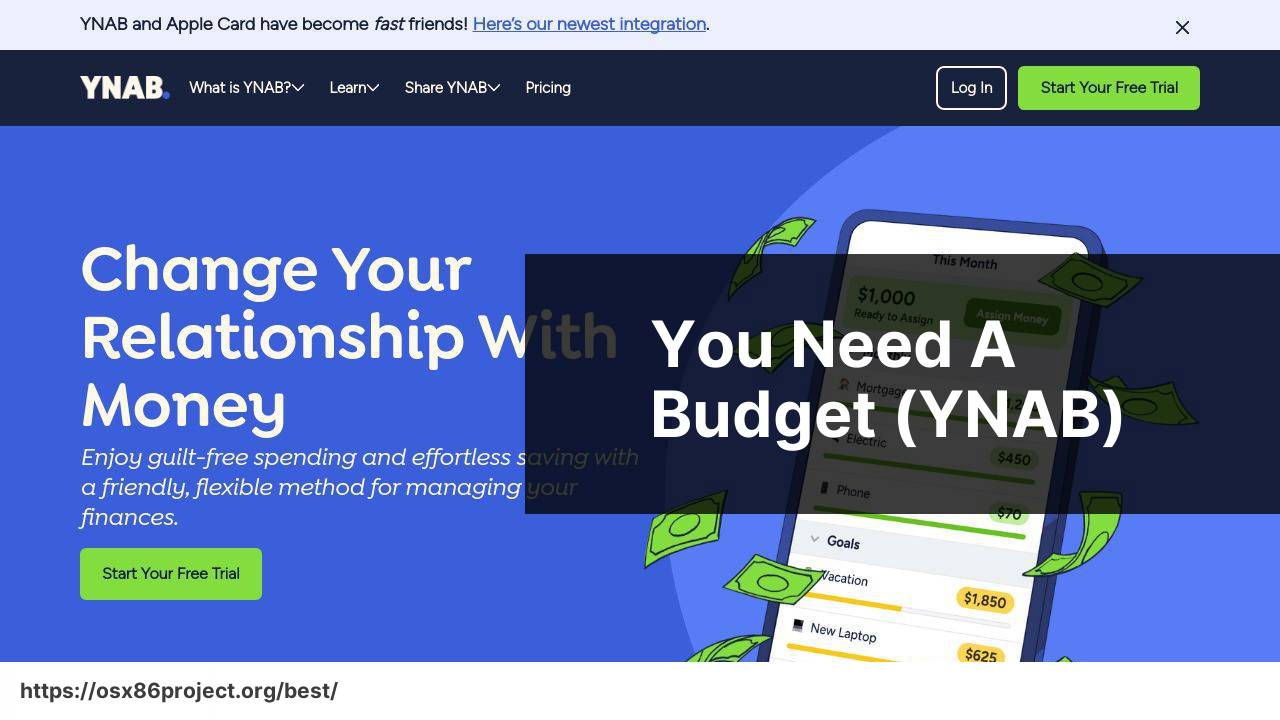
You Need A Budget (YNAB) is beyond a mere budgeting tool; it is a financial philosophy wrapped in an app. Over the weeks of diligent usage, it is evident that YNAB’s zero-based budgeting approach can profoundly affect how you handle money, promoting proactive control of one’s finances.
Pros
- Emphasizes proactive budgeting and goal tracking
- Robust educational resources
Cons
- Requires a learning curve
- Subscription-based with no free version
Quicken for Mac
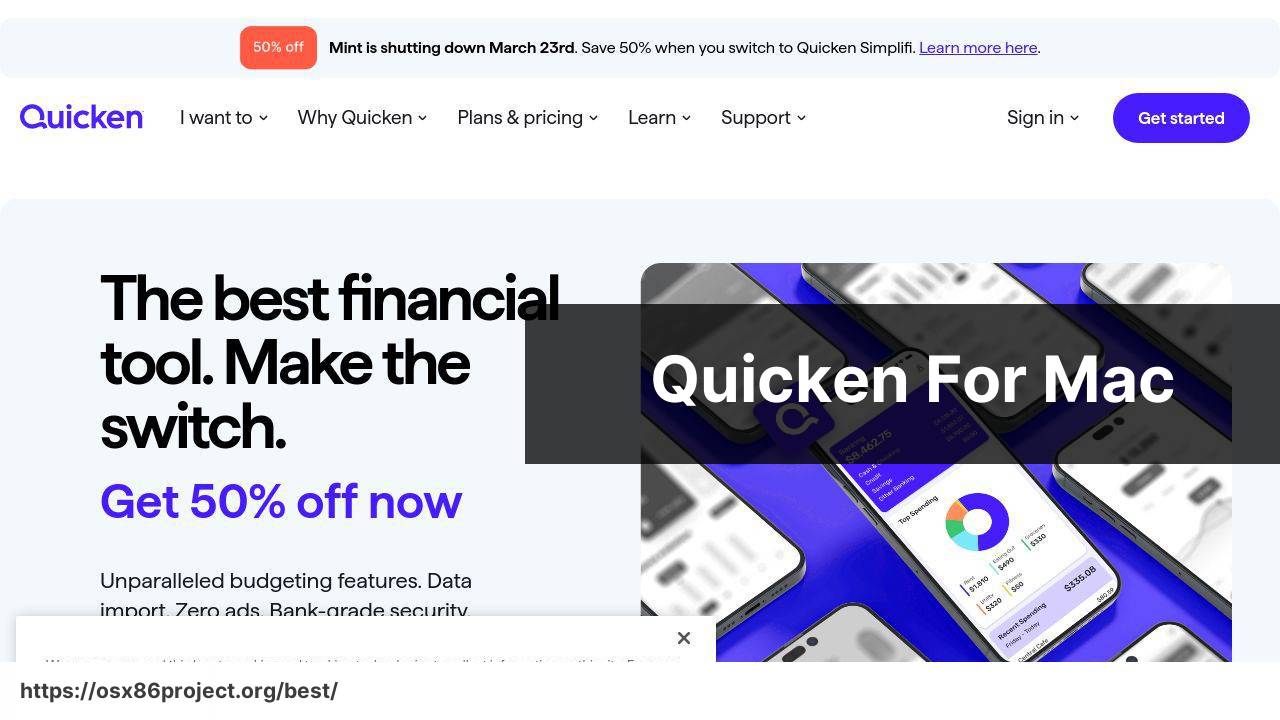
With a legacy that spans decades, Quicken for Mac has evolved to meet modern financial management needs. Its comprehensive feature set encompasses everything from budgeting to investment tracking, making it a powerhouse for those who prefer an all-in-one finance suite.
Pros
- Extensive financial management tools
- Useful tax-related features
Cons
- Some may find the interface clunky
- Can be pricey compared to competitors
Mint
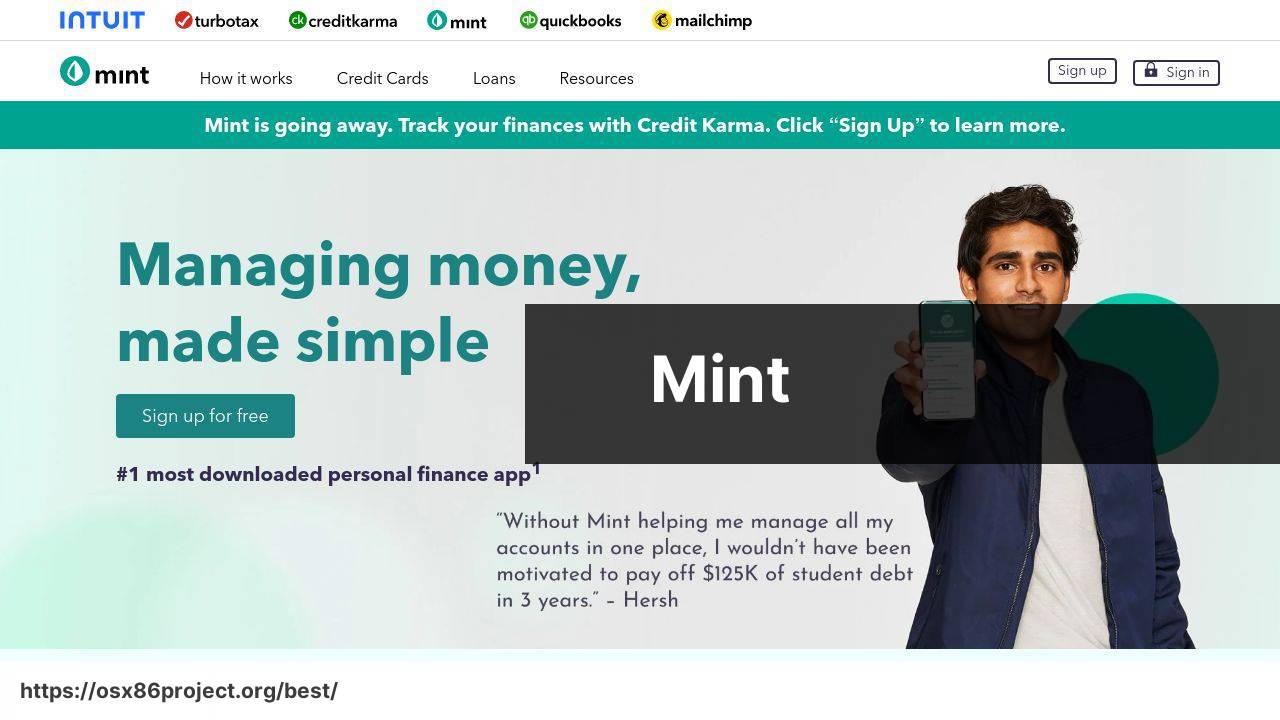
Mint is a popular choice among those who want a straightforward, no-cost way to stay on top of their budgets and expenses. It automates many processes, such as categorizing transactions, which can save users time. However, the tradeoff comes in the form of advertisements within the platform.
Pros
- Free to use with automatic transaction categorization
- Simple, user-friendly interface
Cons
- Ad-supported
- Limited investment tracking capabilities
Personal Capital
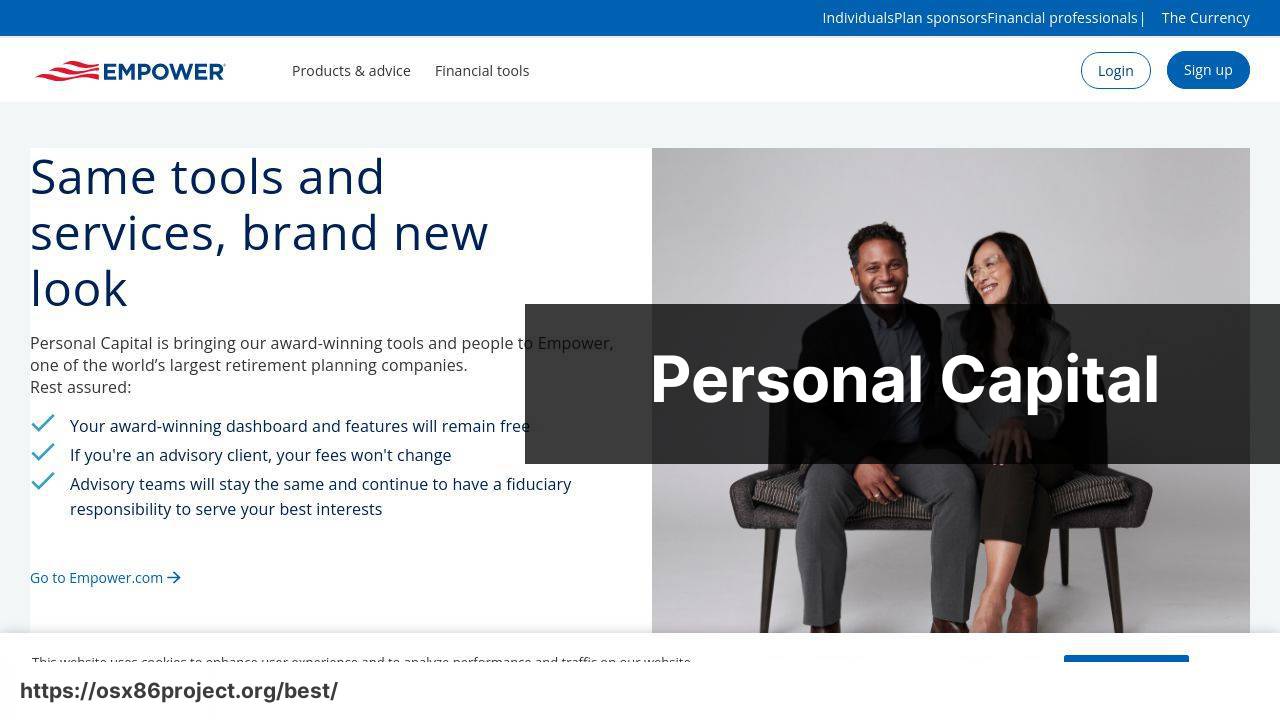
As someone seeking to optimize their investment strategy, Personal Capital stands out for its robust wealth and retirement planning features. The software excels in giving a comprehensive view of your net worth and investments, bolstered by intuitive financial tools and analytics.
Pros
- Exceptional tools for investment analysis and retirement planning
- Provides a consolidated view of finances
Cons
- Less emphasis on daily budgeting
- Advisory services may be expensive for some
PocketSmith

The unique selling point of PocketSmith is its ‘future forecasting’ feature, which enables you to model financial scenarios based on current data. Its visual calendar and insightful projections offer a unique take on managing money. Although feature-rich, it might be overwhelming for budgeting novices.
Pros
- Advanced financial forecasting
- Strong focus on calendar-based budgeting
Cons
- Can be complex for beginners
- Some advanced features locked behind premium tiers
Conclusion:
When choosing personal finance software, consider factors such as ease of use, integration with banks, and the presence of mobile applications to manage your finances on the go. Some users may prefer tools with strong privacy policies and minimal data sharing, a valid concern in today’s digital age. Explore forums and user testimonials on platforms like Reddit’s Personal Finance to hear what peers have to say.
For Mac users, the design and stability of the application are crucial. MacOS applications like Banktivity and Moneydance offer sleek interfaces that integrate seamlessly with the Apple ecosystem. Finally, look at the long-term value over outright cost. A pricier app may offer more substantial savings or insights in the long run.
FAQ
What features should I look for in the best personal finance software for Mac?
Essential features include expense tracking, budgeting tools, investment monitoring, and bank synchronization capabilities.
How does personal finance software help with budgeting?
Personal finance software allows users to create customized budgets, track spending against budget limits, and forecast future expenses based on historical data.
Can I link my bank account and credit cards to Mac personal finance software?
Yes, most personal finance software for Mac supports direct connections to various banks and credit card accounts for real-time data updates.
Is it safe to use personal finance software on Mac?
Most personal finance software for Mac is built with strong encryption and security measures to protect your financial information from unauthorized access.
Are there free personal finance software options available for Mac users?
Yes, there are free options like GnuCash that offer basic finance management features suitable for individual users.
How can I track investments with Mac personal finance software?
Personal finance software for Mac often includes investment tracking features, providing insights into your portfolio performance and asset allocation.
Does Mac personal finance software support multi-currency transactions?
Many software options include multi-currency support for individuals dealing with international transactions and foreign investments.
Can I generate financial reports using Mac personal finance software?
Yes, comprehensive personal finance solutions offer various reporting tools for analyzing expenses, income, net worth, and more.
Do any personal finance software applications offer tax preparation features?
Some applications, like Quicken for Mac, include tax planning features to help track deductions and prepare for tax filing.
How does personal finance software for Mac assist with debt reduction?
The software helps users devise payment strategies, monitor debt levels, and forecast payoff timelines to manage and reduce debt effectively.
 Best MacOS Apps / Software
Best MacOS Apps / Software
