Best Editing Software For Mac

In the age of digital storytelling, video editing has taken center stage as an essential skill for content creators and professionals alike. If you’re a Mac user, you’re fortunate to have a myriad of editing software at your disposal, each with its unique strengths. But how do you choose the right one for your needs? In this comprehensive blog, let’s navigate the landscape of the best editing software available for Mac. These are personal observations, accompanied by balanced reviews to help you decide which editing software will turn your raw footage into a cinematic masterpiece.
Final Cut Pro
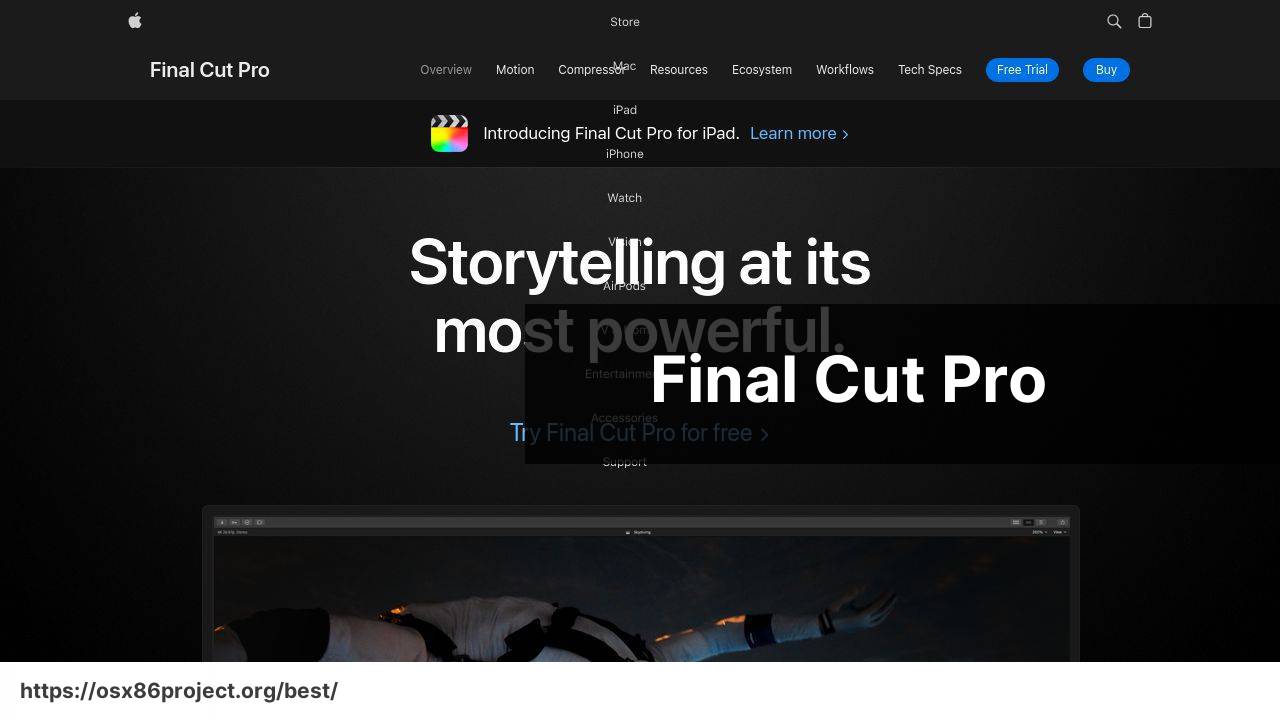
Final Cut Pro is a staple in the industry, known for its sleek interface and powerful capabilities. It’s optimized for Apple’s hardware, ensuring smooth performance even on extensive projects. With features like the Magnetic Timeline, advanced color grading, and 360-degree VR editing, Final Cut Pro is an excellent choice for both aspiring and professional editors.
Pros
- Seamless integration with macOS
- Advanced feature set for professionals
Cons
- High upfront cost
- Limited to Mac users
Adobe Premiere Pro
A powerhouse of video editing, Adobe Premiere Pro stands tall among professionals. Its cross-platform nature and integration with other Adobe Creative Cloud apps make it a viable option for those involved in multi-faceted creative work. Premiere Pro offers an expansive toolset, making it ideal for editing feature films, broadcasts, and online content.
Pros
- Regular updates and new features
- Strong community and industry-wide use
Cons
- Monthly subscription model can be expensive over time
- Steep learning curve for beginners
DaVinci Resolve
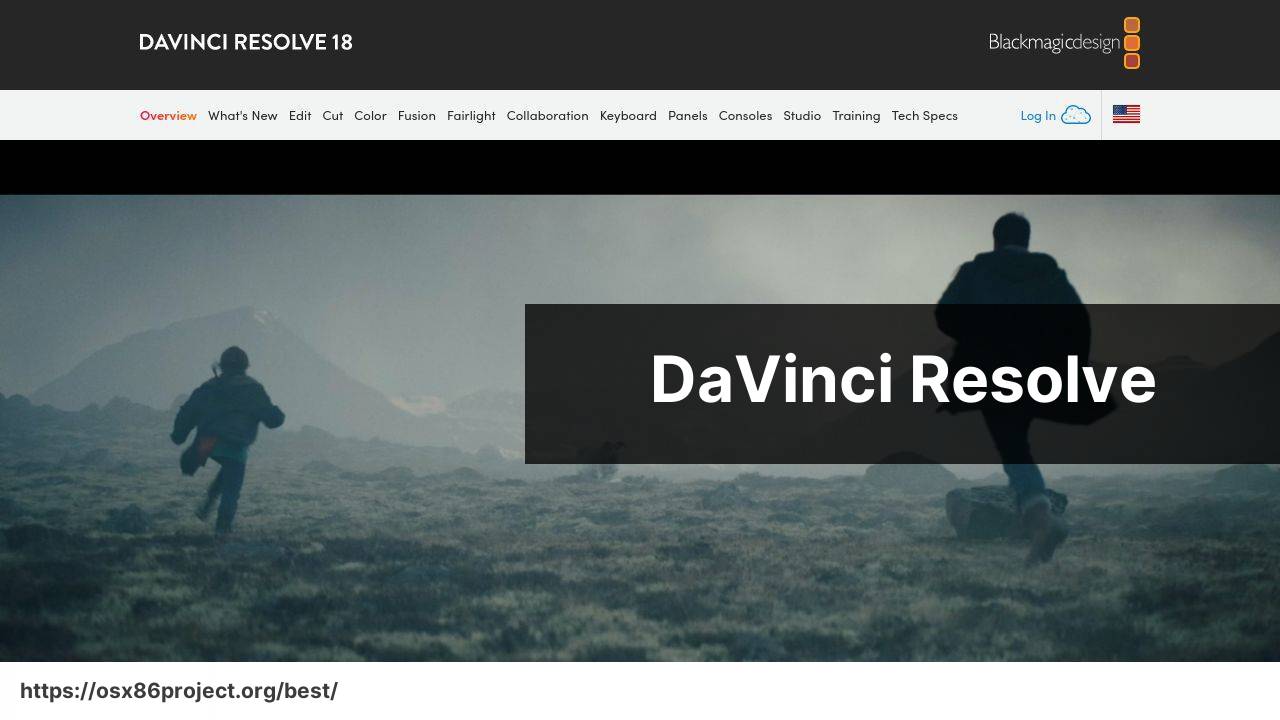
Known for its remarkable color grading tools, DaVinci Resolve offers a professional editing experience without the hefty price tag. This software stands out with its Fusion VFX and Fairlight audio tools, ensuring that it’s more than just a color correction tool. The free version is robust enough for most users, while the Studio version unlocks even more advanced capabilities.
Pros
- Free version is extremely capable
- High-end color correction and audio tools
Cons
- Can be resource-intensive
- Complex features might overwhelm beginners
iMovie
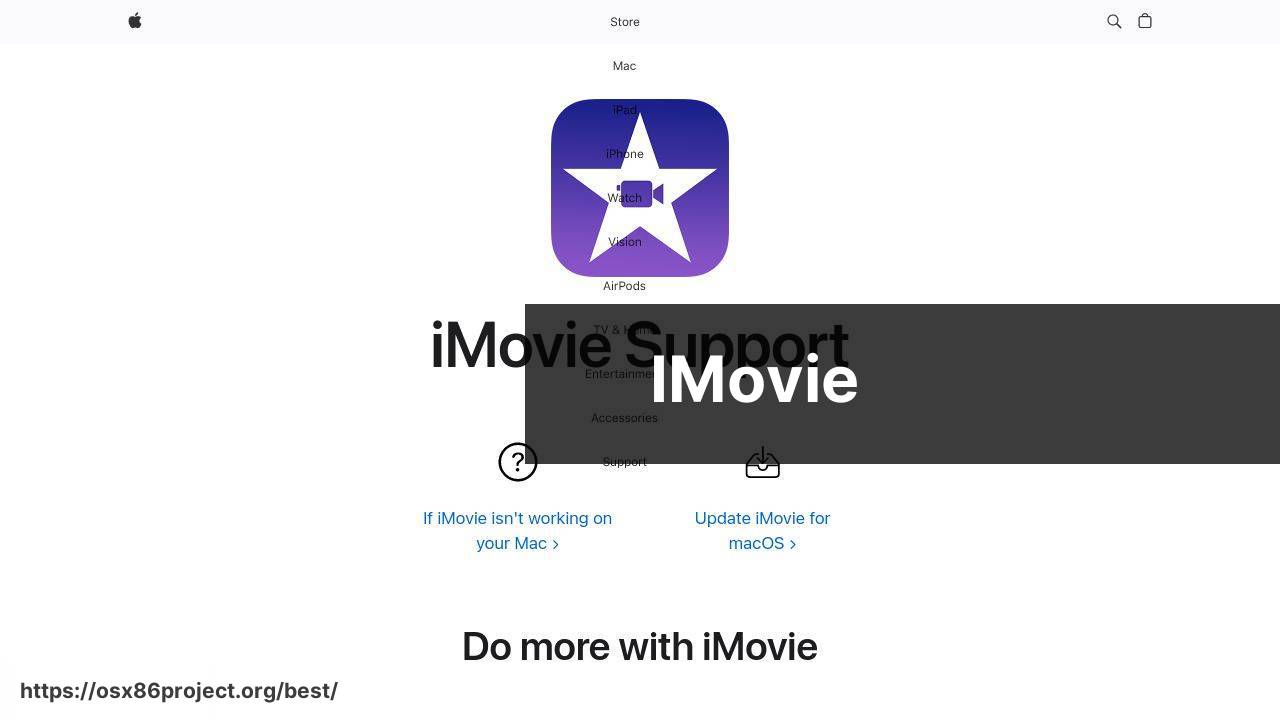
Perfect for beginners and hobbyists, iMovie rocks an intuitive design that makes video editing accessible for all. With its simple drag-and-drop interface, movie trailer templates, and basic editing tools, iMovie serves as a great starting point for learning the basics of video editing—all for free on your Mac.
Pros
- Free software that’s easy to learn
- Great for quick edits and home movies
Cons
- Limited in terms of advanced features
- Less control over fine-tuning edits
Lightworks
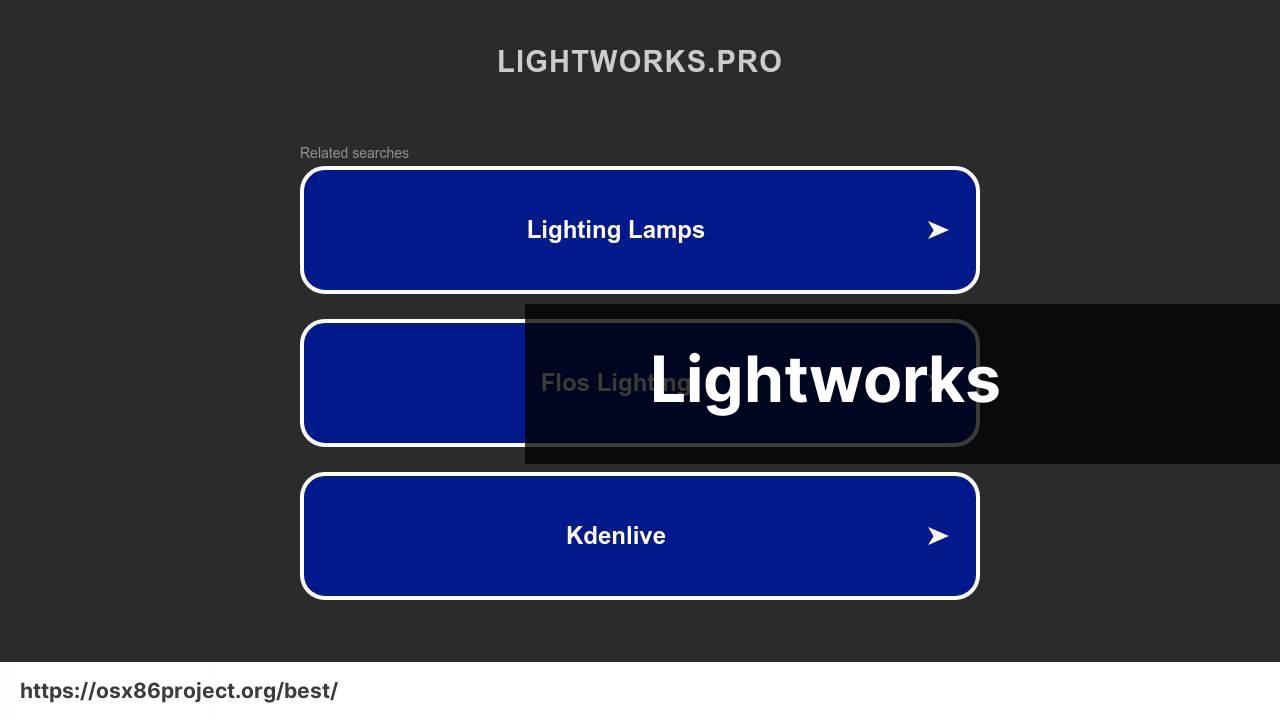
Geared towards professionals and enthusiasts, Lightworks blends advanced functionality with a user-centric approach. Its extensive format support and real-time collaboration capabilities are a boon for editors looking for a flexible and powerful tool. With its free version, Lightworks invites users to test the waters before committing to a subscription.
Pros
- Professional-grade tools with a free version
- Supports a wide range of formats
Cons
- User interface might not be intuitive for some
- Free version has limited output options
HitFilm Express
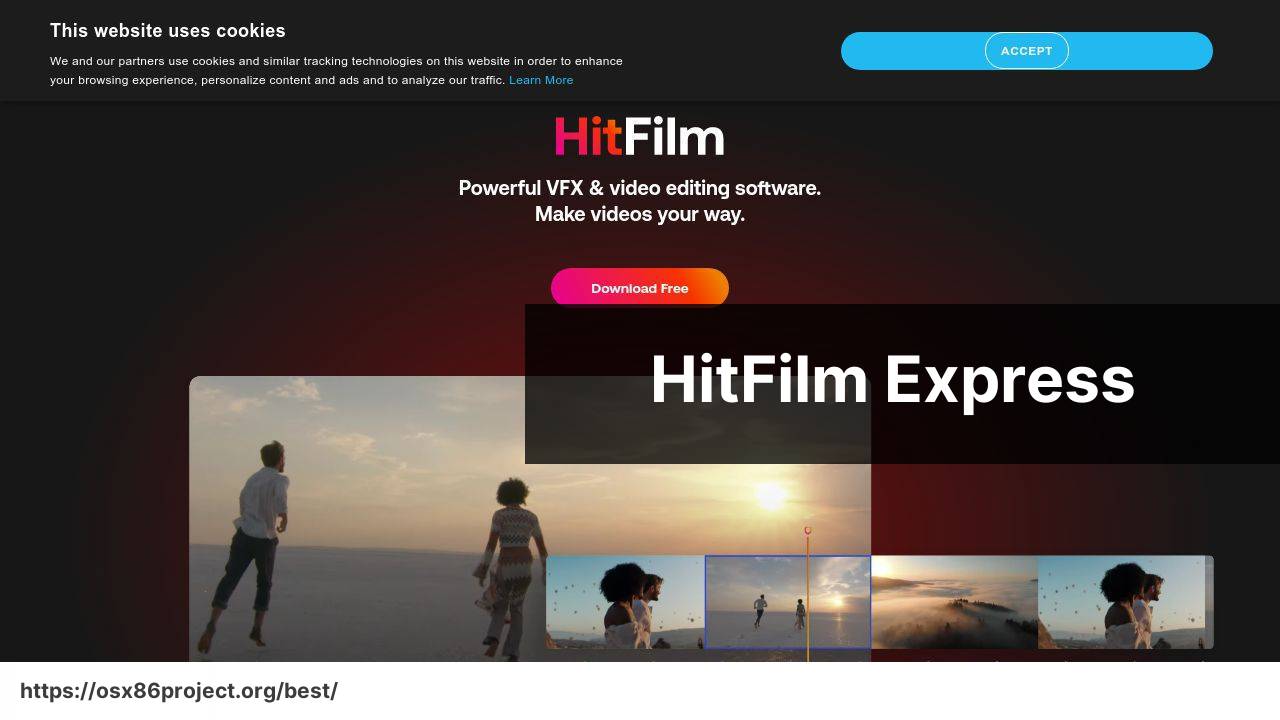
If you’re into visual effects and want a free editing tool, HitFilm Express might be your go-to solution. Targeting indie filmmakers and hobbyists, it offers both video editing and VFX capabilities. While its free version is quite capable, the paid add-ons grant access to specific features if your projects require a little extra.
Pros
- Combines editing with VFX
- Generous feature set for a free tool
Cons
- Add-ons can become costly
- May require a powerful Mac for smooth operation
Conclusion:
Enhancing your video editing experience on a Mac isn’t just about choosing the right software; it’s also about optimizing your workflow and making the most of the available resources. The macOS ecosystem provides a variety of ways to streamline video editing, from using Touch Bar controls to custom automations with AppleScript and Automator.
Remember that no matter how feature-rich a software may be, the key to great video editing lies in a mix of creativity, skill, and patience. Moreover, participating in online communities like the forums on Creative COW or following tutorial channels can help expand your knowledge and skills.
Editing software for Mac is increasingly accommodating different workflows, with many supporting vertical video formats for social media and offering tools specifically for content creators. With a constant push for innovation in the industry, even those on a budget can find software that allows them to produce professional-quality work.
FAQ
What are some of the top-rated video editing software options for Mac users?
Popular choices include Final Cut Pro for professional editing, Adobe Premiere Pro for its cross-platform compatibility, and iMovie for beginners looking for a free, user-friendly option.
Is there a powerful photo editing software available for Mac?
Yes, Adobe Photoshop is widely considered the industry standard for photo editing, providing extensive tools for raster image manipulation on Mac.
Are there any good audio editing applications for Mac?
Logic Pro X is highly recommended for Mac users, offering comprehensive audio production and editing capabilities. GarageBand is also a good entry-level option for beginners.
Can Mac users find professional graphic design software?
Absolutely, Adobe Illustrator is a go-to for vector graphics, and Sketch is popular among UI/UX designers for its focus on interface design.
What free editing software is available for Mac that offers robust features?
DaVinci Resolve provides a free version with professional video editing and color grading tools. GIMP is a free alternative for photo editing on Mac.
What’s a beginner-friendly video editing software for Mac other than iMovie?
Apple Clips is a simple, intuitive app that allows beginners to quickly create and share videos. Apple Clips is designed specifically for casual users and social media enthusiasts.
Are there any Mac-specific video editing software not available on other platforms?
Yes, Final Cut Pro is exclusively available for macOS, offering superior integration with the Mac ecosystem. Final Cut Pro
Can one find open-source editing software compatible with Mac?
Indeed, Blender is a powerful open-source option for 3D creation, including video editing, and Audacity is a popular open-source audio editor compatible with macOS.
What about screenwriting software for Mac to complement video editing?
Final Draft is widely used in the industry for screenwriting and integrates well with various editing software providing seamless workflow for script-to-screen projects.
Does Mac have any software designed for editing PDF files?
PDF Expert is a robust application for Mac that allows users to annotate, edit, and merge PDF files efficiently. Preview, built into macOS, offers PDF viewing and basic editing features.
 Best MacOS Apps / Software
Best MacOS Apps / Software
