Best Photo Organizing Software For Mac

In the visually-striking world of digital photography, Mac users are known for their creative zest and an ever-growing library of snapshots. From breathtaking landscapes to candid family moments, the influx of images can quickly become overwhelming. Enter the realm of photo organizing software for Mac, designed to bring order to chaos and enhance the photo management experience. Today, I’ll share my insights on some of the best tools I’ve personally tried and tested, each with its unique set of features to cater to various organizational needs.
Apple Photos
Apple Photos is a native Mac application that embodies simplicity and integration. It delivers a seamless experience for organizing, editing, and sharing your images right across your Apple devices. While it supports basic photo management, it also leverages iCloud for easy syncing and backup.
Pros
- Smooth integration with the Apple ecosystem
- Icloud syncing across devices
Cons
- Basic functionality may not suit advanced users
- High-resolution images consume iCloud storage quickly
Adobe Lightroom
Adobe Lightroom is not just a powerful photo editor; it is also a robust photo organizing tool that many professionals swear by. Its complex catalog system and tagging features allow meticulous organization, and its cloud-based service ensures your photos are accessible anywhere.
Pros
- Advanced organizing with catalogs and tags
- Integrates seamlessly with Adobe Creative Cloud
Cons
- Subscription-based pricing may be a downside for some
- Can be overwhelming for beginners
Mylio

Offering a more privacy-focused approach to photo management, Mylio organizes your photos in a calendar view and enables offline syncing across devices without depending on cloud storage. It stands out for those who prefer to keep their images stored locally.
Pros
- Calendar-based organization
- Supports offline access and sync
Cons
- Limited cloud integration
- Interface can be less intuitive compared to competitors
Luminar AI
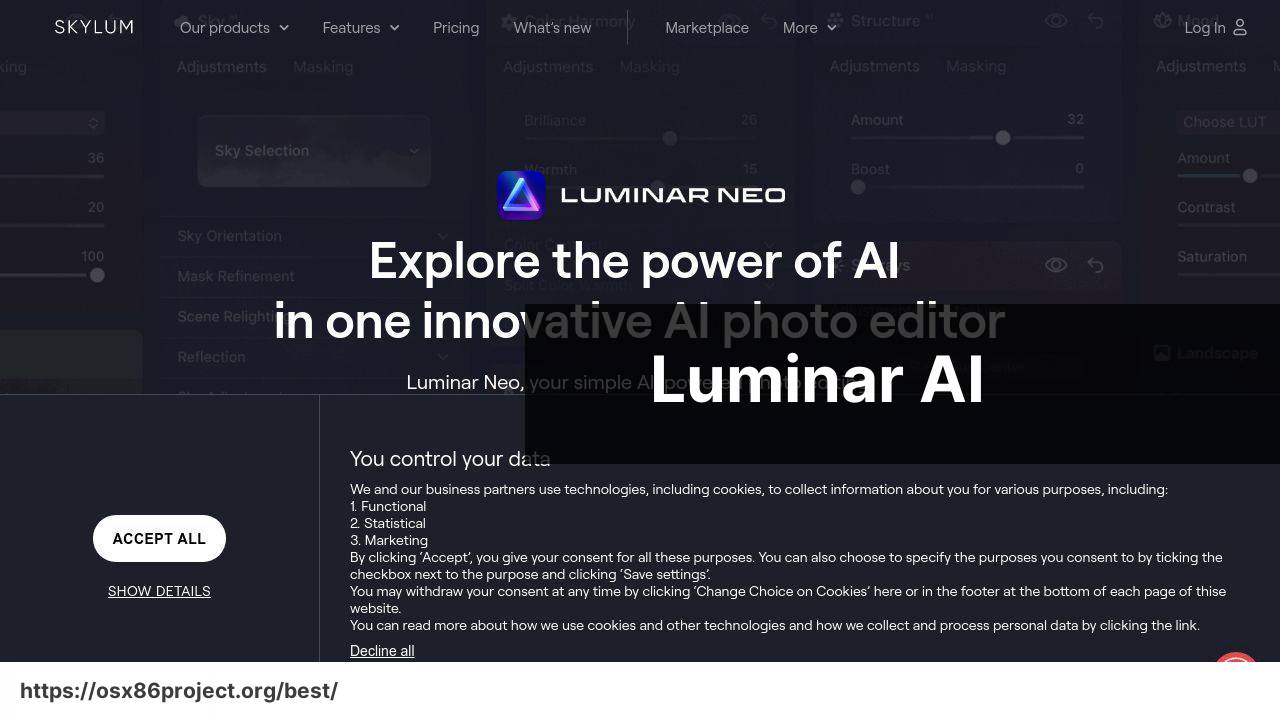
Luminar AI is not only recognized for its innovative artificial intelligence editing capabilities but also for its straightforward photo organizing features. It’s ideal for photographers who want a blend of editing and organizing tools in one application.
Pros
- AI-driven photo editing and organizing features
- User-friendly interface suitable for all skill levels
Cons
- May lack some deep cataloging features of specialized organizers
- Performance can be demanding on older Macs
Adobe Bridge
A staple in the digital asset management world, Adobe Bridge is the go-to for many creative professionals. It offers batch processing, advanced metadata, and keywording features for comprehensive photo organization.
Pros
- Powerful batch photo management features
- Robust metadata and keywording options
Cons
- May not be as user-friendly for non-professionals
- It’s part of the Adobe Creative Cloud suite, thus requires a subscription
Conclusion:
Embracing a photo organizing software is not merely about tidying up; it’s about enhancing your overall photography workflow. The right software can save you hours of browsing and offer peace of mind, knowing that each photo is just a few clicks away.
For beginners, starting with a straightforward tool like Apple Photos can be beneficial. It’s pre-installed, integrates well with other apps, and once you’re comfortable, you can explore more sophisticated systems like Adobe Lightroom. Lightroom offers an end-to-end solution from editing to organizing and is part of the Adobe Creative Cloud. It could prove invaluable in boosting productivity for serious photographers.
Understand that while organizing photos takes time, it’s an investment in your craft. It helps with rediscovery and prevents your work from being forgotten in the digital black hole of unsorted files. Although it feels like a challenge, once you have a system in place, be it using tags, smart albums, or AI features like those in Luminar AI, you’ll thank yourself for the effort.
The key is to choose a photo organizing software that aligns with your needs – whether it’s a one-time purchase or a subscription-based service. Consider the long-term value the software offers and not just the initial cost. Remember, your pictures are not just files; they are your legacy, sparking joy and memories for years to come.
FAQ
What are the key features to look for in the best photo organizing software for Mac?
Key features include intuitive user interface, powerful search and tagging capabilities, automatic photo categorization, duplicate image detection, and cloud storage integration.
How can I ensure that my photo library stays organized with the software?
Regularly use the software’s auto-organization tools and create a consistent file naming and tagging system. Also, routinely clear out unnecessary photos and check for software updates.
Are there recommended photo organizers that also offer editing features?
Yes, Adobe Lightroom and Apple Photos include both organizing and editing functionalities for a seamless workflow on Mac.
Is cloud storage integration important for photo organizing software?
Cloud storage integration is highly beneficial for backup purposes, easy sharing, and accessing photos from different devices, ensuring a flexible photo management system.
Can I find software that will help me organize photos by faces on a Mac?
Definitely, Apple Photos offers a face recognition feature that can automatically categorize photos based on the people in them.
What about organizing large libraries with thousands of photos?
Software like Adobe Lightroom excels at handling large photo collections, allowing easy management through advanced organization tools.
Is it possible to organize photos on a Mac without third-party software?
Yes, Apple Photos is built-in and offers robust organizing tools like albums, smart folders, and search by keywords.
Does the best photo organizing software for Mac also support video management?
Many photo organizing applications also support video files, allowing users to manage their entire media library in one place.
What’s the benefit of having duplicate detection in photo organizing software?
Duplicate detection helps to free up storage space and minimize clutter in your photo library, making it easier to navigate and manage.
Can I expect to find good photo organizing software that’s free for Mac?
While many options are paid, there are free alternatives like XnView MP and Google Photos that offer basic organizing features.
 Best MacOS Apps / Software
Best MacOS Apps / Software
