Best Podcast Software For Mac

As someone who’s decidedly embedded in the world of podcasting on a Mac, I’ve navigated through a sea of software options to find the ones that truly enhance the podcasting experience. From recording to editing, and even publishing, Mac users have access to some powerful tools designed to make podcasting a breeze. Let’s dive into a detailed rundown of the best podcast software currently available for Mac users.
Logic Pro
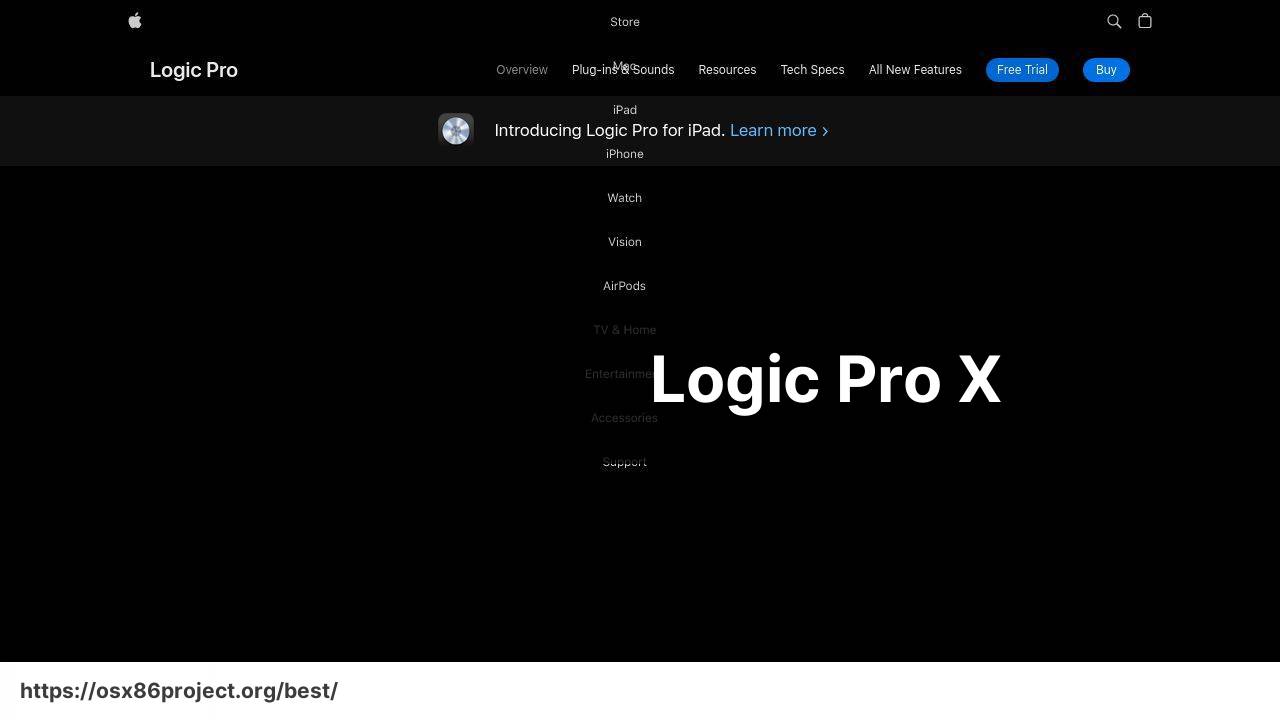
When it comes to professional-grade podcast production on a Mac, Logic Pro is a standout. This digital audio workstation (DAW) is packed with deep features and a clean interface, making it a top choice for those striving for high-quality audio productions. With its robust editing toolkit and vast library of sounds, Logic Pro is designed to elevate your podcast to the next level.
Pros
- Comprehensive set of editing tools.
- Extensive sound library.
- Advanced automation and mixing features.
Cons
- Steep learning curve for beginners.
- Higher price point compared to some alternatives.
Adobe Audition
For Mac podcasters looking for a versatile tool that excels in both recording and editing, Adobe Audition is an excellent choice. It offers powerful noise reduction capabilities, an intuitive multitrack editing environment, and seamless integration with other Adobe Creative Cloud applications, making it a favorite among podcast creators who already work within the Adobe ecosystem.
Pros
- Precise audio clean-up and restoration features.
- Familiar interface for Adobe Creative Cloud users.
- Robust multitrack editing.
Cons
- Subscription-based pricing can be costly long-term.
- May be overkill for those who only need basic editing.
GarageBand
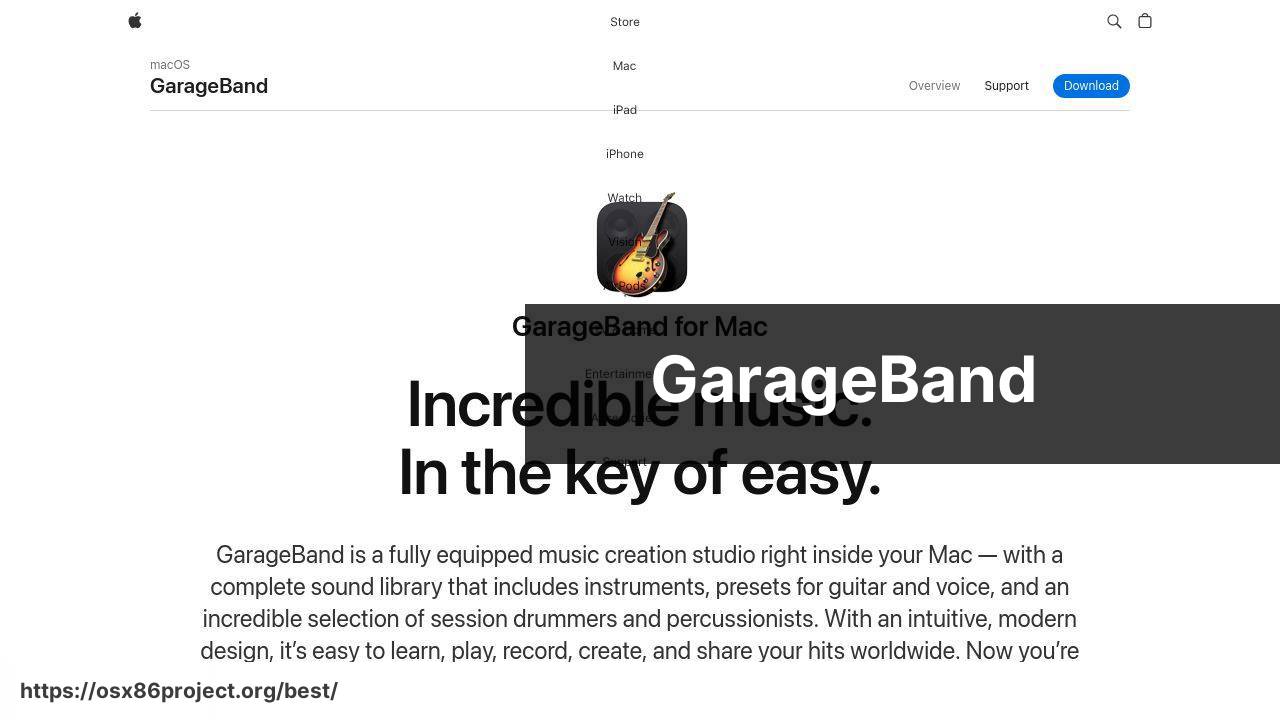
If you’re a beginner podcaster on a Mac searching for accessible software, look no further than GarageBand. It’s the perfect starting point for creating podcasts without feeling overwhelmed by complex features. With a straightforward interface and essential recording tools, GarageBand is an admirable option for those taking their first steps in podcasting.
Pros
- User-friendly interface suitable for beginners.
- Free for all Mac users.
- Decent selection of built-in effects and loops.
Cons
- Limited features for advanced users.
- Less control over intricate audio editing.
Hindenburg Journalist Pro

When storytelling and narrative are at the heart of your podcast, Hindenburg Journalist Pro is specifically tailored to meet your needs. Designed with journalists in mind, it provides an easy-to-navigate interface and intelligent audio level automation. Its focus on spoken word content makes it a powerful ally for podcasters honing their craft.
Pros
- Automatic audio leveling for consistent sound.
- Focus on vocal clarity and storytelling.
- Non-destructive editing workflow.
Cons
- Cost may be prohibitive for hobbyists.
- Lacks some advanced music production features.
Audio Hijack

One of the more unique offerings for Mac podcasters is Audio Hijack. It’s not just an audio editor—it allows you to record any sound from any application or piece of hardware connected to your Mac. With its modular block interface, Audio Hijack provides a fun and innovative way to capture and enhance audio for your podcast.
Pros
- Records audio from any app or device.
- Customizable signal chain for unique sound design.
- User-friendly module interface for easy setup.
Cons
- Primarily suited for recording, less for editing.
- Requires additional software for full editing capabilities.
REAPER
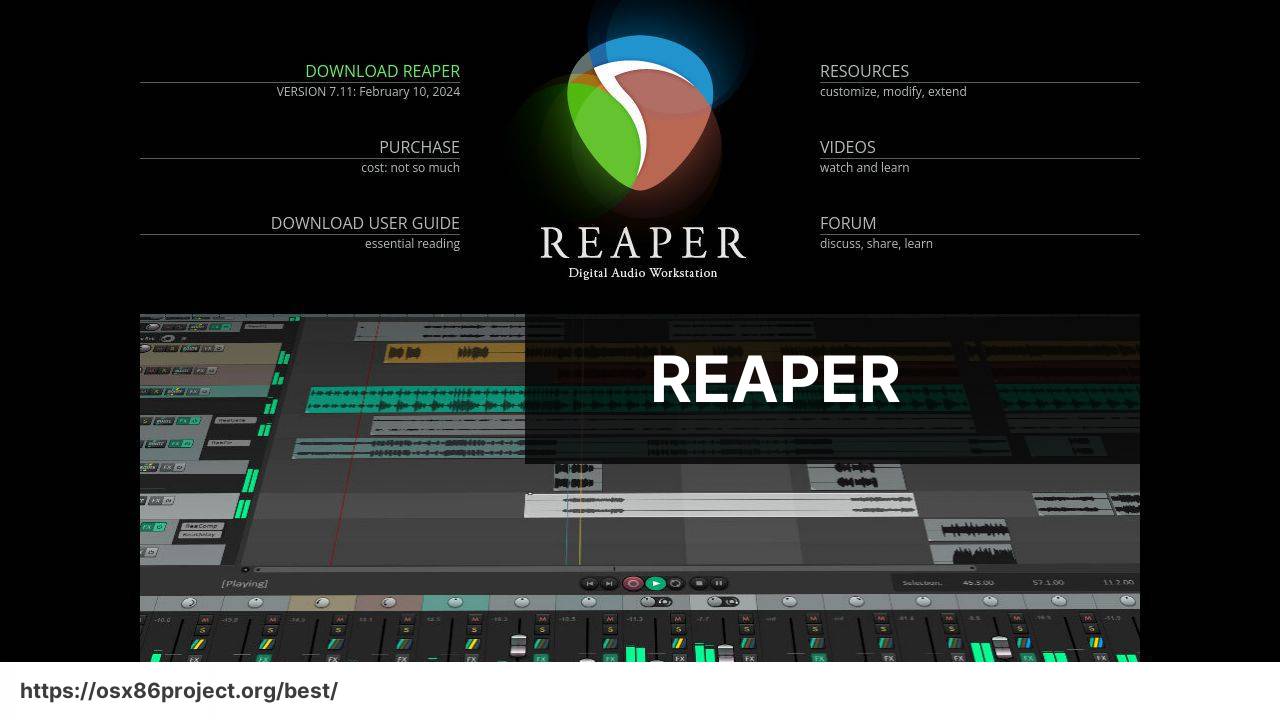
REAPER is a powerful DAW that strikes an impressive balance between functionality and affordability. It is highly customizable and compatible with a wide range of plugins, making it suitable for podcasters who like to tailor their work environment. REAPER’s solid performance and flexible feature set make it a worthwhile consideration for both novice and experienced podcast artists.
Pros
- Highly cost-effective with a generous trial period.
- Extensible and customizable through scripts and themes.
- Lightweight and efficient on system resources.
Cons
- Interface may feel less intuitive to some users.
- Lacks built-in sound libraries compared to competitors.
Conclusion:
One of the most critical factors when selecting podcast software is the balance between power and usability. For Mac users, particularly those newer to podcasting, it can be tempting to go for the most feature-packed software available. However, it’s crucial to assess whether those features will be practical for your use case. Sometimes, a more streamlined application like GarageBand might be all you need, especially if it keeps you from getting bogged down in complexity you may not currently require.
Another aspect to consider is the nature of your podcast. Are you focusing on interviews, narrative storytelling, or a more music-centric approach? Each of these scenarios might benefit from different software features. For instance, Hindenburg Journalist Pro is excellent for journalists and storytellers due to its emphasis on vocal clarity and storytelling tools, while Logic Pro and Adobe Audition offer a broader array of music production tools that might be overkill for a predominantly spoken-word podcast.
For Mac users interested in podcast distribution and monetization, it’s worth looking at platforms offering not just editing and recording features, but also analytics and publishing capabilities. Some applications may streamline the process of posting your podcast to various platforms and tracking listener engagement, which can be invaluable for growing your audience.
Finally, always keep in mind that the perfect podcast software is one that fits within your budget while still meeting your technical and creative needs. Whichever software you choose, spending time learning the ins and outs of your tools will pay off. Check online tutorials and user communities for tips and support; many platforms, such as REAPER and GarageBand, have dedicated forums and video guides that can help you maximize your podcasting potential.
FAQ
What features should I look for in the best podcast software for Mac?
Seek multitrack recording, editing capabilities, easy-to-use interface, plugin support, and integration with hosting platforms.
Is there a free podcast software option for Mac that is highly recommended?
Yes, Audacity is a popular free, open-source option with robust recording and editing features.
How does GarageBand fare as a podcast creation tool on Mac?
GarageBand is quite versatile, perfect for beginners, offering built-in music creation and sound effects.
Are there any professional podcast software tools specifically designed for Mac users?
Yes, Apple Logic Pro and Adobe Audition offer professional-grade features for more experienced podcasters.
Can I integrate sound effects and music easily with Mac podcast software?
Most high-quality Mac podcast software provides simple drag-and-drop features for adding music and sound effects.
Does podcast software for Mac typically support remote recording?
Many programs, like GarageBand and Adobe Audition, support remote recording options, though some might require additional plugins.
Is there podcast software that caters to both beginners and advanced users on Mac?
Yes, Hindenburg Journalist offers a user-friendly interface for beginners with advanced features for professionals as they skill up.
What is the best podcast software for Mac to use for live streaming podcasts?
Ecamm Live is highly recommended for Mac users interested in live streaming, with extensive features and streaming quality options.
Can I record multiple guests on separate tracks with Mac podcast software?
Yes, most quality Mac podcast software provides multitrack recording to capture each guest on separate tracks for easier post-production editing.
Is it possible to edit video podcasts with any podcast software on Mac?
Some podcast software, like Adobe Audition, integrates with video editing tools, but dedicated video editors might be more suitable for complex projects.
 Best MacOS Apps / Software
Best MacOS Apps / Software
