Best Mac Genealogy Software

When it comes to piecing together the puzzle of our past, genealogy software can be a priceless tool, especially for Mac users who value both power and aesthetics in their applications. As someone who has dived deep into the world of ancestry, I’ve had the chance to try out a variety of genealogy programs specifically designed for macOS. In my journey to uncover the branches of my family tree, I’ve encountered both delights and drawbacks in these software options. Let’s explore some of the best Mac genealogy software available on the market, understanding that each carries its own set of pros and cons that cater to different aspects of genealogical research.
Family Tree Maker

Family Tree Maker, developed by MacKiev, is a comprehensive genealogy application with a deep set of features tailored for amateurs and professional genealogists alike. With its robust suite of tools, it makes documenting, researching, and sharing your family history a streamlined experience. Moreover, it has useful integration with Ancestry.com and FamilySearch.org, expanding your research capabilities significantly.
Pros
- Rich features with chart options
- Syncing capabilities with major databases
Cons
- Pricey for casual users
- Steep learning curve for beginners
MacFamilyTree
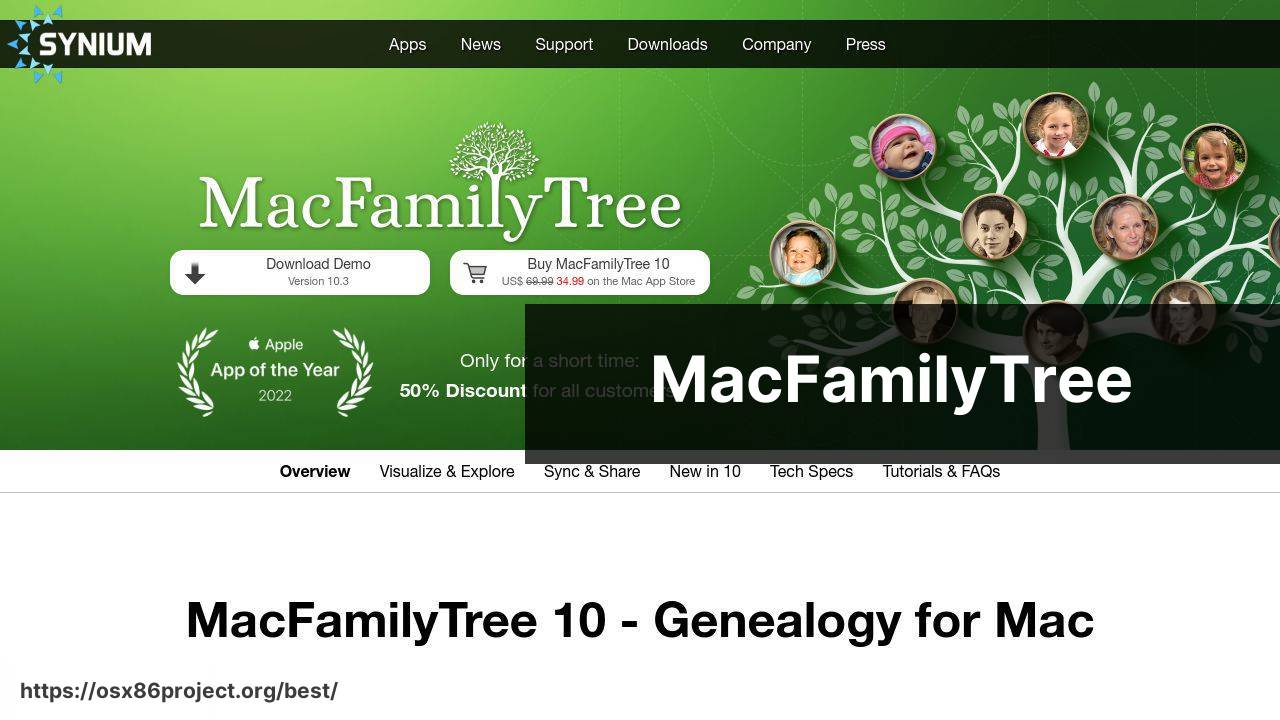
MacFamilyTree from Synium Software is a visually stunning piece of genealogy software designed exclusively for Mac, with gorgeous interactive tree views and 3D virtual tours of your family history. It also supports CloudTree, enabling you to sync and collaborate with other users seamlessly.
Pros
- Beautiful interface and charts
- Real-time collaboration feature
Cons
- Mac-exclusive, limiting cross-platform sharing
- Can be resource-intensive
Gramps
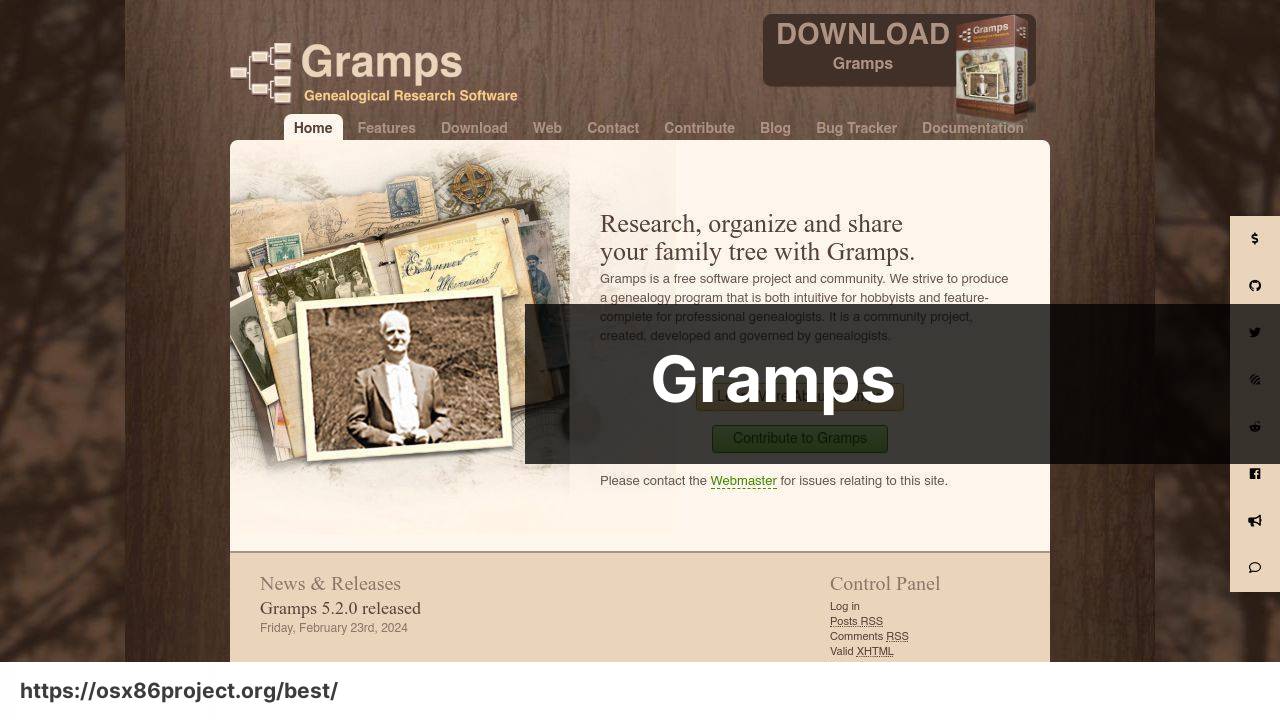
Gramps, an acronym for Genealogical Research and Analysis Management Programming System, is an open-source project favoring flexibility and personal customization. While potentially less polished than some commercial counterparts, Gramps is free and offers a range of advanced features for dedicated genealogists.
Pros
- Free and open-source
- Highly customizable to suit individual needs
Cons
- User interface not as intuitive
- May require tech-savviness to maximize potential
Heredis
The Heredis genealogy software offers user-friendly design with broad functionality, suitable for both amateur genealogists and seasoned researchers. According to experienced users, it excels in aiding with organizing research materials and planning genealogical searches in a way that is accessible to novices.
Pros
- Intuitive design and navigability
- Comprehensive research assistants
Cons
- Limited integration with online databases
- Cost barrier for full version
RootsMagic
RootsMagic is praised for its powerful data management capabilities and has a clear and practical interface. It’s a great tool for serious genealogists who need to process a large volume of data and offers compatibility with Ancestry’s databases for research augmentation.
Pros
- Robust data management tools
- Ancestry integration for research
Cons
- Not as visually appealing as some competitors
- May require online tutorials to master
Conclusion:
Regardless of which Mac genealogy software you choose, the journey into one’s lineage is an enlightening one. Genealogy is much more than a hobby; it’s a way to bridge the gap between past and present, to understand who we are in the context of where we come from. Utilizing these tools provides us not only with the means to track our ancestry but also to preserve our family legacy for the generations to come.
For further insights and assistance, consider visiting authoritative sites such as Ancestry, FamilySearch, or The National Genealogical Society. These platforms offer resources, guidance, and community interaction that can greatly enhance your genealogical endeavors.
FAQ
What are some of the top-rated genealogy software options available for Mac users?
Family Tree Maker and Gramps are highly regarded among Mac users. Both offer robust features for organizing and visualizing family histories.
Is there genealogy software that integrates seamlessly with macOS features like iCloud?
MacFamilyTree takes advantage of macOS integration, offering iCloud sync for easy access across all Apple devices.
Can Mac genealogy software import data from other genealogy formats like GEDCOM?
Most Mac genealogy software, including Reunion and Heredis, can import and export data in GEDCOM format, facilitating data sharing between different programs.
How user-friendly is genealogy software for Mac beginners?
Family Tree Maker and MacFamilyTree offer intuitive interfaces, making them user-friendly for beginners exploring genealogy on a Mac. Check out MacFamilyTree here.
Are there any free genealogy programs for Mac users?
Gramps is a free, open-source genealogy software that is compatible with Mac and offers a variety of tools for research and data management.
What are the capabilities of genealogy software in terms of creating family trees and charts?
Software like Reunion allows users to create detailed family trees, charts, and reports, often with customization options to tailor the output.
Can I collaborate with other family members using Mac genealogy software?
Yes, applications like Heredis offer collaborative features, allowing multiple users to contribute to a family tree project. Visit Heredis here.
Does genealogy software for Mac support multimedia, such as photos and videos?
Many Mac genealogy programs, such as Family Tree Maker and Reunion, support multimedia attachments to individual profiles within your family tree.
What level of customization is available in Mac genealogy software for generating reports?
Programs like Reunion offer a high level of customization for reports, providing options for what data to include and how to display it.
Is technical support readily available for Mac genealogy software users?
Yes, most reputable Mac genealogy software providers offer customer support, including tutorial resources, forums, and direct assistance.
 Best MacOS Apps / Software
Best MacOS Apps / Software
