Best Mac Project Management Software

As a dedicated Mac user and meticulous project manager, finding the right project management software is critical for success. Over time, I’ve explored various options and realized the importance of selecting a tool that harmoniously aligns with the sophisticated elegance of MacOS. In this article, I’ll take you through my personal experiences with some of the best Mac project management software, offering balanced opinions on each. These insights aim to help you choose the perfect companion for your projects, workflows, and team collaborations.
Monday.com

As one of the most popular options, Monday.com offers a highly customizable interface that balances simplicity with powerful features. It’s aesthetically pleasing and dovetails with the Mac ethos. Built-in automation and integrations make complex workflows achievable for teams of any size.
Pros
- Wide range of customization options
- Intuitive drag-and-drop interface
Cons
- Can get expensive for larger teams
- May be overwhelming for small projects due to its extensive features
OmniPlan
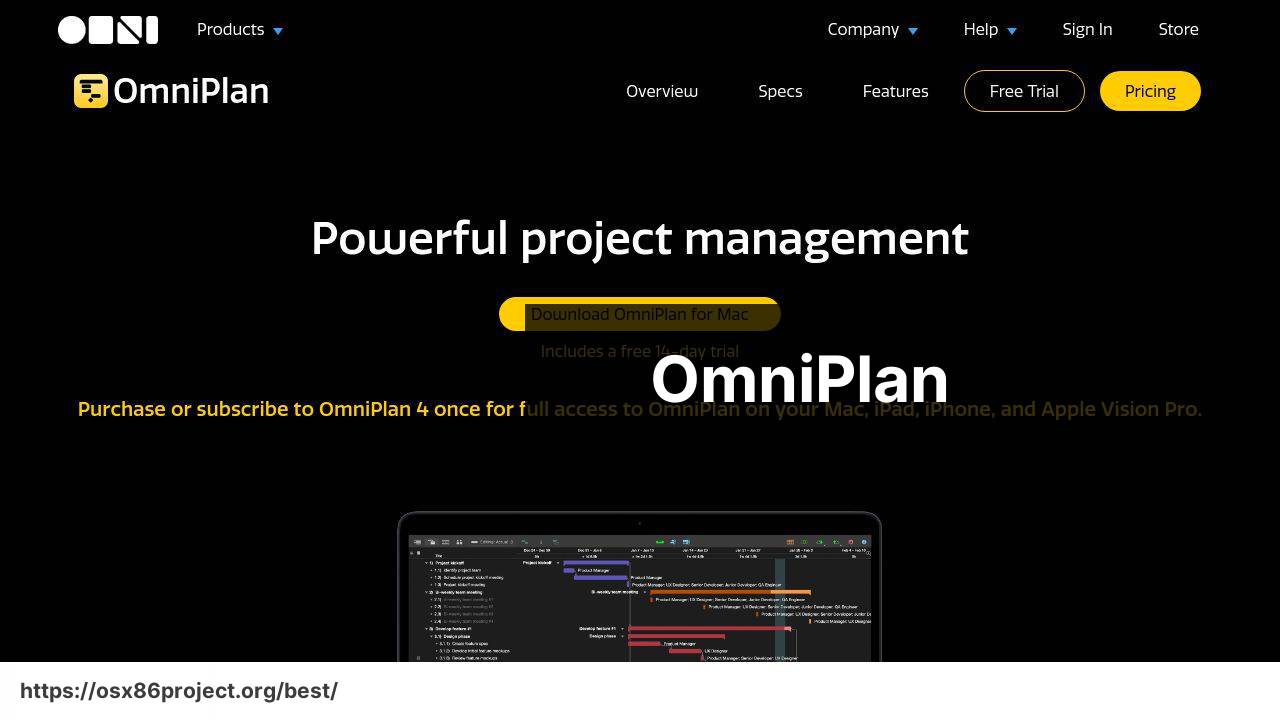
Specifically designed for Mac users, OmniPlan offers sophisticated project management tools with a beautiful, user-friendly interface. It includes features like Gantt charts, network diagrams, and task management, which make project tracking a breeze.
Pros
- Mac-centric design with a clean interface
- Strong focus on Gantt charts and project visualization
Cons
- Pricier due to its Mac exclusivity
- Not as collaborative in real-time as some other options
Teamwork
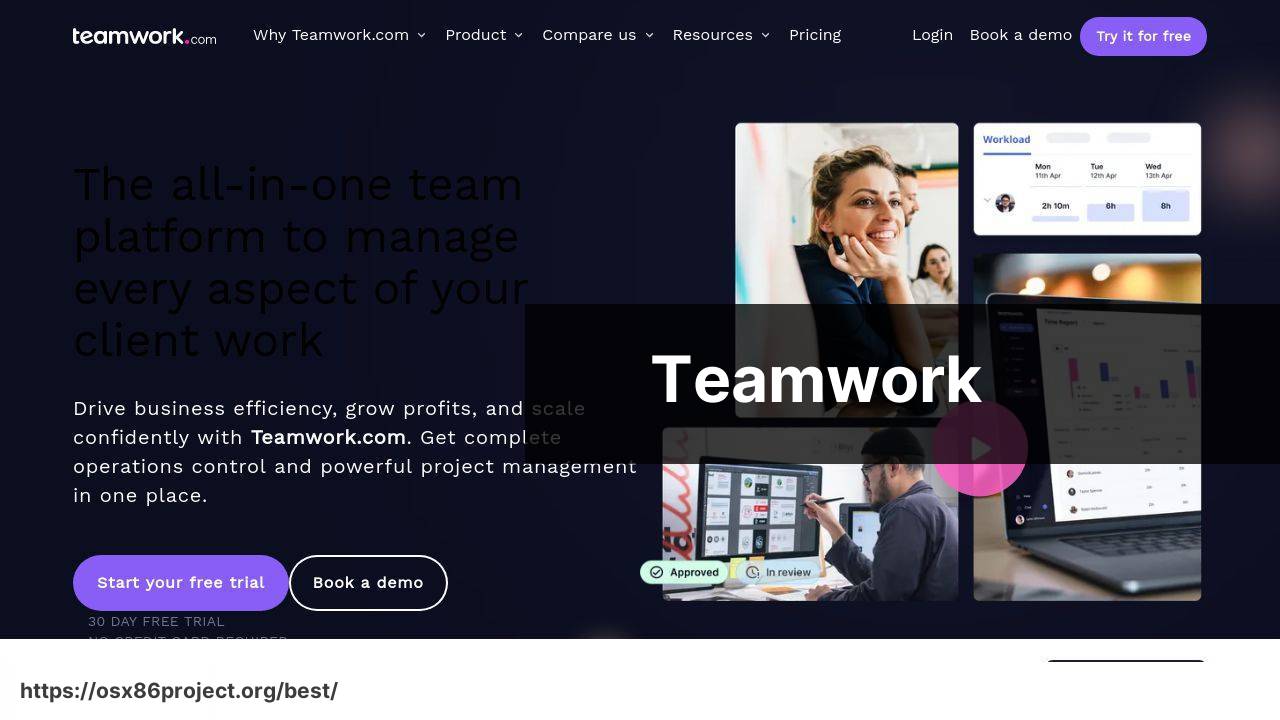
Teamwork is all about facilitating collaboration and clarity within teams. It offers time tracking, task management, and milestone setting features that help you maintain tight control over projects of varying complexity.
Pros
- Strong collaboration features
- Comprehensive project tracking capabilities
Cons
- Might require some time investment to learn all features
- More suited for larger teams than individuals or small teams
Basecamp
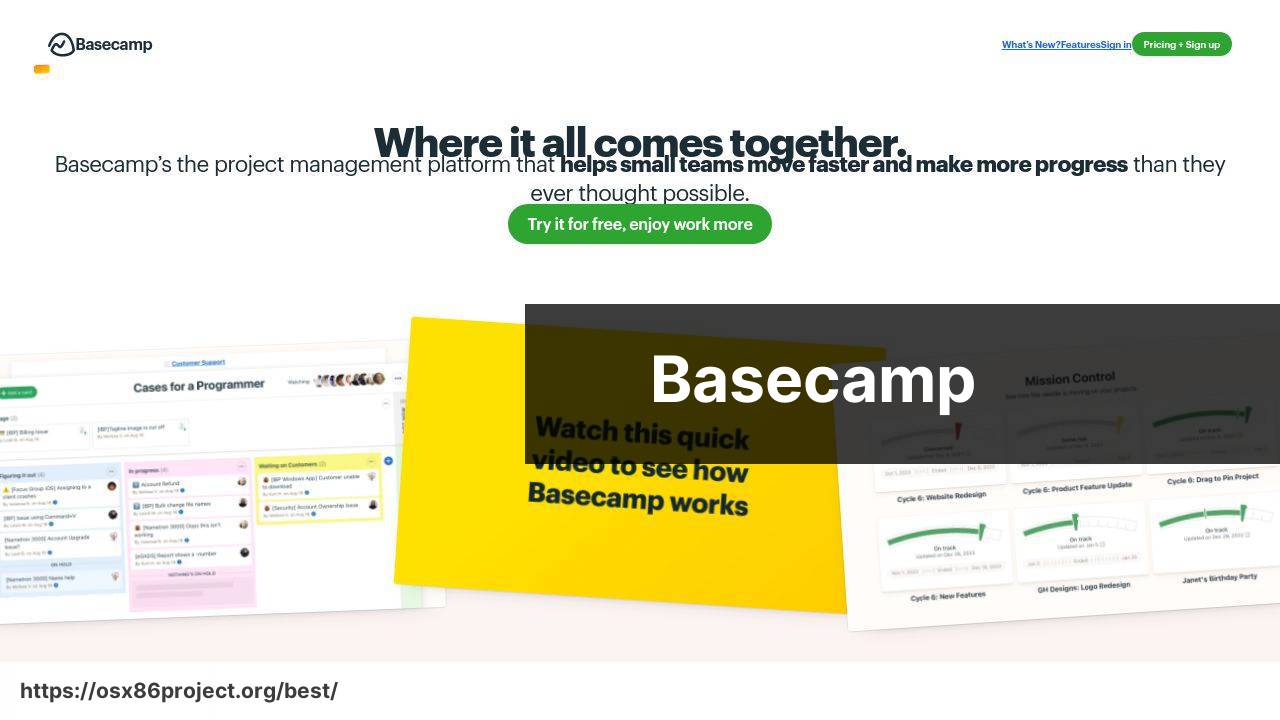
Basecamp takes a slightly different approach, focusing on communication and simplicity. It is a centralized system where teams can manage projects, collaborate, and communicate without the need for additional tools. It’s particularly good for remote teams.
Pros
- Emphasis on simple, straightforward project management
- Great for remote teams who need a central hub
Cons
- Lacks some of the advanced features found in other software
- Can be too basic for complex project management needs
Trello
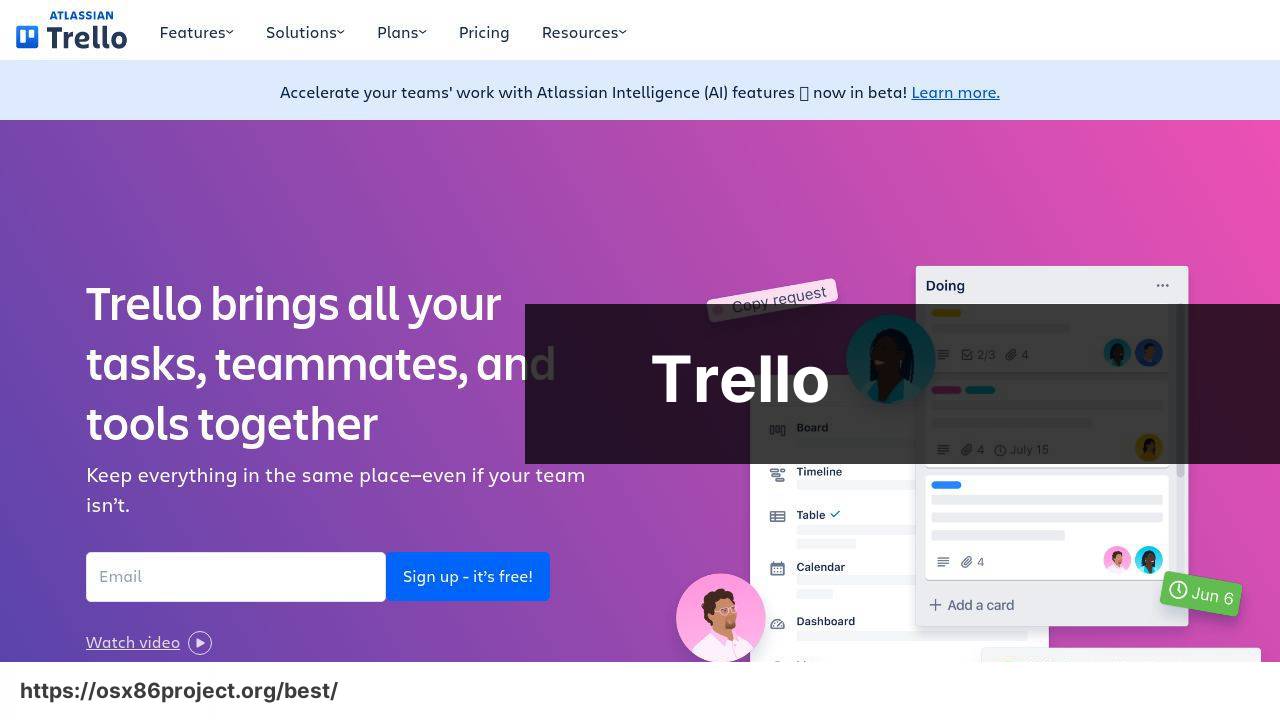
Trello is renowned for its kanban-style task management, which offers a clear visual layout of your project board. The card-based system is intuitive and easy to use, making it a favorite among teams that prefer simplicity over feature overload.
Pros
- Highly visual interface that simplifies task management
- Flexible and easy to customize with power-ups
Cons
- Can become unwieldy with too many cards or boards
- Limited reporting features compared to other project management tools
Conclusion:
In the quest for the ideal project management solution, remember that the project’s sophistication and team dynamics significantly influence your choice. These software selections provide a great starting point, but there are more out there to explore; hence, I encourage you to perform due diligence when hunting for the perfect tool. Project management blogs and forums, such as ProjectManagement.com, offer real-world reviews and discussions that can shed more light on user experiences and software effectiveness.
You might also find value in attending webinars and online training sessions offered by the software companies themselves or independent experts. These sessions can provide valuable insights into optimizing your workflows and deploying best practices. Keep an eye out for user communities or support networks like those that often accompany platforms like Slack, where users can exchange tips and tricks.
Regarding licensing and pricing, the cost-benefit ratio should always be considered. Tools like Cost Management can help you understand the financial aspect of implementing a new project management system.
FAQ
What features should I look for in the best Mac project management software?
Essential features include task management, team collaboration tools, time tracking, file sharing, and integration with other apps. User-friendly interfaces are also crucial for efficient workflow on a Mac.
Can Mac project management software be used for agile project methodologies?
Yes, many Mac project management tools support agile methodologies with features like scrum boards, sprints, backlogs, and Kanban boards to facilitate agile processes.
Is there a project management platform that integrates well with macOS and its ecosystem?
OmniPlan is known for its integration with macOS, providing a seamless user experience that complements other Mac applications and services. Visit OmniPlan for more information.
How does cloud-based project management software benefit Mac users?
Cloud-based solutions offer accessibility from anywhere, automatic updates, and easy collaboration across macOS devices, enhancing productivity for teams.
Are there any free project management tools available for Mac users?
Yes, tools like Trello and Asana offer free tiers that are suitable for individuals or small teams. For more robust needs, paid upgrades are available.
How does Mac project management software aid in resource allocation and tracking?
It provides features to assign tasks, allocate time, and track the workload of team members, ensuring efficient use of resources and balance among the team.
Is cross-platform compatibility common in Mac project management tools?
Yes, leading software like Smartsheet offers cross-platform compatibility, allowing teams to collaborate across different operating systems and devices.
What support options should I expect with project management software for Mac?
Look for a mix of tutorial videos, user forums, in-app support, and responsive customer service to ensure you can get help when needed.
Can Mac project management software handle the tracking of multiple projects simultaneously?
Most professional software can track multiple projects, offering dashboards that provide an overview of all projects’ status at a glance.
Do project management programs for Mac integrate with Apple’s Calendar and Reminders apps?
Some do, such as Things, which syncs with Calendar and Reminders, providing a cohesive scheduling and task management experience on your Mac.
 Best MacOS Apps / Software
Best MacOS Apps / Software
