Best Recovery Software Mac

We live in an age where data is king, and losing important files on our Mac can seem like a march into the digital abyss. Thankfully, recovery software is our knight in shining armor, ready to retrieve what we feared was lost for good. But the question remains, which recovery software truly deserves a spot on our precious macOS? Take a journey with me as I recount my encounters with various Mac recovery software, leveraging my own misadventures to provide an insightful perspective.
Disk Drill
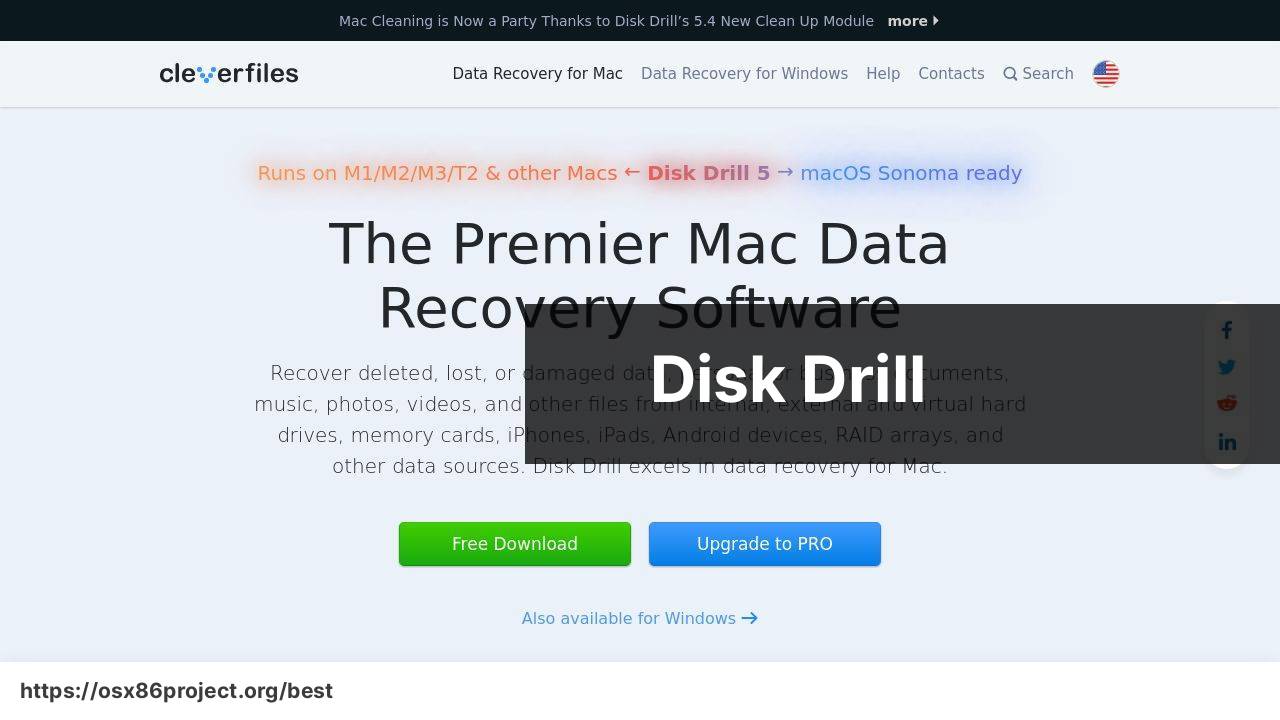
Disk Drill stands tall as a comprehensive data recovery program for macOS, sporting an intuitive interface coupled with powerful recovery algorithms. Its one-click recovery approach simplifies the process, making it suitable for even the most technophobic users.
Pros
- User-friendly interface
- Preview files before recovery
Cons
- Free version has limited features
- Pro version can be pricey
EaseUS Data Recovery Wizard
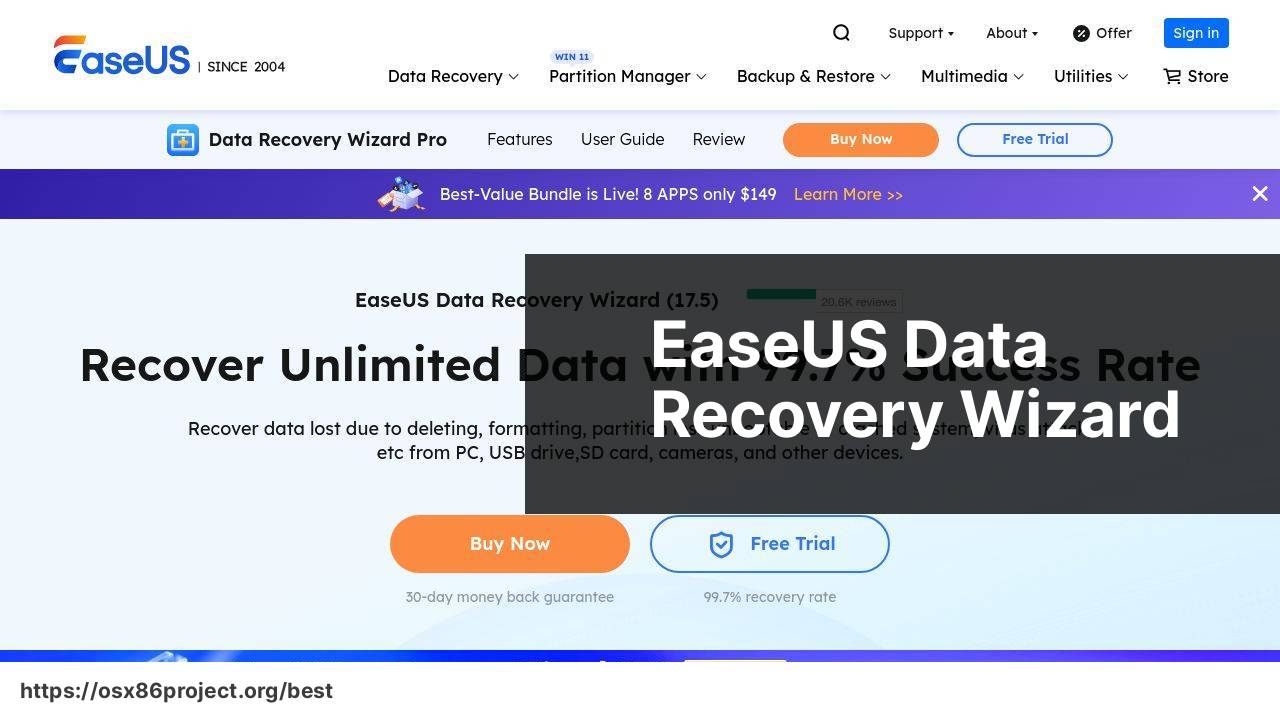
EaseUS Data Recovery Wizard is renowned for its robust file recovery capabilities on Mac. With its support for numerous file types and storage devices, EaseUS offers both simplicity and depth for recovering lost data.
Pros
- Supports a wide array of file types
- Well-organized file type filters
Cons
- Full recovery requires a paid upgrade
- The interface can be overwhelming for new users
Stellar Data Recovery for Mac
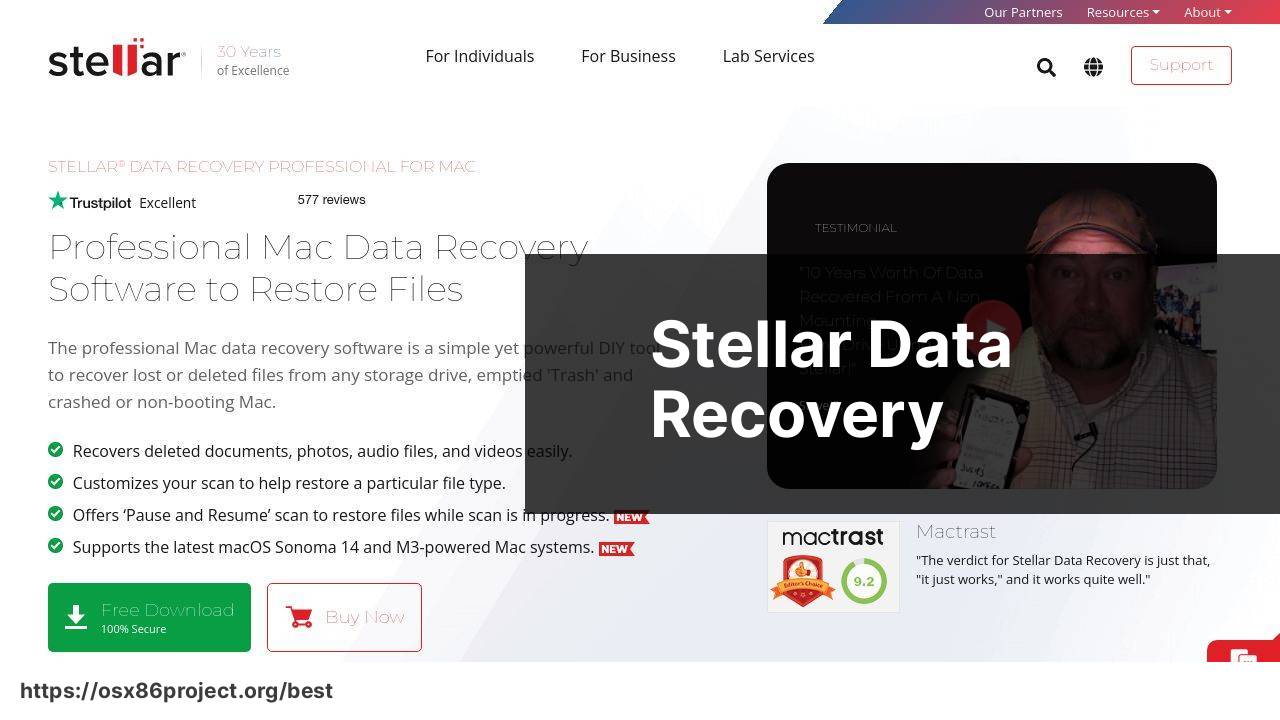
Stellar Data Recovery for Mac is a stalwart in the realm of data restoration. Known for its thorough scan capabilities and the ability to recover from encrypted drives, Stellar merges power with a refined user experience.
Pros
- Recover data from encrypted drives
- Advanced scanning options
Cons
- High-end plans are costly
- Recovery process can be slow for large drives
Wondershare Recoverit for Mac
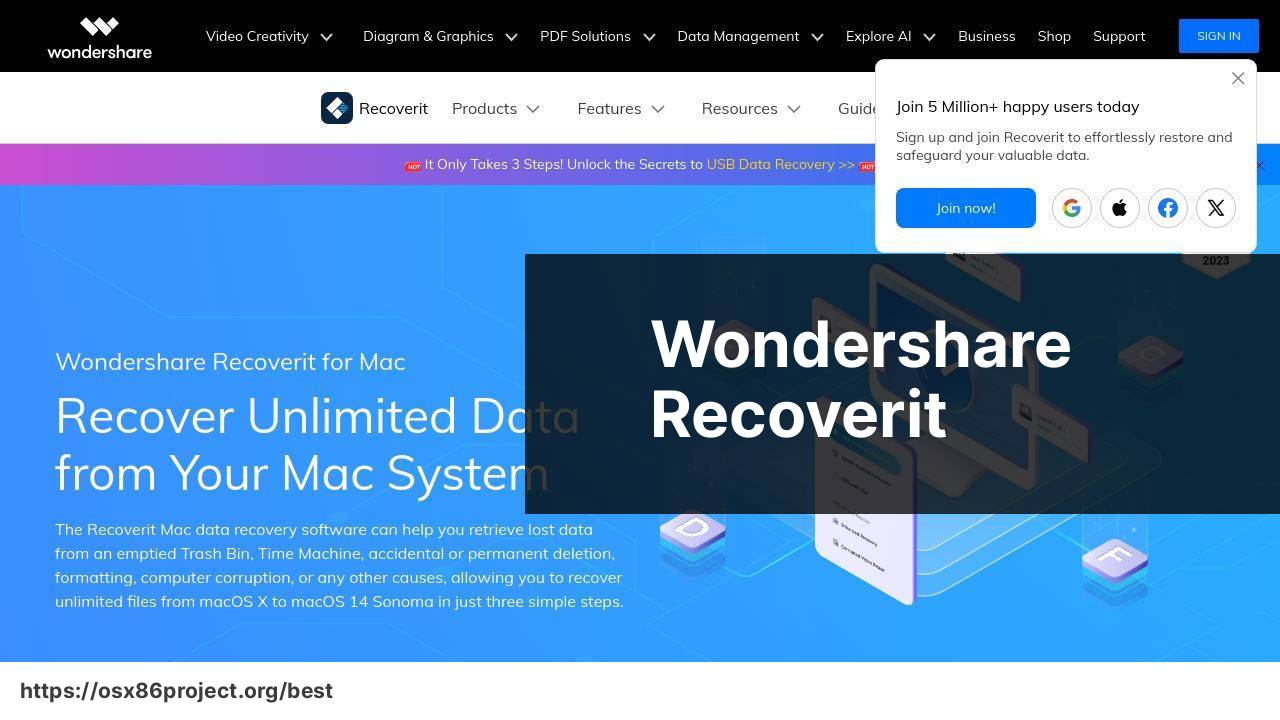
Wondershare Recoverit for Mac strikes a balance between a sleek design and practical functionality. It provides a clear pathway to recover files with its organized layout, although its efficiency can vary depending on the file system.
Pros
- Sleek, modern interface
- Good range of supported file types
Cons
- Performance can be inconsistent across different systems
- Limited free version functionality
Data Rescue 6 for Mac
Data Rescue 6 excels in recovering files from a failed hard drive with its professional-grade technology. It’s especially favoured by IT professionals for its attention to the recovery of raw data and deleted files.
Pros
- Professional-grade recovery tools
- Dedicated email notifications for lengthy scans
Cons
- Steep learning curve for casual users
- Price point may be expensive for some users
Conclusion:
When you delete a file on your Mac, it isn’t immediately erased from the hard drive. Instead, the system simply marks the space as available for new data. This is why recovery software can often restore files that have been deleted – provided that they haven’t been overwritten by new data. As new files are saved to the disk, they may occupy the space of the deleted files, which reduces the chance of successful recovery.
Another thing to bear in mind is that most recovery software operates on the principle of non-destructive recovery. This means they aim to retrieve lost data without causing any further harm to the remaining information on your drives. That’s why it’s crucial to stop using your Mac the moment you realize you’ve lost data – to minimize the risk of overwriting the very files you’re trying to recover.
For more in-depth information on how data recovery works, you might want to explore articles from reputable sources like TechRadar or PCWorld.
FAQ
What features should the best recovery software for Mac have?
A top-tier Mac recovery software should offer deep scanning, file preview, a range of file type recovery, intuitive interface, and support for various macOS versions.
Can recovery software restore files from a formatted Mac drive?
Yes, advanced Mac recovery software can retrieve files even after a drive has been formatted by using deep scan technology to find recoverable data.
Is it possible to recover data from an external drive on a Mac using these tools?
Absolutely, most reputable Mac data recovery software are designed to rescue files from external drives, including USBs, HDDs, and SSDs.
Are there any free recovery software solutions for Mac users?
Some Mac recovery software offer free versions with limited capabilities, which can be useful for recovering a small number of files. One example is Disk Drill.
How do I choose the right recovery software for my Mac?
Assess critical factors such as compatibility with your macOS version, ease of use, recovery success rate, customer support, and user reviews when selecting.
Does Mac recovery software also retrieve lost emails?
Certain high-quality recovery programs can recover lost or deleted emails, provided they haven’t been overwritten on the disk.
What’s a reliable recovery software recommended for Mac users?
Stellar Data Recovery for Mac is often recommended due to its comprehensive recovery options and user-friendly interface.
Can I preview files before completing the recovery process on my Mac?
Yes, many Mac recovery software allow you to preview files before restoring them to ensure they are the correct items.
Is it safe to install and run recovery software on macOS?
Reputable recovery software is designed to be safe for macOS, but ensure to download from official sources to avoid malware.
How effective are these recovery tools in retrieving files from Time Machine backups?
While Time Machine is a backup solution, recovery software can complement it by retrieving files from backups that have become corrupted or inaccessible.
 Best MacOS Apps / Software
Best MacOS Apps / Software
