Best Cad Software For Mac

As an avid Mac user and design enthusiast, I’ve been on the quest to find the best CAD (Computer-Aided Design) software compatible with macOS. In the complex and diverse world of CAD, various software offers an array of functionalities, aimed at professionals from architects to engineers, and even hobbyists looking to bring their creative endeavors to life. In this blog, I’ll share a balanced list of CAD applications that are particularly well-suited to Mac users, each with its unique strengths and weaknesses.
AutoCAD for Mac
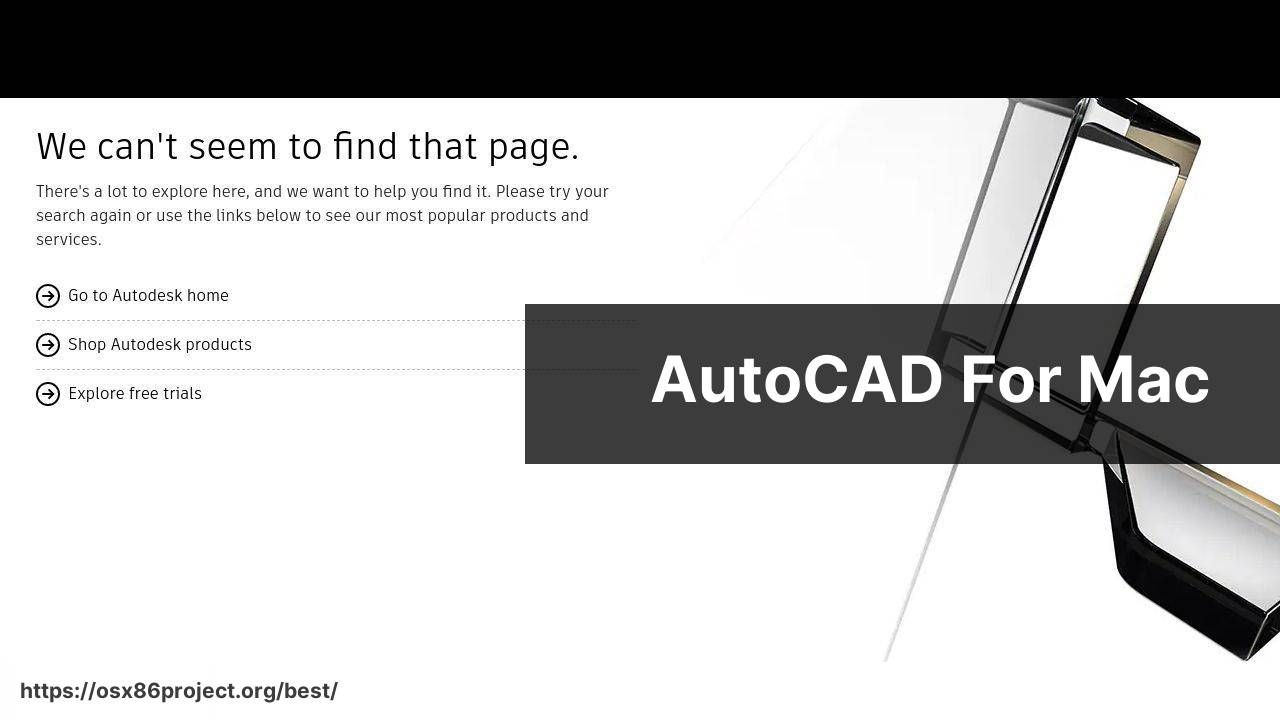
The industry-standard AutoCAD offers a macOS version retaining all the robust features essential for drafting, modeling, and rendering. With toolsets optimized for architecture, engineering, and 3D design, it really does bring the power of CAD to your Mac.
Pros
- Seamless integration with macOS
- Extensive library of pre-drawn objects
Cons
- Can be resource-intensive
- Priced on the higher end
SketchUp for Mac
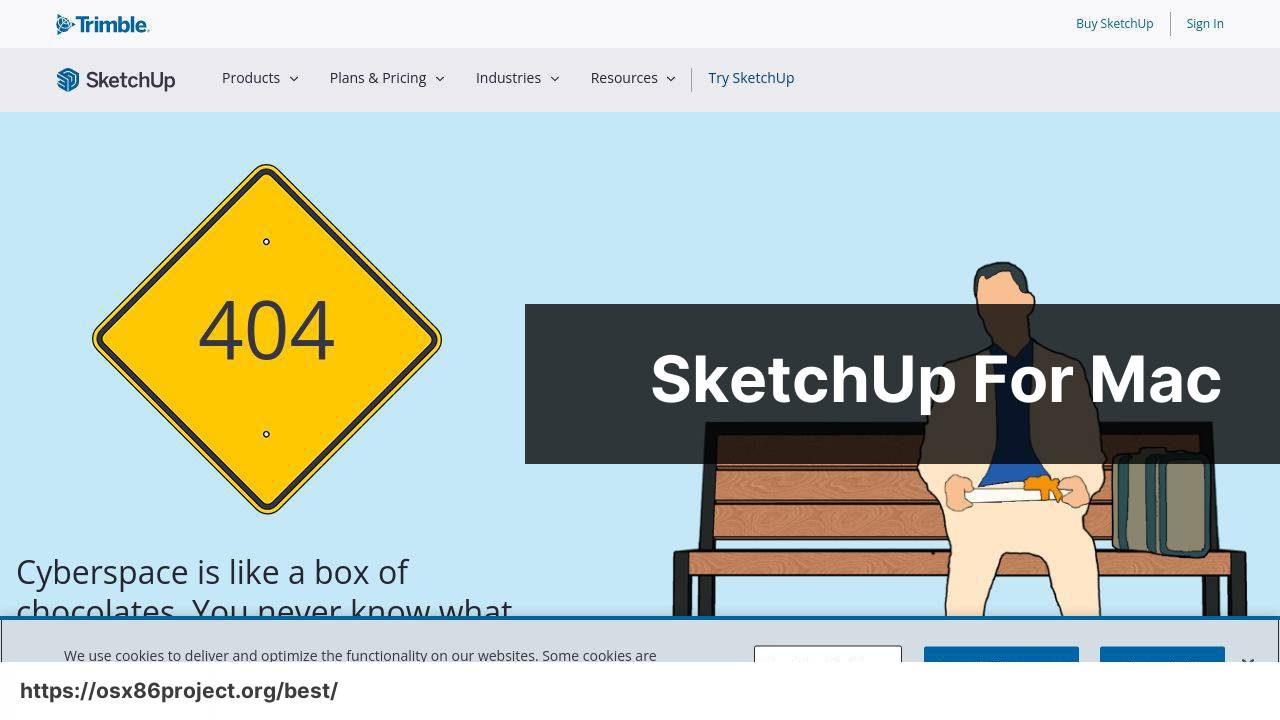
SketchUp is loved for its user-friendly interface and extensive plugin ecosystem, making it a favorite among designers who prioritize ease-of-use over heavy technical features.
Pros
- Intuitive interface ideal for beginners
- Vast library of extensions and models
Cons
- Lacks some advanced technical features
- Layer management could be improved
Vectorworks
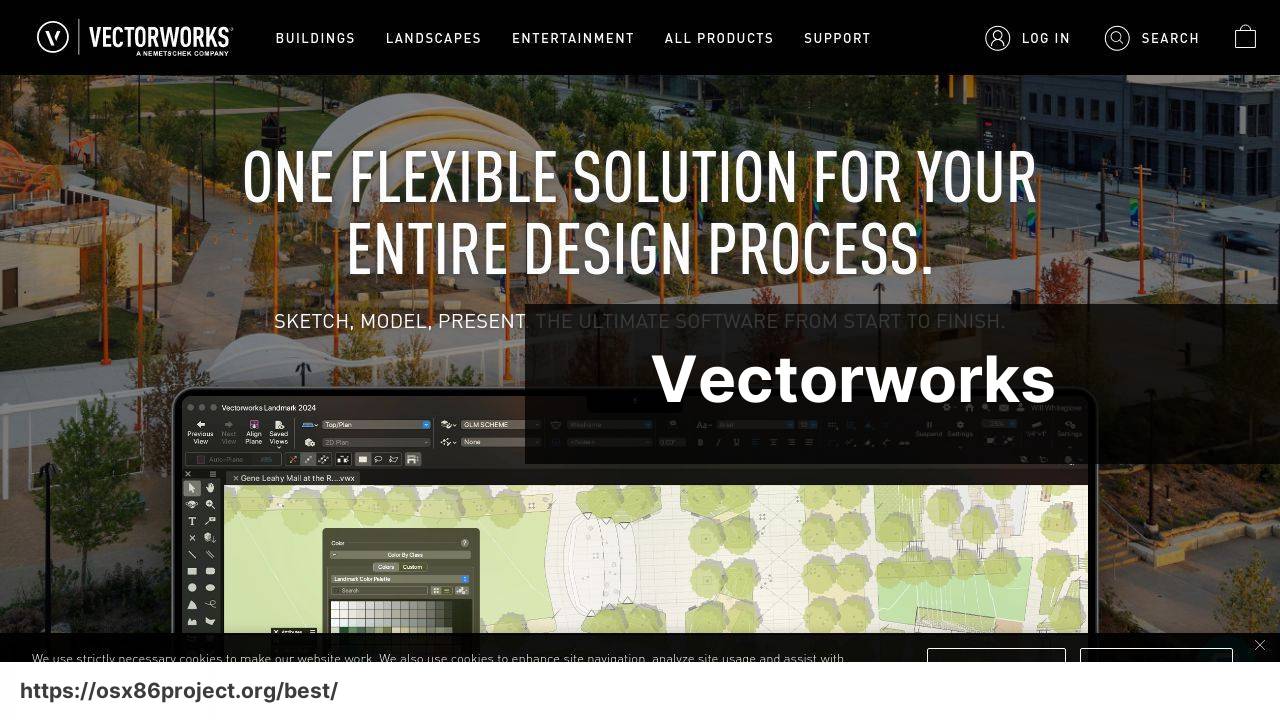
Vectorworks caters to a broad range of disciplines with specialized tools for architecture, landscape, and entertainment designs. Its macOS integration ensures it works in harmony with the Apple ecosystem.
Pros
- Specialized tools for different industries
- Excellent BIM and rendering capabilities
Cons
- Steep learning curve for beginners
- Expensive for casual users
CorelCAD for Mac
Geared towards drafting and 3D design, CorelCAD offers a cost-effective CAD solution for Mac users. It is compatible with DWG files and delivers a full suite of design tools without breaking the bank.
Pros
- Accessible price-point
- Compatibility with DWG files
Cons
- May lack advanced features for industry professionals
- User interface not as refined as competitors
BricsCAD for Mac
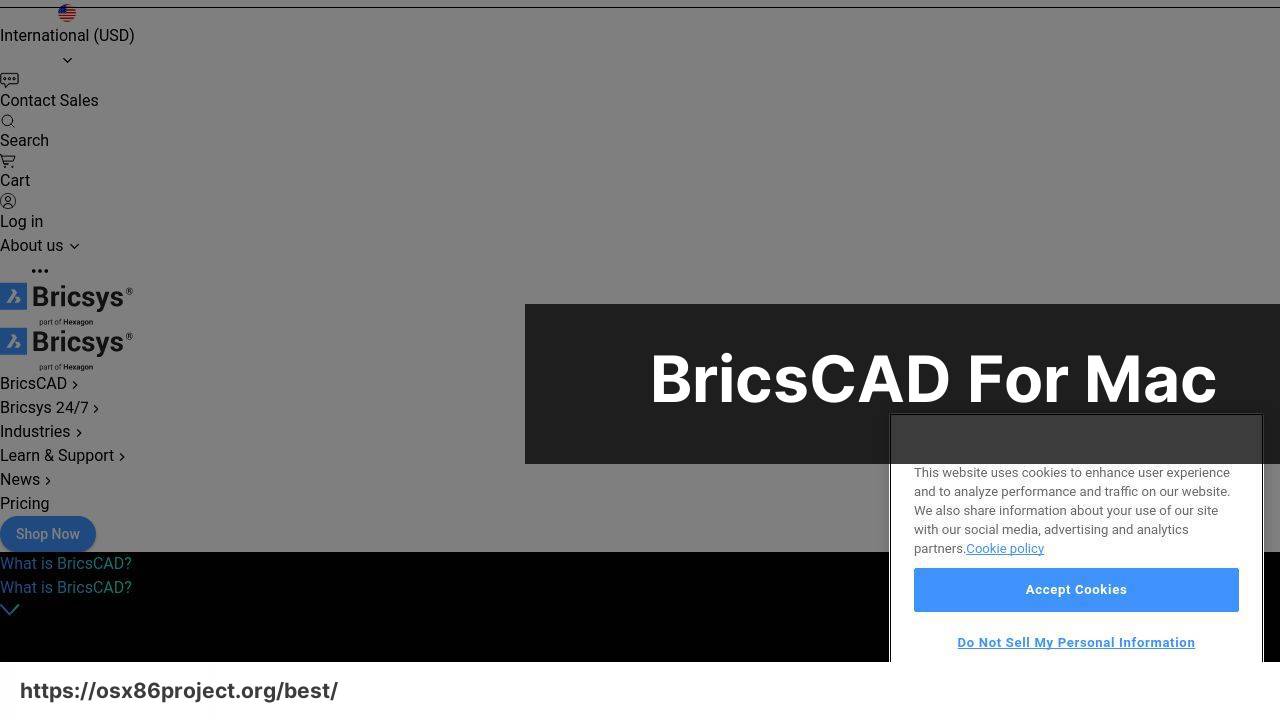
BricsCAD is a powerful CAD package that runs natively on macOS. It’s a great alternative for those who require AutoCAD-like functionality but at a more affordable price point, including 3D modeling and AI-powered tools.
Pros
- AutoCAD-like user experience
- Smart AI tools for faster workflows
Cons
- User community is smaller than AutoCAD’s
- Less frequent updates
Conclusion:
While the landscape of CAD software for the Mac environment may not be as extensive as for Windows, significant strides have been made to accommodate the growing number of creative professionals who prefer Apple’s ecosystem. For those interested in further exploration, websites like Macworld, and ArchDaily often feature in-depth reviews and exclusive tips for Mac-based designers.
Remember that CAD software is constantly evolving, with new updates and features released regularly. Keeping track of these advancements through official software forums and newsletters will help ensure you’re leveraging the full potential of your chosen CAD tools.
Additionally, to expand your skill set, consider exploring 3D printing or virtual reality (VR) integrations that are becoming more common in the design process. High authority sites such as All3DP and VRFocus cover these areas comprehensively.
FAQ
What are some of the top-rated CAD software options available for Mac users?
Notable CAD programs for Mac include AutoCAD for its versatility, CorelCAD for affordability, and Fusion 360 for its cloud-based features, catering to professionals and hobbyists alike. AutoCAD is often the go-to choice.
Is there a version of AutoCAD specifically designed for the Mac operating system?
Yes, AutoCAD for Mac exists and provides a native Mac interface with specialized Mac features. Users can enjoy full compatibility with AutoCAD on Windows. AutoCAD for Mac is optimized for macOS.
Are there any free CAD software solutions that perform well on Mac?
LibreCAD offers a solid free CAD experience on Mac, focusing on 2D design. It’s an open-source platform beneficial for beginners without investment.
Can I run SolidWorks, a popular CAD software, on my Mac?
While SolidWorks doesn’t natively support macOS, users can run it on Mac using virtualization software like Parallels Desktop or Boot Camp to install Windows.
What features should I consider when choosing the best CAD software for Mac?
Look for compatibility with macOS, ease of use, feature set relevant to your work, software stability, support and community, and value for the cost.
How does Fusion 360 perform on Mac compared to its Windows version?
Fusion 360 is cloud-based and offers consistent performance and features across both Mac and Windows, with seamless collaboration and file sharing capabilities.
Is Rhinoceros 3D a viable CAD software for Mac users?
Yes, Rhinoceros 3D is highly regarded among Mac users for its versatility in modeling complex geometries and its strong community and plugin ecosystem.
What are the benefits of using SketchUp on Mac for CAD design?
SketchUp is favored for its user-friendly interface and extensive library of pre-made models, making it a practical choice for both beginners and professionals.
Can I use Blender, which is primarily known as a 3D software, for CAD purposes on Mac?
Blender has capabilities for CAD-related tasks, particularly for concept designs and 3D printing, reinforced by a strong community and abundant resources.
What support options are available for Mac CAD software users?
Most Mac CAD software providers offer technical support via tutorials, forums, customer service, and extensive documentation to assist users.
 Best MacOS Apps / Software
Best MacOS Apps / Software
