Best Photo Editing Apps For Mac

As a visual artist and photographer, finding the right photo editing app for my Mac has always been a necessity on my artistic journey. This comprehensive guide is intended to share my experiences and offer a balanced perspective on the top photo editing apps I’ve explored.
Adobe Photoshop
Adobe Photoshop is the industry standard for photo editing, offering an unparalleled editing experience. With its comprehensive toolset, it’s suited for all types of visual work, whether it’s photo manipulation, graphic design, or digital art.
Pros
- Proven industry standard with advanced features
- Regular updates with new tools and functionality
Cons
- Subscription-based model can be expensive
- Steep learning curve for beginners
Affinity Photo
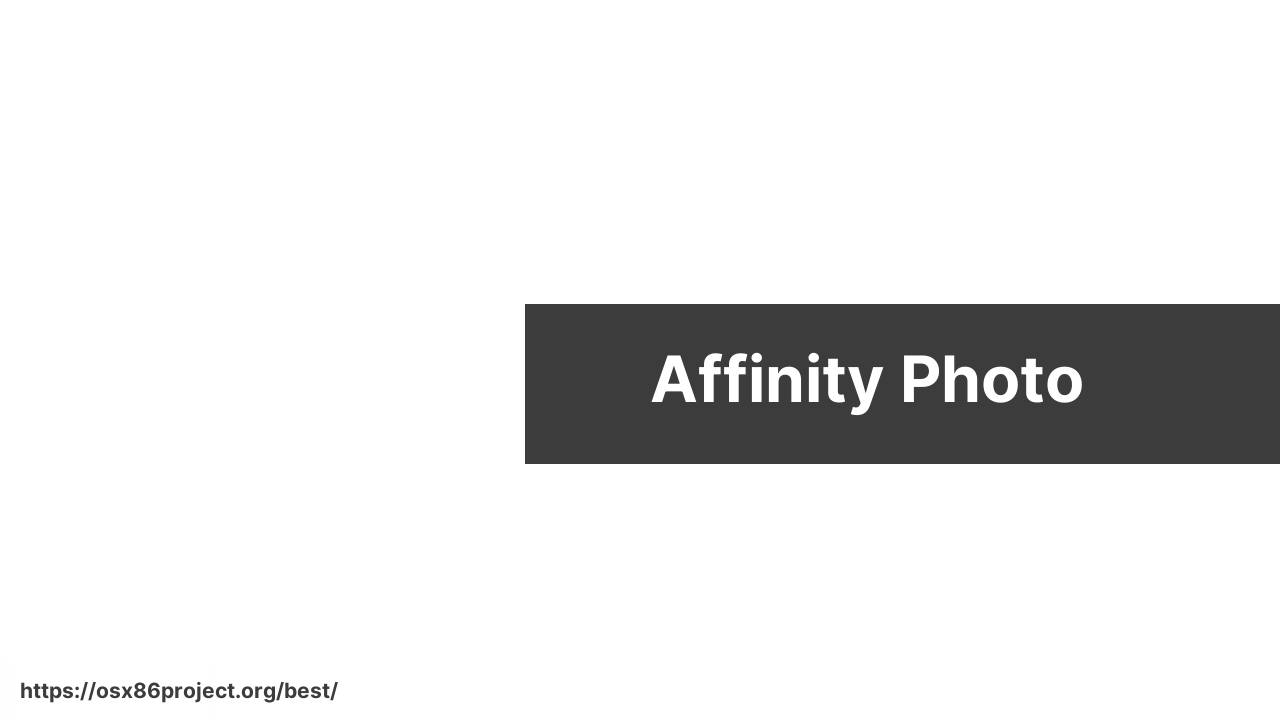
Affinity Photo offers professional photo editing capabilities at a fraction of Photoshop’s price, with no subscription required. It boasts a wide array of editing tools and an elegant UI that many Mac users find appealing.
Pros
- One-time purchase with no subscription fees
- Robust set of editing features that rival Adobe Photoshop
Cons
- Less extensive third-party plugin support compared to Photoshop
- Lesser known, which can affect collaboration with others who use different software
Pixelmator Pro
![]()
Pixelmator Pro is a beautifully designed photo editor that takes full advantage of the latest Mac features. It offers a clean, user-friendly interface, making it a great option for those who want to quickly enhance their photos without the complexity of other apps.
Pros
- Intuitive interface perfect for beginners and intermediate users
- One-time purchase with regular updates
Cons
- Limited advanced features in comparison to professional-grade editors like Photoshop
- Primarily suited for photo editing and light graphic design work
Luminar AI
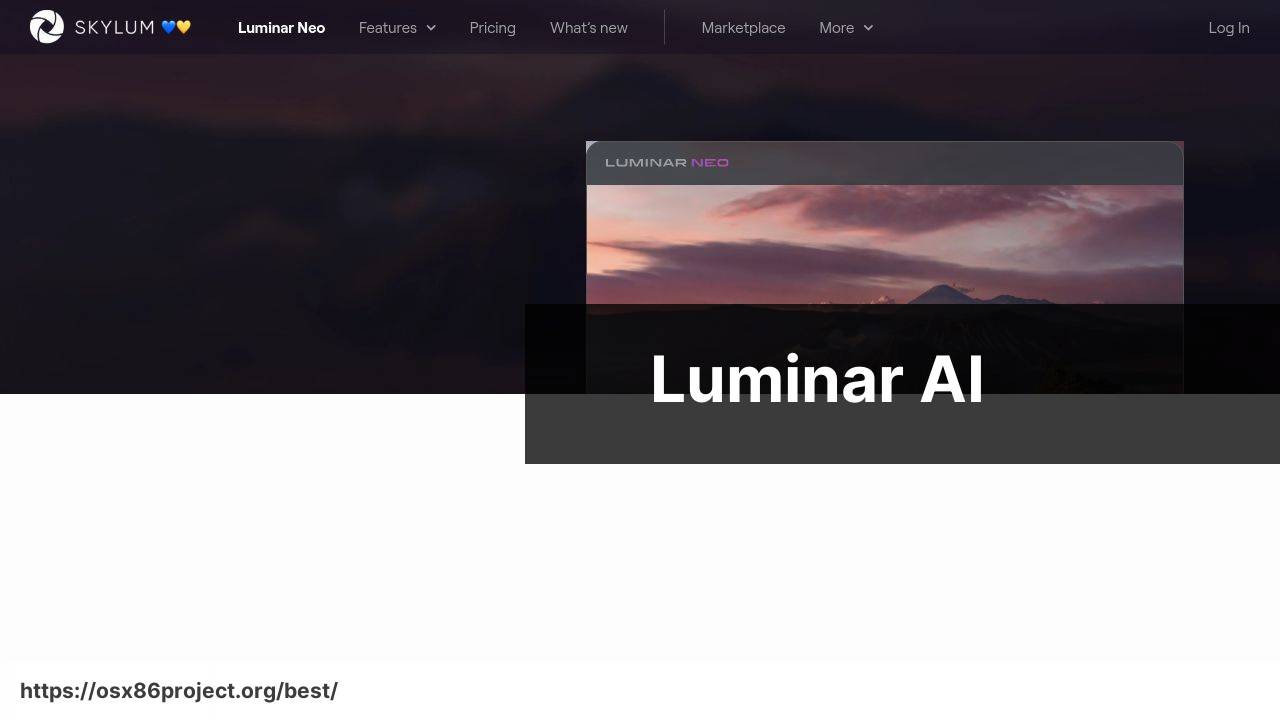
Luminar AI is designed to simplify photo editing by harnessing artificial intelligence. The AI assists in making selective adjustments and enhancing images, making it ideal for photographers who want quick and effective results.
Pros
- Innovative AI technology that automates complex edits
- User-friendly for photographers of all skill levels
Cons
- AI-powered editing might not satisfy those who prefer manual controls
- May not offer the same level of granular control as traditional editing software
Capture One
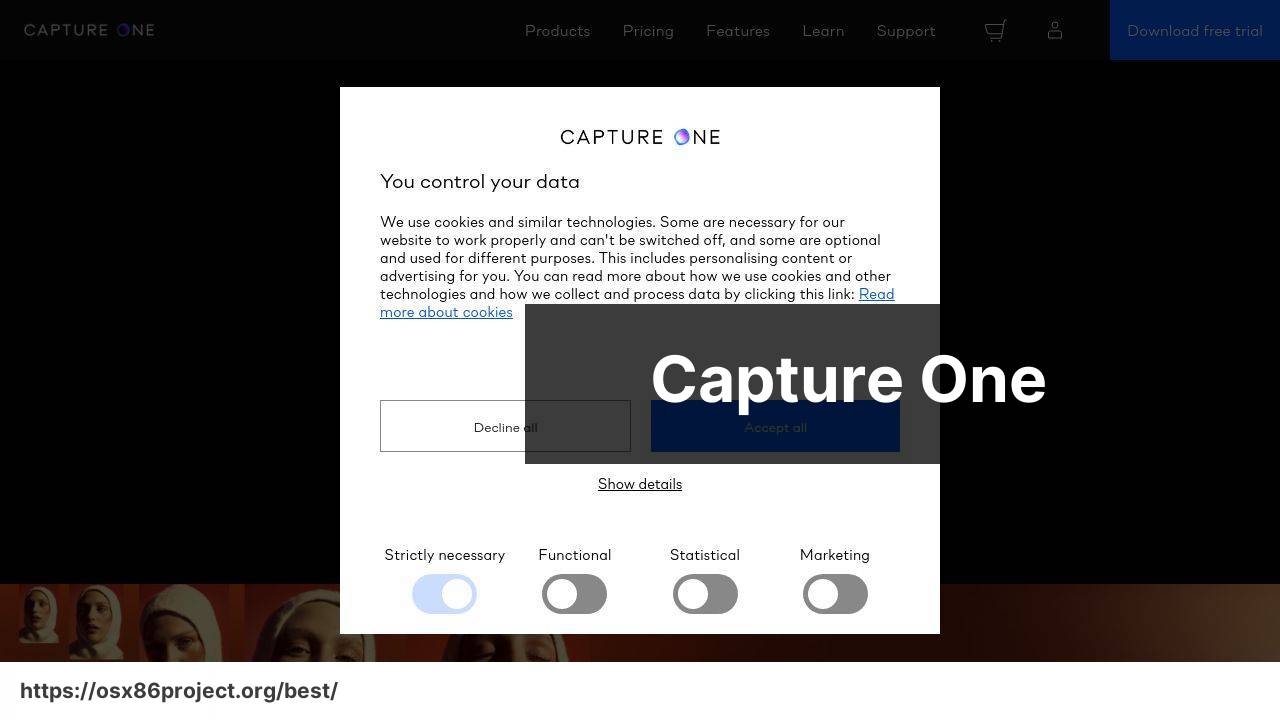
Capture One is renowned for its raw image processing capabilities, offering high-quality outputs and fine-grained control. Professionals who value precision and a tailor-made workflow find Capture One to be an essential tool in their photo editing toolkit.
Pros
- Exceptional raw processing and color correction tools
- Customizable interface to suit individual workflows
Cons
- More expensive than some of the other options
- Learning curve may be steep for beginners
Conclusion:
Exploring further into the world of photo editing on a Mac, there are numerous ways your selected app can enhance your creativity and production. Software can streamline repetitive tasks with automation or batch processing which is perfect for those dealing with high volumes of photos. Additionally, plugin support can extend the functionality of your chosen app, offering custom brushes, presets, and features tailored to your niche.
Community engagement is another aspect to consider. Platforms like Adobe Photoshop come with a vast array of forums, tutorials, and resources that can significantly shorten the learning curve and inspire new ideas. Moreover, partaking in user communities can lead to discovering hidden features and time-saving tricks.
The blend of technology and artistry in photo editing apps for Mac continues to evolve, with developers pushing the boundaries of what can be achieved. As new updates and apps emerge, staying informed and adaptable ensures you’ll harness the full potential of these powerful tools.
Lastly, consider the environmental impact of your app usage. Energy-efficient apps that are optimized for Macs with Apple’s M1 chip, or future chips, not only run faster but also contribute to a smaller carbon footprint. It’s an aspect worth considering as we strive to balance productivity with sustainability in the digital age.
FAQ
What is considered the most versatile photo editing app for Mac?
Adobe Photoshop is widely regarded as the most versatile and powerful photo editing app for Mac, offering an extensive range of tools and features. For more info, visit Adobe Photoshop.
Which app is best for beginners looking to edit photos on Mac?
For beginners, Pixelmator is a great choice due to its intuitive interface and comprehensive editing tools that are easy to understand. Learn more at Pixelmator.
Can I find a free photo editing app for Mac that has professional features?
GIMP is a free, open-source photo editing app for Mac that includes professional-level features without the cost of premium software. Check it out GIMP.
Which Mac app is recommended for editing RAW photos?
Adobe Lightroom is highly recommended for editing RAW photos on Mac, offering advanced features specifically designed for handling RAW files. Explore at Adobe Lightroom.
Is there an app on Mac that specializes in retouching portraits?
Yes, PortraitPro is an app specifically for Mac users that specializes in retouching and enhancing portrait photos with user-friendly sliders. Visit the official site: PortraitPro.
What’s a good alternative to Photoshop on Mac for photo editing?
Affinity Photo is an excellent alternative to Photoshop for Mac users, offering nearly as many features and a one-time purchase model. More information can be found at Affinity Photo.
Can I use Apple’s native app for professional photo editing on Mac?
Apple Photos integrates seamlessly with Mac and offers tools for basic editing, but it may lack certain professional features found in dedicated photo editing apps.
Which Mac app is ideal for quick and easy photo enhancements?
Snapseed, while more known for its mobile version, provides a user-friendly interface on Mac for quick and easy photo enhancements with a variety of filters.
What app is best for creating graphic designs and text overlays on Mac?
For graphic designs and text overlays, Canva is a user-friendly app that runs on Mac used for creating social media graphics, presentations, and other visual content. Discover more at Canva.
Is there a Mac app suitable for both photo editing and organizing?
ACDSee Photo Studio for Mac offers a dual purpose of photo editing and organizing, making it convenient to manage and edit photos in one place. Additional details available here: ACDSee.
 Best MacOS Apps / Software
Best MacOS Apps / Software
