Best Mac Productivity Apps

If you’re an avid Mac user like myself, maximizing productivity isn’t just a desire; it’s a necessity. While Apple’s macOS comes equipped with a suite of tools designed to help streamline your workflow, third-party apps often serve as the unsung heroes in the battle against time-wasting inefficiencies. In this exploration, we’ll delve into the realm of the best Mac productivity apps, each promising a solution to the everyday challenges faced by professionals, creatives, and anyone in between.
Alfred
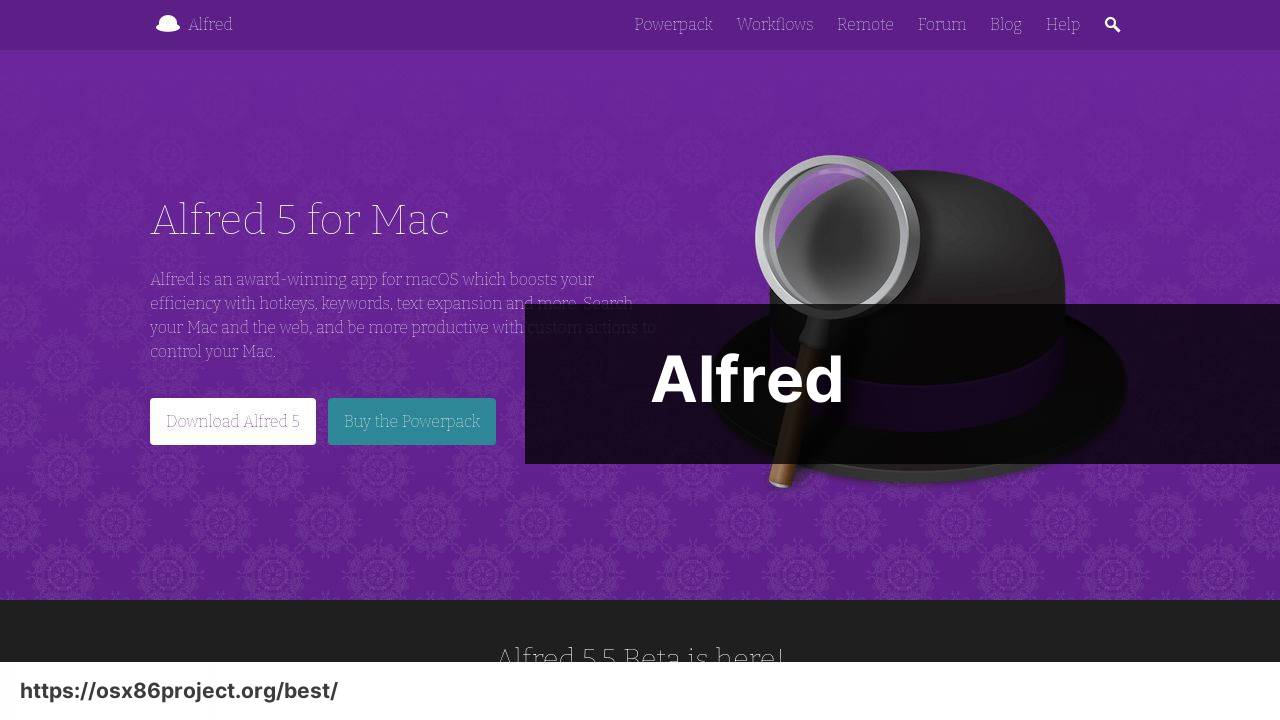
Alfred is essentially a more powerful, more intelligent version of macOS’s Spotlight. A productivity app that combines quick file searches with custom workflows, clipboard history, and text expansion, Alfred transforms simple actions into a seamlessly optimized experience. It’s like having a personal butler for your Mac—always ready at your command.
Pros
- Customizable workflows
- Speedy file and web searches
Cons
- May have a learning curve for new users
- Some features require the Powerpack upgrade
Things 3
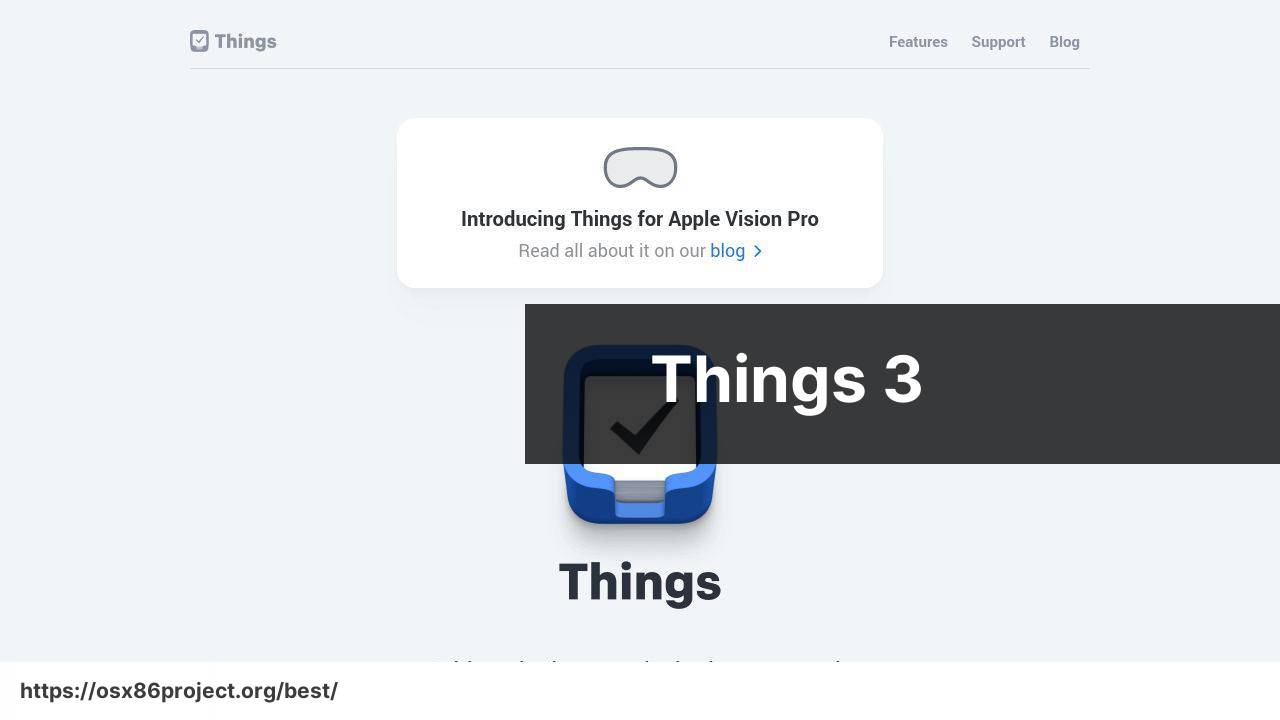
With Things 3, task management becomes a visual and intuitive delight. Offering a clean, distraction-free interface, this to-do list app helps you organize every aspect of your life with ease. Its powerful features allow for project planning, scheduling, and even repeating tasks–all encapsulated in an award-winning design.
Pros
- Beautiful interface
- Comprehensive task management
Cons
- Exclusive to Apple platforms
- Higher price point compared to competitors
You Need A Budget (YNAB)
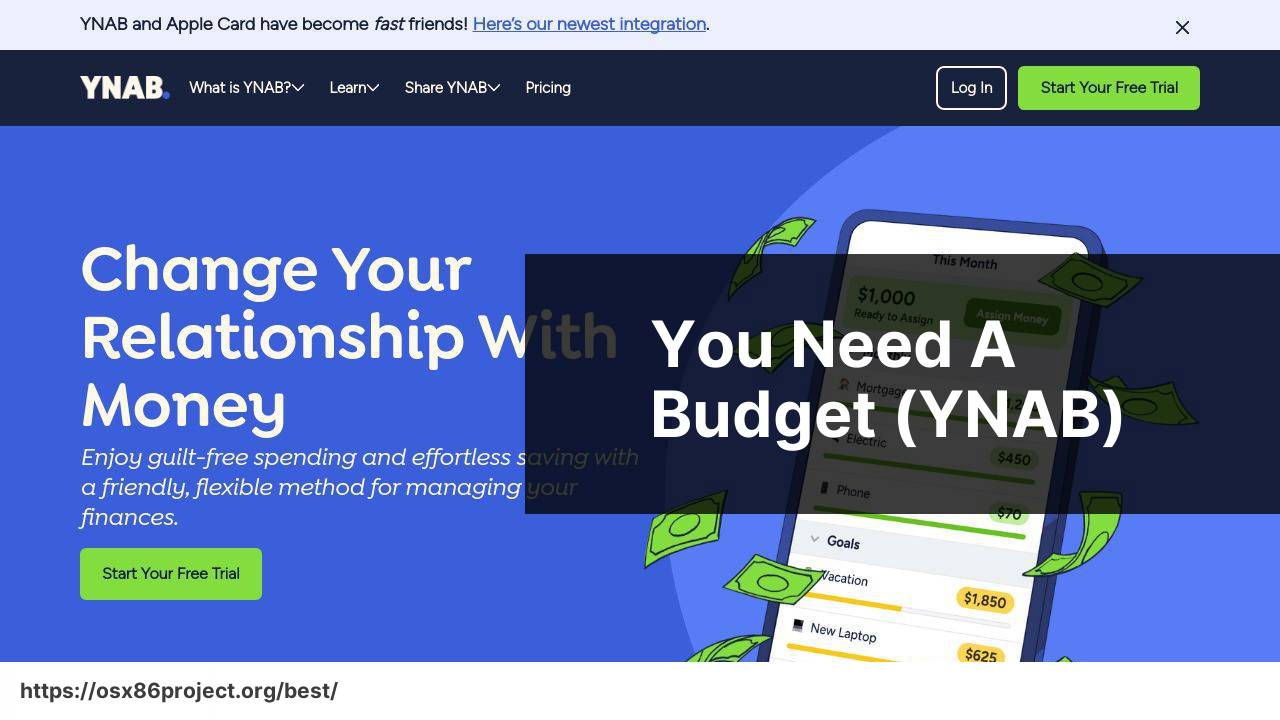
Every productive individual knows the importance of managing finances, and You Need A Budget, or YNAB, does exactly that. This budgeting tool doesn’t just track expenses; it encourages proactive control over your money. YNAB’s philosophy is to ‘give every dollar a job,’ ensuring you are intentional with your spending.
Pros
- Proactive budgeting method
- Detailed reporting
Cons
- Subscription-based model
- Requires regular maintenance
Bear
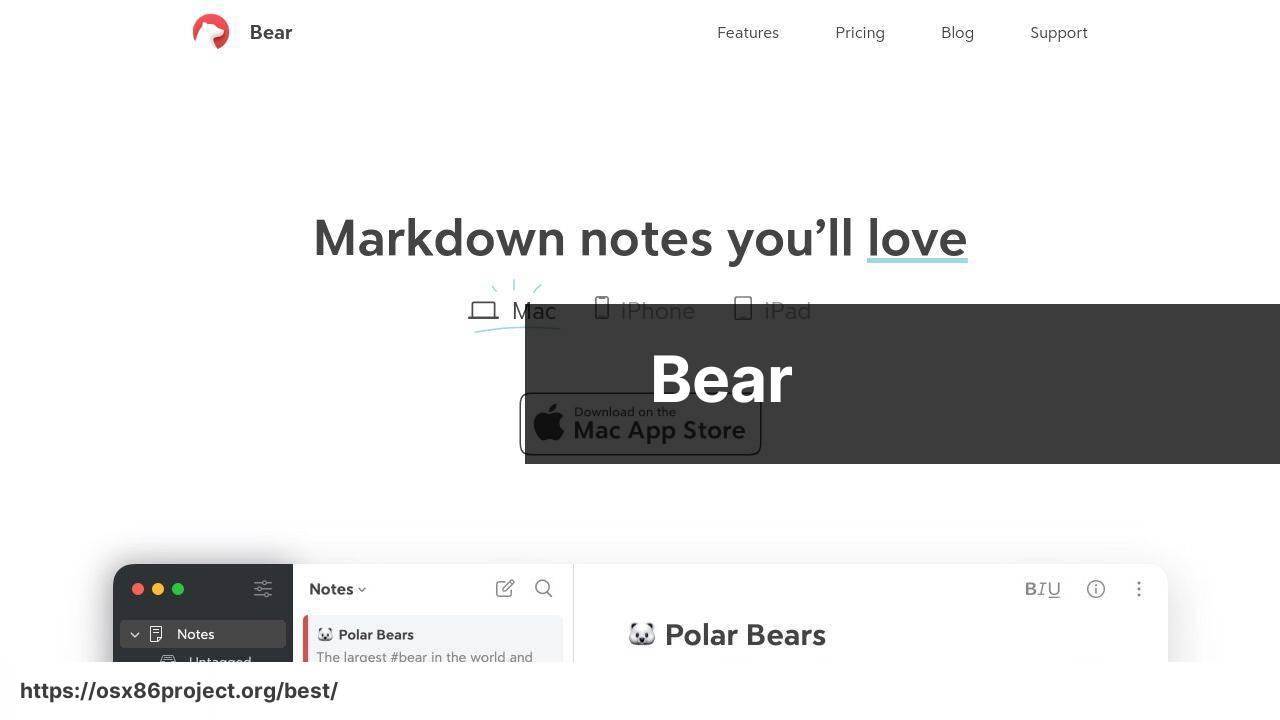
Bear stands out as a note-taking app that combines simplicity with powerful features. Its markup options, focus mode, and tag system make organizing notes effortless, while its sleek design ensures a comfortable writing environment. Bear is an ideal companion for writers, note-takers, or anyone longing for a harmonious space to capture their thoughts.
Pros
- Flexible organizational system
- Beautiful design with focus mode
Cons
- Limited to Apple ecosystem
- Pro features require subscription
Todoist
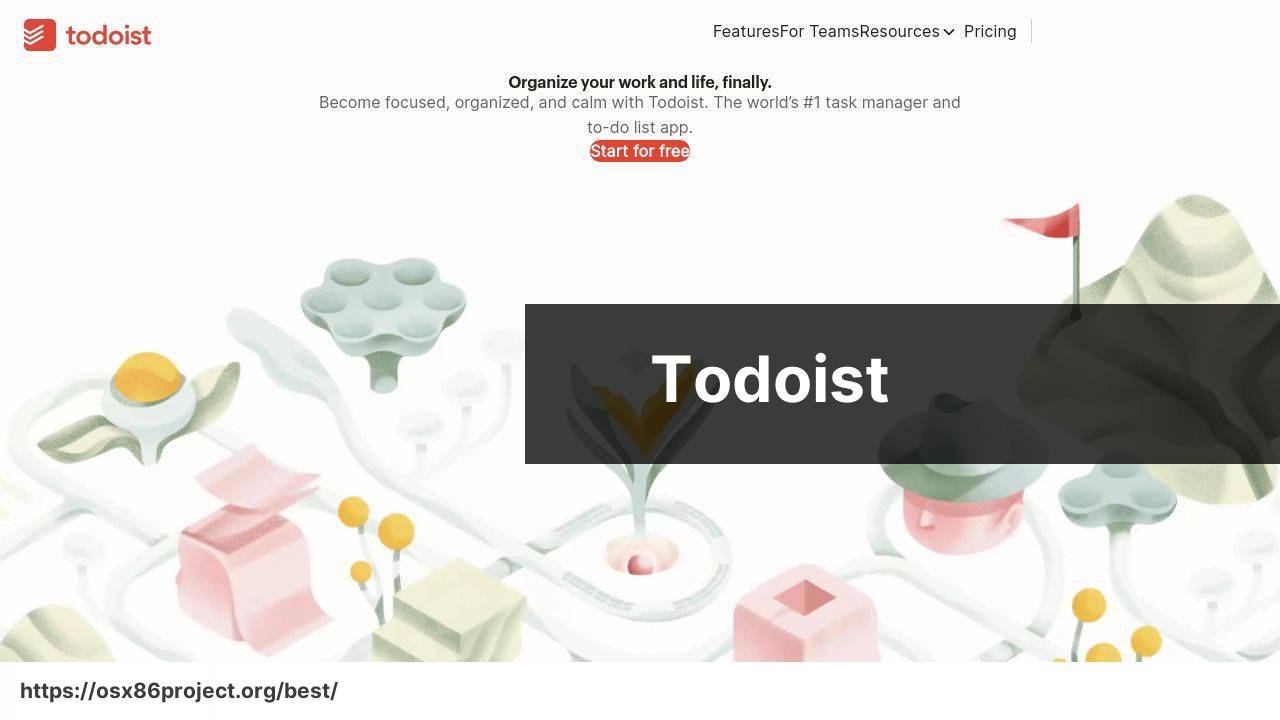
As someone who has tried myriad task management apps, Todoist impresses with its simplicity and robustness across all platforms. Its ability to categorize, prioritize, and delegate tasks keeps me on track without the fuss. Todoist is a virtual assistant that unobtrusively ensures you’re always one step ahead.
Pros
- Multi-platform support
- Easy-to-use interface
Cons
- Free version somewhat limited
- Premium features require a subscription
Notion
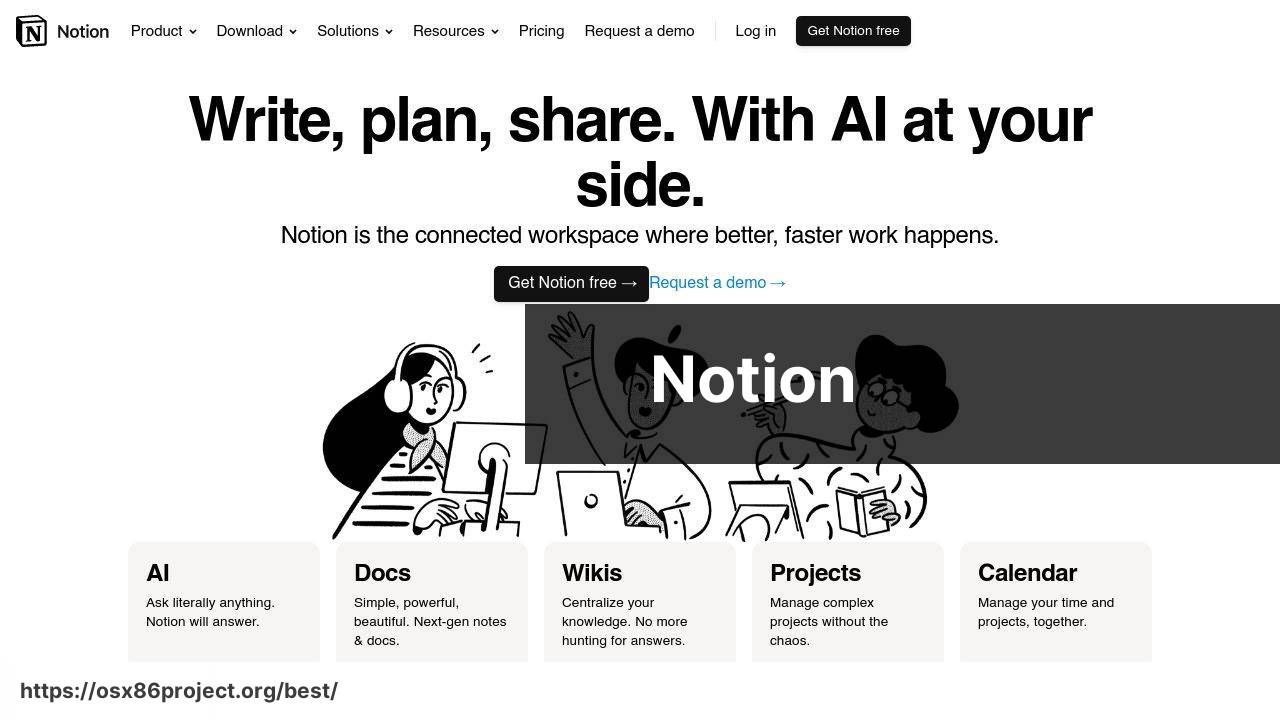
The Notion app is an all-in-one workspace tailored for those who crave organization—databases, wikis, calendars and reminders, all coexisting in a customizable, collaborative space. It’s my go-to for project management and note-taking. Notion’s versatility is its greatest strength, offering a seemingly endless array of use cases.
Pros
- Highly customizable
- Multiple tools in one app
Cons
- Can be overwhelming for new users
- Offline access still limited
Conclusion:
When exploring the best Mac productivity apps, it’s crucial to consider how they sync with other devices and services you use. Interoperability can be a game-changer for those who juggle multiple gadgets. Moreover, remember to look for Zapier or IFTTT integration capabilities for further automation.
The right combination of tools can transform your Mac into a powerhouse of productivity. Beyond the apps detailed here, explore tools like Magnet for window management, or Duet Display to turn your iPad into a second monitor. The possibilities are truly abundant.
FAQ
What application is best for managing tasks and to-do lists on a Mac?
Things 3 is a highly regarded app for managing tasks and to-do lists on Mac due to its intuitive design and powerful features. You can learn more on the official website.
Can I find a good note-taking app for Mac that also syncs across devices?
Evernote is a popular choice for note-taking on Mac, offering seamless syncing across devices and a host of organizational features. Visit Evernote’s homepage for more details.
What’s the best email client for Mac to enhance productivity?
Many users favor Spark as the best email client for enhancing productivity on Mac with its smart inbox and customizable features.
Is there an app that focuses on time management for Mac users?
Pomodoro timers such as Be Focused are excellent for time management, helping Mac users work with the Pomodoro technique for focused work sessions.
What Mac app would you recommend for project management and collaboration?
For project management and collaboration, Trello is highly recommended for Mac users, offering a visual way to organize projects with boards and cards.
Which app is the most efficient for password management on Mac?
1Password is one of the most efficient apps for password management on Mac, providing a secure and convenient way to manage passwords and sensitive information.
Is there a robust file organization tool tailored for Mac?
Finder, integrated into macOS, is a robust tool for file organization. For advanced file management, users often opt for Path Finder for its additional features.
How can I keep track of my expenses on Mac?
Quicken is a comprehensive app available on Mac that helps users keep track of their finances and manage expenses efficiently.
What app can help with distraction-free writing on Mac?
Writing apps like Ulysses offer a distraction-free environment tailored for Mac users, focusing on a clean and minimalistic writing experience.
Is there a Mac app to consolidate messaging and communication?
Yes, Slack is a powerful communication app for Mac that consolidates messaging, file sharing, and team collaboration into one platform.
 Best MacOS Apps / Software
Best MacOS Apps / Software
