Best Torrent Software For Mac

When it comes to peer-to-peer file sharing on a Mac, selecting the right torrent software can make all the difference between an effortless download and a frustrating experience. As a longtime Mac user and someone who’s seen the evolution of torrent clients over the years, I’ve navigated through the plethora of options to identify the best torrent software for your Mac. Let’s delve into the world of torrenting and explore the contenders that promise a blend of functionality, user-friendliness, and reliability.
qBittorrent
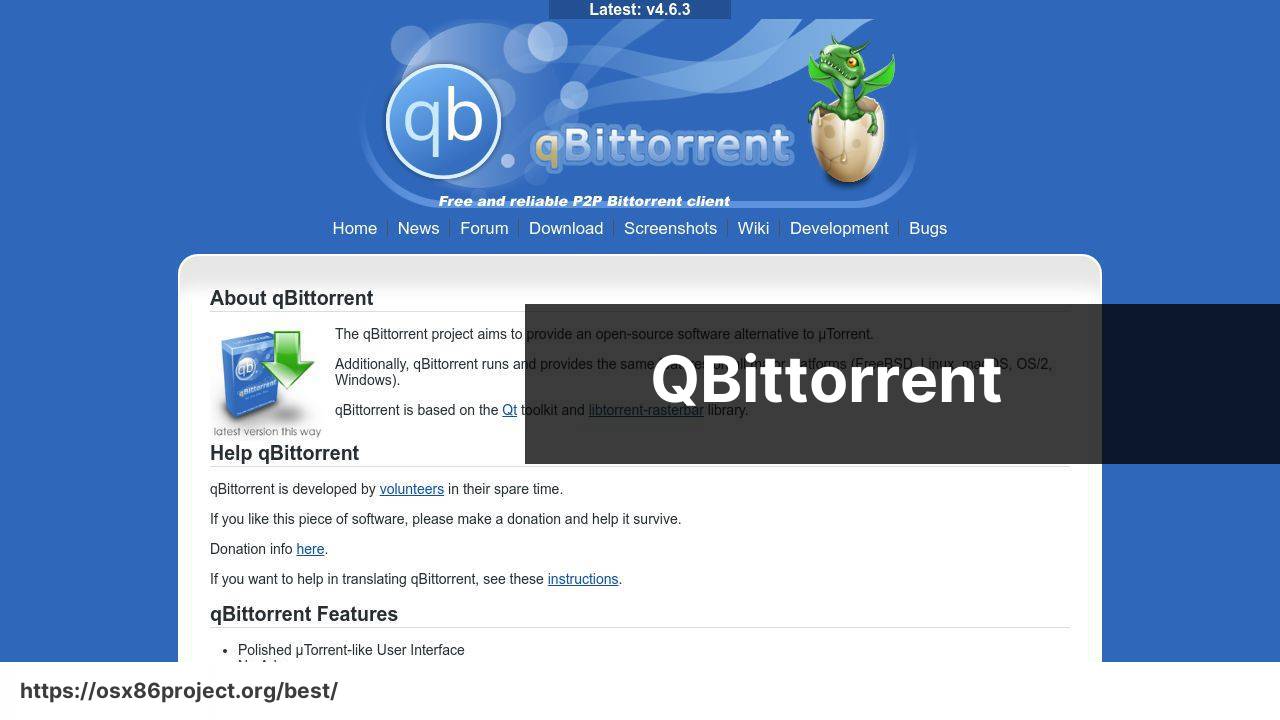
qBittorrent strikes a balance between providing a comprehensive feature set and maintaining simplicity. Boasting an open-source pedigree, it is free of any adware and is considered by many as a viable alternative to the once-popular uTorrent. Not only does it support all the basic torrenting features, but it also comes equipped with an integrated search engine, sequential downloading, and torrent creation. It’s the go-to for Mac users who want functionality without unnecessary frills.
Pros
- Ad-free, open-source software with no hidden costs
- Integrated torrent search engine
Cons
- User interface might feel outdated to some users
- Search engine functionality requires Python to be installed
Transmission
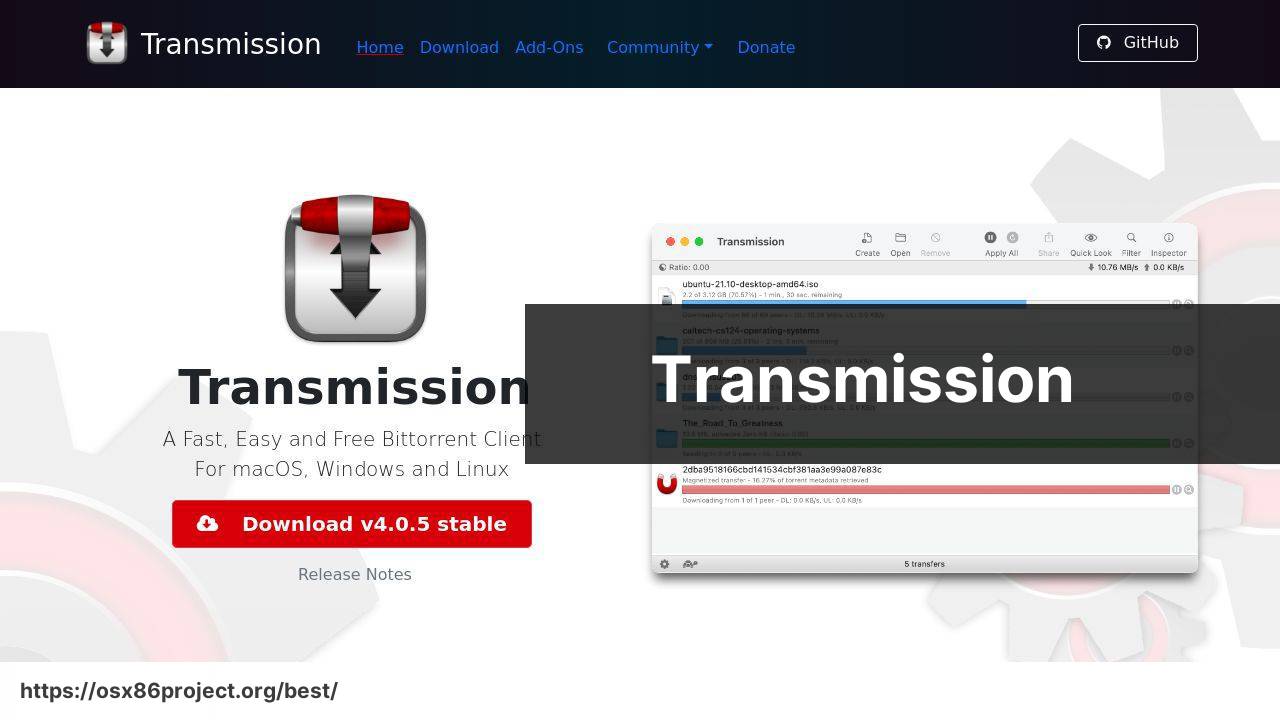
A favorite among Mac users for its minimalist design and low resource usage, Transmission is famed for its ease of use. It directly aligns with the Mac aesthetic and is incredibly straightforward to navigate. Among its features are basic torrent management options, a web interface for remote control, and encryption capabilities. Transmission is perfect for those who want a torrent client that gets the job done with no excess baggage.
Pros
- Clean, user-friendly interface, and native to macOS
- Highly lightweight and efficient
Cons
- Lacks more advanced features found in other clients
- History of security vulnerabilities, though they have been resolved
Folx
Folx is a robust torrent client that doubles as a download manager, which means it can handle not just torrents but also direct downloads. Its user interface mimics that of macOS, making it visually pleasing and simple to use. Additional features such as download acceleration, scheduling, and tagging help keep downloads organized. While it offers a free version, the full suite of capabilities including YouTube downloading and Apple Music integration requires a paid pro version.
Pros
- Modern interface with tagging system for organization
- Download scheduling and acceleration
Cons
- Some features locked behind a paid tier
- Relatively higher resource consumption compared to more basic clients
Deluge
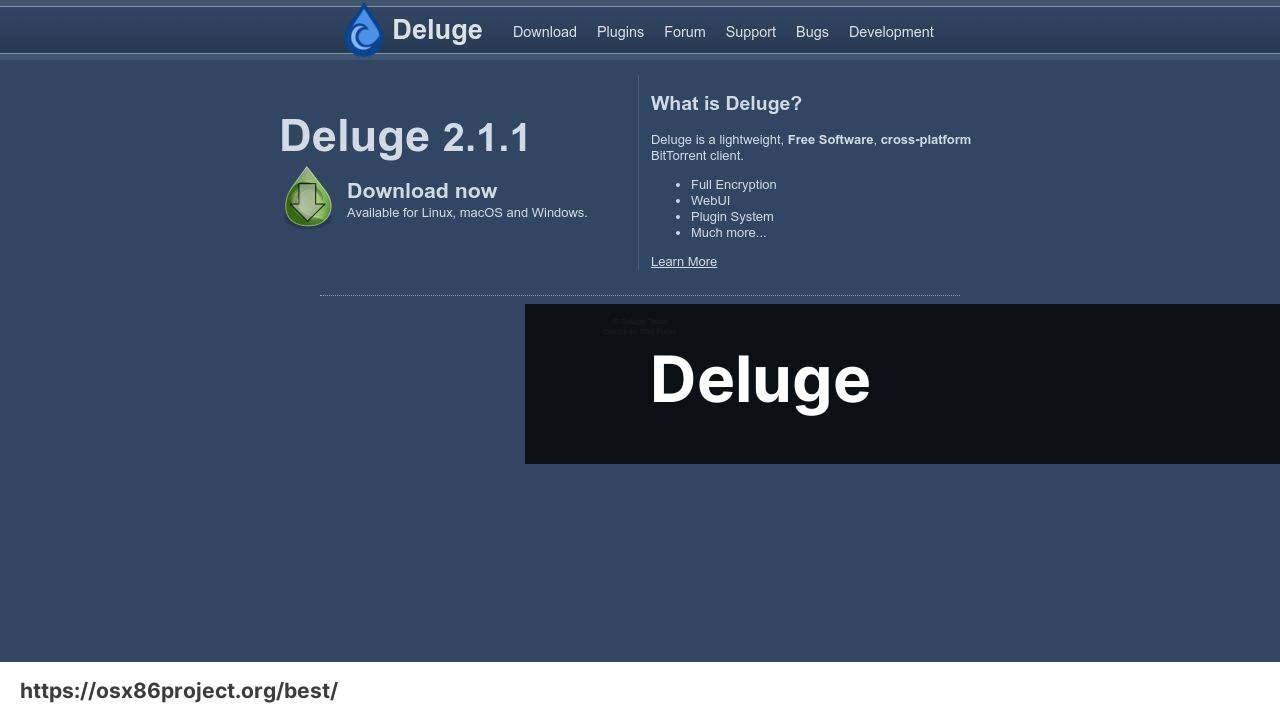
Deluge is renowned for its modularity, allowing users to tailor the torrent client according to their needs through a wide range of plugins. Its interface is user-friendly, and the software can function as a lightweight desktop client or be run in a server/client setup. Deluge is open-source and provides features like encryption, peer exchange, and bandwidth scheduling, making it attractive for both beginners and advanced users alike.
Pros
- Highly customizable with plugins
- Open-source and ad-free
Cons
- May be intimidating to new users due to its customization options
- Less intuitive to configure than some other clients
BitComet

BitComet brings a unique feature to the table with its ability to download videos while they’re still being seeded, allowing you to preview them. This client also offers intelligent disk caching, where data is cached in memory to reduce the frequency of reading or writing to the hard drive. Perfect for users who prioritize a robust feature set and are willing to navigate through a slightly busier interface for the gain of added functionality.
Pros
- Ability to preview files while downloading
- Long-term seeding for potentially faster downloads
Cons
- Interface might be too complex for casual users
- Not as lightweight as other options mentioned
Conclusion:
For those who seek a deeper understanding of the world of torrenting and its nuances, it’s essential to grasp the concepts of seeding and peer-to-peer networks. Engaging in discussions on platforms such as Transmission’s Forum or following the latest updates through TorrentFreak can provide valuable insights into trends, legal considerations, and the future of torrenting.
Consider exploring private torrent trackers for a membership-based approach to downloading, which often guarantees higher quality and faster downloads but comes with its own set of rules and etiquette. Invitations to such trackers can be sought out on platforms like Reddit’s Trackers community.
To further tailor your torrenting experience, custom scripts and automation tools can be used in conjunction with torrent clients to automate downloads based on specific criteria, such as favorite shows or preferred content categories. Additionally, integrating torrent management into a NAS setup can offer a convenient and centralized method for storing and sharing files across devices.
Furthermore, it’s prudent to understand the legal side of torrenting; not all content available for download is legally permissible to share or download. Services like Electronic Frontier Foundation (EFF) can provide guidance on digital rights and ensure that your torrenting habits are within legal boundaries.
FAQ
What are some of the top torrent software options for Mac users?
qBittorrent and Transmission are highly regarded for their simple interfaces and efficiency. Deluge is also popular due to its customization options and plugins. Each provides a reliable torrenting experience on macOS. Visit the qBittorrent website for more information.
Is there a torrent client that integrates well with macOS UI design?
Folx not only integrates well with the macOS design but also offers unique features like torrent search and download scheduling. It strikes a balance between functionality and aesthetics.
What makes qBittorrent a recommended choice for Mac users?
Its open-source nature, absence of ads, and a comprehensive set of features such as an integrated torrent search engine make qBittorrent a top choice for Mac users.
Which torrent client on Mac offers the best download speeds?
Download speeds can vary based on the network and torrent but qBittorrent and Transmission are known for efficient downloading, utilizing bandwidth well for optimal speeds.
Can Mac users opt for a torrent software that’s lightweight and resource-friendly?
Transmission is an excellent option for those seeking a lightweight client. It is renowned for its minimal resource usage and unobtrusive presence.
Are there any paid torrent clients for Mac that provide premium features?
While many torrent clients are free, Folx PRO offers advanced features like built-in torrent search and multi-threading downloading for a premium experience.
Is there a torrent software for Mac that focuses on privacy and security?
Mac users concerned with privacy often turn to Vuze, which has features like VPN integration and IP masking to enhance security while torrenting.
For Mac users new to torrenting, which client is the most user-friendly?
qBittorrent is widely regarded as user-friendly with its easy-to-navigate interface, making it a great choice for those new to torrenting on Mac.
What is a suitable choice for a torrent application with built-in media playback on Mac?
Vuze offers a robust set of features including a built-in media player that can play files while they’re downloading, ideal for immediate playback.
Are there torrent programs for Mac that also cater to power users needing advanced features?
Deluge is tailored to power users, offering advanced features and customization through its various plugins and advanced settings for fine-tuning.
 Best MacOS Apps / Software
Best MacOS Apps / Software
