Best Mac Streaming Software

As a dedicated content creator and regular Mac user, I’ve explored a variety of streaming software to find the best tools for my broadcasting needs. In today’s digital age, live streaming has become an indispensable way to connect with audiences and share content in real time. To help you through this selection process, here’s my take on some of the **Best Mac Streaming Software** on the market, based on personal experiences and thorough testing. Whether you’re streaming gameplay, hosting webinars, or conducting live tutorials, these insights will guide you to the right tool for your streaming journey.
Ecamm Live
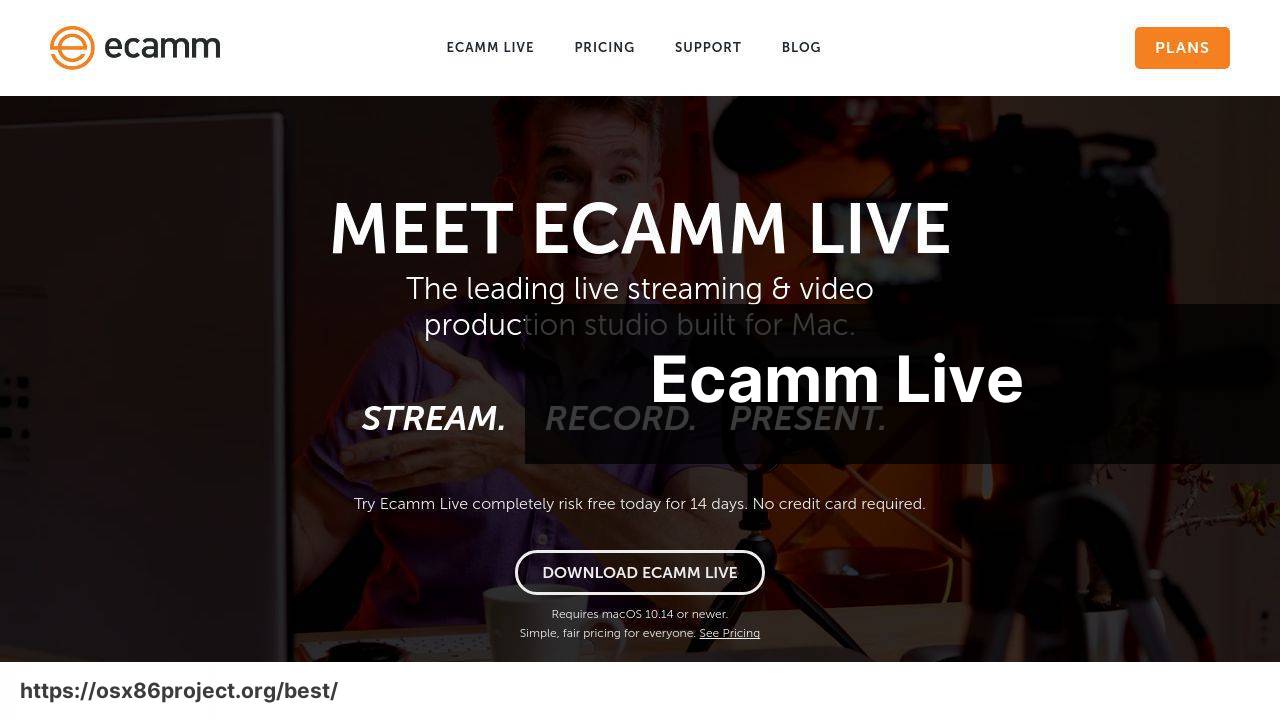
Ecamm Live is tailored for Mac users and stands out with its simple interface and deep integration with macOS. It’s versatile, supporting everything from casual streams to professional broadcasts with features like Skype call integration and Facebook Live reactions.
Pros
- Intuitive interface perfect for beginners and pros
- Strong macOS integration
- Multi-camera support and 4K streaming capabilities
Cons
- Exclusively for Mac, limiting cross-platform collaboration
- Subscription model may not be ideal for occasional users
OBS Studio

OBS Studio is a widely renowned open-source streaming tool that offers flexibility and customization for users of all levels. It’s packed with advanced features that enable professional-grade streams and is supported by a large community of developers.
Pros
- Highly customizable with a wealth of plugins
- No cost and open-source
- Supports multi-platform streaming
Cons
- Can be overwhelming for beginners
- May require additional setup for optimal performance
Wirecast
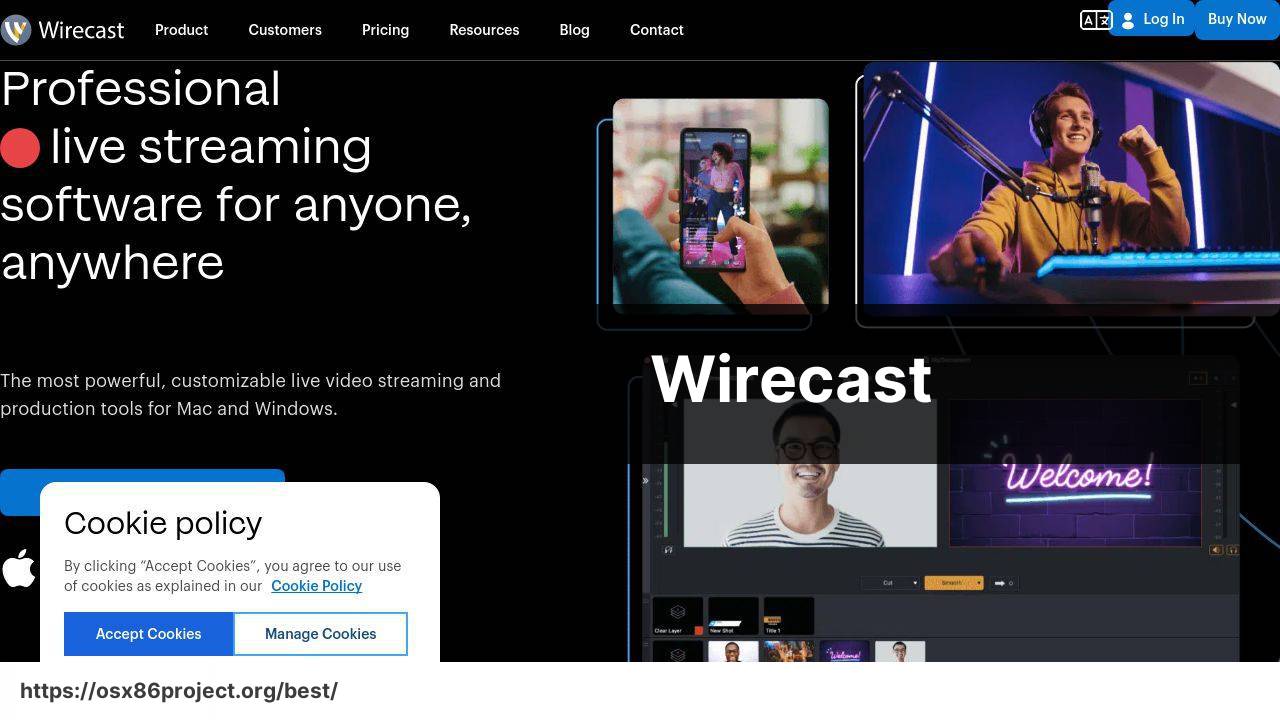
Wirecast by Telestream is a holistic solution for live video streaming production. It caters to professionals with its multitude of features, including instant replay, ISO recording, and X-keys support for live production environments.
Pros
- Robust feature set suitable for professional use
- Support for numerous capture devices and IP cameras
- Integrated stock media library
Cons
- Higher cost of entry
- May require powerful hardware for all features
GameShow
GameShow is designed for gamers, offering a streamlined interface with templates that make it easy to get a stream up and running with a professional appearance. It has scene presets and integrated chat features.
Pros
- Easy setup with ready-to-use templates
- Built-in widgets for viewer interaction
- Optimized for game streaming
Cons
- Focused primarily on the gaming community
- Limited advanced features compared to others
Streamlabs OBS

Streamlabs OBS for Mac brings the popular streaming software to macOS, with built-in alerts, widgets, and a variety of themes for personalizing streams. It’s tailored for streamers looking to monetize their content and track analytics on the fly.
Pros
- Integrates well with streaming services like Twitch and YouTube
- Excellent tools for monetization and audience interaction
- User-friendly dashboard and interface
Cons
- Some users report performance issues on Mac
- Limited customization compared to OBS Studio
Conclusion:
The world of live streaming has evolved rapidly, with audiences flocking to platforms like Twitch, YouTube Live, and Facebook Live. The ability to share content in real time is not just about technology; it’s about creating a genuine connection with viewers. As you consider your options for Mac streaming software, bear in mind the importance of community and engagement.
While the software listed above have distinct features, your choice may ultimately boil down to the type of content you want to share. For instance, if you’re into gaming, GameShow could be the ideal pick, whereas professionals may lean towards Wirecast for its comprehensive suite of production tools. And let’s not overlook the powerhouse of flexibility and community support, OBS Studio.
Regardless of your preference, I strongly suggest visiting the official websites, participating in community forums, and even viewing tutorial videos on YouTube to inform your decision.
FAQ
What are some of the top streaming software options available for Mac users?
Popular streaming software for Mac includes OBS Studio, which is free and open-source, Wirecast, known for professional live production features, and Ecamm Live, which is user-friendly and Mac-focused. Explore OBS Studio on their homepage.
How does OBS Studio benefit Mac streamers?
OBS Studio is advantageous for Mac streamers due to its no-cost access, customizable scene layouts, and strong community support. It’s ideal for broadcasting to platforms like Twitch and YouTube.
Is Wirecast suitable for novice streamers on Mac?
Wirecast may be overwhelming for beginners due to its advanced features, but it’s excellent for those who aim for a professional broadcast quality. Visit their homepage for more information.
What makes Ecamm Live a good choice for Mac streamers?
Specifically designed for Mac, Ecamm Live offers a seamless streaming experience with features like screen sharing, overlays, and integration with Skype for guest interviews.
Can Mac users stream effectively using the native software QuickTime Player?
While QuickTime Player can record screen and audio content, it lacks the live-streaming capabilities and advanced features that dedicated streaming software provides.
What are some key features to look for in Mac streaming software?
Look for stability, compatibility with your Mac, ease of use, multicasting abilities, chat integration, and the capability for add-ons or plugins.
Is there streaming software that also offers editing capabilities for Mac?
Camtasia is an option for Mac users that combines streaming and video editing functionalities, making it a versatile tool for content creators.
What should Mac streamers consider regarding system requirements for streaming software?
Streamers must consider their Mac’s CPU power, RAM, and graphic capabilities to ensure the streaming software runs smoothly during a live broadcast.
Are there any free streaming software options for Mac with professional features?
Despite being free, OBS Studio and Streamlabs OBS offer professional-grade features suitable for Mac users including scene transitions and audio mixers.
Do any Mac streaming applications specialize in gaming broadcasts?
Streamlabs OBS is gamer-centric and works well on Mac, providing features that cater to the gaming community like in-game overlays and alerts.
 Best MacOS Apps / Software
Best MacOS Apps / Software
