Best Mac Cleaner Apps

As a Mac user, I’ve always been on the hunt for the perfect toolkit that can keep my system running smoothly and efficiently. Over the years, I’ve encountered the dilemma of a cluttered desktop, duplicate files strangling valuable space, and the infamous spinning wheel of slowdown. In these digital times, a clean and optimized Mac is more of a necessity than a luxury. After extensive testing and hands-on experiences, I’m excited to share my honest opinions on some of the most popular Mac cleaner apps available today.
CleanMyMac X
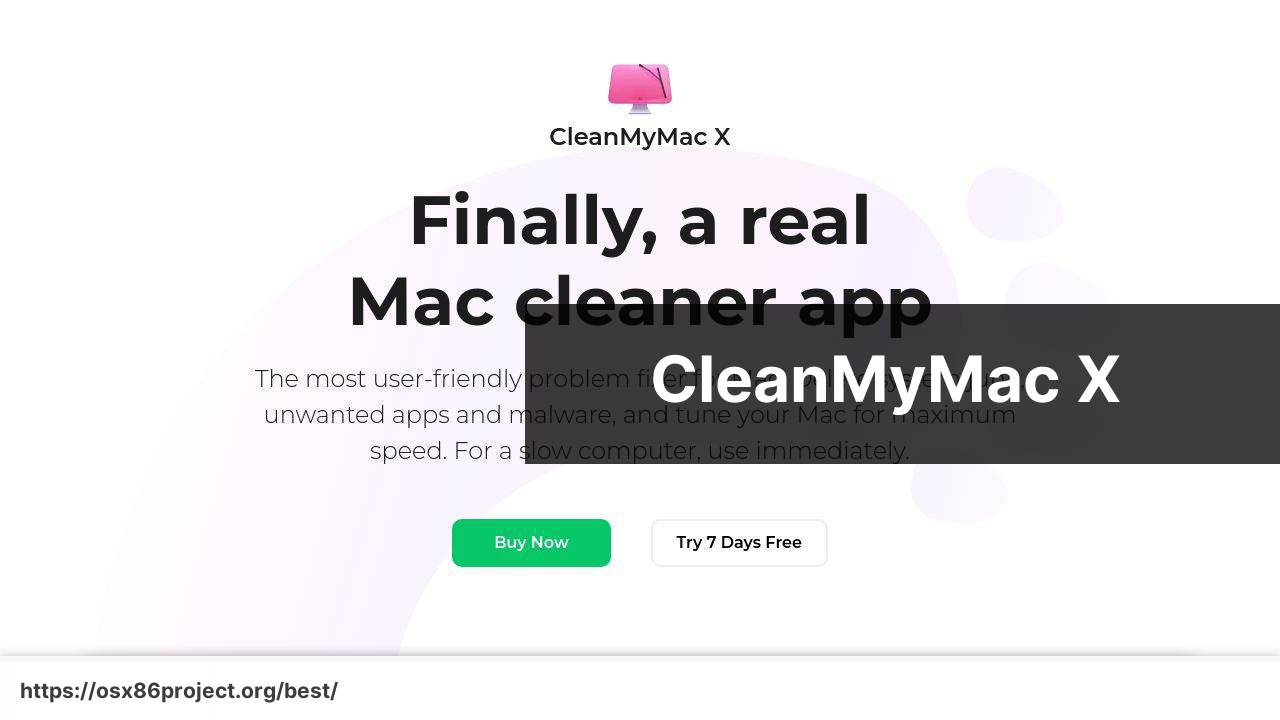
CleanMyMac X stands out as a highly interactive and user-friendly tool that promises an all-in-one solution to optimize your Mac. The interface is intuitive and even includes a handy Maintenance module that tends to the needs of your system with just a few clicks.
Pros
- Comprehensive cleaning features
- User-friendly interface
Cons
- Somewhat pricey
- Could be overzealous with file removal
CCleaner for Mac
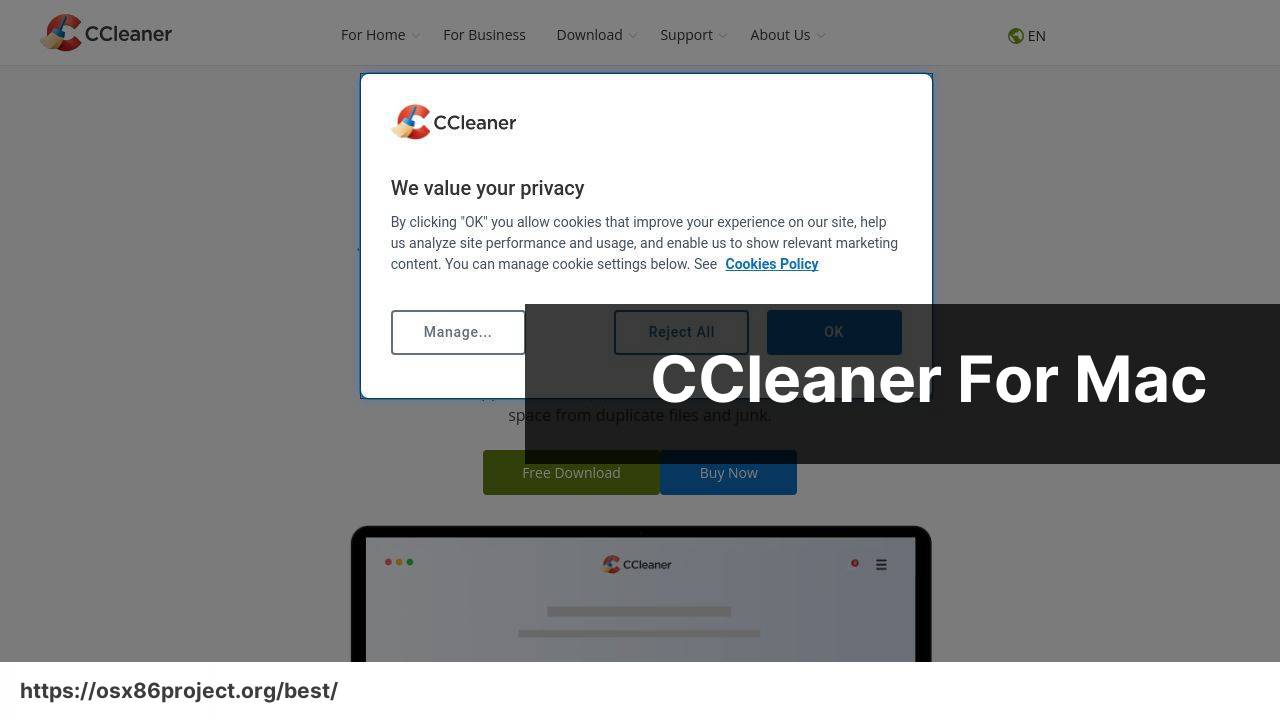
CCleaner for Mac is a renowned name that has been in the cleaning utility space for a long time. It offers streamlined cleaning options to target temporary files, browser caches, and other junk files using its classic and straightforward approach.
Pros
- Easy to use
- Free version available
Cons
- Limited functionality in the free version
- May not be as comprehensive as other tools
Gemini 2
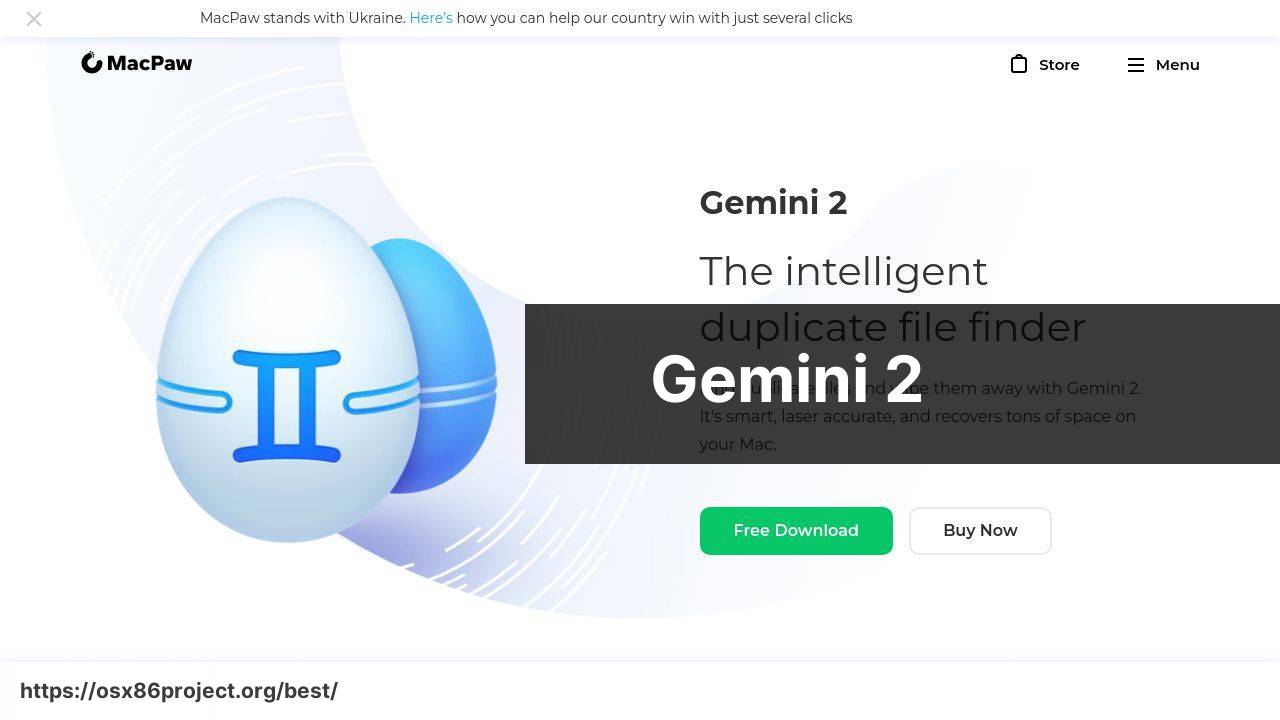
Gemini 2 specializes in finding and removing duplicate files which can take up unnecessary amounts of space on your Mac. It has a sleek design and incorporates a smart algorithm that identifies duplicates with accuracy and precision.
Pros
- Effective duplicate file removal
- Beautifully designed user interface
Cons
- More of a one-trick pony with a specific focus
- Can be costly for just duplicate finding features
MacCleaner Pro
MacCleaner Pro is a collection of powerful cleaning tools and utilities that work together to keep your Mac optimized. It is known for its detailed breakdown of storage usage and offers specialized tools for various cleaning tasks.
Pros
- Versatile cleaning and optimization features
- Provides detailed storage usage information
Cons
- Interface may be overwhelming for some users
- Higher price point compared to competitors
MacBooster 8

MacBooster 8 offers a multifaceted approach to Mac cleaning with features like virus scanning, junk cleaning, and performance optimization. It strives to be a comprehensive toolkit beyond just cleaning.
Pros
- In-depth system cleanup
- Additional security features
Cons
- May offer unnecessary extra features
- Some redundancy with in-built Mac utilities
Conclusion:
Now, while these tools are worth their bytes, don’t forget the importance of manual check-ups and routine maintenance for your Mac. Regularly checking your Downloads folder and emptying the Trash can prevent unnecessary file accumulation. Organizing and archiving files on external drives or cloud services can also free up considerable space. Managing startup items through System Preferences can speed up your boot time as well. All these measures contribute to a healthier Mac ecosystem.
For an added layer of system care, consider visiting Apple’s official support page for maintenance tips and utilizing the built-in Disk Utility tool for a quick storage check-up and permission repair, if needed.
Furthermore, it’s critical to stay informed about Mac updates and new releases; they often come with performance enhancements and bug fixes that naturally keep your system in shape. I’d recommend visiting tech forums and checking out websites like MacRumors for the latest news and discussions on Mac upkeep.
FAQ
What features should I look for when choosing a Mac cleaner app?
An optimal Mac cleaner app should offer comprehensive junk removal, large and old file cleanup, duplicate finder, application uninstaller, and memory optimization tools.
Can a Mac cleaner app really speed up my computer?
Yes, a Mac cleaner app can boost your Mac’s performance by cleaning up system junk, unneeded files, and optimizing your startup processes.
Are there any free Mac cleaner apps that are effective?
Some cleaner apps offer free versions with basic functionalities. For more advanced features, you may need to purchase a full version. The CCleaner for Mac has a free version available.
How often should I use a Mac cleaner app to maintain my computer’s health?
Regular usage, such as monthly or after extensive data-heavy activities, can help maintain optimal performance and extend your Mac’s longevity.
Are Mac cleaner apps safe to use and do they respect my privacy?
Reputable Mac cleaner apps prioritize user privacy and security. Always download from official sources and read privacy policies before installation.
What is the difference between a disk cleaner and a full Mac cleaner app?
A disk cleaner primarily focuses on freeing up disk space, while a full Mac cleaner app includes additional maintenance tools, such as malware removal and performance optimization.
How can a duplicate file finder in a Mac cleaner app help me?
A duplicate file finder scours your drive for identical files, helping to free up space and reduce clutter without manual searching.
Do I need technical knowledge to use a Mac cleaner app?
No, most Mac cleaner apps are designed with a user-friendly interface requiring minimal technical knowledge to navigate and utilize the cleaning processes.
What’s the benefit of using an app uninstaller feature in a Mac cleaner app?
An app uninstaller completely removes applications, including associated files and preferences, preventing leftover clutter and potential conflicts.
Can I trust a Mac cleaner app to remove only unnecessary files without affecting important data?
Trustworthy Mac cleaner apps use intelligent algorithms to target only non-essential system files, though backing up important data is always recommended. Brands like CleanMyMac are known for their reliability.
 Best MacOS Apps / Software
Best MacOS Apps / Software
