Best Software To Recover Partition From External Drive On Mac

For those seeking a trusted way to recover partitions from an external drive on Mac, the digital realm offers an array of software solutions. Each boasts distinct capabilities, catering to various levels of technical expertise and data recovery needs. From personal experience, one standout choice is Disk Drill, but there are other noteworthy contenders. This article will delve into the best software to recover partitions, exploring the pros and cons so users can make informed decisions based on practical insights and comprehensive research.
Disk Drill

From my personal encounters with partition recovery, Disk Drill for Mac stands out. Its user-friendly interface combined with powerful scan algorithms simplifies the recovery process, making it accessible even to novices. Aside from partitions, it retrieves various file types and comes with extra data protection utilities.
Pros
- Intuitive user interface
- Supports Multiple file systems
Cons
- Free version has limited recovery capabilities
EaseUS Data Recovery Wizard
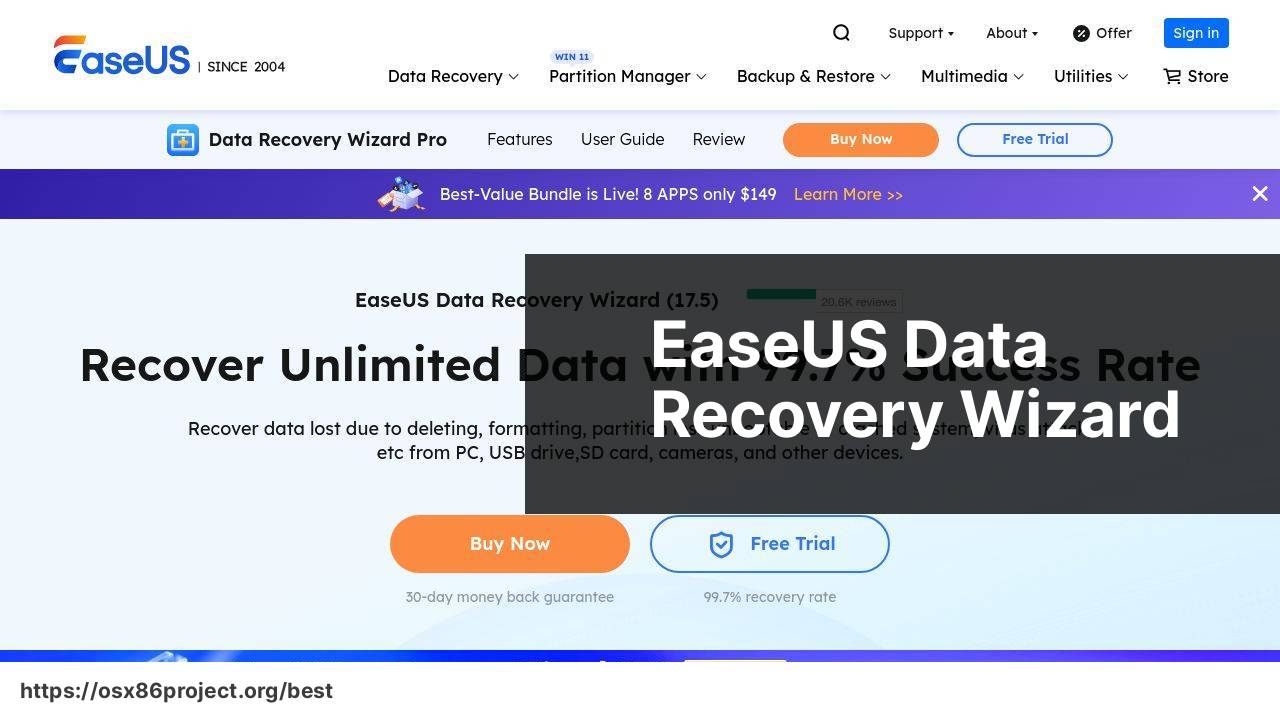
EaseUS Data Recovery Wizard is a hallmark in the data recovery sector, offering robust partition recovery tools tailored for Mac users. Its comprehensive scan options and preview function are praised. However, the software isn’t as straightforward as one might prefer.
Pros
- Reliable recovery results
- Preview option available
Cons
- Complex for beginners
Stellar Data Recovery
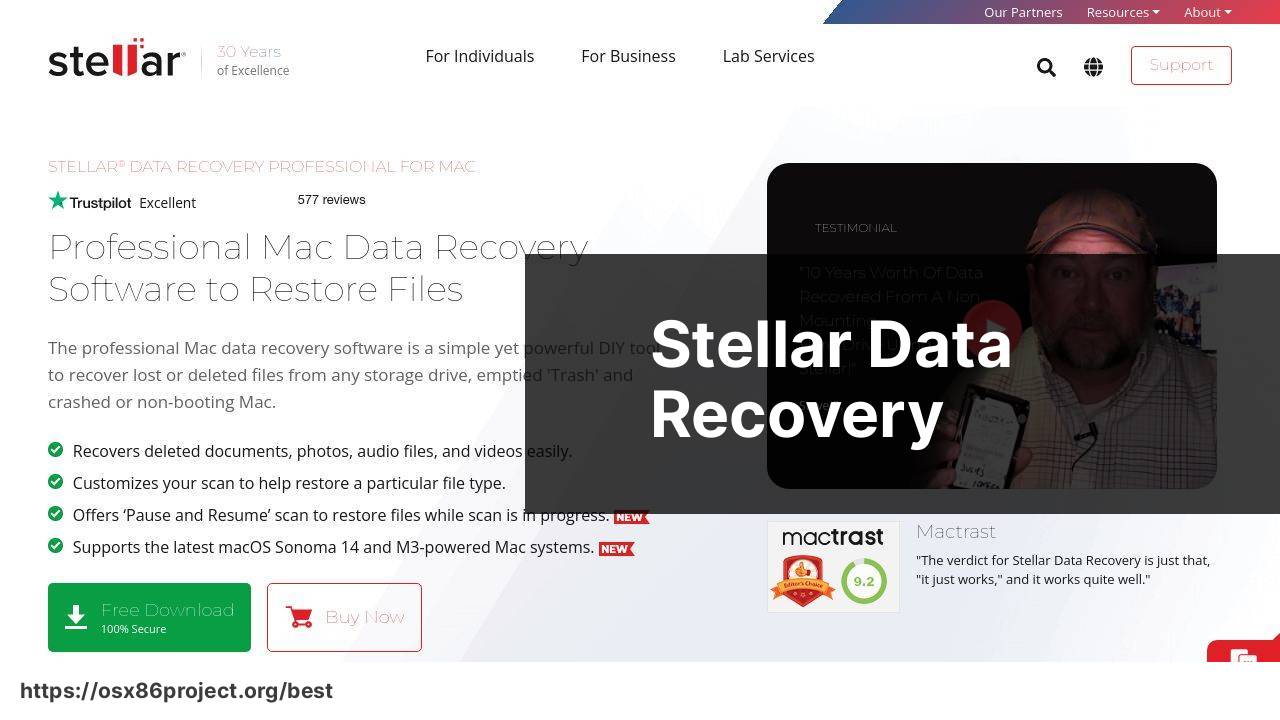
Another capable choice for Mac users is Stellar Data Recovery. Their partition recovery process is thorough, and the ability to restore from Time Machine backups is a valuable perk. Nevertheless, recovery can be time-consuming compared to simpler solutions.
Pros
- Recovers from Time Machine
- Various scanning options
Cons
- Longer scan times
TestDisk
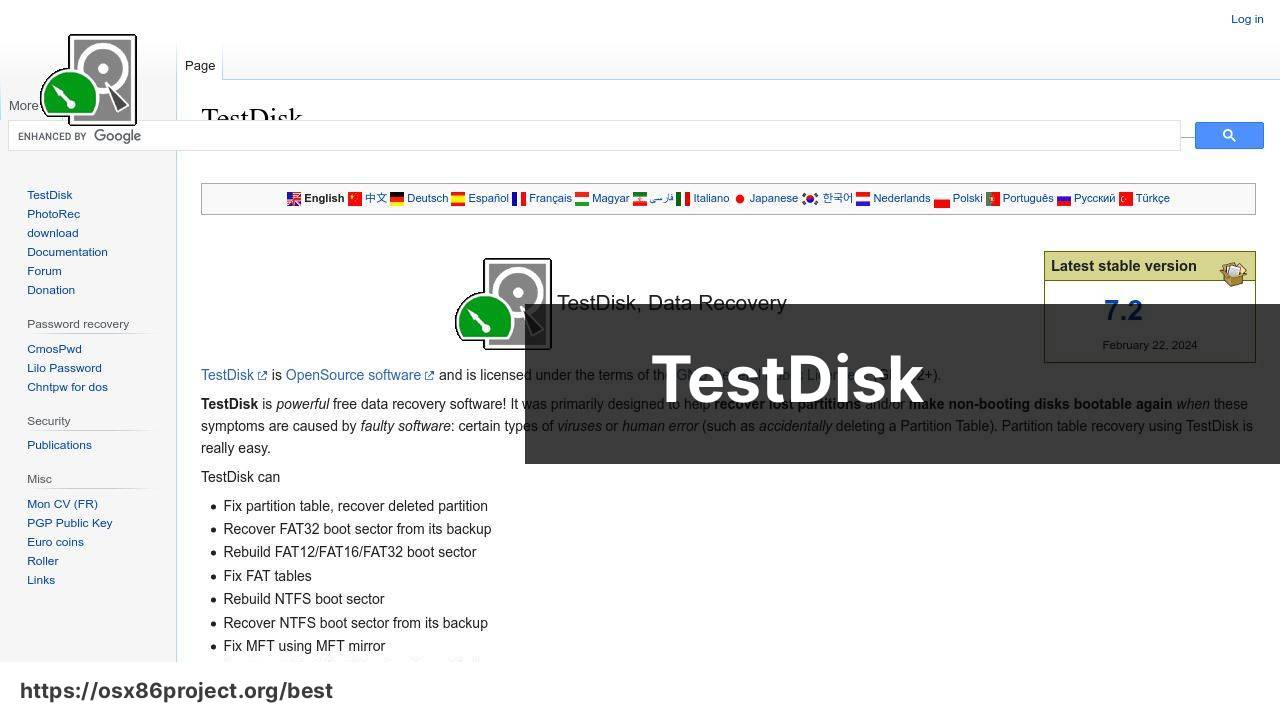
For the tech-savvy, TestDisk shines as an open-source tool proficient in partition recovery. It’s powerful and cost-free but requires a steep learning curve for those unfamiliar with command-line interfaces.
Pros
- Free and open-source
- Extensive partition support
Cons
- Not user-friendly for beginners
R-Studio for Mac
R-Studio for Mac is geared towards professionals, packed with advanced features for partition and data recovery. It’s highly customizable, which can be fantastic for experts but overwhelming for casual users.
Pros
- Great for experts
- Network recovery capabilities
Cons
- Daunting for non-experts
Youtube video to watch
Conclusion:
When selecting the best partition recovery software for Mac, users must account for key factors. Consider the compatibility with Mac OS versions, supported file systems, and the type of data loss scenarios covered. Don’t overlook customer support quality, software reputation, and the presence of clear user guides. For comprehensive information on data recovery and prevention, the Apple Support page and NIST’s Cybersecurity resources offer valuable insights and best practices.
FAQ
What are the key features to consider in software for recovering partitions on an external drive for a Mac?
Essential features include compatibility with macOS, ability to recover various file systems like APFS, HFS+, and NTFS, ease of use, and support for multiple file types.
How can I ensure the safety of my data during the partition recovery process on Mac?
To protect your data, choose a reliable recovery tool that performs read-only operations, avoid writing new data to the drive, and make backups before starting the recovery.
Are there any free tools available for recovering a partition from an external drive on Mac?
Yes, there are free options like TestDisk, although they may not have the same user-friendliness or advanced features as commercial alternatives. For more information, check out cgsecurity.org.
What is the average recovery success rate for lost partitions on external drives using Mac software?
The success rate varies based on factors such as drive condition and data overwriting, but quality software tends to offer a high likelihood of recovery.
Does recovery software for Mac support external drives formatted with Windows file systems?
Yes, many Mac recovery programs can handle Windows file systems such as FAT32, exFAT, and NTFS, allowing cross-platform data recovery.
Can I preview files before completing the recovery of a partition from an external drive on Mac?
Many recovery applications for Mac provide a file preview feature to help users identify and select the specific files they wish to restore.
How does software to recover partitions on Mac handle corrupted or damaged sectors on an external drive?
Quality recovery tools can scan for recoverable data in bad sectors, but hardware damage may require professional recovery services for the best results.
Is technical support important when choosing partition recovery software for Mac?
Yes, accessible customer support is crucial for guiding you through potential complexities during the recovery process.
What should I do immediately when I realize a partition on my external drive is missing on Mac?
Immediately stop using the drive to avoid overwriting data and start the process with a recovery tool to maximize chances of data retrieval.
Can I recover a partition on an external drive used with Time Machine backups on Mac?
Yes, you can recover partitions on drives used for Time Machine backups, and specialized Mac software is designed to support this feature.
 Best MacOS Apps / Software
Best MacOS Apps / Software
