Best Scanner Software Mac

Gone are the days when Mac users had to settle for limited software options, especially in the realm of document scanning. Modern Mac scanners are versatile tools that turn your physical papers into digital format with ease. From critical professional documents to treasured family photos, scanner software for Mac can facilitate digital organization in marvelous ways. As someone with first-hand experience, I want to share my insights into the best scanner software available for Mac users.
Adobe Acrobat Pro DC
As an industry standard, Adobe Acrobat Pro DC offers an impressive suite of features that cater to professionals seeking powerful scanning and document management tools. The software’s OCR capabilities are top-notch, providing users with editable and searchable PDFs.
Pros
- Robust OCR functionality
- Integration with Adobe Document Cloud
Cons
- High subscription cost
- Complex interface for beginners
VueScan
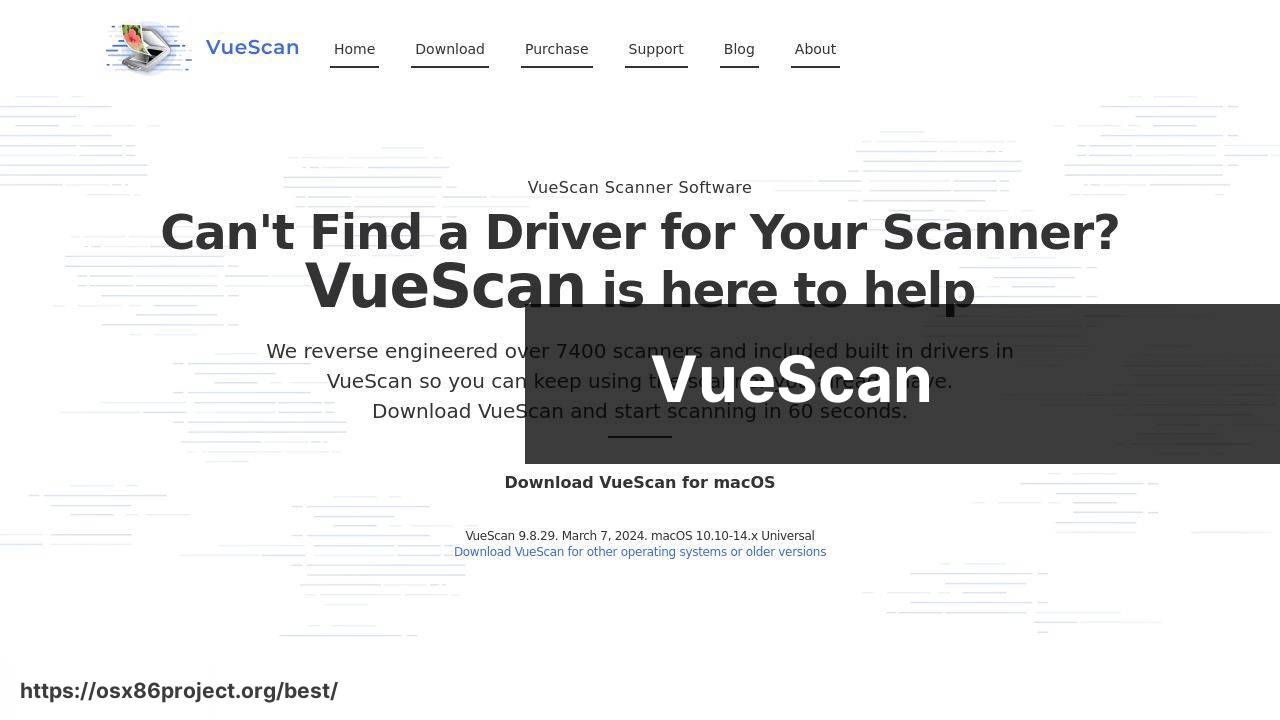
The name VueScan is synonymous with compatibility and ease of use. This software supports a vast array of scanners and is an excellent choice for those looking to extend the life of older scanner models.
Pros
- Support for over 6,000 scanners
- Constant software updates
Cons
- Limited advanced editing features
- Outdated user interface
Scanner Pro
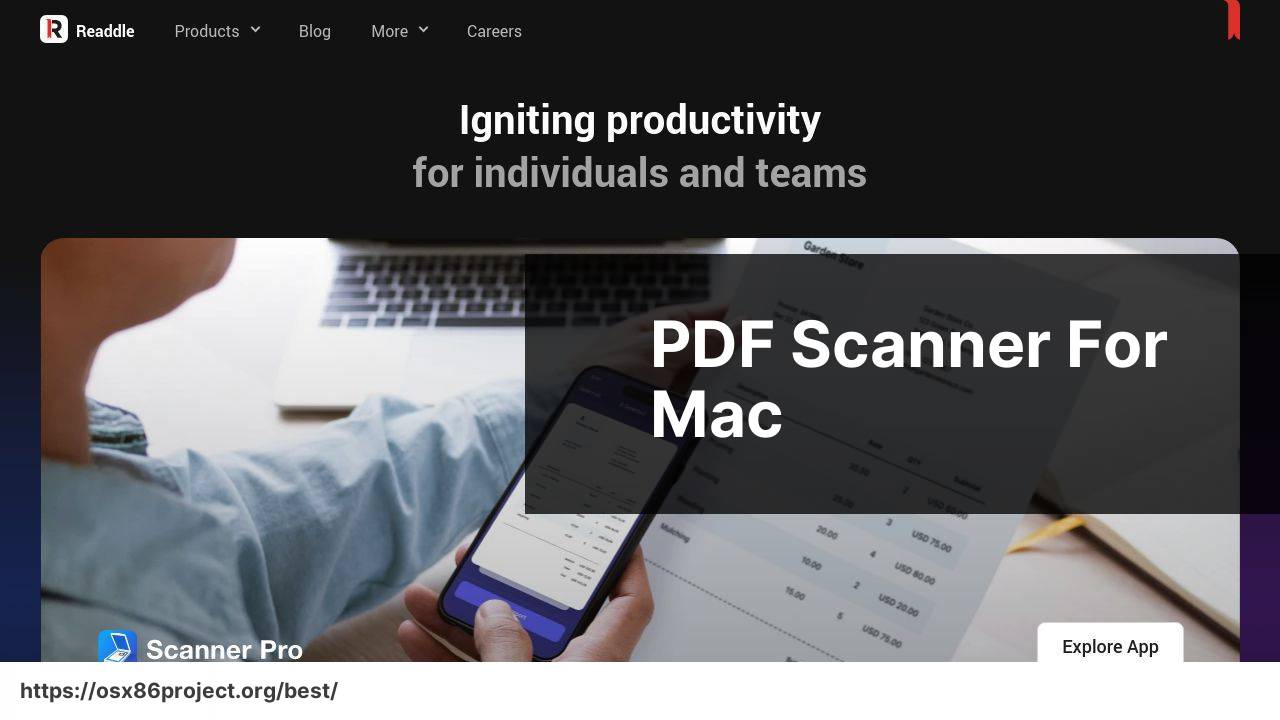
When mobile scanning becomes a necessity, Scanner Pro is a standout option for Mac users. This app is tailored for quick, on-the-go scanning from your iOS device, effortlessly syncing with your Mac.
Pros
- User-friendly interface
- High-quality scanning with iOS devices
Cons
- Limited to iOS devices
- Does not support batch scanning
ExactScan
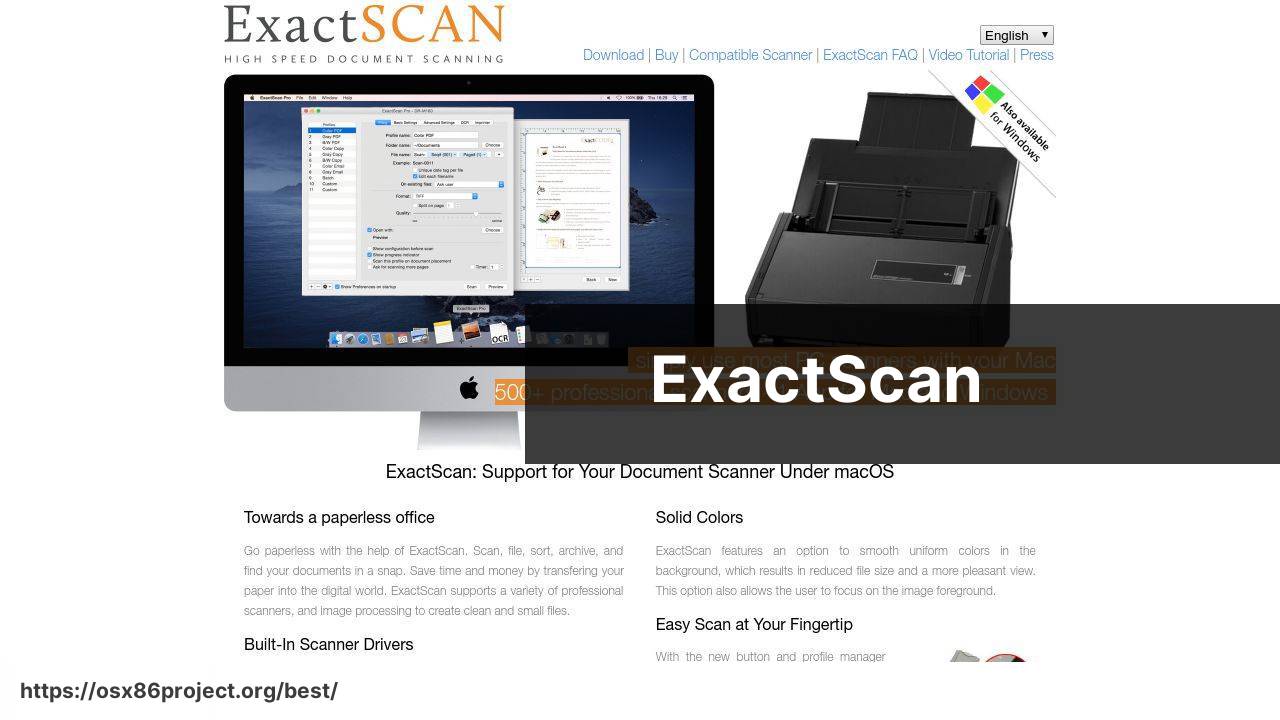
ExactScan is a comprehensive scanning solution that caters to both beginners and advanced users. Its standout feature is the built-in driver technology that supports over 500 document scanners.
Pros
- Wide range of supported scanners
- Advanced image processing options
Cons
- Pricey for casual users
- May be overkill for basic scanning needs
ABBYY FineReader Pro for Mac
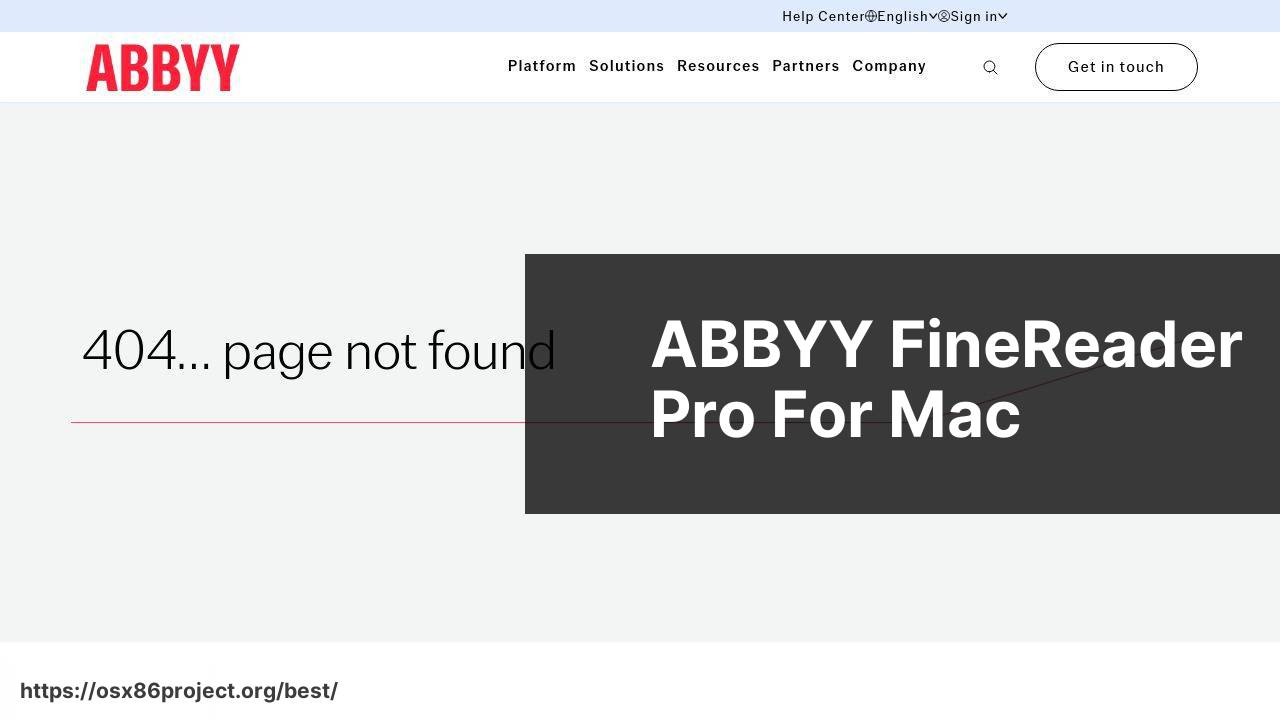
The ABBYY FineReader Pro for Mac is primed for those in need of outstanding OCR technology. This software excels in transforming scanned documents and images into a variety of editable formats.
Pros
- Exceptional OCR accuracy
- Supports multiple languages
Cons
- Costly for infrequent use
- Can be resource-intensive
Conclusion:
As we dive deeper into the world of digital documentation, it becomes evident how crucial the role of scanner software is. But beyond just choosing the right application, it’s essential to also consider best practices for organizing scanned documents. Consider tagging and creating dedicated folders within your Mac’s file system for systematic storage. Incorporate backup systems, such as iCloud or Dropbox, to safeguard your digital files against loss. Moreover, the future of scanner software on Mac suggests increased integration with AI technology for more intelligent sorting and recognition of data.
FAQ
What are some of the top scanning applications for Mac?
VueScan and Adobe Acrobat DC are highly regarded scanning applications for Mac. They offer robust features and are compatible with a wide range of scanners. For more information, visit VueScan’s homepage.
Does Mac have built-in scanner software, and how does it perform?
Mac comes with a built-in scanning utility called Image Capture. It’s straightforward, integrates well with macOS, and offers basic scanning functions suitable for casual use.
Can you recommend free scanner software for Mac users?
Apple’s Preview app can perform scanning tasks and is included for free with macOS. It’s good for quick and simple scanning needs.
What features should I look for in premium Mac scanner software?
Premium scanner software for Mac, such as VueScan or Adobe Acrobat DC, typically includes features like OCR, multiple file format support, advanced color correction, and batch scanning capabilities.
Is there scanner software for Mac that integrates with cloud services?
Yes, many scanner software options, like Adobe Acrobat DC, offer cloud integration, allowing users to store and share scans directly to services like Dropbox and Google Drive.
How does scanner software for Mac handle OCR, and which software does it best?
OCR, or Optical Character Recognition, is handled by converting scanned text into editable and searchable documents. Software like Adobe Acrobat DC excels at OCR. Visit Adobe Acrobat DC’s homepage for information.
Are there any scanner software options for Mac designed for professional photographers?
Yes, professional photographers often use VueScan for its high-quality image output and color fidelity, as well as support for film scanners.
What is the best way to configure scanner software on Mac to enhance document readability?
To enhance document readability, use scanner software that features customizable resolution settings, filter and correction options, and supports saving in high-quality formats.
Can I use my smartphone as a scanner with Mac-compatible software?
Yes, certain applications like Adobe Scan allow you to use your smartphone as a scanner, which can then be linked to your Mac for document management.
Is it possible to automate repetitive scanning tasks with Mac scanner software?
Some Mac scanner software such as VueScan offers automation features like batch scanning and saving presets for repetitive tasks for efficiency.
 Best MacOS Apps / Software
Best MacOS Apps / Software
