Best Free Data Recovery Software Mac

If you’re a Mac user, you know the value of your data and how distressing it can be when files are lost due to a mishap or system glitch. But, there’s good news: a plethora of free data recovery software options available for macOS that can help you retrieve your precious files. In this article, I’ll explore some of the best ones I’ve personally tested, providing a balanced view of their strengths and weaknesses – because, let’s be honest, no software is perfect.
Disk Drill for Mac

A stalwart in the field of data recovery, Disk Drill offers a user-friendly interface combined with robust scanning algorithms. Whether it’s photos, documents, or partitions that have gone AWOL, Disk Drill can help scout them out. It’s known for its versatility in recovering various file formats.
Pros
- Intuitive User Interface
- Supports multiple file systems
Cons
- Free version has limited recovery capabilities
- Can be slower with large drives
PhotoRec
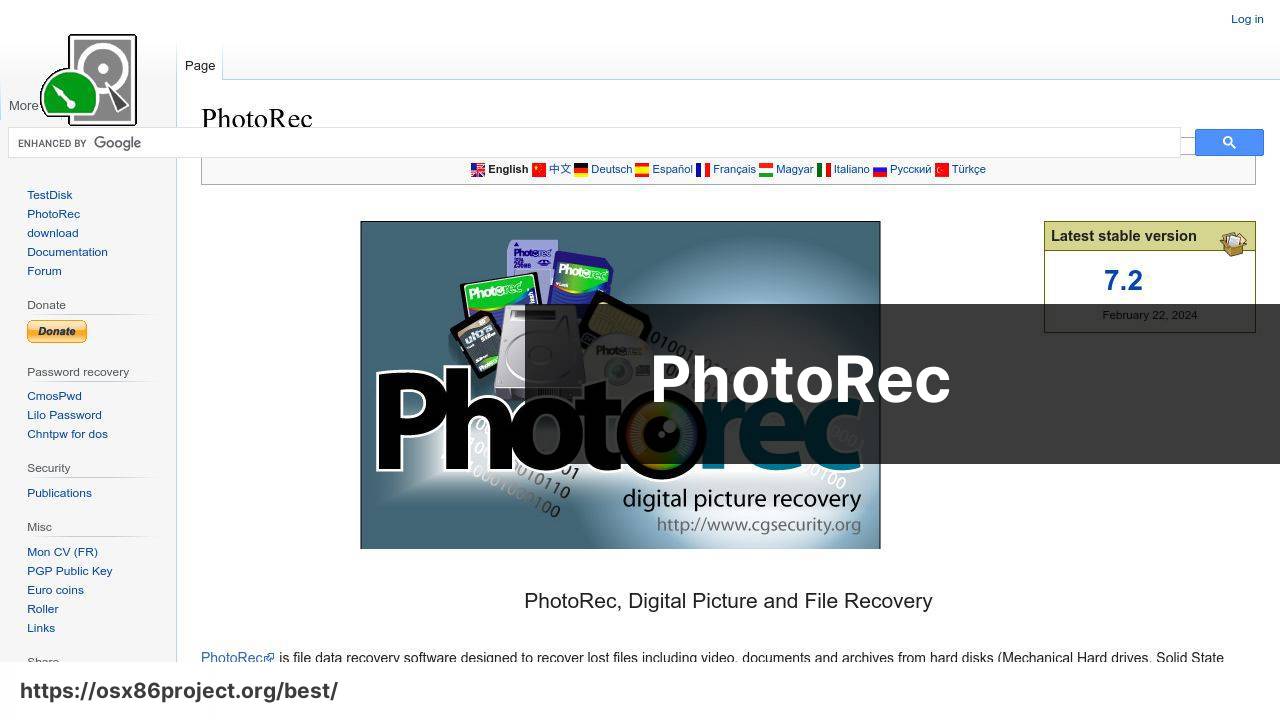
Don’t let the name fool you, PhotoRec isn’t just for photos. It’s an incredibly powerful open-source tool that can carve out lost data from the depths of a drive. Plus, it’s not limited by operating systems, working across various platforms. For those more technically inclined, its command-line interface offers granular control over the recovery process.
Pros
- Open source and free
- Versatile file format recovery
Cons
- Command-line interface may be daunting for some users
- Lacks a graphical user interface
EaseUS Data Recovery Wizard for Mac Free
EaseUS Data Recovery Wizard brings to the table a straightforward recovery solution with a simple interface suitable for less tech-savvy users. The free version allows users to recover up to 2GB of data, which can be enough for crucial documents or a handful of precious memories.
Pros
- User-friendly interface
- Good recovery results for common file types
Cons
- Limited data recovery in free version
- May upsell to paid version frequently
Stellar Data Recovery Free Edition for Mac
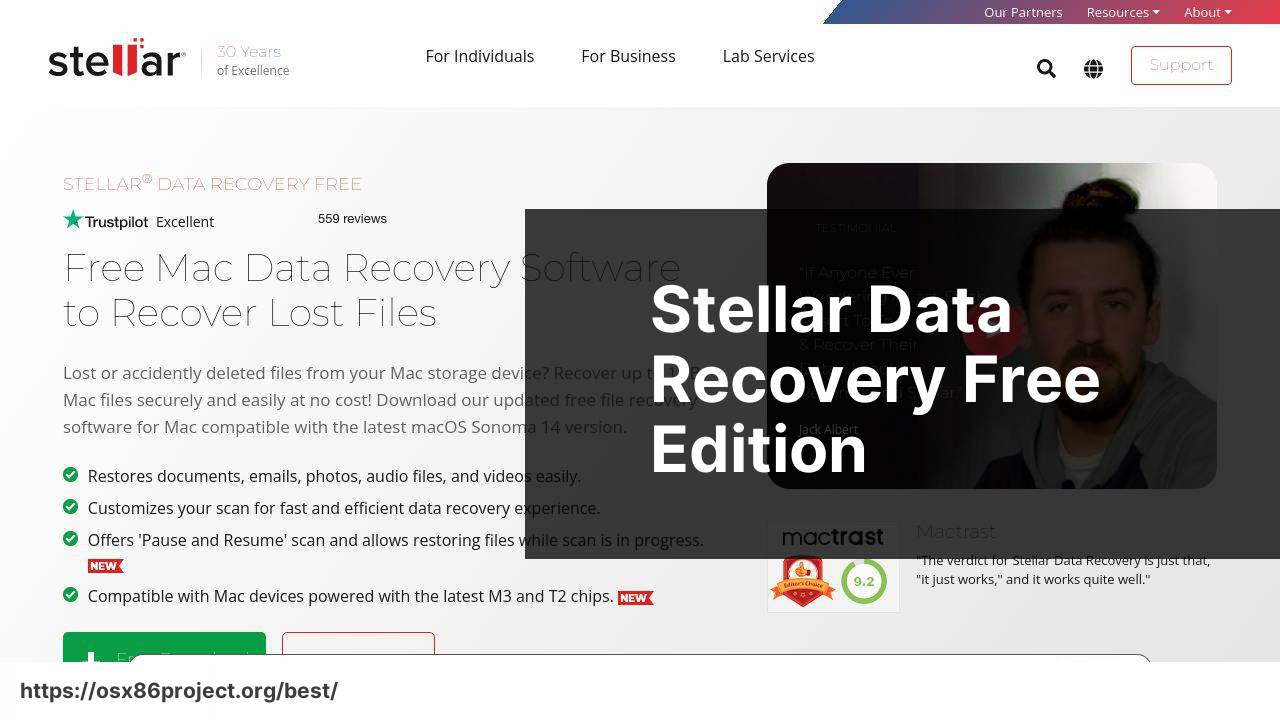
Stellar Data Recovery offers a free version of their premium software, which includes file recovery from various loss scenarios. It’s designed to be easy to use and can handle common file types effortlessly. It also previews files before recovery, which is a neat feature.
Pros
- File preview before recovery
- Recovers data from encrypted drives
Cons
- Free version has a 1GB recovery limit
- Higher success rate with the paid version
Lazesoft Mac Data Recovery
Lazesoft Mac Data Recovery is one of the few completely free data recovery solutions. It’s fully functional without any payment barriers, which is fantastic for those on a tight budget. The interface is simple, and the program can recover data from internal and external drives.
Pros
- Completely free with no recovery limit
- Support for internal and external drives
Cons
- Less intuitive user interface
- Basic features compared to other tools
Conclusion:
Maintaining data health on your Mac is more than just about having the right recovery tools; it’s a comprehensive approach to managing your digital life. Be proactive in performing regular health checks for your drives using built-in tools like Disk Utility. Keep an eye on storage space, as a full drive can increase the risk of file corruption and failure.
Another key aspect is updating your macOS to the latest version, which can often include fixes that prevent data loss scenarios. For insights and technical advice, browsing authoritative sources like Apple Support or tech forums can be invaluable.
Lastly, consider using file management practices such as organizing your files into clear structures and using versioning systems for important documents. Tools like Git can help you track changes and revert to earlier file states if necessary. A little organizational effort can go a long way in preventing data loss.
FAQ
What are the top features to look for in the best free data recovery software for Mac?
Key features include support for multiple file systems, deep scan capabilities, a user-friendly interface, preview of recoverable files, and compatibility with the latest macOS versions.
Can free Mac data recovery software restore files from an external drive?
Yes, many free data recovery software programs for Mac can retrieve files from external hard drives, USB drives, and other storage devices.
Is it possible to recover files after they’ve been emptied from the Trash on Mac using free software?
Yes, provided the space hasn’t been overwritten, free data recovery tools can often recover files deleted from the Trash.
What limitations might I encounter with free data recovery software on Mac?
Limitations often include a cap on the amount of data recoverable, reduced functionality, slower scan speeds, and limited customer support.
Are there any entirely free data recovery software options without limitations for Mac?
While many free tools have limitations, software like TestDisk is open source and without data recovery limits, but it’s more technically complex.
How does free data recovery software handle different file formats on Mac?
Most data recovery software is designed to support a range of file formats, including common photo, document, audio, and video types.
Can free data recovery software for Mac recover data from a failed SSD?
It’s more challenging to recover data from failed SSDs due to their architecture, but some software may provide limited recovery options for non-physically damaged SSDs.
Is it safe to download and install free data recovery software on Mac?
As long as you download from reputable sources, such as the official software site or approved app stores, it’s generally safe.
What should I do before attempting to use free data recovery software on my Mac?
Stop using the affected disk to avoid overwriting data and ensure you have enough space to recover files to a different drive.
Where can I find trustworthy free data recovery software for Mac?
Trustworthy software can be found on official websites or through curated lists from reputable tech websites. A popular example is Disk Drill, which offers a free version.
 Best MacOS Apps / Software
Best MacOS Apps / Software
