Best Email Apps For Mac

In today’s digital age, email has become a cornerstone of personal and professional communication. As a Mac user, I’ve always sought out the best email applications to streamline my workflow and enhance my productivity. Below, I share my experiences and a balanced overview of the top email apps for Mac.
Spark
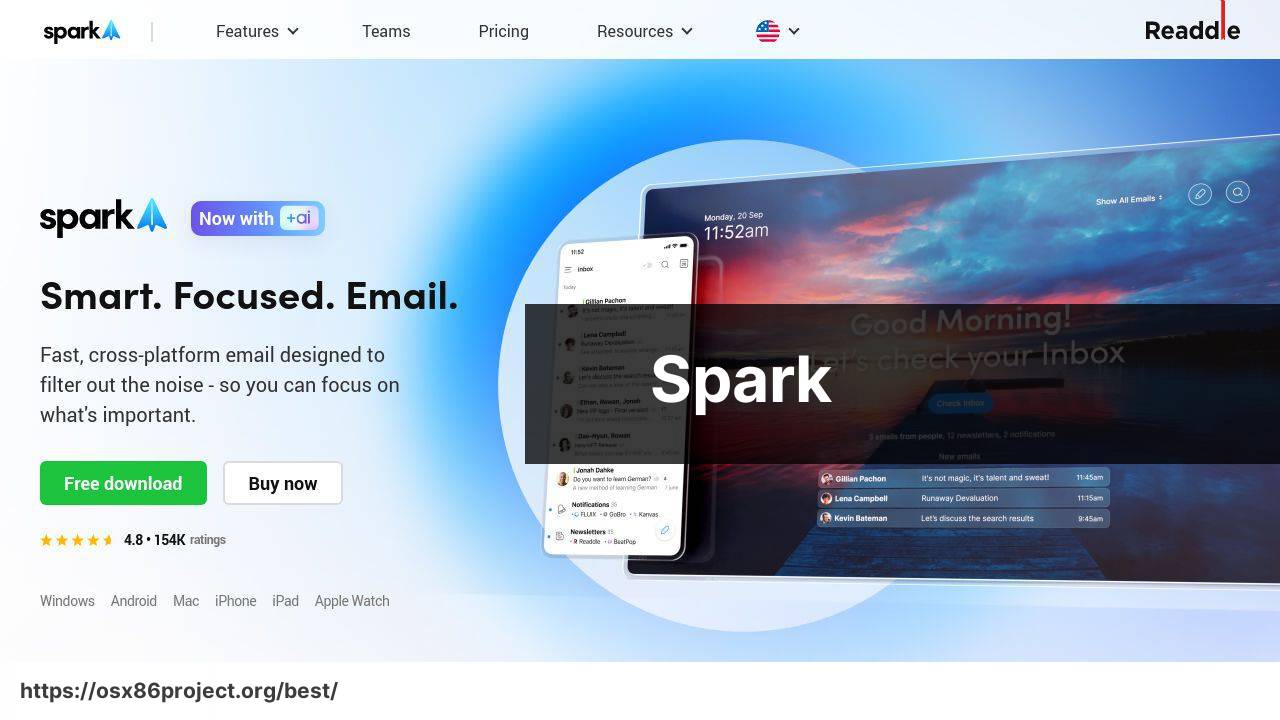
Spark by Readdle stands out with its sleek design and intelligent email sorting. Known for its collaborative features, Spark enables teams to discuss emails privately and share draft emails before sending them out. Additionally, the Smart Inbox feature sorts incoming mail into personal, notifications, and newsletters, allowing for a clutter-free experience.
Pros
- Robust team collaboration features
- Smart Inbox for organized email categorization
Cons
- Limited customization options
- Subscription model for premium features
Airmail
Airmail is designed with speed and simplicity in mind, offering a powerful set of tools for email management. It supports multiple accounts and integrates with a variety of third-party apps, enhancing workflow automation. Airmail’s custom actions allow you to tailor your email handling to suit your specific needs.
Pros
- Quick and easy to set up multiple accounts
- Extensive third-party app integrations
Cons
- May experience occasional bugs
- Subscription required for full feature access
Google Mail (Gmail)
Google Mail, commonly known as Gmail, is a widely used email service that’s available on Mac as a web-based application or through third-party clients. With its powerful search capabilities and integration with Google’s ecosystem, Gmail remains a popular choice. The app also provides substantial storage and an effective spam filter.
Pros
- Vast storage and robust search function
- Seamless integration with Google services
Cons
- Heavy reliance on an internet connection
- No native Mac client available
Postbox

Postbox focuses on providing a well-organized and customizable email experience. With a plethora of customization options and productivity tools such as pre-canned responses and focus panes, users can tailor their inbox to their preference and workflow. It’s particularly suitable for users who deal with high email volumes.
Pros
- Extensive customization options
- Productivity-enhancing features
Cons
- One-time purchase cost can be high
- Limited integration with non-email services
Microsoft Outlook
Microsoft Outlook offers a polished and robust email experience with a focus on professional users. It is part of the Office 365 suite and integrates seamlessly with Microsoft’s range of productivity apps. Features like calendar integration and task management make it a well-rounded tool for business professionals.
Pros
- Fully integrated with Microsoft Office suite
- Powerful organizational tools
Cons
- Can be complex for casual users
- Subscription-based model
Thunderbird
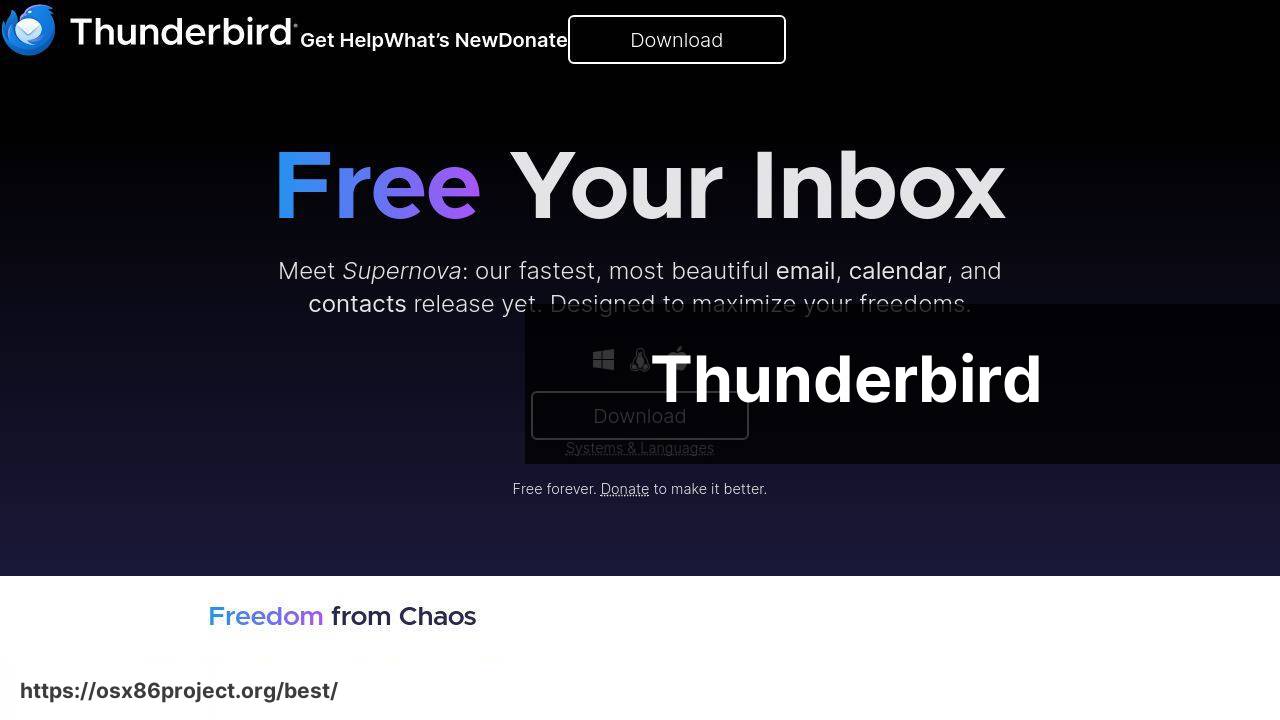
Mozilla’s Thunderbird is an open-source email client that prioritizes security and customization. With features like tabbed email and phishing protection, Thunderbird is a versatile choice for users who prefer a traditional standalone email client. Its strong focus on privacy and extensive add-on library are significant highlights.
Pros
- Open-source and privacy-focused
- Wide range of add-ons for customization
Cons
- Interface may feel outdated for some users
- Limited exchange support without third-party add-ons
Conclusion:
The quest for the best email app for Mac users isn’t simply about convenience; it’s about taking control of your inbox and, by extension, your digital life. Whether you’re a busy professional juggling multiple projects or someone who values the privacy and security of your communications, there’s an email client out there tailored to your needs.
For more insights on maximizing email efficiency, visit productivity blogs like Todoist’s guide on Inbox Zero or tap into forums such as Reddit’s productivity community. Always stay updated with the latest versions of your chosen email apps by checking with software review sites like Capterra for the most recent insights and user feedback.
Email marketing has also become an important aspect of digital communication, and understanding how your email app can aid in this process can prove beneficial. Resources like Mailchimp offer excellent tips to navigate this domain effectively.
In essence, selecting the right email application for your Mac is about aligning the app’s capabilities with your unique requirements. Ease of use, feature-richness, security, and integration with other apps should all factor into your decision. Remember, your email app is a gateway to your personal and professional interactions, making it imperative to choose one that resonates with your lifestyle and needs.
FAQ
What features should I look for in the best email apps for Mac?
Look for email apps that offer intuitive interfaces, robust organization tools, fast search capabilities, strong security features, and seamless integration with macOS.
Can you recommend any top-rated email apps for Mac users?
Are there any free email apps for Mac that compare well with paid versions?
Thunderbird and Mailspring offer free versions with robust features that can compete with some aspects of paid email apps.
How do the best email apps for Mac enhance productivity?
The best email apps streamline email management with features like snooze, send later, templates, and task scheduling directly from your inbox.
What makes an email app secure for Mac users?
An email app is secure if it provides end-to-end encryption, two-factor authentication, and regular updates to protect against the latest cybersecurity threats.
Do the best email apps for Mac support multiple email accounts?
Yes, premium email apps like Postbox and Outlook for Mac allow users to manage multiple email accounts seamlessly within a single interface.
Is there a preferred email app for Mac among professionals?
Many professionals favor Microsoft Outlook for its extensive features, including calendar integration, contact management, and enterprise-level security.
Can I customize the interface in email apps for Mac?
Yes, email apps like Airmail and Spark offer a high degree of customization, including themes, layout options, and swiping actions.
What integration capabilities are important in a Mac email app?
Important integration capabilities include syncing with calendar apps, file storage services like Dropbox, and direct linkages to productivity tools like Todoist.
Do any email apps for Mac focus specifically on privacy?
Canary Mail emphasizes privacy with features like end-to-end encryption and a focus on not storing emails on servers other than your own.
 Best MacOS Apps / Software
Best MacOS Apps / Software
