Best Budget Apps For Mac

Navigating the ocean of personal finance on a Mac can feel like an endless quest, but equipped with the right budgeting apps, charting a steady course towards financial soundness becomes a breeze. These budget management tools offer a variety of features designed to track transactions, analyze spending, and forecast future expenses. In this article, I will share my personal experiences with the best budget apps for Mac that cater to frugal financial mavens, without compromising on quality or functionality.
You Need A Budget (YNAB)
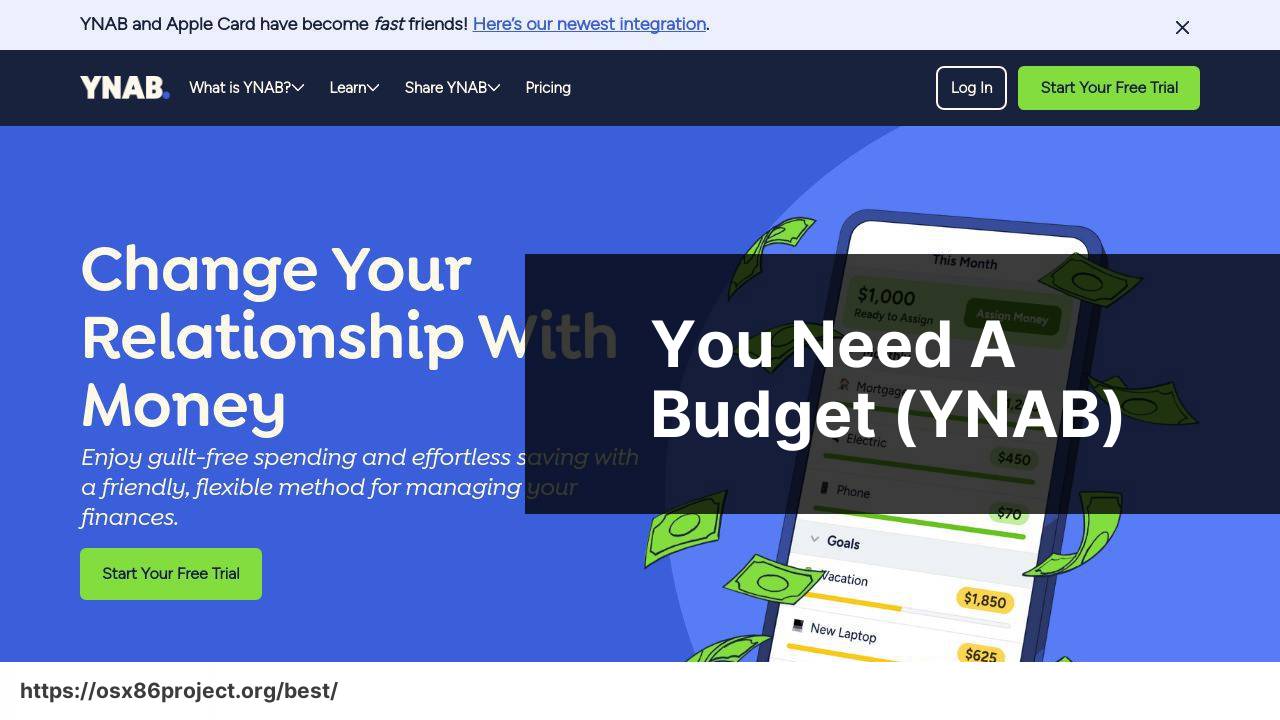
YNAB boasts a cult-like following and it’s not hard to see why. This app gives every dollar a job, ensuring you have a plan for each cent you earn. It’s especially great for those who want to get granular with their budgeting and embrace the ‘zero-based budgeting’ methodology. With robust reporting tools and a dedicated philosophy to help you ‘break the paycheck to paycheck cycle’, YNAB is a powerhouse in the budgeting world.
Pros
- Rule-based system promotes financial responsibility
- Comprehensive educational resources
- User-friendly interface with direct import
Cons
- Subscription-based with no free tier
- Steep learning curve for beginners
Mint
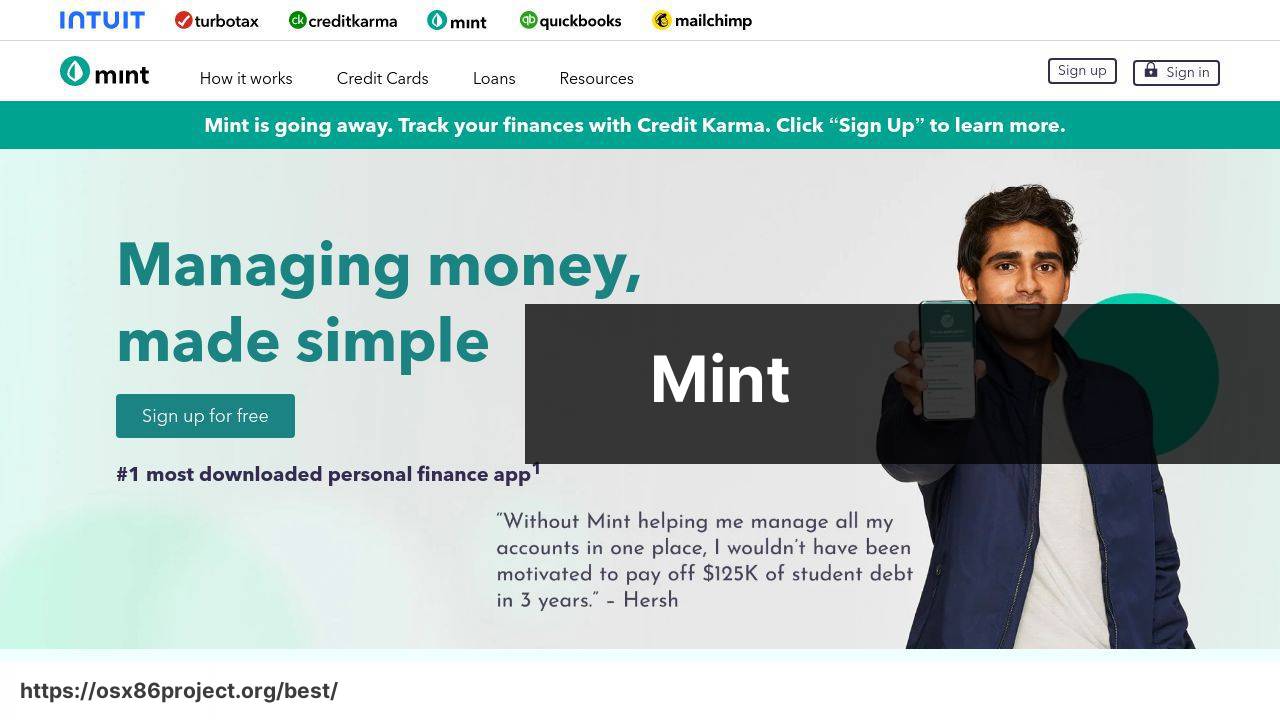
From the creators of TurboTax, Mint is a popular name that pops up when discussing budget apps, and for good reason. This free app excels at categorizing transactions automatically and setting up budget caps for different categories. It syncs with your financial accounts to offer a comprehensive view of your finances. While Mint is free, it does show ads and offers financial product recommendations that might not be of interest to everyone.
Pros
- 100% free to use
- Financial alerts and bill tracking
- Credit score tracking
Cons
- Contains ads
- Limited investment tracking features
PocketGuard
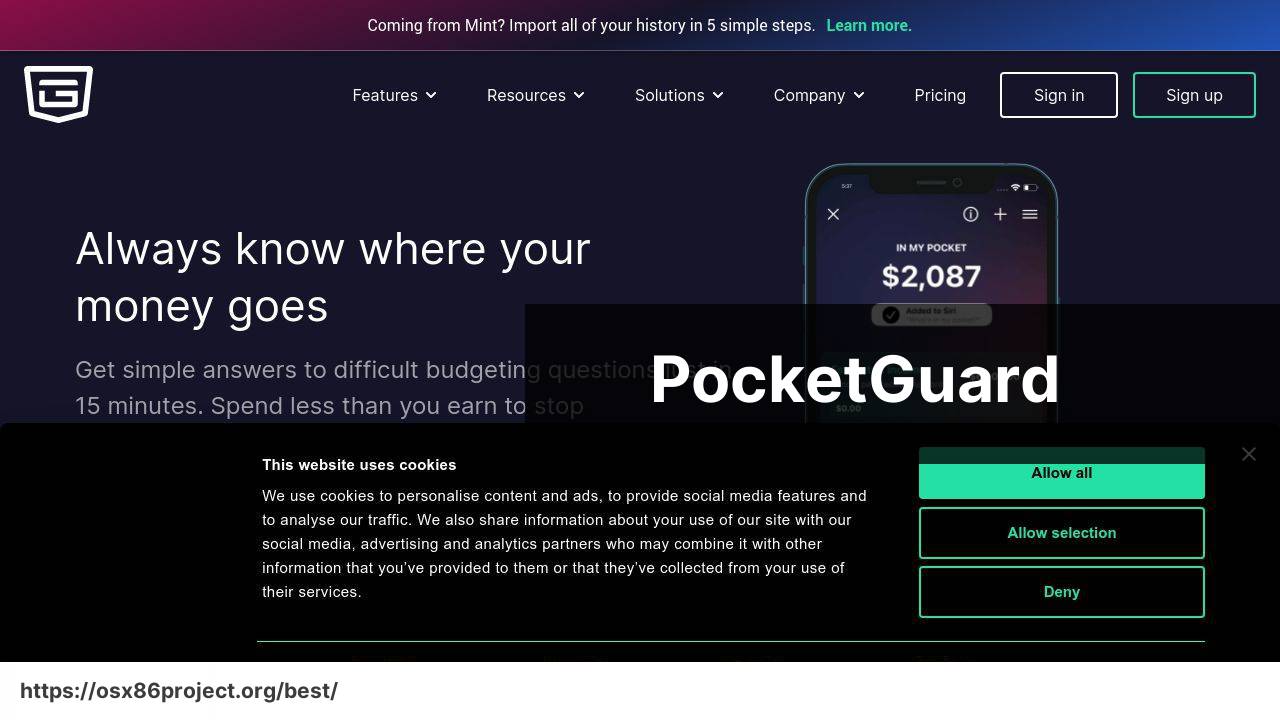
PocketGuard simplifies the budgeting experience by answering the eternal question of ‘Can I afford it?’ With a clear focus on simplicity and ease of use, it shows how much disposable income you have after setting aside funds for bills, goals, and necessities. Its ‘In My Pocket’ feature is a great way to quickly assess your spending allowance. However, this convenience may come at the cost of depth in features for more complex financial goals.
Pros
- User-friendly interface
- Helps avoid overspending
- Links to bank accounts and credit cards
Cons
- Less control over categorization
- Pro version needed for more advanced features
Moneydance
For those who prefer a one-time purchase over a subscription model, Moneydance stands out. It’s a desktop application that offers a wealth of features such as online banking, detailed reporting, and investment tracking. If you’re comfortable with a more traditional software experience and want a robust, private finance tool without any cloud-based strings attached, Moneydance might just be your financial dance partner.
Pros
- One-time purchase with free updates
- Encryption and local data storage
- Solid investment tracking
Cons
- User interface could be more modern
- Lacks features like bill negotiation
Goodbudget
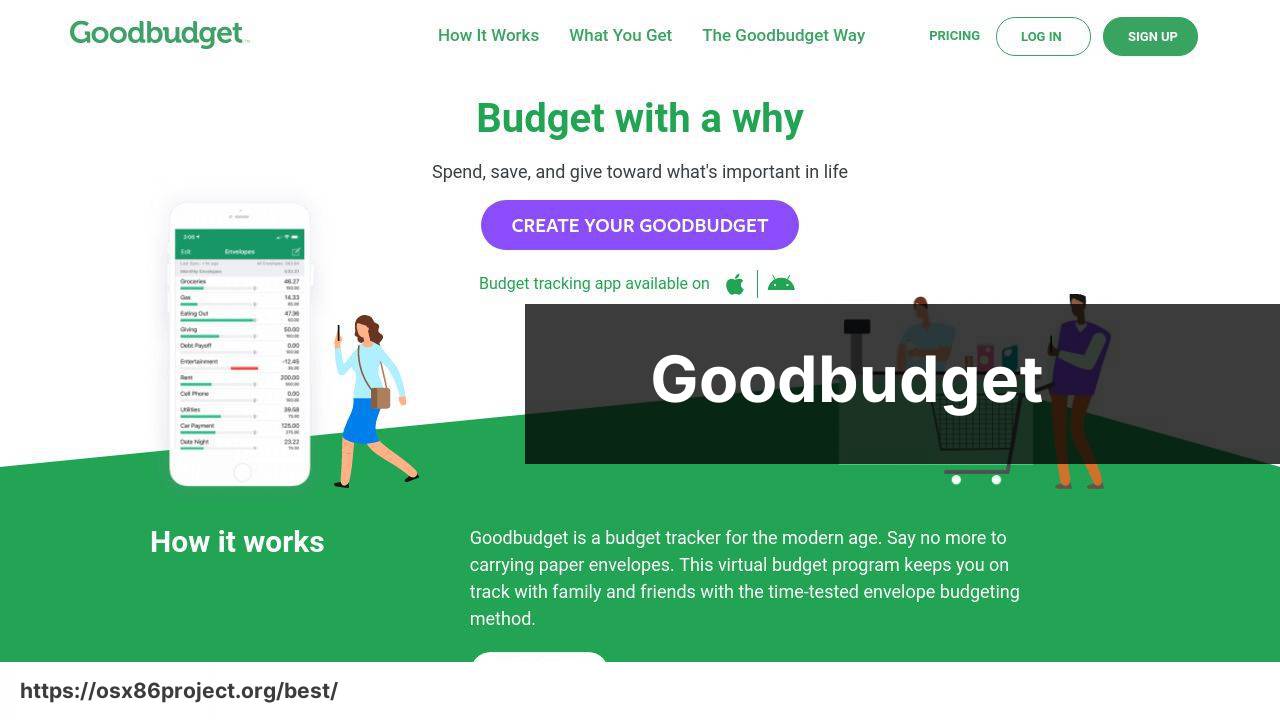
Goodbudget harnesses the tried-and-true envelope budgeting system — a digital version of allocating cash into envelopes for different spending categories each month. This method is best for visual learners and those who want a straightforward approach to budgeting. Goodbudget has both a free and a Plus version, the latter allowing unlimited envelopes and additional features. It may lack some bells and whistles, but it excels at promoting disciplined spending habits.
Pros
- Uses envelope budgeting method
- Cross-platform syncing
- Friendly user interface
Cons
- Limited features in the free version
- No direct bank links, manual entry required
Conclusion:
When refining your financial strategies, consider exploring resources like Macworld or NerdWallet for in-depth reviews and comparisons of budgeting apps. Remember, while budget apps are incredibly useful, they should complement, not dictate, your financial decision-making process.
Engage with the Mac User Community through forums such as Apple Support Communities and subreddits like r/mac, where users share tips and tricks on leveraging your Mac’s capabilities for managing personal finances.
For those interested in automating their finances more extensively, delve into the world of Apple Shortcuts to streamline tasks such as transaction logging, expense analysis, and more.
FAQ
What are some of the best budget apps available for Mac users?
Popular budget apps for Mac include Mint, YNAB (You Need A Budget), and MoneyDance. These provide robust budgeting features and synchronization with bank accounts.
Is there a free budget app that works well on Mac?
Mint is a widely used free budget app compatible with Mac, offering expense tracking and financial planning tools. Visit their site here.
How do budget apps like YNAB help with financial planning?
YNAB encourages users to give every dollar a job, helping with debt payoff, goal tracking, and effectively managing cash flow. Learn more on their website.
Can I synchronize my bank account with a Mac-compatible budget app?
Yes, many budget apps for Mac, like Mint and YNAB, allow you to synchronize your bank accounts for real-time transaction updates and better money management.
What features should I look for in a budget app for Mac?
Key features include easy synchronization with bank accounts, customizable budget categories, expense tracking, reporting tools, and goal-setting capabilities.
Are there budget apps specifically designed for Mac’s interface?
Yes, apps like MoneyWiz and Banktivity are designed with the Mac interface in mind, offering seamless integration and a user-friendly design.
Can Mac budget apps handle multiple currencies for international users?
Many Mac budget apps, such as MoneyDance, support multiple currencies, which is perfect for users who travel often or conduct transactions in various currencies.
Is it possible to set up financial goals within a Mac budget app?
Yes, most budget apps for Mac, including Mint and YNAB, provide features to set and track financial goals such as saving for an emergency fund or paying down debt.
How do budget apps ensure the security of my financial data on Mac?
Budget apps employ encryption, secure connections, and often two-factor authentication to protect your financial data from unauthorized access.
What is the best way to track expenses and create a budget on my Mac?
Using a budget app like Mint or YNAB is the most efficient way to track expenses and create a budget directly on your Mac for better personal finance management.
 Best MacOS Apps / Software
Best MacOS Apps / Software
