Best Mac Antivirus Software

When it comes to securing a Mac, many users operate under the false assumption that macOS is invulnerable to viruses and malware. However, the rise in cyber threats directed at Macs has turned to a focus on ensuring these devices are adequately protected. As a Mac user myself, I’ve navigated the intricate world of antivirus software, exploring their various features and performance impacts. In this article, I aim to guide you through the best antivirus software for Mac, detailing my personal experiences and providing balanced insights into what each option offers. Before we dive in, remember that these opinions are shaped by my personal use cases and may vary for different users. Let’s begin the journey of securing your digital life on Mac.
Bitdefender Antivirus for Mac

Bitdefender Antivirus for Mac offers a seamless blend of performance and protection. Praised for its minimalistic approach to design, the software provides comprehensive protection without noticeable system slowdowns. During my time using Bitdefender, I found it to be exceptionally adept at detecting and neutralizing threats without hogging system resources, a critical aspect for me as a digital creative. The Autopilot feature, which acts as a security advisor, has been a valuable aid in optimizing my Mac’s defense settings.
Pros
- High detection rates with minimal false positives
- Low impact on system performance
- Time Machine protection against ransomware
Cons
- Full scans can take longer than average
- Limited feature set compared to Windows version
Norton 360 for Mac
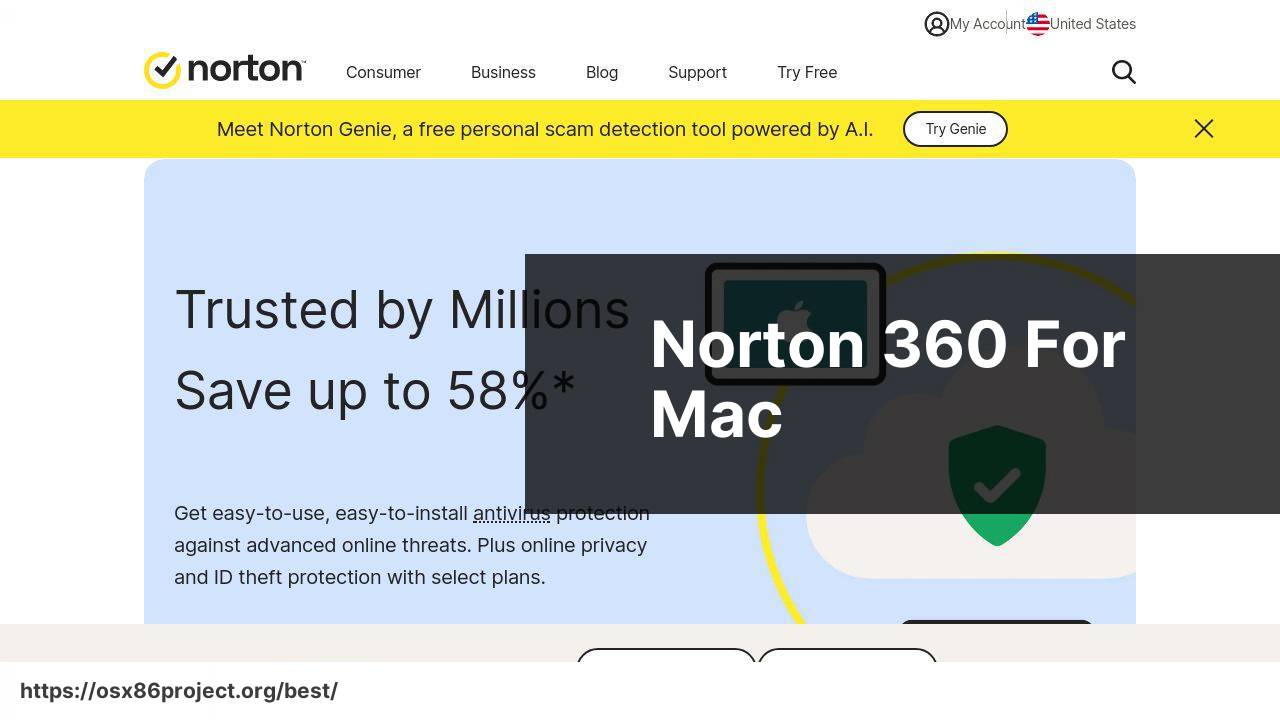
Norton 360 for Mac has been a solid contender in my roster of antivirus tools. Its strength lies in providing a holistic security solution, featuring not just antivirus capabilities, but also a VPN, password manager, and even cloud backup. Despite having a slightly heftier system footprint than Bitdefender, Norton 360 has consistently demonstrated its reliability in real-time threat detection, making it a go-to for peace of mind while working with sensitive data.
Pros
- Comprehensive security suite with multiple features
- Includes a VPN for added privacy
- Parental controls for family safety
Cons
- Higher impact on system resources
- Can be pricier than other options
Intego Mac Internet Security X9

Intego Mac Internet Security X9 is an antivirus that feels tailor-made for macOS users. Sporting a clean interface that fits right into the Mac ecosystem, Intego offers robust security measures and excels in scan speeds. Throughout my experience, I appreciated its VirusBarrier feature which provides excellent real-time scanning, and NetBarrier, an intuitive firewall that’s easy to configure. It was impressive to see how Intego maintained system responsiveness even during full system scans.
Pros
- Mac-centric design and functionality
- Fast scanning with good malware removal
- Easily adjustable firewall settings
Cons
- Lacks some of the extra features found in other suites
- Interface can be too simplistic for advanced users
Sophos Home for Mac
For those seeking a budget-friendly yet robust antivirus solution, Sophos Home for Mac makes a convincing argument. Its free plan is surprisingly feature-rich, offering real-time malware protection and parental controls. During the months I tested Sophos, I was taken aback by its ‘set it and forget it’ approach; updates and scans all happen quietly in the background. For users who are not tech-savvy or do not wish to fiddle with settings, Sophos Home could be the perfect match.
Pros
- Completely free version with essential features
- Minimal impact on system’s performance
- User-friendly interface
Cons
- Advanced features require subscription
- Scan times are decent but can be improved
Avast Security for Mac
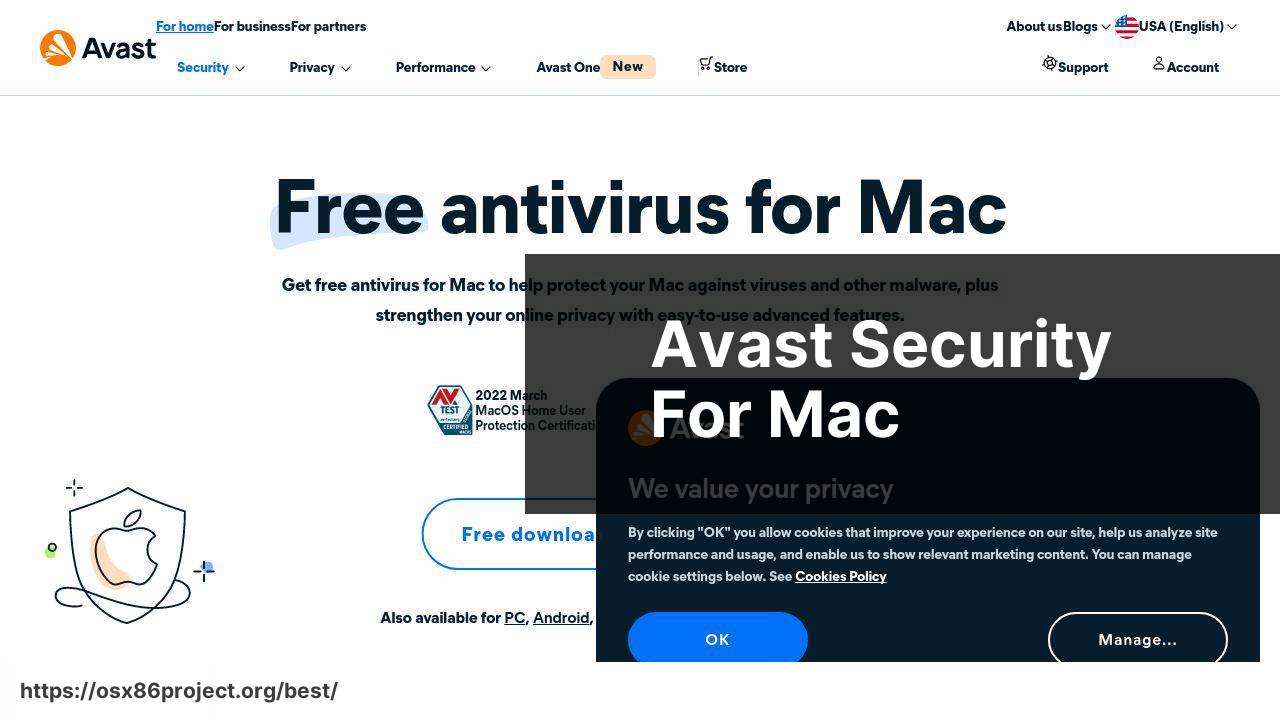
Avast Security for Mac is a name that’s synonymous with free antivirus solutions. Its well-rounded package offers robust malware protection, a wi-fi inspector to ensure network security, and an optional web shield to block dangerous downloads. My user experience with Avast was generally positive, with its active scans proving effective at detecting and preventing threats. However, it’s important to note that its free version pushes many prompts to upgrade to premium, which can be a tad intrusive at times.
Pros
- Competent free version
- Useful additional features like email shield
- Passive mode for running alongside other antivirus software
Cons
- Regular prompts to upgrade can be bothersome
- The interface might feel cluttered to some users
Conclusion:
When assessing the best antivirus software for Mac, it’s crucial to weigh performance against security. It’s a delicate balance that developers must strike, evidenced by the diverse offerings in the market. Besides conducting regular scans and having your antivirus serve as a digital watchdog, taking an active role in your security strategy is paramount. Engaging in online forums, such as those found on MacRumors, can keep you informed of emerging threats and user-shared experiences with different antivirus applications.
Maintaining your digital health extends to your online practices too. Regularly updating your passwords, avoiding suspicious links, and backing up critical data can safeguard your Mac beyond the protection antivirus software offers. Enrich your knowledge through resources like the US-CERT (United States Computer Emergency Readiness Team), which provides excellent cybersecurity tips and alerts.
FAQ
Why do Mac users need antivirus software?
Mac users need antivirus software to protect against malware, ransomware, and other online threats that target macOS, despite its robust security features.
What are the key features to look for in the best Mac antivirus software?
Look for real-time malware protection, frequent updates, minimal system impact, and features like ransomware detection and safe browsing tools.
Can Mac antivirus software remove existing malware?
Yes, most top-tier Mac antivirus software can detect and remove existing malware, alongside providing ongoing protection against new threats.
Is free Mac antivirus software effective?
While free Mac antivirus solutions provide basic protection, they may lack advanced features and comprehensive threat detection that paid versions offer.
How often should antivirus software be updated on a Mac?
Antivirus software on a Mac should be updated regularly, preferably automatically, to ensure the latest malware signatures and software enhancements are in place.
Does the best Mac antivirus software cause system slowdowns?
The best Mac antivirus software is designed to be lightweight and run efficiently without causing significant system slowdowns or interruptions.
Are there any antivirus applications specifically designed for Mac?
Yes, there are antivirus applications like Bitdefender Antivirus for Mac and Norton 360 that are specifically optimized for macOS. Visit Bitdefender or Norton for more info.
Can the best Mac antivirus software protect against phishing?
Absolutely, the best Mac antivirus products include features that help detect and protect against phishing attacks, securing your personal information.
What impact does the best Mac antivirus have on battery life?
The impact on battery life should be minimal, as the best Mac antivirus software is engineered to be power-efficient and run unobtrusively in the background.
Is it necessary to uninstall previous antivirus software before installing a new one on Mac?
Yes, it’s recommended to uninstall any previous antivirus software before installing a new one to avoid conflicts and ensure optimal protection and performance.
 Best MacOS Apps / Software
Best MacOS Apps / Software
