Best Virus Software For Mac

As a dedicated Mac user, ensuring my digital environment’s safety is always at the forefront of my concerns. While Macs are often touted for their sturdy security features and lower susceptibility to viruses compared to their PC counterparts, it doesn’t make them invincible. This has led me to explore the best virus software for Mac, where I’ve sifted through options to determine what works best in different scenarios.
Bitdefender Antivirus for Mac

Bitdefender’s reputation is well-deserved, offering comprehensive protection with minimal impact on system performance. The software’s Autopilot feature guides users through security recommendations, and its Time Machine protection secures backups against ransomware attacks.
Pros
- Highly rated detection rates
- Low system impact
Cons
- Limited features compared to Windows version
- No free version
Norton 360 Deluxe
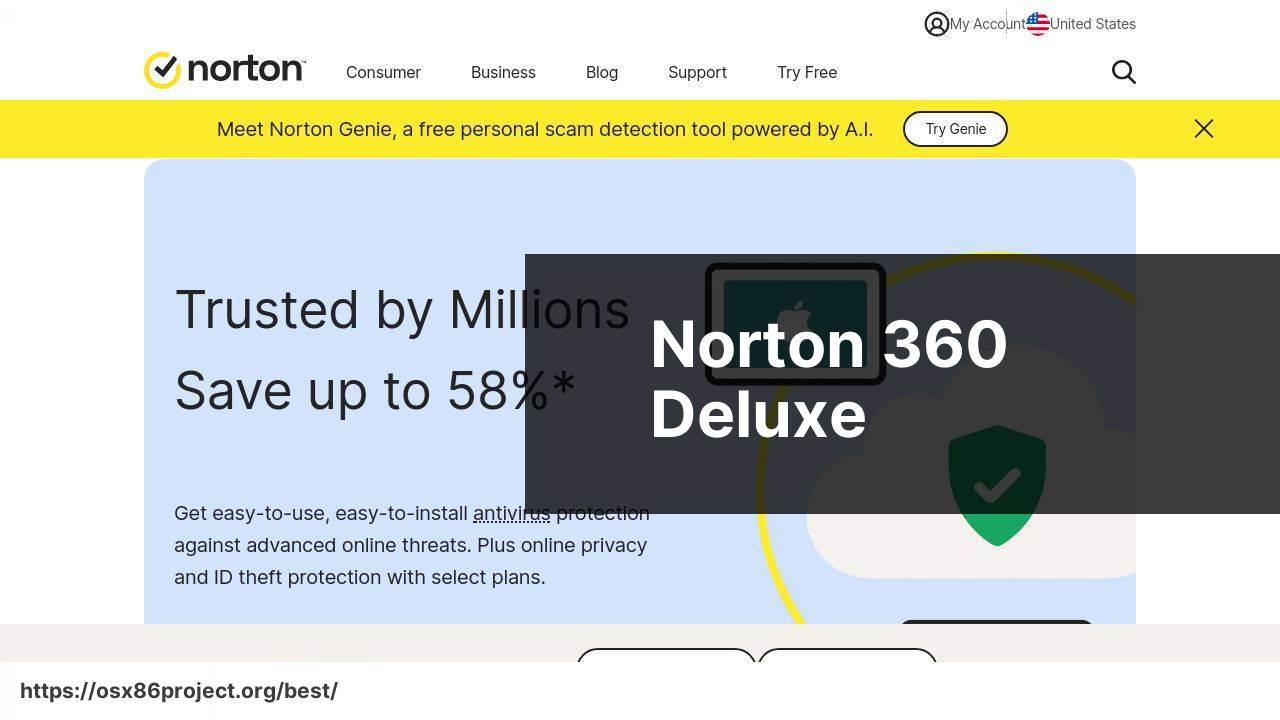
Norton 360 Deluxe brings a revered brand to Mac security. It boasts a suite of tools including a no-log VPN, password manager, and 50GB of cloud storage. Their Smart Firewall provides an added layer of network protection.
Pros
- Comprehensive security suite
- Included VPN and cloud storage
Cons
- More expensive than some competitors
- May slightly affect system performance during scans
Intego Mac Internet Security X9
Intego has been a Mac-only defender for over two decades, and their Mac Internet Security X9 shines with specialized knowledge of macOS. This software excels at customizing scans and features a robust firewall called NetBarrier.
Pros
- Mac-focused design and features
- Efficient malware detection and removal
Cons
- Interface might seem dated to some users
- Lacks some of the extras offered in multi-platform suites
Kaspersky Internet Security for Mac
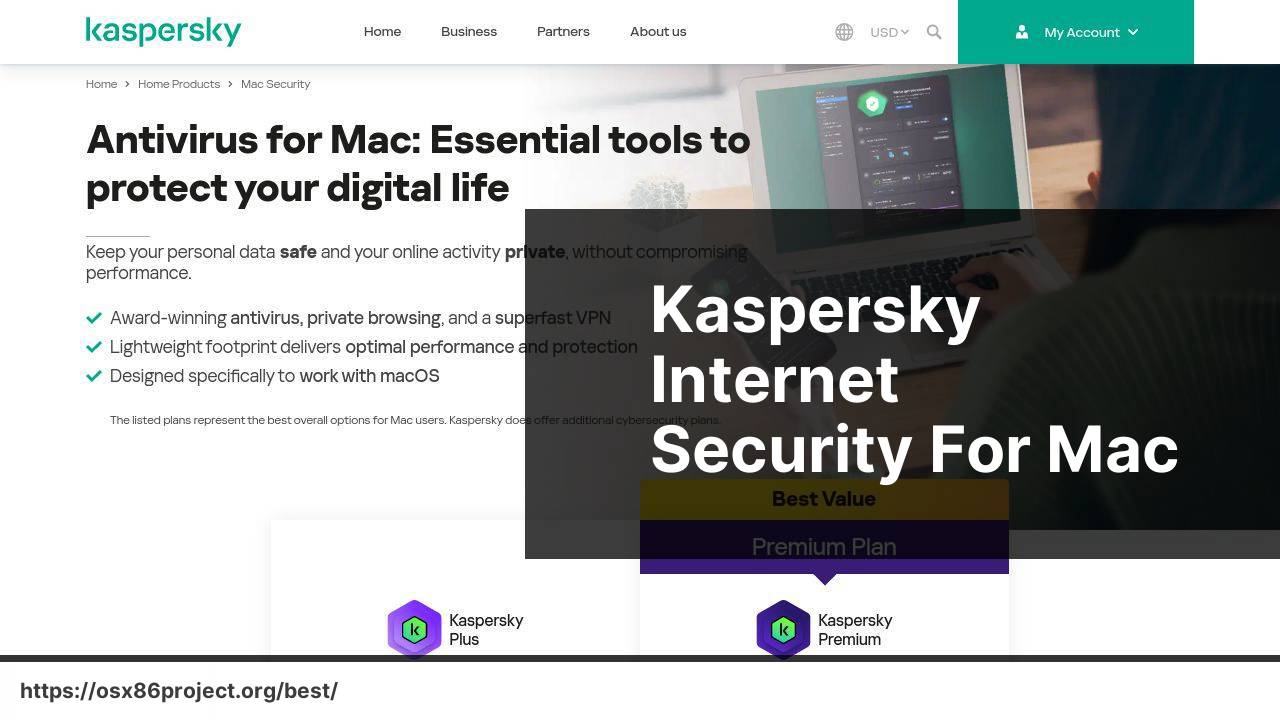
The globally recognized brand Kaspersky extends its protective capabilities to Mac users with its Internet Security for Mac package. Key features include privacy protection, secure banking, and parental controls to keep the whole family’s devices safe.
Pros
- Multi-layered protection
- Additional privacy features
Cons
- Can be heavy on resources during full scans
- Some features are less relevant for Mac users
Sophos Home
Sophos Home offers a free antivirus solution for Mac that doesn’t skimp on features. Remote management allows you to secure family devices from anywhere, and the premium version offers additional ransomware security and privacy tools.
Pros
- Remote management for multiple devices
- Decent antivirus capabilities on the free version
Cons
- Premium features require subscription
- May not be as user-friendly for those less tech-savvy
Conclusion:
When you’ve narrowed down your choices, personal preference also plays a significant role. Take advantage of free trials and basic versions to get a feel for each software’s user interface and usability. Remember, an antivirus that you find cumbersome will be less effective if you avoid using it or ignore its alerts.
Beyond installing antivirus software, remember that good online practices are your best defense. Avoid clicking on suspicious links, ensure that your software is up to date, and be wary of unsolicited downloads.
Finally, don’t dismiss the benefit of community support. Visit Apple Discussions or MacRumors forums to keep up with the latest threats and tips from fellow Mac users.
FAQ
Is antivirus software necessary for Mac computers?
While Macs are known for strong security features, they’re not immune. With new threats continually emerging, antivirus software can provide an additional layer of protection for Mac users.
What features should I look for in Mac antivirus software?
Key features include real-time malware protection, frequent updates, minimal system impact, ransomware detection, and a robust firewall for online security.
Can Mac antivirus software also protect against spyware and other threats?
Yes, comprehensive antivirus solutions for Mac typically protect against a range of threats, including spyware, adware, ransomware, and phishing attacks.
Is free antivirus software for Mac reliable?
Free antivirus solutions may offer basic protection, but they often lack advanced features and comprehensive protection that paid versions provide for Mac users.
How does Mac antivirus software impact system performance?
Most modern antivirus software is designed to be lightweight, ensuring minimal impact on system performance while still providing robust protection.
Are there any antivirus software options specifically designed for Mac?
Yes, some antivirus programs are developed with a focus on the macOS environment to ensure optimal compatibility and effectiveness.
Can I use the same antivirus software on multiple devices, including Mac?
Many antivirus providers offer multi-device subscription plans, allowing you to protect multiple devices across different platforms, including Mac.
How often does Mac antivirus software need to be updated?
To maintain protection against the latest threats, antivirus software should ideally update its virus definitions daily or even in real-time.
What are some of the top-rated antivirus software options for Mac?
Top-rated antivirus options for Mac include Bitdefender, Norton, and Kaspersky. These are praised for their effectiveness and ease of use.
Where can I download reputable antivirus software for Mac?
Reputable antivirus software can be downloaded directly from the official websites of antivirus providers, such as Malwarebytes, ensuring you receive the authentic software.
 Best MacOS Apps / Software
Best MacOS Apps / Software
