Best Paid Mac Apps

So, you’re a Mac user who’s looking to enhance your digital experience with some new software but want to ensure you’re putting your hard-earned money into apps that are truly worth the price? You’ve come to the right place. I’ve spent countless hours curating a list of the best paid Mac apps that I personally believe merit their price tags. From productivity boosters to creative tools, these apps have made a significant impact on my daily workflow. Let’s dive into the digital toolbox for Mac aficionados.
Affinity Photo
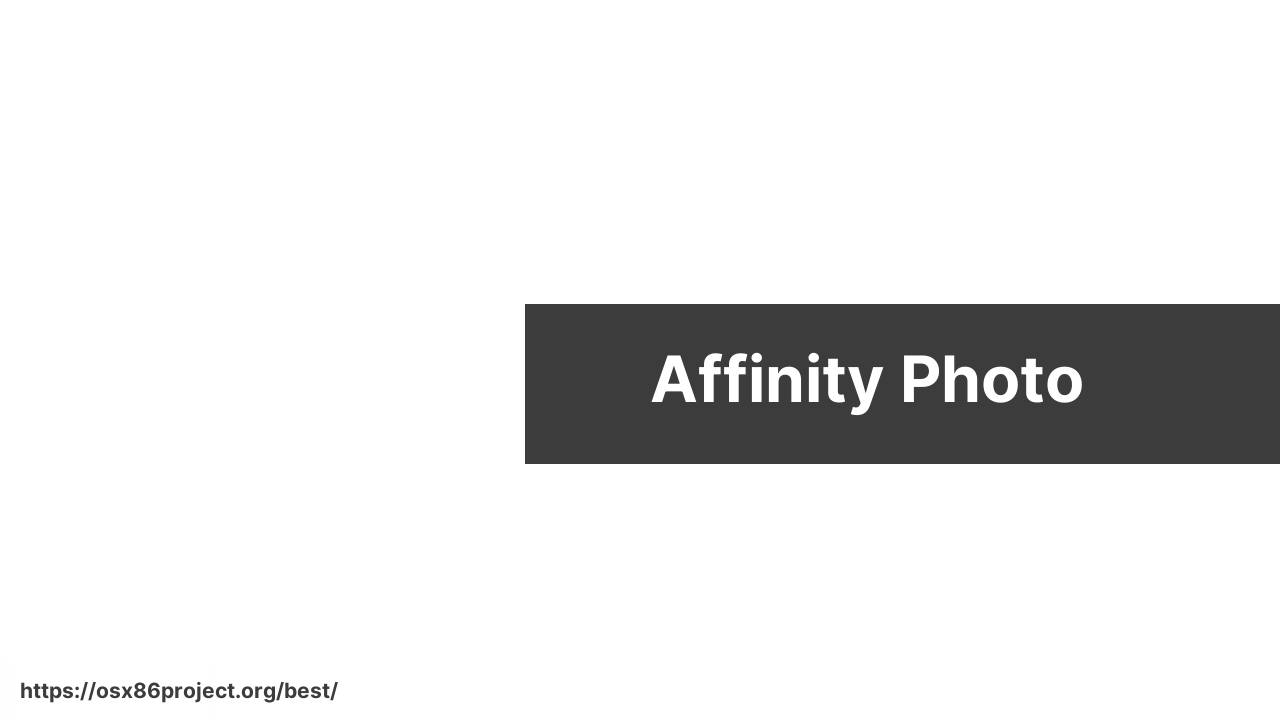
Affinity Photo is a powerhouse for creative professionals who demand a high-caliber photo editing tool without the subscription model. It’s robust, user-friendly, and offers a suite of features that rival its more established competitors. With Affinity Photo, you’re investing in a one-time purchase that continues to add value through frequent updates.
Pros
- Non-destructive editing capabilities.
- Comprehensive RAW editing workflow.
Cons
- May have a steep learning curve for beginners.
- Lacks some industry-standard features found in Adobe Photoshop.
Ulysses
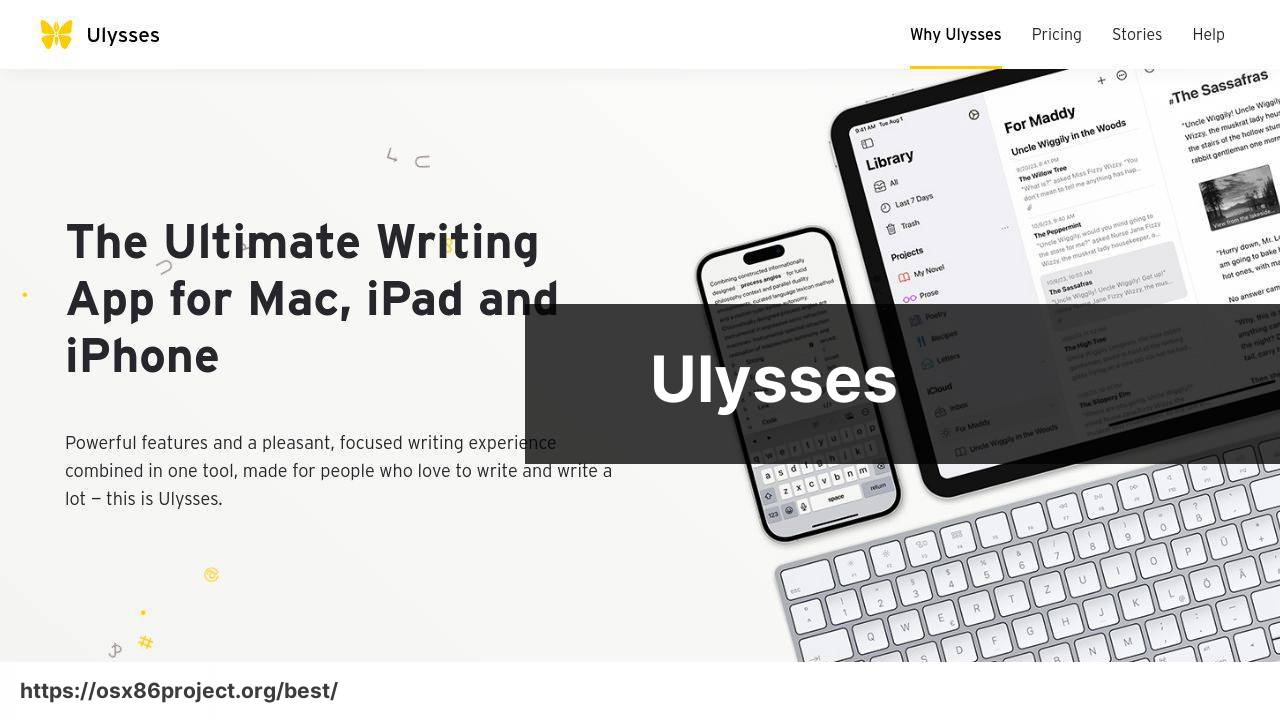
Writers seeking a distraction-free environment will find solace in Ulysses. This sleek word processor combines minimalistic design with powerful writing and organization tools. It’s an investment for those serious about their writing craft, helping users stay focused and organized whether they’re penning a novel or jotting down notes.
Pros
- Seamless iCloud synchronization.
- Markdown support and customizable export options.
Cons
- Subscription-based pricing may not appeal to all.
- Limited to Apple ecosystem, which might not suit users working across different platforms.
OmniFocus
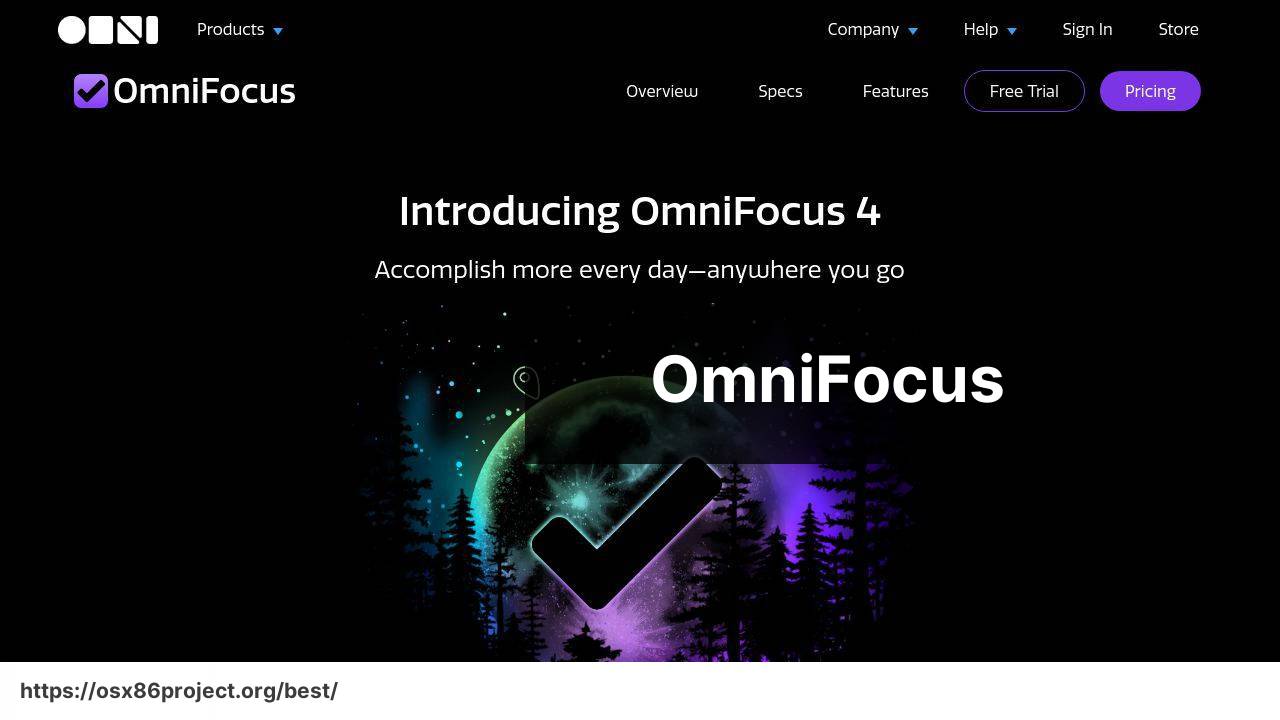
OmniFocus is more than just a to-do list; it’s a full-fledged personal task manager. With its flexible structure and powerful features, users can create a custom system for managing life’s complexities. While there’s a learning curve, the productivity gains for those who master it are substantial.
Pros
- Deep customization options for tasks and projects.
- Integration with Siri and other Apple services.
Cons
- Complexity might be overwhelming for new users.
- Relatively high cost compared to other task management apps.
Spark
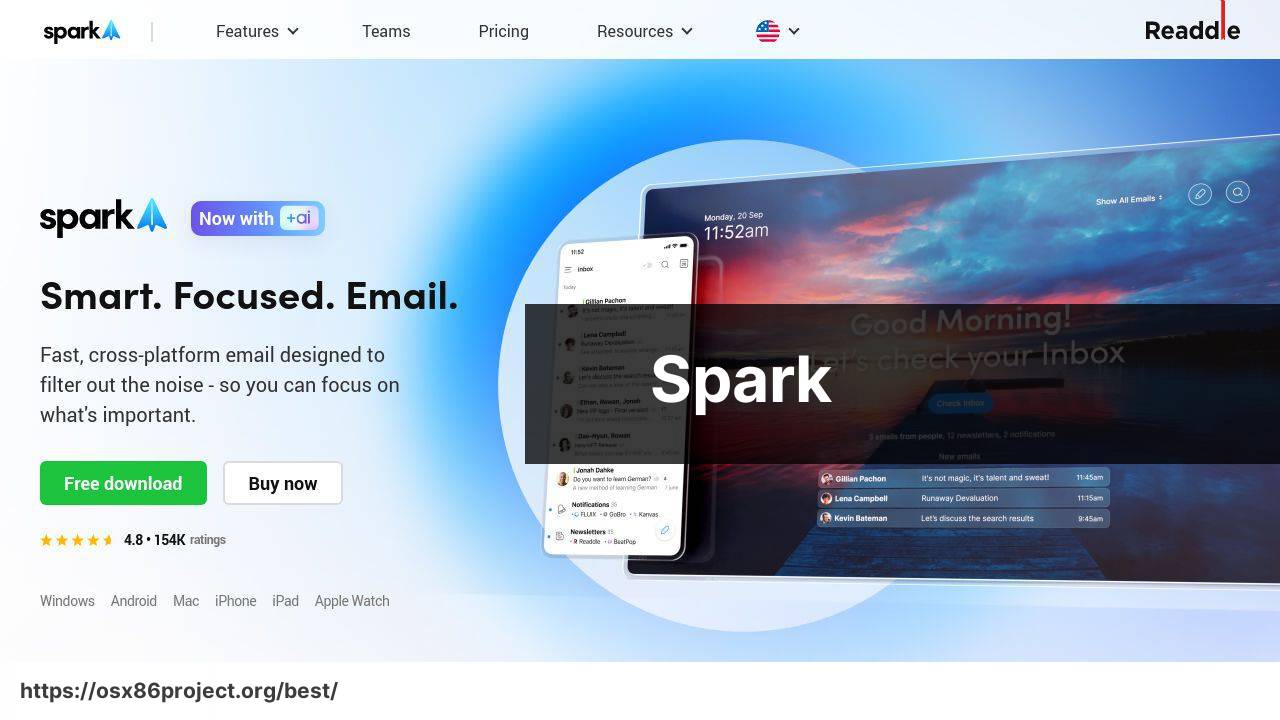
For those who struggle with email management, Spark is a game-changer. It redefines email organization with intelligent features and collaborative options, making it easier to tame your inbox. Whether you are a professional or a team, Spark can adapt to fit your communication needs.
Pros
- Intuitive and collaborative email sorting features.
- Integration with popular third-party apps.
Cons
- Some customization features may require a premium subscription.
- May have occasional sync issues.
Snagit
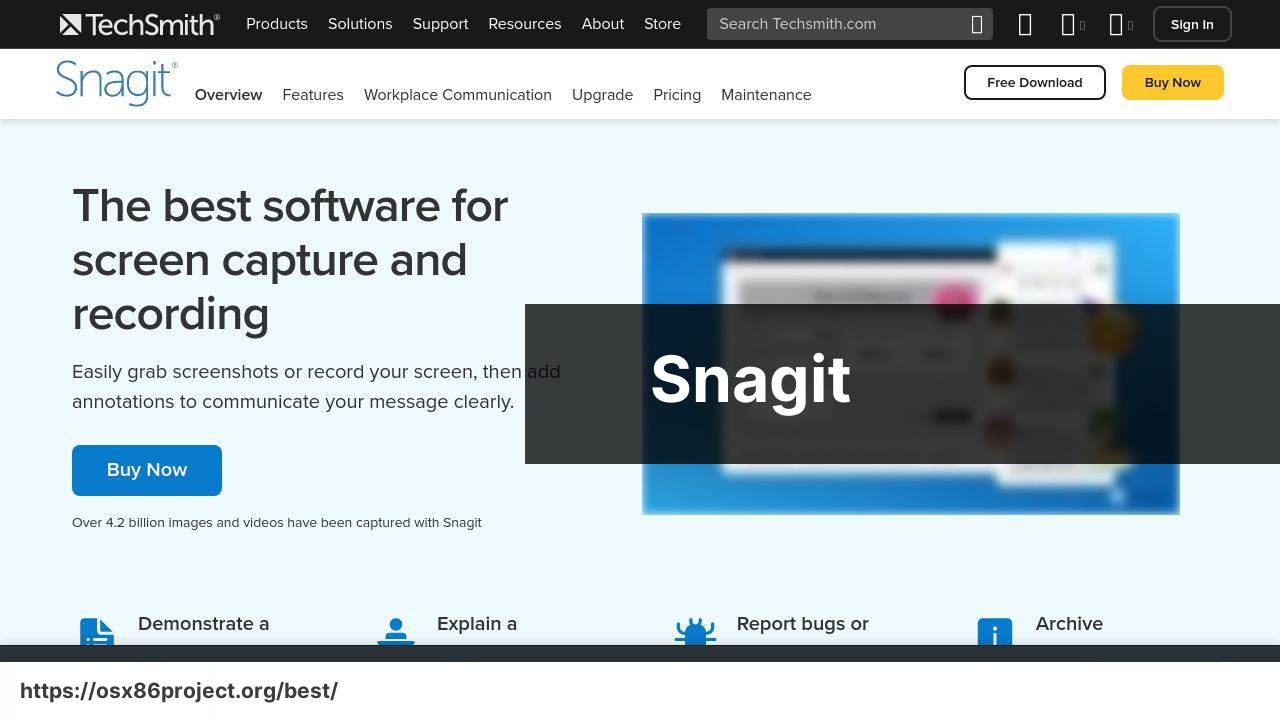
Snagit takes screenshots to a whole new level. It’s not just about capturing images; it’s about easily creating visuals that communicate more effectively. Snagit’s array of annotation tools, combined with its screen recording capabilities, make it a valuable resource for professionals creating tutorials or sharing ideas visually.
Pros
- Powerful editing and annotation tools for images and videos.
- Built-in GIF creation feature.
Cons
- One-time purchase price is relatively high for a screenshot tool.
- The interface might be a bit cluttered for new users.
Adobe Illustrator
As a graphic design staple, Adobe Illustrator is the go-to app for creating vector graphics. Its feature set is unmatched, and it’s continually updated with new tools that keep it at the forefront of digital design. While the subscription model is a hurdle for some, the investment typically pays off for serious designers.
Pros
- Industry-leading vector graphic design tools.
- Regular updates with new features and performance improvements.
Cons
- Subscription-based pricing can be costly over time.
- The vast range of features can be overwhelming for beginners.
Conclusion:
When it comes to selecting paid Mac apps, we must consider that each app brings its unique twist to the platform, enhancing our experience and capabilities. Users should weigh the merits of one-time purchases against recurring subscriptions and determine which model best aligns with their usage patterns and financial preferences.
For creative users, apps like Affinity Photo and Adobe Illustrator can be invaluable for their extensive toolsets, but they also require a commitment to learning and possibly ongoing costs. On the productivity front, Ulysses demonstrates that a streamlined process for the written word can massively enhance output, even if it means paying a monthly or yearly fee. OmniFocus, while costly upfront, emphasizes the long-term value of powerful organization and customization for managing tasks.
Spark stands out as an email client that adapts to both individual and team needs, while Snagit empowers users to communicate more effectively with visual assets. This form of communication through visuals is becoming increasingly important in a digital and remote work era, potentially justifying its cost if it significantly contributes to productivity.
Understanding the total cost of ownership (TCO) is essential. With TCO, you’re not just looking at the price tag but considering how much the software will cost you over its lifetime, including updates, support, and additional features that might require further investment.
Finally, let’s stress the importance of keeping software updated. Regular updates not only bring new features but also address security concerns, which is particularly vital for Mac users who often deal with sensitive information.
Overall, when investing in paid Mac apps, one must gauge the software’s alignment with personal or professional needs, its potential to boost productivity or creativity, and its overall impact on your Mac’s performance and your wallet.
FAQ
What are some of the top-rated productivity apps available for Mac?
Apps like Ulysses for writers, Things 3 for task management, and Final Cut Pro for video editing are highly regarded for boosting productivity on Mac.
Which graphics and design app is considered a must-have for professionals on Mac?
Adobe Creative Cloud, which includes Photoshop, Illustrator, and InDesign, is an essential suite for graphics and design professionals. Visit their website Adobe Creative Cloud.
Are there any paid Mac apps that can enhance audio production quality?
Yes, Logic Pro X is a comprehensive and professional audio production suite favored by music producers and audio engineers.
Is there a premium writing app that stands out for Mac users?
Many writers advocate for Scrivener due to its extensive features tailored for both long-form writing and research organization.
Which project management tool on Mac offers robust features for team collaboration?
OmniPlan is an advanced project management application designed for project coordinators and managers to help with planning and collaboration.
What high-quality coding or programming app is popular among Mac developers?
Sublime Text is a sophisticated code editor that supports multiple programming languages and boasts a user-friendly interface.
Could you recommend a powerful photo editing software for Mac other than Adobe Photoshop?
Affinity Photo is an excellent alternative to Adobe Photoshop, offering professional photo editing tools at a one-time purchase. Check out Affinity Photo.
Is there a notable email client for Mac that goes beyond the default Mail app?
Airmail is a versatile email client for Mac that offers an array of customization options and integrates with various productivity apps.
What VPN app for Mac do you suggest for secure and private browsing?
NordVPN is widely recommended for its reliable and secure VPN services, ensuring privacy and security while browsing on a Mac.
Can you name a premium app for Mac that assists with organizing and managing files?
Hazel automates file organization, helping users create custom rules to manage their folders and documents efficiently.
 Best MacOS Apps / Software
Best MacOS Apps / Software
