Best Productivity Apps For Mac

Working with a Mac is always a pleasure, but as a productivity junkie, I’ve learned that the right apps can transform it from a sleek machine into an absolute powerhouse. There are a treasure trove of applications designed to enhance productivity, but with countless options available, finding the most efficient ones can be a challenge. In this post, I’ll share my personal experiences and reviews of the best productivity apps for Mac, aiming to help readers optimize their digital workflows without the fluff of overpromotion.
Todoist
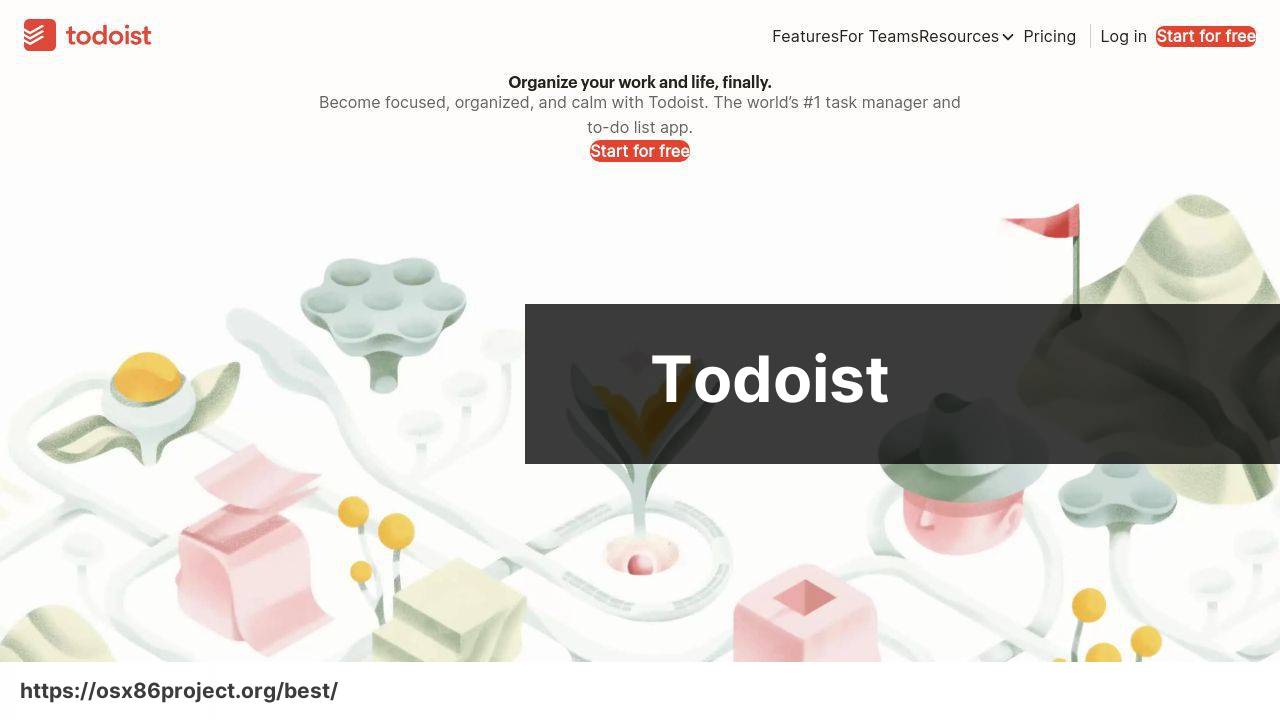
A versatile task management app, Todoist allows you to organize tasks with ease. From simple checklists to complex projects, it enables you to capture and prioritize ideas and deadlines. As someone with a tendency to juggle multiple projects, I find its intuitive design and powerful features crucial for keeping my life in order.
Pros
- Intuitive interface
- Robust organizational features
Cons
- Can be overwhelming with too many tasks
- Premium features at a cost
Things 3
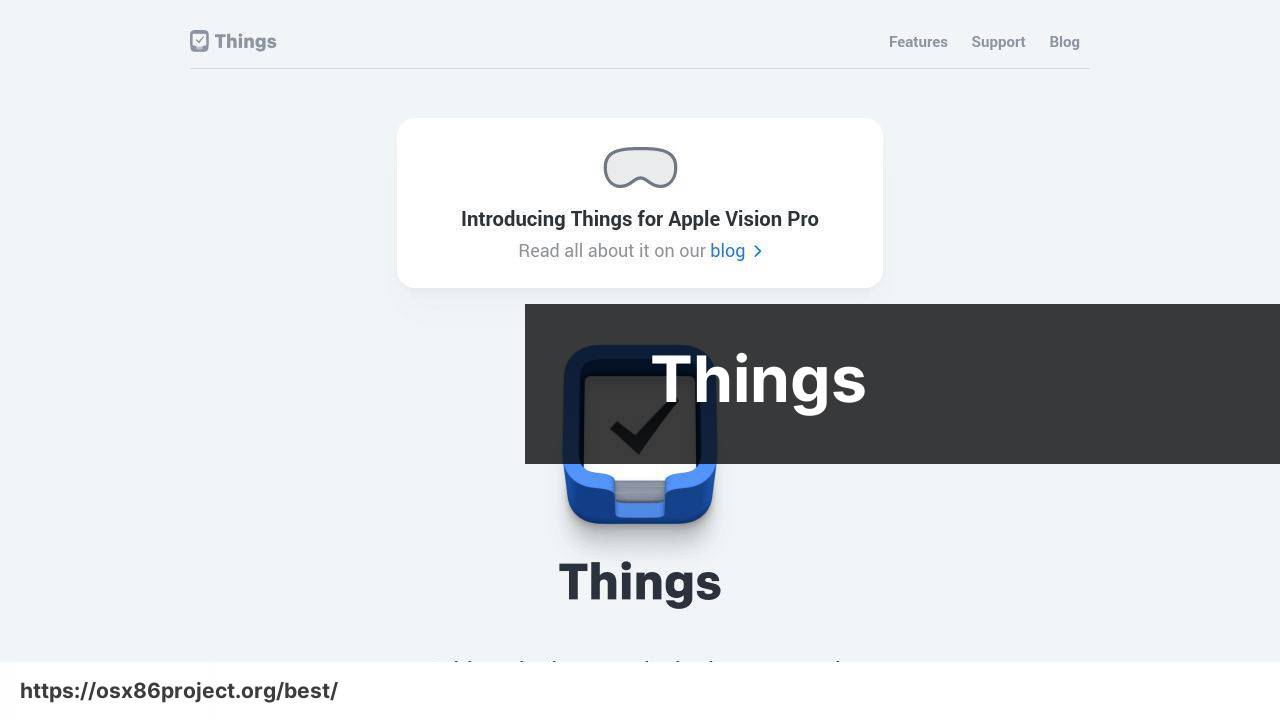
For a more visually appealing task management, Things 3 combines elegance with functionality. Its beautiful interface and thoughtful features provide a serene environment for managing tasks. I find it particularly useful for planning my days with its Today and Upcoming views.
Pros
- Gorgeous interface
- Helpful calendar integration
Cons
- Higher price point
- No collaboration features
Freedom

When it’s time to buckle down, Freedom is my go-to app for eliminating distractions. It blocks distracting websites and apps, allowing me to focus on work. While it might seem counterintuitive to use an app to get off apps, it’s incredibly effective in creating a distraction-free environment.
Pros
- Blocks distractions across devices
- Customizable blocklists
Cons
- Requires a subscription for full features
- Can be circumvented with some effort
Hazel
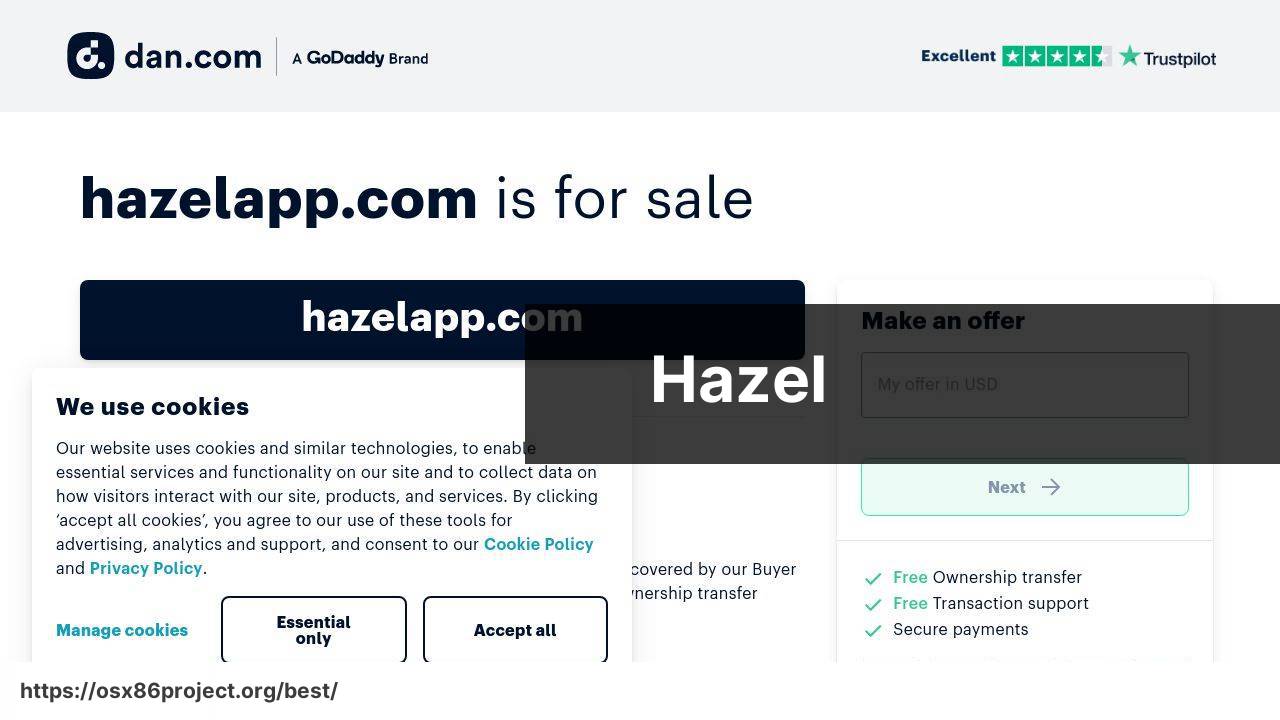
Hazel is a powerhouse tool for keeping your files organized automatically. It works quietly in the background, organizing files according to rules you set up. I’ve used Hazel to clear my desktop, sort downloads, and archive old documents without lifting a finger.
Pros
- Powerful automation
- Customizable rules
Cons
- Steep learning curve for advanced features
- Only for Mac users
Slack
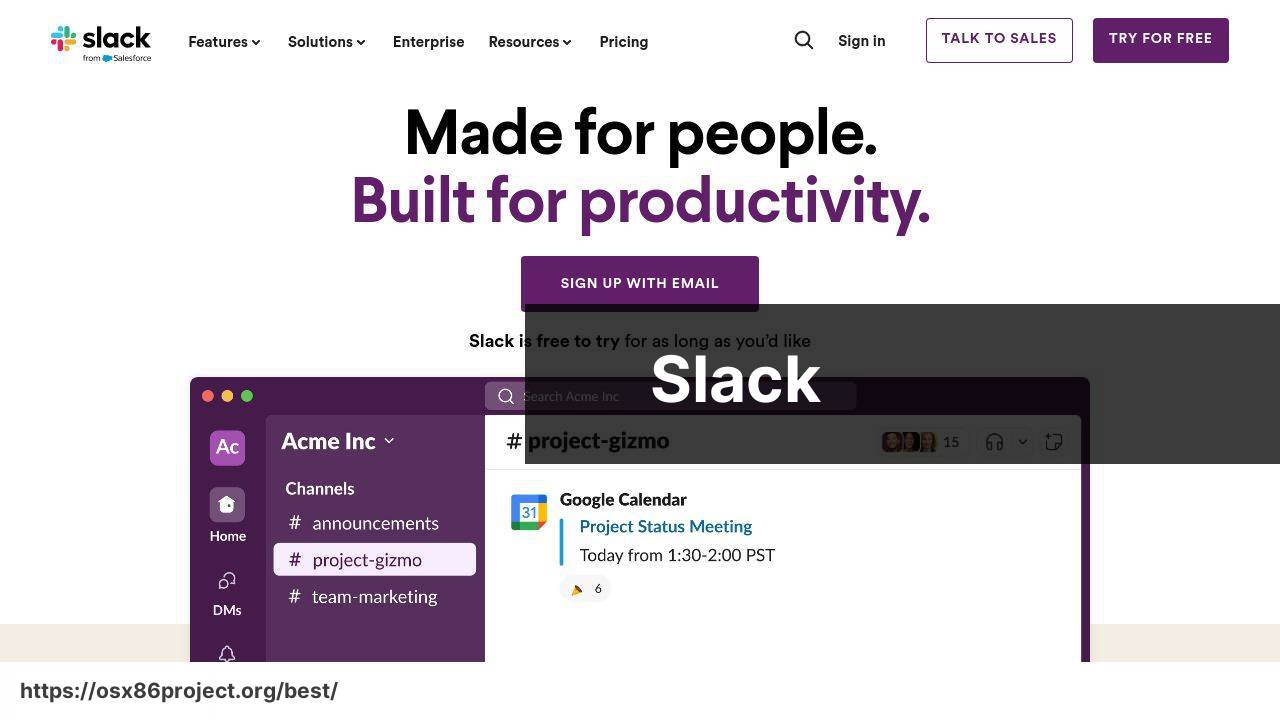
For team communication, Slack reigns supreme. It centralizes conversations, integrates with a multitude of services, and allows for both synchronous and asynchronous communication. Its flexibility and functionality make it indispensable for team projects and staying connected.
Pros
- Robust integration options
- Efficient communication tools
Cons
- Can be distracting with constant notifications
- Paid plans are necessary for full history and features
Spark
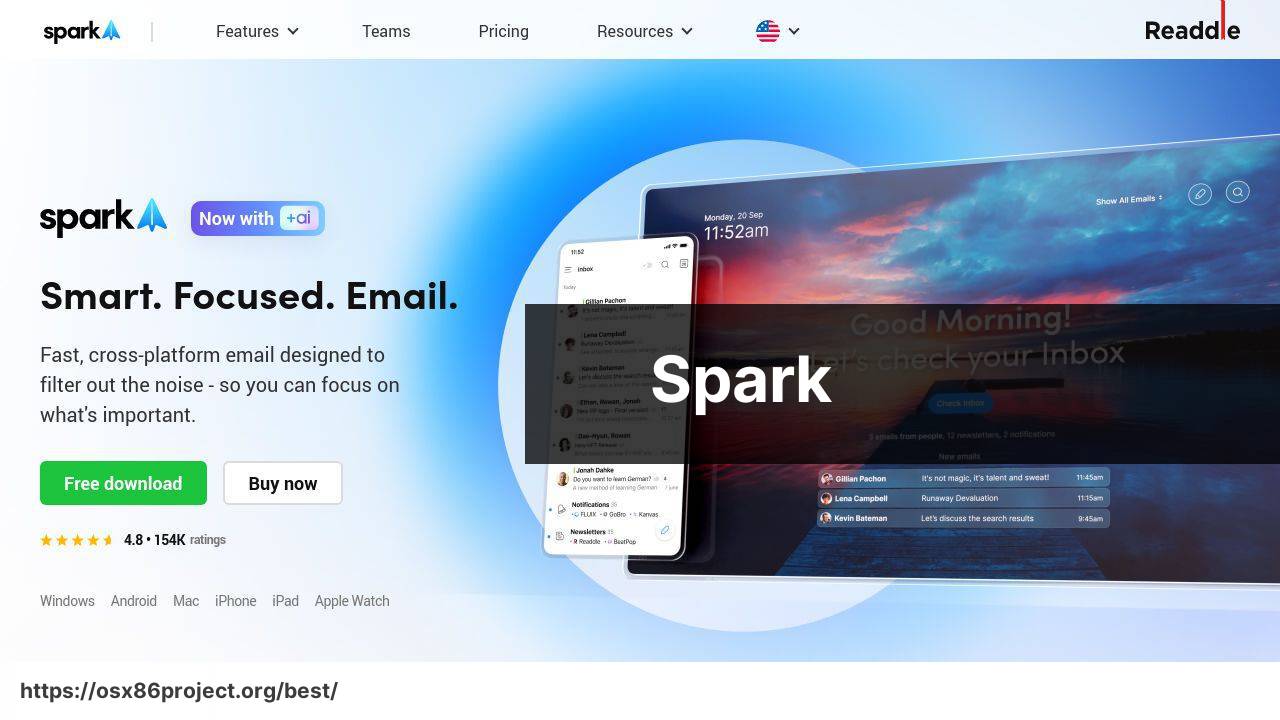
Spark is a smart email client that’s changed the way I handle my inbox. With intelligent categorization and the ability to snooze emails for later, it helps me focus on what’s important. I particularly appreciate the app’s design, which makes email management less of a chore.
Pros
- Intelligent email sorting
- Clean, user-friendly design
Cons
- Privacy concerns with email handling
- Some advanced features locked behind premium
Conclusion:
Finding the best productivity apps for Mac goes beyond just browsing the App Store. Websites like Macworld and MacRumors can offer in-depth reviews and recommendations. Also, don’t overlook the power of user forums such as MacRumors Forums and Stack Exchange for discovering lesser-known gems that might perfectly fit your needs. Remember, productivity is deeply personal, so the best app for you is the one that aligns with your workflow and preferences.
FAQ
What productivity apps for Mac are essential for task management?
For task management on a Mac, OmniFocus and Things 3 are widely appreciated for their powerful features and intuitive designs.
Are there any apps on Mac that can help with time tracking?
Yes, Harvest and Toggl Track are brilliant for time tracking, offering insightful reports and seamless integration with other apps. Visit Harvest and Toggl Track for more information.
Which note-taking app is the best for Mac users?
Evernote and Bear are top-notch note-taking apps for Mac, each providing extensive organizing features and synchronization across devices.
Is there a productivity app that focuses on team collaboration for Mac?
Indeed, Slack is a highly recommended app for team collaboration, offering real-time messaging, file sharing, and integration with numerous productivity tools.
How can I manage my emails efficiently on my Mac?
Airmail and Spark are excellent for managing emails, with smart inboxes and customization options to streamline the email experience.
What is the best calendar app for organizing my schedule on Mac?
Fantastical stands out as a superior calendar app for Mac, praised for its natural language input and seamless integration with other calendar services.
Can I find a project management software designed specifically for Mac?
Yes, Merlin Project is tailored for Mac users, providing a professional-grade solution for project planning and management.
Which file organization tool should Mac users look into?
For file organization, Finder enhancements like Path Finder offer more control and advanced features over Mac’s default file management.
Is there a distraction-free writing app available for writers using Mac?
Writers often opt for Ulysses or Scrivener, both offering a focused writing environment with powerful editing tools and document management.
What app can help with automating repetitive tasks on a Mac?
Automator is a native Mac app that enables users to create custom workflows to automate mundane and repetitive tasks efficiently.
 Best MacOS Apps / Software
Best MacOS Apps / Software
