Best Personal Finance Software For Mac

In today’s fast-paced world, managing personal finances can be a daunting task, especially for Mac users looking for comprehensive and user-friendly software. Whether you’re aiming to track expenses, create budgets, or monitor investments, finding the right tool that aligns with your financial management style is key. In this article, I’ll dive into the best personal finance software options available for Mac, providing insights from my own experiences. Although I’ll highlight some standout features, remember that every app has its pros and cons Here’s a rundown of the leading contenders, which strive to cater to a myriad of financial needs.
You Need A Budget (YNAB)
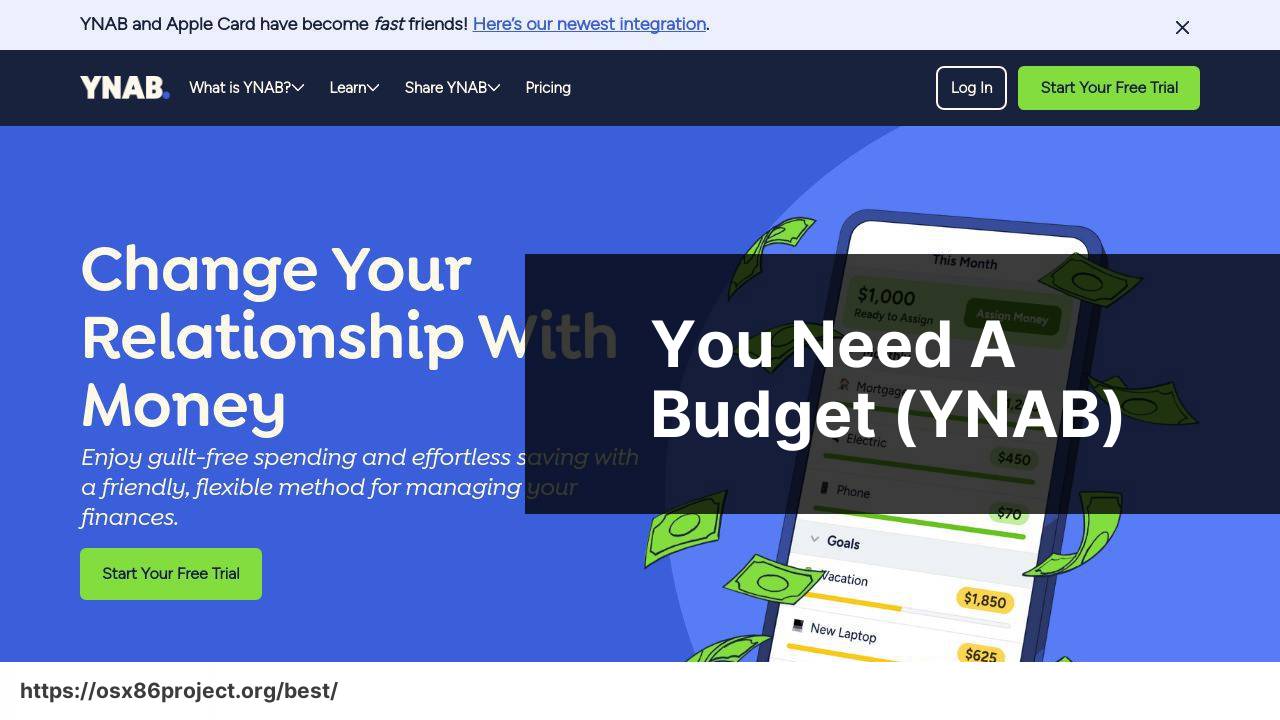
Popular among proactive budgeters, You Need A Budget (YNAB) advocates a unique budgeting method that encourages users to “give every dollar a job.” Its easy-to-navigate interface and robust educational resources make it a go-to choice for those serious about budgeting on a Mac. Unlike some competitors, YNAB’s approach to budgeting focuses on forward-looking and flexible financial management.
Pros
- Intuitive categories for organizing expenses
- Proactive approach to budgeting
- Strong community and support
Cons
- Subscription-based model
- Limited investment tracking capabilities
Quicken for Mac
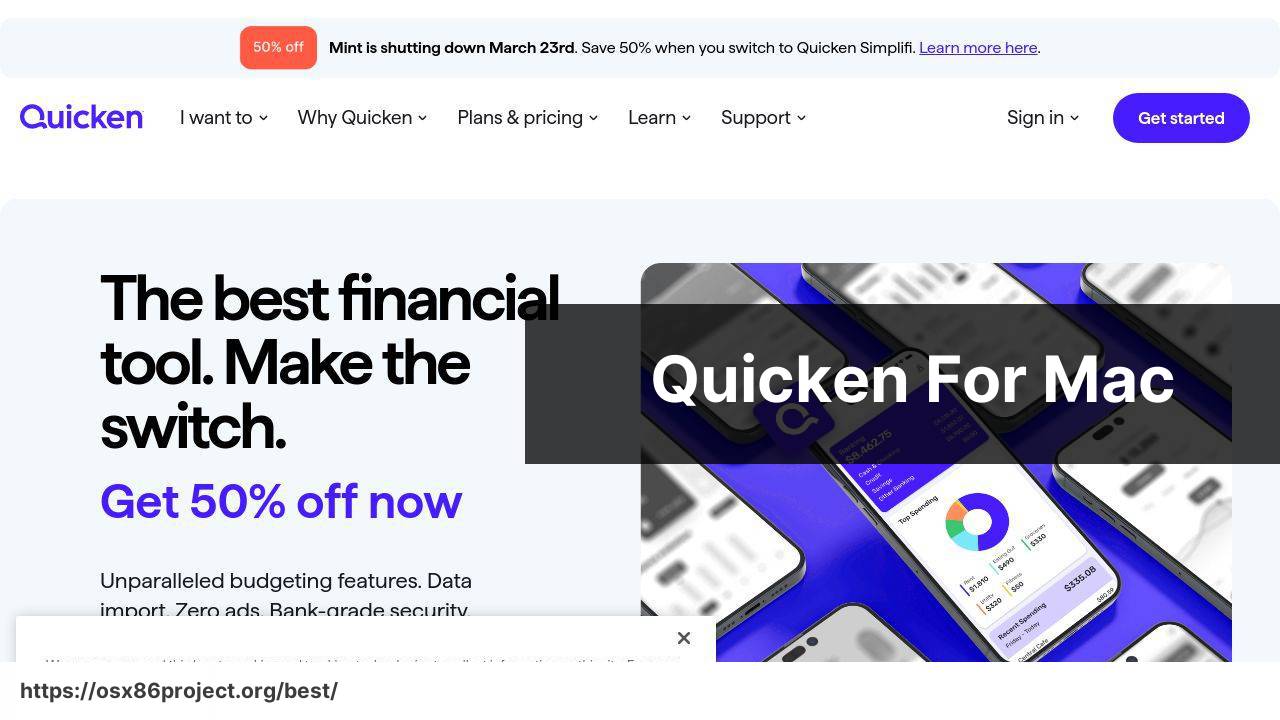
A stalwart in the realm of personal finance, Quicken for Mac offers comprehensive tools for managing your money. The software boasts features for budget creation, investment tracking, and bill management. Its detailed reporting functions provide deep insights, although some might find the interface a tad dated compared to newer apps.
Pros
- Diverse financial management tools
- Robust investment tracking
- Bill management functionality
Cons
- Somewhat dated user interface
- Higher learning curve for beginners
Personal Capital
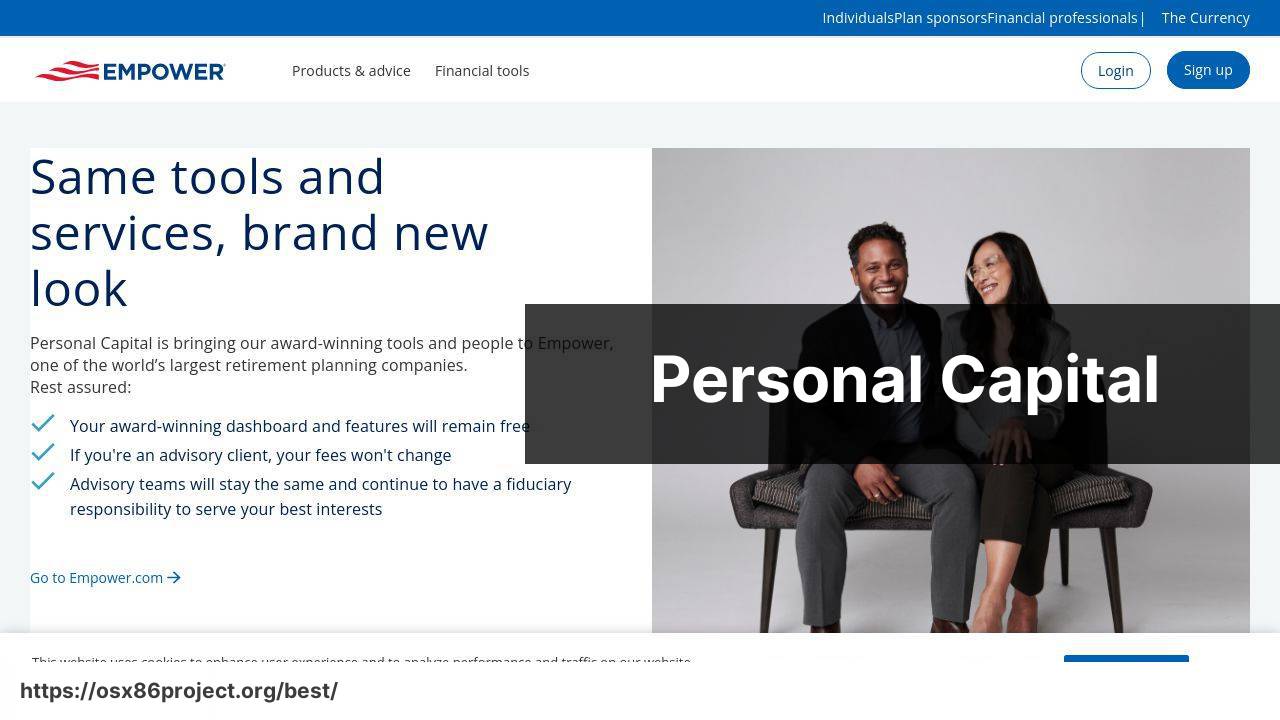
Personal Capital is best known for its advanced investment tracking and wealth management features. Its dashboard provides a clear view of net worth, investment performance, and retirement planning. The app also includes basic budgeting tools, but its primary strength lies in the detailed analysis it offers to more seasoned investors.
Pros
- Excellent investment analysis tools
- Retirement planner
- User-friendly interface
Cons
- Focused more on investments than daily budgeting
- Premium features can be pricey
Banktivity
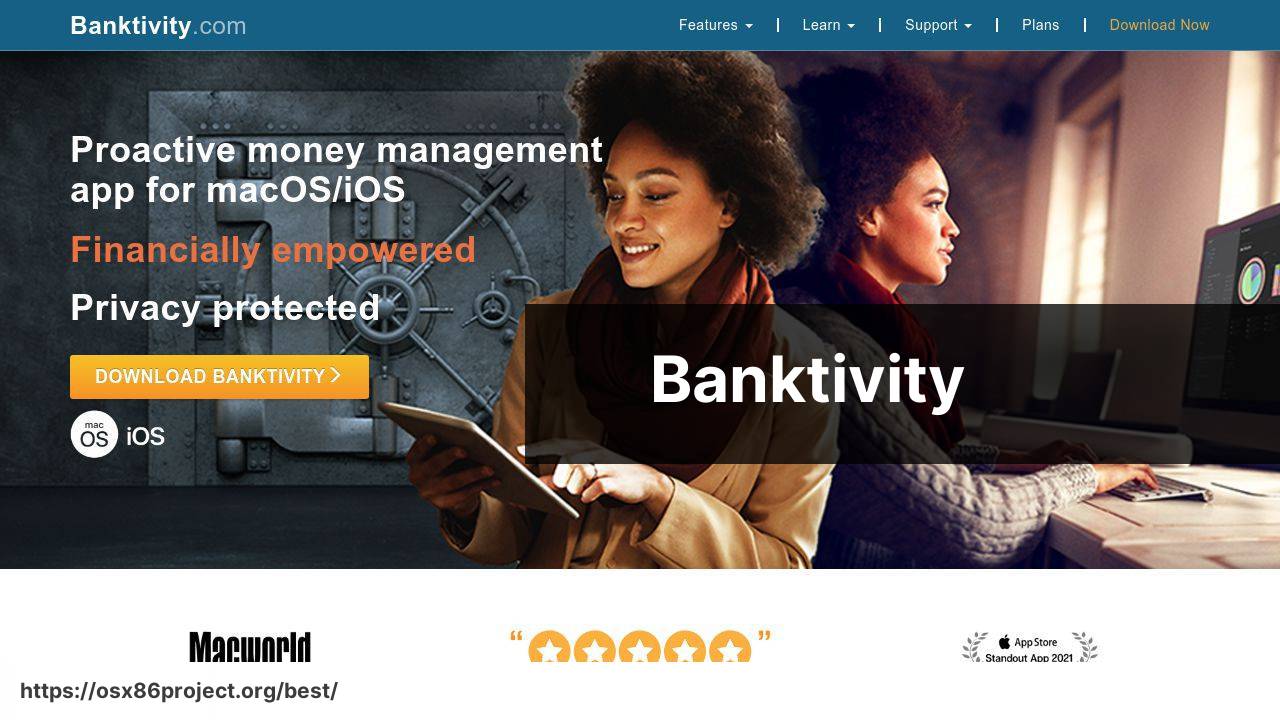
With a Mac-specific design in mind, Banktivity offers a suite of features that appeal to Apple enthusiasts. The software includes strong budgeting tools, investment tracking, and insightful reports. Its interface integrates smoothly with macOS, providing a seamless experience, though some advanced features might require a bit of a learning curve.
Pros
- Mac-specific design
- Direct Access to accounts
- Workspaces for multitasking
Cons
- Can be complex for beginners
- Subscription required for full feature set
Mint
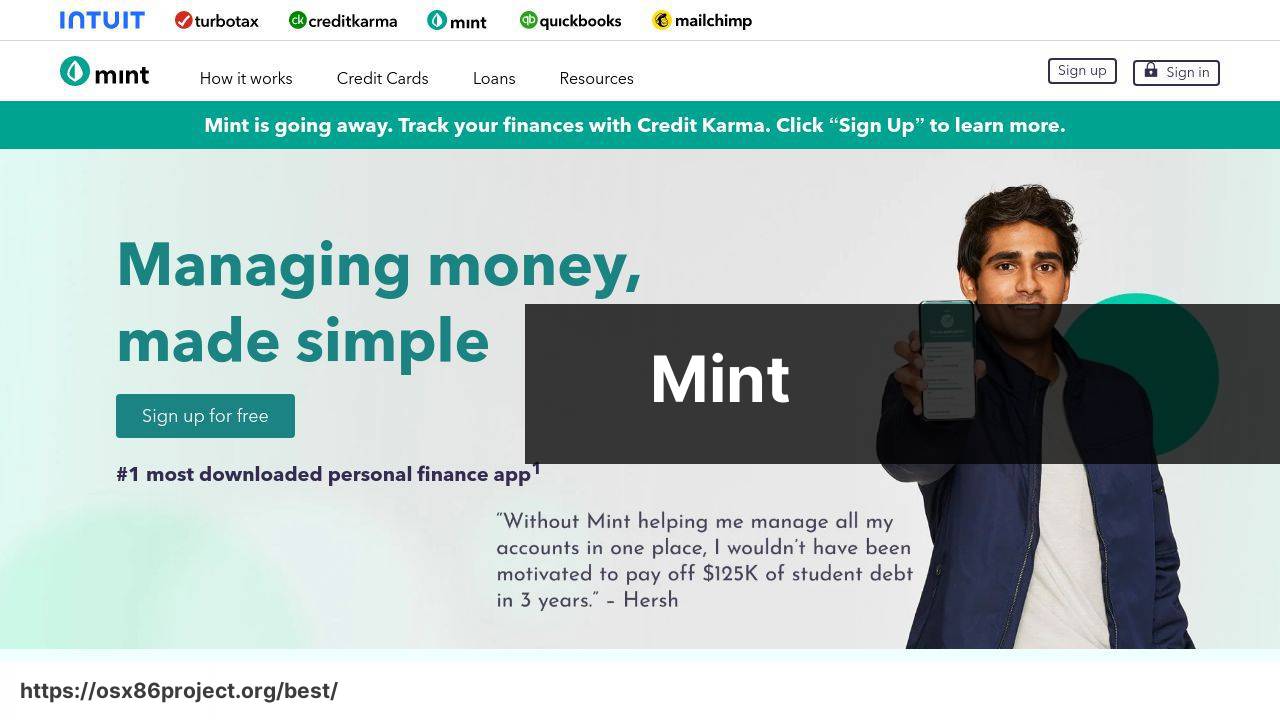
As a free option, Mint is an excellent starting point for those new to personal finance management. It provides features for budgeting, transaction tracking, and credit score monitoring. Mint’s automatic categorization and reminders help streamline managing expenses, though advertisements within the app can detract from the user experience.
Pros
- Free to use
- Automated expense tracking
- Credit monitoring included
Cons
- Contains ads
- Limited customization options
Conclusion:
In the realm of personal finance software for Mac, it’s vital to choose a platform that not only suits your current needs but also adapts to your financial journey. Being well-informed about different software capabilities can significantly help in making the right choice. There are several factors to consider, such as how the app handles data synchronization, the quality of customer support, and whether its budgeting philosophy aligns with your personal approach. Diving deeper into comparison, features like investment tracking deserve attention. For example, Personal Capital excels in investment services, offering fiduciary financial advisors and a Savings Planner tool that are incredibly valuable for those with complex portfolios or strategic goals. On the other hand, solutions like Mint focus on providing a free, intuitive option for everyday transactions and budgeting, which can be a deal-breaker for users who prefer ad-free environments. Some users might prioritize a structured budgeting method like the one offered by YNAB, while others could lean towards more free-form financial planning.
A critical aspect often overlooked is the software’s integration with Mac’s ecosystem. Banktivity, for instance, is tailored specifically for Mac users, ensuring a smooth workflow with other Apple applications and devices. iCloud synchronization, Handoff support, and a clean interface are major draws for those entrenched in the Apple culture. Finally, it’s crucial to assess the long-term viability of each software option. A flashy app today may not necessarily be the best choice tomorrow, especially if it’s not supported by ongoing updates or fails to adapt to new financial trends and requirements. Keeping an eye on reviews and user experiences shared in forums and articles can give you a more nuanced understanding of each platform’s journey and long-term commitment. Staying informed and flexible as you master your finances on Mac will pave the way towards a more secure and prosperous financial future.
FAQ
What are the notable features to look for in the best personal finance software for Mac?
The best personal finance software for Mac should offer robust budgeting tools, investment tracking, and bank synchronization. It should also provide reports and analysis, along with a user-friendly interface.
Does Quicken for Mac provide comprehensive financial management tools?
Yes, Quicken for Mac is a comprehensive personal finance solution offering features such as expense tracking, budget creation, investment monitoring, and more. Check out their homepage here.
Is there a specific personal finance software that’s particularly easy for beginners to use on Mac?
Banktivity is known for its straightforward interface and approachable tools, making it a great choice for those new to personal finance software on Mac.
Can I find personal finance software for Mac that supports multiple currencies?
Yes, software like Moneydance supports multiple currencies and is suitable for managing personal finances on an international scale. Visit Moneydance’s homepage here.
Are there free personal finance software options for Mac that offer good features?
GnuCash is a free option for Mac users that offers solid features like double-entry accounting, budgeting, and basic financial reporting.
Is it possible to link bank accounts and credit cards to personal finance software on Mac for automatic updates?
Most top-tier personal finance software for Mac, such as You Need A Budget (YNAB), allow you to link bank and credit card accounts for automatic transactions and updates.
Do personal finance apps for Mac allow for setting financial goals and tracking progress?
Yes, many personal finance apps like Mint provide goal-setting features and track your progress towards financial milestones.
What security features should I expect from the best personal finance software for Mac?
Expect bank-level encryption, password protection, and sometimes two-factor authentication to secure your financial data in personal finance software for Mac.
Can personal finance software for Mac cater to small business accounting needs?
Some software, such as QuickBooks for Mac, is designed to cater to both personal finance management and small business accounting needs.
How does personal finance software for Mac help with tax preparation?
Personal finance software often categorizes transactions and generates reports that can streamline tax preparation and support documentation for deductions.
 Best MacOS Apps / Software
Best MacOS Apps / Software
