Best Photo Organizing Software Mac

As a dedicated Mac user, my digital life is filled with moments captured across multiple devices. From years of taking spontaneous snapshots to meticulously planned photo shoots, I’ve amassed a collection of memories that often end up buried in unorganized folders, making specific photos a challenge to locate. This realization prompted me to seek out the best photo organizing software designed for macOS, offering a solution that not only catalogs but also enhances my photographic journey. Here’s my take on the top contenders in this space.
Apple Photos
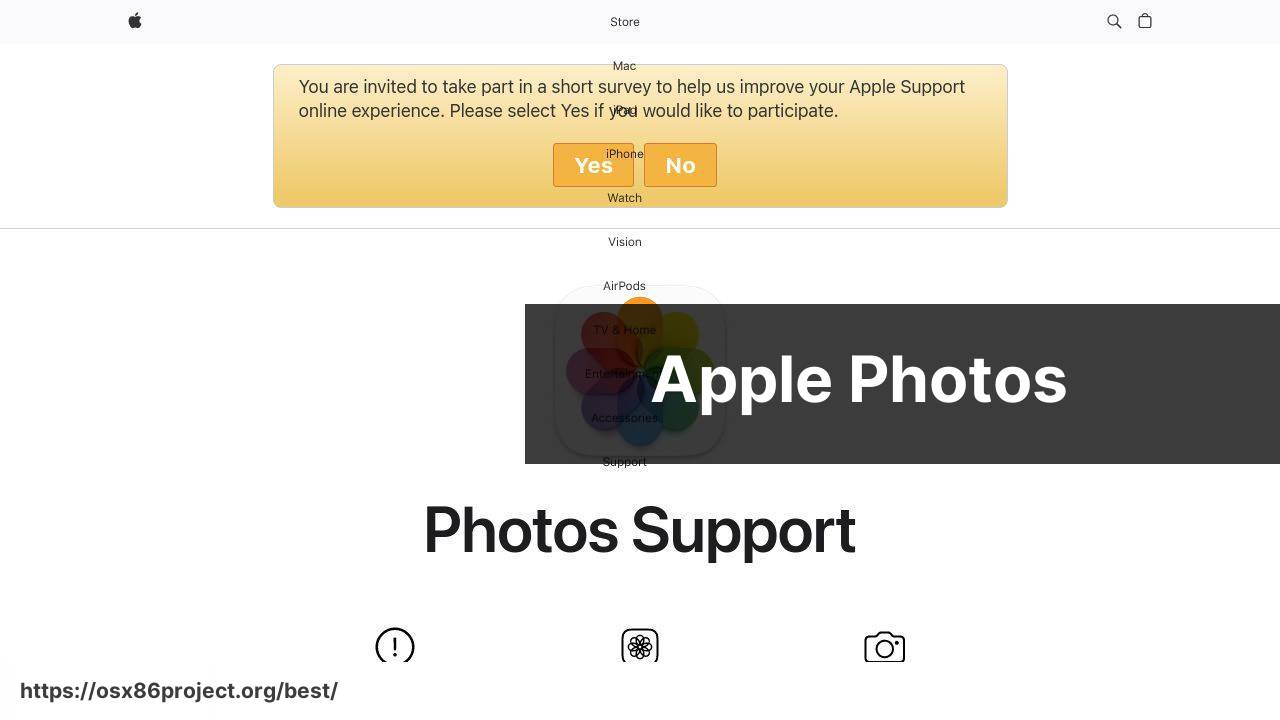
As the built-in solution for macOS users, Apple Photos is the natural starting point for photo organization. With its powerful tools and iCloud integration, Photos simplifies the task of sorting, editing, and sharing images across all Apple devices.
Pros
- Seamless integration with all Apple devices and iCloud.
- Automatic album creation with smart categorization.
Cons
- Basic functionality may not suffice for professional photographers.
- iCloud storage can become costly.
Adobe Lightroom
Adobe Lightroom is a heavyweight in the photo organizing and editing domain. Offering a suite of pro-level features, it’s a favorite among photographers looking to fine-tune their images while keeping them meticulously organized.
Pros
- Robust editing tools and presets.
- Cloud-based service for easy access to photos.
Cons
- Requires a subscription model.
- May have a steep learning curve for beginners.
Luminar
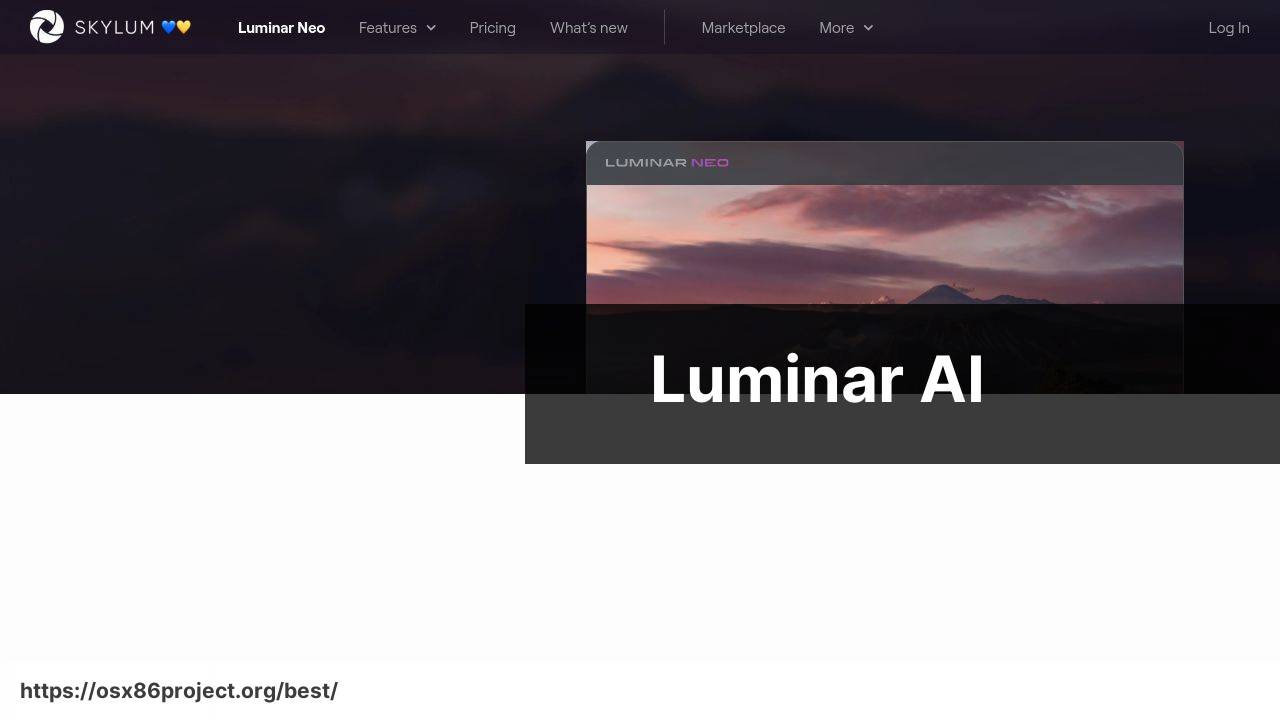
As a modern photo editor, Luminar offers an innovative approach to photo organization. Its use of artificial intelligence not only helps in editing but also in the automatic categorization of images.
Pros
- AI-driven organization and editing features.
- One-time purchase software.
Cons
- May require some hardware resources due to AI functionalities.
- Interface may be overwhelming for new users.
ACDSee Photo Studio for Mac

ACDSee Photo Studio for Mac combines the speed of photo browsing with the power of photo editing and organization. Its strength lies in allowing users to handle large volumes of images without performance lag.
Pros
- Fast image browsing and cataloging.
- Face detection and recognition feature.
Cons
- Interface is not as modern as competitors.
- Requires a one-time purchase, which might be expensive for some users.
Mylio
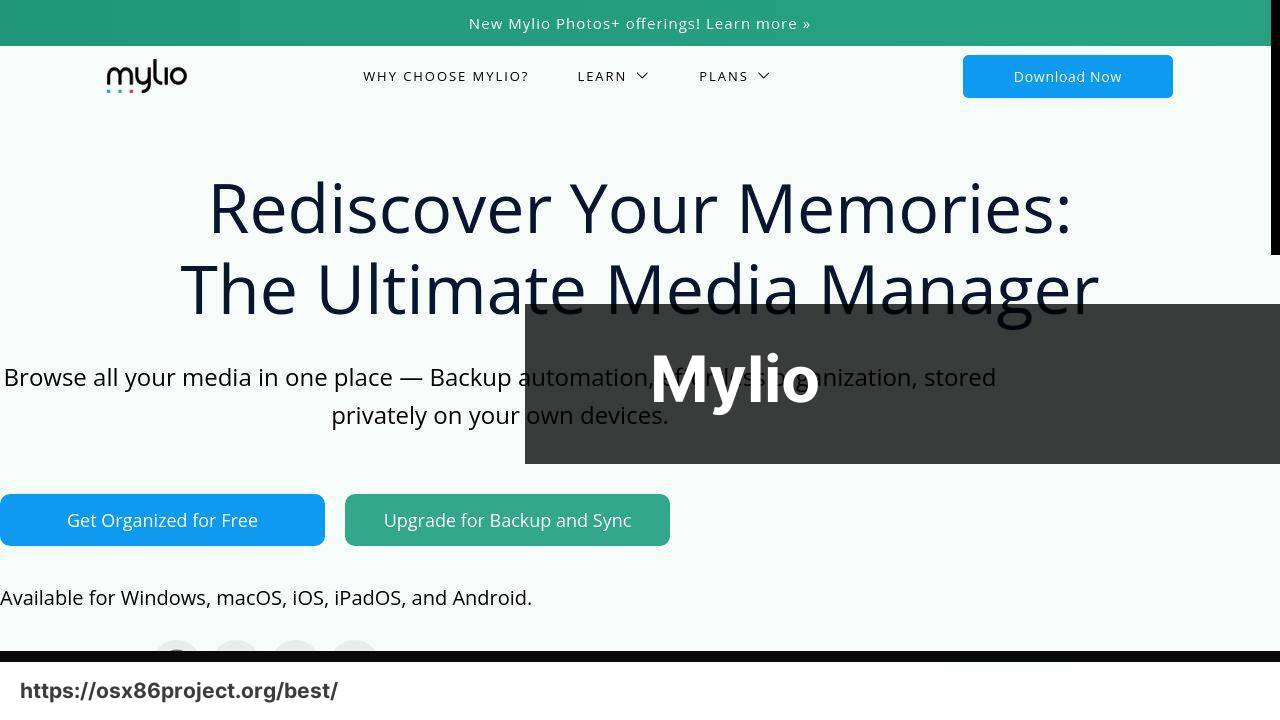
For those seeking organization across numerous devices, Mylio brings a unique offline photo management system. It is designed to organize your photos into a calendar view, making it easy to see when each photo was taken.
Pros
- Syncs across multiple devices without needing the cloud.
- Intuitive calendar and map view for organization.
Cons
- Requires initial setup time to organize existing photo library.
- Limited editing capabilities compared to others.
Conclusion:
The realm of photo organizing software goes beyond simply sorting images. Modern solutions integrate features like face recognition, geotagging maps, and artificial intelligence that significantly improve the process of managing large photo collections.
Additionally, many image organizers offer editing capabilities, transitionary from simple touch-ups to full-fledged editing. This dual functionality can free you from the need to use multiple applications, reducing the complexity of your digital workflow.
For the privacy-conscious user, it’s worth considering where and how your photos are stored. As cloud services become more prevalent, understanding the privacy policy and encryption methods of the service provider ensures that your memories remain secure and private.
Learning from photography communities and online forums can be invaluable. Engaging in discussions on platforms like DPReview or Reddit’s photography subreddit can provide insights into how others manage their libraries and offer tips for optimizing the use of organizing software.
Lastly, don’t forget the benefit of software trials. Many developers offer free trials, so you have the chance to test out features before committing financially. Taking the time to explore these trials can lead you to the perfect fit for your photo management needs.
FAQ
What is the most popular photo organizing software for Mac?
One of the most popular options is Apple Photos, which is built into macOS and provides seamless integration with iCloud for syncing across devices. Visit the Apple Photos homepage for more information.
Are there any third-party photo organizers for Mac that offer advanced features?
Yes, Adobe Lightroom is a popular choice among professionals for its powerful editing and organizing capabilities. Check out Lightroom at the Adobe homepage.
Can I tag and search for photos easily with Mac photo organizing software?
Most organizing software, such as Apple Photos and Adobe Lightroom, allow for easy tagging and searching using keywords, locations, and facial recognition.
Is there a free photo organizer for Mac that is user-friendly?
Google Photos offers a user-friendly experience and is available for free, with options to purchase more storage. Its web-based service is accessible on Mac. Find it on the Google Photos homepage.
Does photo organizing software help in editing photos as well?
Many photo organizers like Apple Photos and Adobe Lightroom also include comprehensive photo editing tools to enhance your images.
How can I synchronize my photo library across different devices?
Software like Apple Photos uses iCloud to sync your library across all your Apple devices automatically, ensuring your photos are always up to date.
Can photo organizers handle large libraries with thousands of photos?
Yes, most Mac photo organizing software is designed to efficiently handle large libraries, offering quick navigation and organization of thousands of photos.
Do some photo organizers offer facial recognition to categorize photos?
Yes, software like Apple Photos includes facial recognition to help users sort and categorize photos by identifying people in them.
Are there any organizing software with geotagging features for Mac?
Many photo organizers like Apple Photos support geotagging, allowing you to view and organize your pictures by location information.
What is a good option for organizing photos on a network-attached storage (NAS) with a Mac?
Mylio is a good option that can manage photos on multiple devices including a NAS, offering sync and backup capabilities. Explore Mylio on its official website.
 Best MacOS Apps / Software
Best MacOS Apps / Software
