Best Free Graphic Design Software Mac

As a Mac user passionate about graphic design, I’ve been on a quest to find the best free graphic design software that caters to my creative needs without breaking the bank. Throughout my journey, I’ve come across several standout tools that have reshaped how I bring my visual concepts to life, each offering unique features and capabilities.
GIMP

GIMP stands for GNU Image Manipulation Program, and it is one of the most feature-rich free graphic design software available for Mac users. Boasting a comprehensive suite of tools, it allows for intricate photo retouching, image composition, and image authoring.
Pros
- Comparable to Photoshop in capabilities
- Customizable interface and tools
- Extensive community and plugin support
Cons
- Can be overwhelming for beginners
- Not as polished as paid counterparts
Krita
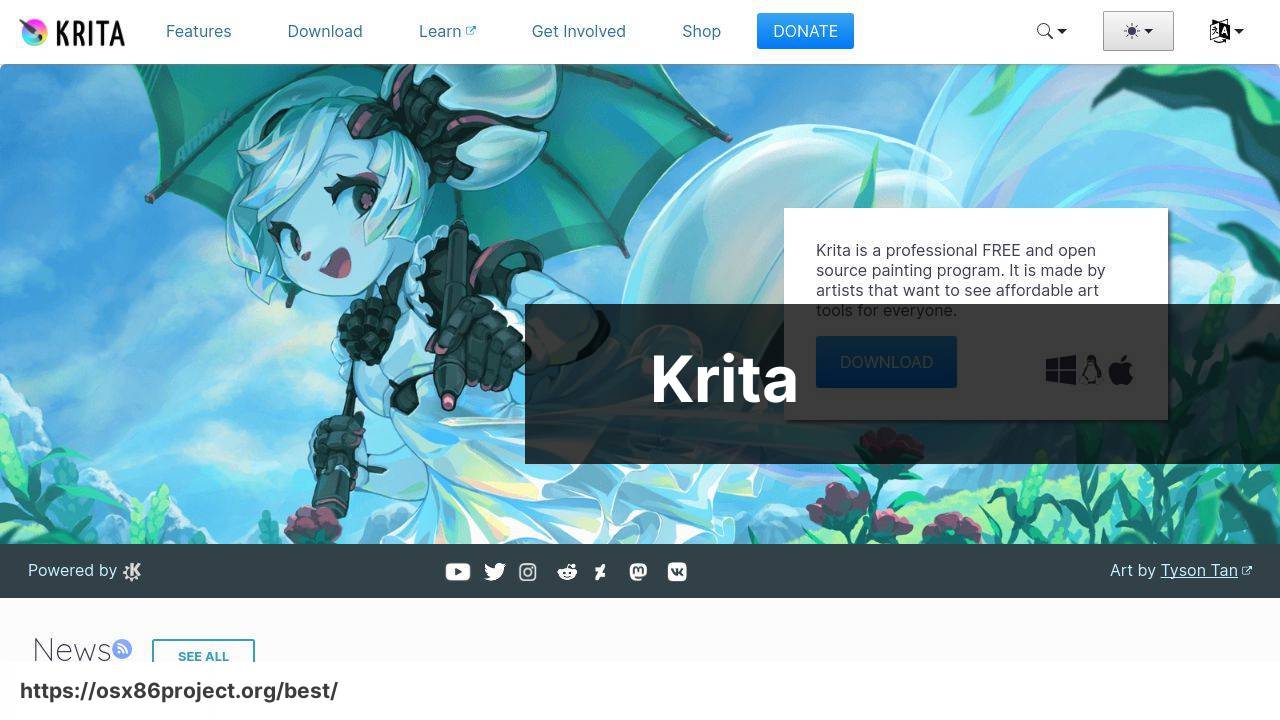
Krita is a free and open-source painting program designed with digital artists in mind. It is well-loved for its intuitive user interface, array of brushes, and powerful resource management features. Whether for concept art, texture or matte painting, Krita stands as a solid choice.
Pros
- Specifically tailored for digital painting
- Customizable brushes and stabilizers
- Supports vector and text tools
Cons
- May not be suitable for non-painting tasks
- Some users report performance issues
Canva
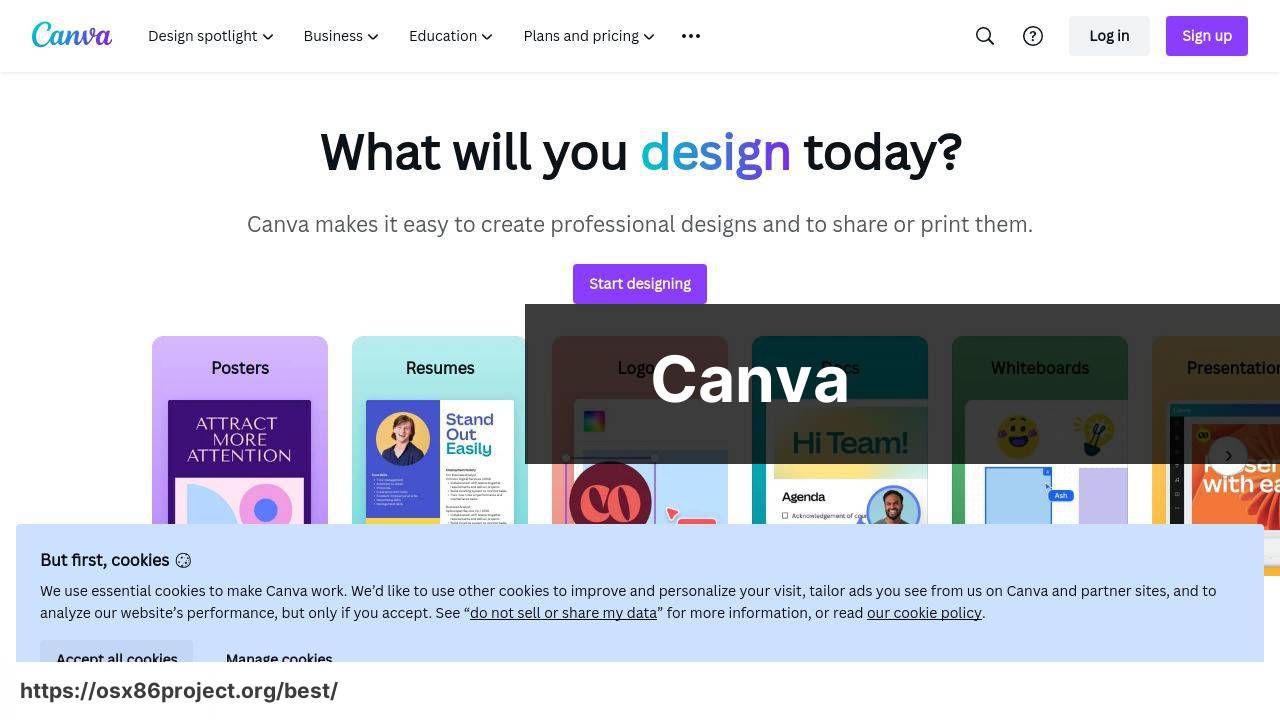
Canva has transformed the graphic design landscape with its user-friendly drag-and-drop interface. It’s a web-based tool packed with templates and design elements that make it easy to create professional-looking designs for social media, presentations, and more.
Pros
- Extremely easy to use
- Numerous templates and assets
- Collaboration features for team projects
Cons
- Limited customization compared to other software
- Not all features are free
Inkscape
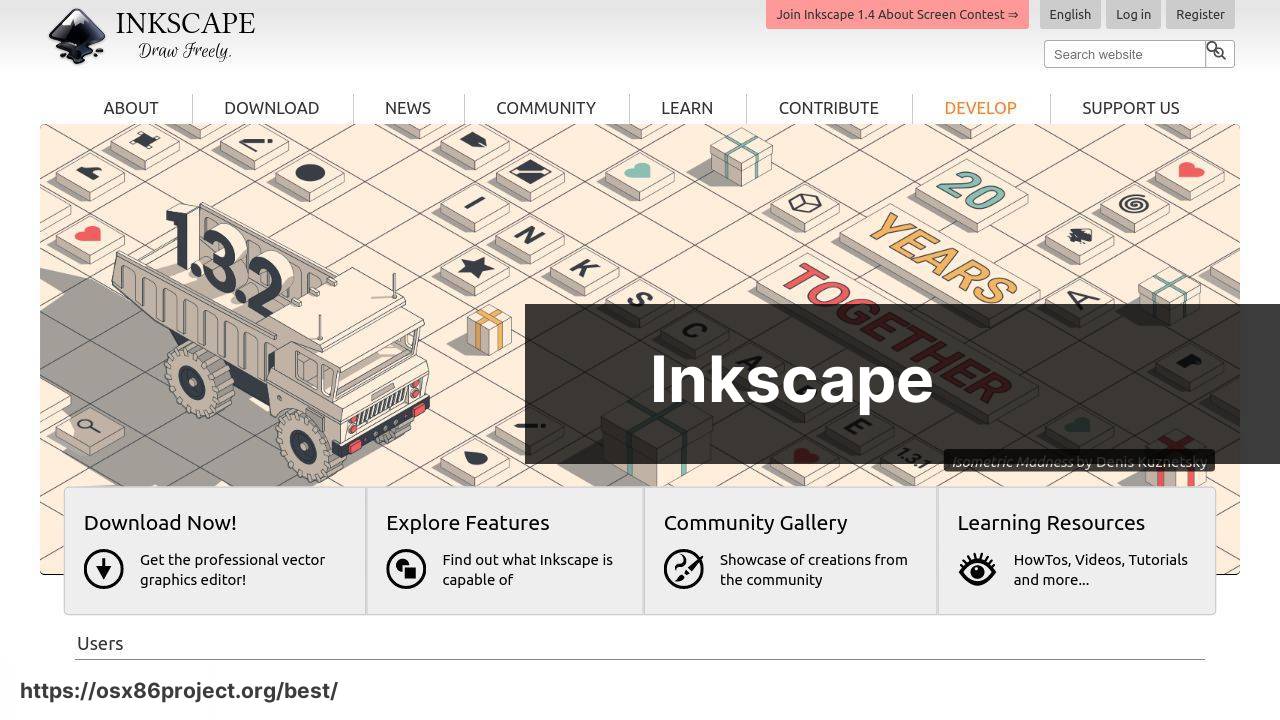
Inkscape is a professional vector graphics editor that serves as a free alternative to Adobe Illustrator. It’s compatible with a variety of formats and excels in creating scalable vector-based artwork ideal for logos, icons, and illustrations.
Pros
- Powerful vector editing tools
- Extensive file format support
- Active open-source community
Cons
- User interface can be cluttered
- Learning curve for beginners
Blender
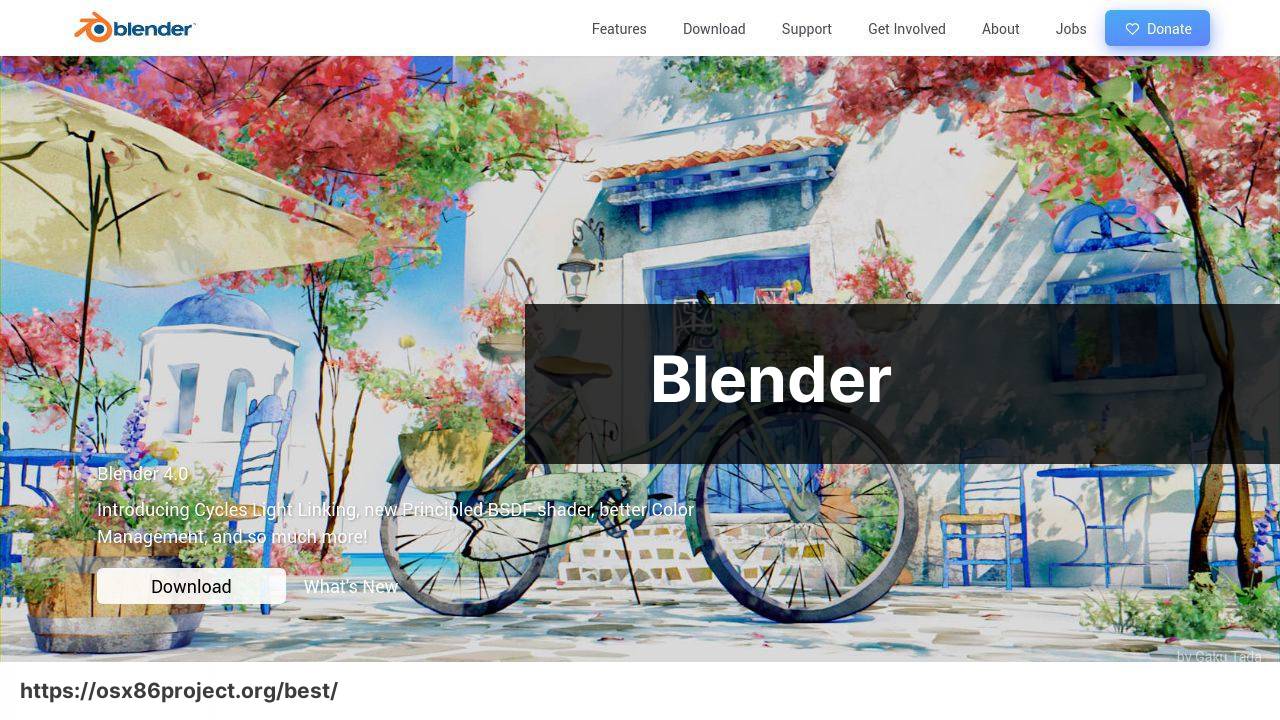
Blender is a standout in the realm of 3D content creation, providing a suite of tools for modeling, rendering, and animation. While not a traditional graphic design tool, Blender allows designers to incorporate 3D elements into their work, offering a unique edge.
Pros
- Comprehensive 3D creation software
- Includes features for video editing and VFX
- Strong community and learning resources
Cons
- Complex for those new to 3D modeling
- Resource-intensive application
Conclusion:
While the right tools can enhance your graphic design experience, it’s important to start each project with a clear goal and audience in mind. Focus on usability and accessibility, making sure that your designs not only look good but also convey the intended message effectively. For deeper insights into best practices, sites like AIGA, the professional association for design, can be invaluable resources.
Remember that in graphic design, less is often more. A clutter-free composition with well-thought-out typography and color palettes stands the test of time. To educate yourself on the principles of design, Design*Sponge offers accessible articles and guides that cover everything from the basics to advanced design concepts.
Being part of a creative community can also facilitate your growth as a designer. Engage with platforms like Dribbble to showcase your work, receive feedback, and connect with other graphic designers around the world. Such interactions can lead to collaborations that further hone your skills and expand your network.
FAQ
What is the best free graphic design software available for Mac users?
GIMP (GNU Image Manipulation Program) is widely considered one of the best free graphic design applications for Mac, offering powerful image editing and creation capabilities. Visit GIMP’s homepage.
Are there any vector-based design programs that are free for macOS?
Yes, Inkscape is a notable free vector-based design program for macOS that’s suitable for illustrating, diagramming, and graphic design. More information can be found on Inkscape’s homepage.
Can I use free software for professional graphic design work on a Mac?
Absolutely. Programs like GIMP and Inkscape offer extensive feature sets that enable professional-quality design work without any cost on a Mac.
What are the limitations of using free graphic design software on Mac?
Free software may not have the same level of support, updates, or advanced features as paid software, and the user interface might not be as refined.
Is there a good alternative to Adobe Illustrator that’s free for Mac?
Inkscape serves as an excellent alternative to Adobe Illustrator for Mac users, offering robust vector graphics tools for free.
Does free graphic design software support PSD files for Mac users?
Yes, GIMP natively supports PSD files, allowing Mac users to open and edit Photoshop documents.
What is a user-friendly free graphic design tool for beginners on Mac?
Krita is known for its user-friendly interface, making it a recommended free graphic design tool for beginners. For more details, visit Krita’s homepage.
Is there a free tool for Mac that’s good for icon and UI design?
Yes, Gravit Designer is a free tool that offers robust features for designing icons, user interfaces, and other vector graphics.
Can I do 3D graphic design on a Mac with free software?
Indeed, Blender is a powerful free 3D creation suite that includes tools for modeling, rendering, animation, and more, compatible with Mac.
Are there any cloud-based free graphic design tools that work well with Mac?
Vectr is a free cloud-based graphic design tool that runs in a browser, ensuring compatibility with Mac systems for easy collaboration.
 Best MacOS Apps / Software
Best MacOS Apps / Software
