Best Mac Dj Software

When it comes to DJing on a Mac, the choice of software can be as crucial as the selection of tracks you’re mixing. Over the years, I’ve had the chance to spin the decks using a variety of solutions, some of which have become go-to favorites for their robust features and reliability. In this article, I’ll share my personal take on the best Mac DJ software available today. Whether you’re planning on rocking a house party or putting together a professional set, these apps have something unique to offer.
TRAKTOR PRO
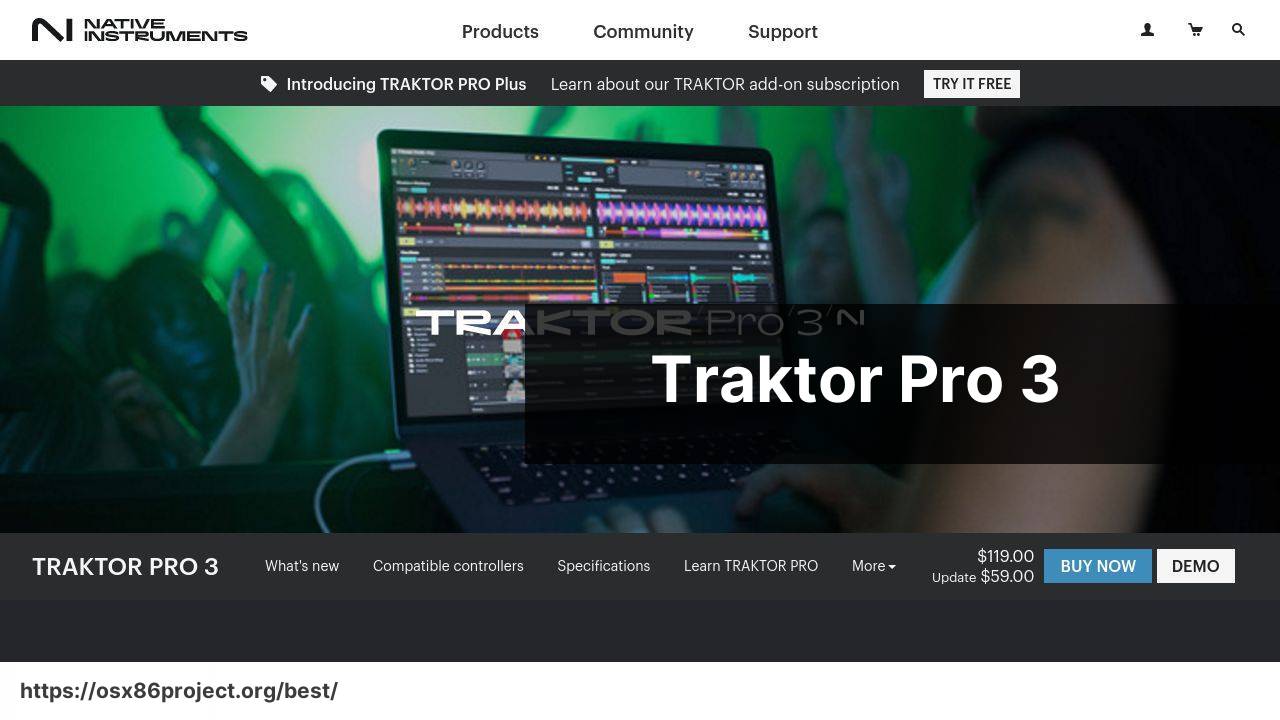
The flagship DJ software from Native Instruments, TRAKTOR PRO, stands as a powerful tool for professionals and enthusiasts alike. Boasting a stunning interface, it’s well-regarded for its four-deck mixing, solid track library management, and innovative features like Stems and Remix Decks. It’s my go-to for club gigs, thanks to its reliability and depth of functionality.
Pros
- Robust feature set suitable for pros
- Strong hardware integration and MIDI mapping
Cons
- Steep learning curve for beginners
- Additional cost for some advanced features
djay Pro

djay Pro by Algoriddim is a highly intuitive and versatile DJ software that caters to both novices and seasoned mixers. One of its highlights is Spotify integration, allowing for instant access to a massive library of tracks. With features like AI-driven mixing assistance and an adaptive user interface, it’s perfect for quick setups at impromptu gigs or casual parties.
Pros
- Accessible to beginners
- Advanced streaming integration
Cons
- Reliant on streaming services for full potential
- Some features require in-app purchases
Serato DJ Pro
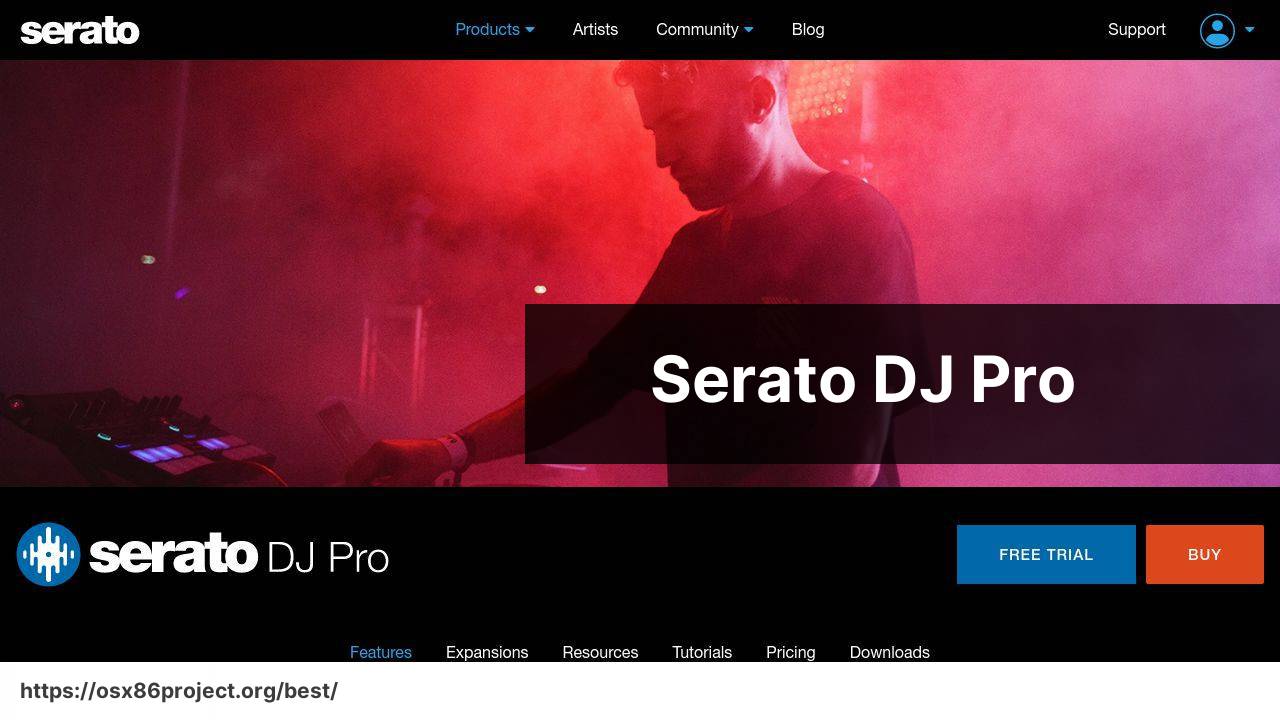
Serato DJ Pro is synonymous with reliability and is favored by DJs who swear by its stable performance and high-quality audio processing. Known for its easy-to-navigate interface and dependable scratching and beat-matching capabilities, it’s a solid choice for those who value precision and efficiency during live sets. Its integrated streaming service support also makes it adaptable to diverse DJing needs.
Pros
- Precise control and DVS compatibility
- Extensive library and hardware support
Cons
- Requires compatible hardware for full features
- Can be heavy on system resources
VirtualDJ
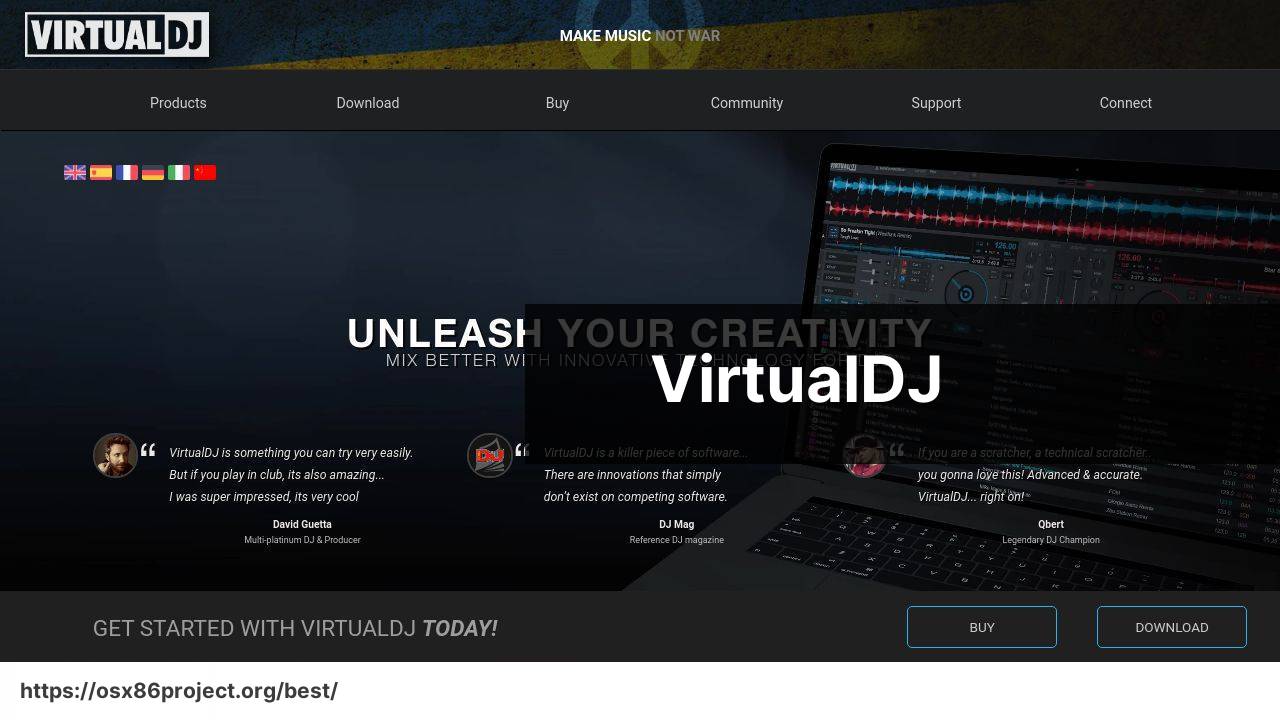
VirtualDJ is the workhorse of DJ software, popular for its broad compatibility with different hardware and versatile feature set. Whether you’re mixing audio, video, or karaoke, VirtualDJ packs a punch with its tidal wave of tools and effects. Its approachable design makes it suitable for hobbyists and pros who need software that adapts quickly to different scenarios.
Pros
- Versatile and suitable for various event types
- Extensive effects and plugins
Cons
- Somewhat cluttered interface
- Some users report audio latency issues
Rekordbox DJ
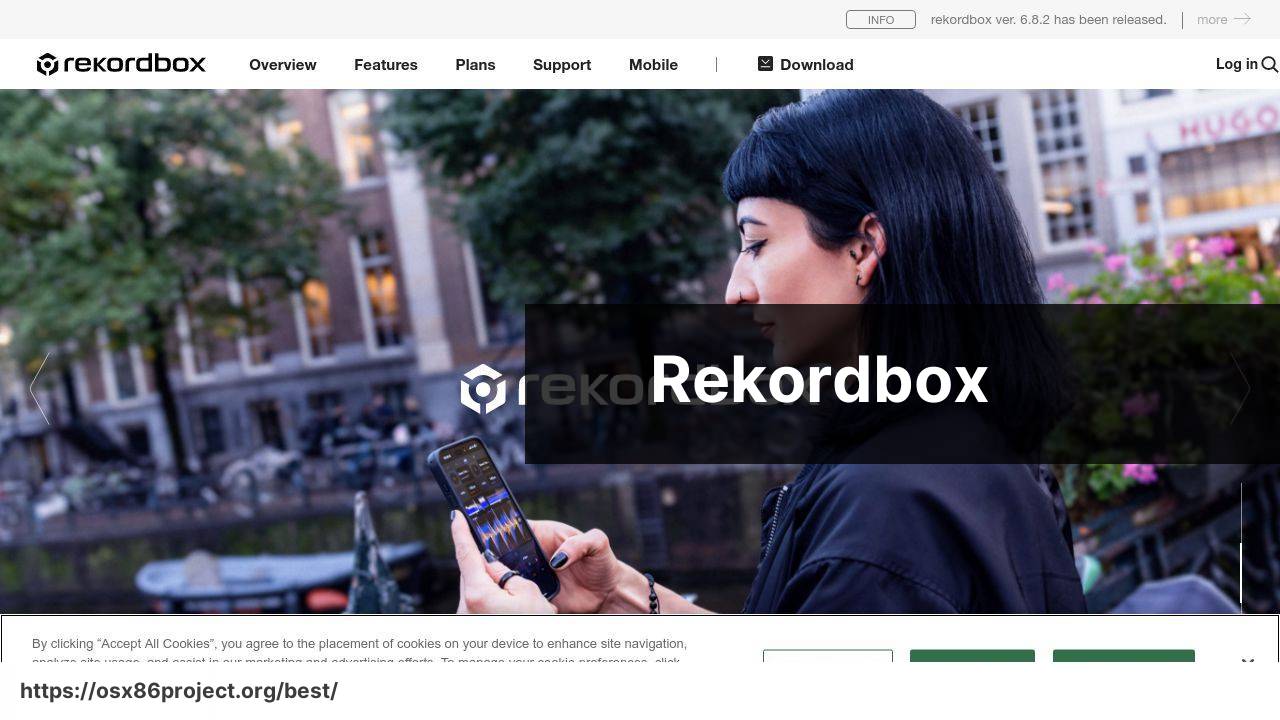
Developed by Pioneer DJ, Rekordbox DJ is a standard in many DJ booths and clubs worldwide. Designed to work seamlessly with Pioneer controllers and CDJs, it offers a comprehensive music management system that enables you to prepare tracks and perform a high-quality mix. The interface can be customized to your workflow, making Rekordbox a preferred choice for adaptive DJs.
Pros
- Excellent integration with Pioneer hardware
- Flexible layout and advanced features
Cons
- Subscription-based model can get pricey
- Has a sharper learning curve for new users
Conclusion:
Outside of the specific software features, it’s important to consider the broader ecosystem of devices and technologies that interact with DJ software. High-resolution audio files, solid-state drives for storage, and audio interfaces with low latency can all contribute to a more robust and reliable performance.
Developments in cloud storage and music streaming are also changing the game, allowing DJs to access their libraries from anywhere. Be sure to explore the integration of these services with your chosen DJ software.
The ever-evolving landscape of DJ technology brings new features like gesture control, enhanced tactile feedback, and AI-assisted mixing. Staying current with these trends can give you an edge and inspire fresh approaches to your sets.
Remember to keep an eye on DJ Mag and other authoritative sources to follow industry news and reviews on DJ software and equipment. These platforms offer a wealth of information, from updates on the latest gear to interviews with top DJs and their setup of choice.
FAQ
What are the top features to look for in the best Mac DJ software?
Key features include an intuitive user interface, extensive music library management, seamless integration with DJ hardware, and robust real-time control for live mixing.
Does best Mac DJ software usually provide support for MIDI controllers?
Yes, most high-quality Mac DJ software offers extensive MIDI controller support to enhance the mixing experience and workflow.
Can the best Mac DJ software handle video mixing as well as audio?
Many top DJ programs for Mac offer video mixing features, allowing DJs to synchronize audio with visuals for an immersive experience.
Is there best Mac DJ software that is suitable for beginners?
Affirmatively, numerous Mac DJ software options cater to novices with user-friendly interfaces and tutorial resources to guide users.
How does the best Mac DJ software accommodate professional DJs’ needs?
Professional DJs benefit from advanced features, such as high-quality audio effects, robust sampler decks, and detailed waveform analysis.
Is it possible to record mixes using Mac DJ software?
Indeed, most DJ software for Mac includes functionality to record live mixes, allowing DJs to save and share their performances.
Do I need an Internet connection to use Mac DJ software at gigs?
While an online connection is not essential for all functions, some features like music streaming service integration might require Internet.
Can Mac DJ software be linked with music streaming services?
Several leading Mac DJ programs support music streaming integration, offering access to extensive online libraries during live sessions.
What is the price range for premium Mac DJ software?
Premium software ranges from reasonably priced solutions to more upscale options, often depending on the breadth of features offered.
Where can users find reliable reviews for Mac DJ software?
Trusted reviews can be found on DJ forums, professional audio production websites, and through online retail platforms hosting user feedback. When looking for the best Mac DJ Software, you may want to consider popular software such as Serato DJ Pro and Algoriddim’s djay Pro, which cater to both beginner and professional level DJs.
 Best MacOS Apps / Software
Best MacOS Apps / Software
