Best Mac Cleanup Software

In the digitally-cluttered space that is our Macs, finding reliable and efficient cleanup software can be as daunting as sorting through thousands of hidden junk files yourself. As someone who has experimented with various tools for optimizing my beloved Mac, I’ve learned that the right software can be a miraculous time-saver. Here’s a rundown of the best Mac cleanup software I’ve come across, each tested in the quest to achieve the digital equivalent of a spotlessly clean room.
CleanMyMac X
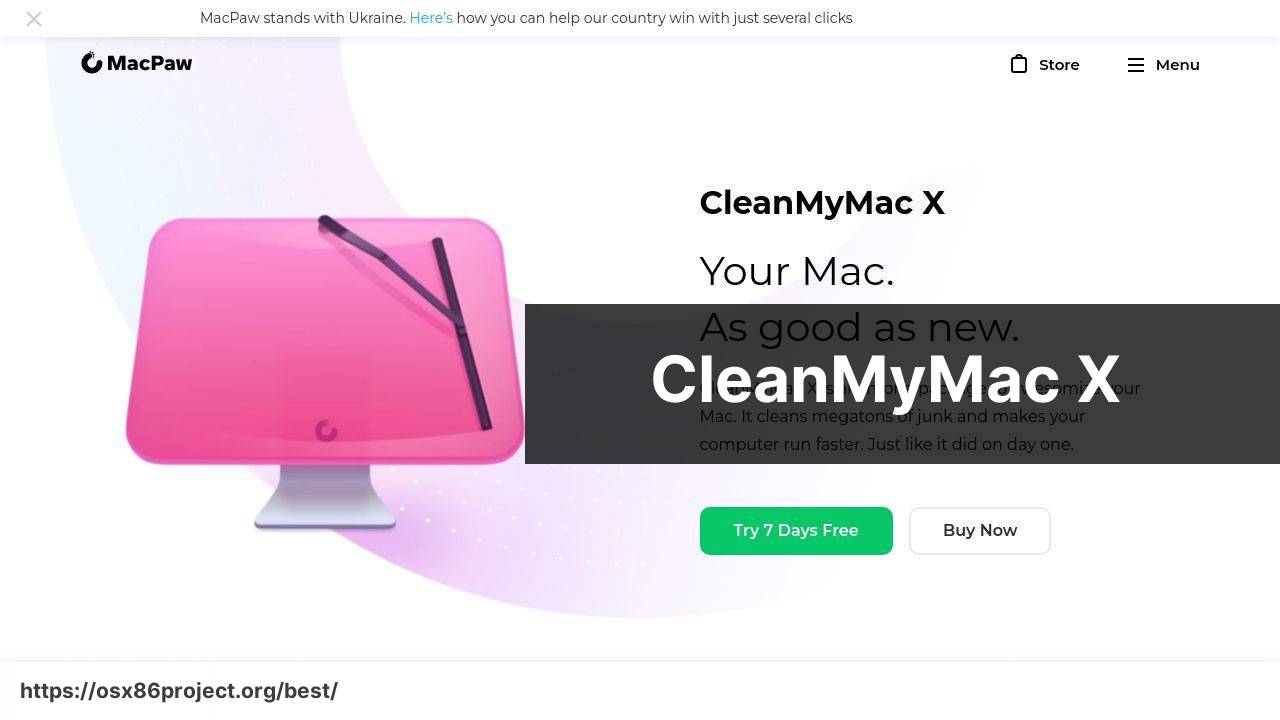
The herald of hygiene for Macs, CleanMyMac X is a powerhouse that digs deep to exorcise digital demons from your system. Its sleek interface not only eases you into the task of cleaning but makes it almost enjoyable. With a smart Assistant that guides you through regular disk cleanups, this app is like having a personal coach for tidying your Mac.
Pros
- Intuitive user interface
- Comprehensive cleaning and optimization features
- Effective malware removal
- Regular updates with personalized tips
Cons
- Can be more expensive than other options
- Free version has limited functionality
MacBooster 8

MacBooster 8 is like the multifunctional knife of Mac cleanup – it slices through junk and malware while boosting performance. Whether it’s removing gigabytes of unnecessary files or protecting against security threats, MacBooster 8 tends to your Mac’s needs with a focus on efficiency. On top of that, its memory clean feature refreshes your RAM usage with the click of a button.
Pros
- One-click functionality for ease of use
- Full security protection suite
- Duplicate finder and photo sweeper
Cons
- Overzealous upsell notifications can be annoying
- User interface could be more streamlined
CCleaner for Mac
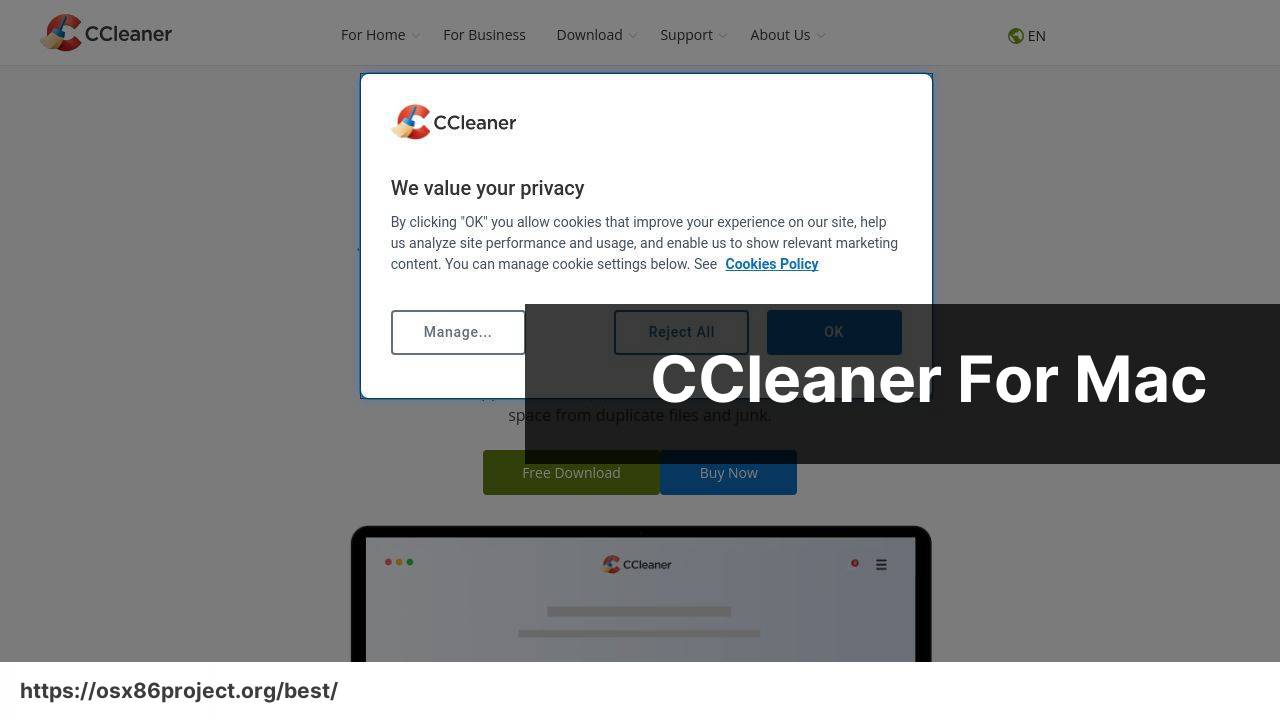
CCleaner for Mac brings its well-established reputation from the PC world to the macOS ecosystem. With a minimalistic design, CCleaner offers essential tools without the fluff. Perfect for those who want straightforward functionality, CCleaner efficiently rids your Mac of outdated cache files, browsing history, and system logs, maintaining your privacy and freeing up valuable disk space.
Pros
- Simple, user-friendly interface
- Effective basic cleaning tools
- Customizable cleaning options
Cons
- Less comprehensive than some competitors
- Limited feature set in the free version
DaisyDisk
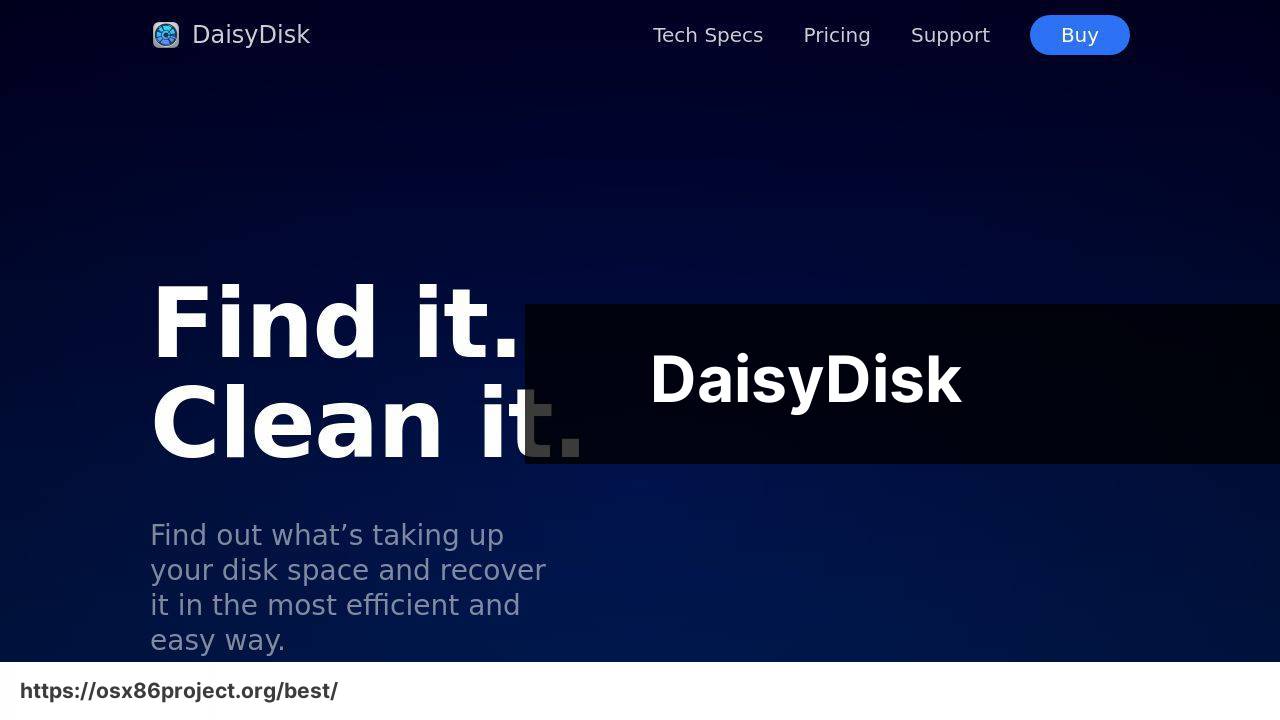
For those enchanted by visuals, DaisyDisk stands out with its gorgeous, color-coded map of your Mac’s storage. It enables you to quickly identify the heaviest folders and files, allowing for manual selective cleaning. Unlike other tools that automate the cleaning process, DaisyDisk gives you full control, appealing to users who prefer a hands-on approach to decluttering their digital space.
Pros
- Beautiful, intuitive disk visualization
- High degree of manual control
- Fast scanning speed
Cons
- No automatic cleaning – manual deletion required
- Lacks malware detection and removal
Disk Drill

Disk Drill transcends its primary role as a data recovery tool by incorporating convenient cleanup features. It offers a holistic approach to ‘disk health’ by not only reclaiming lost data but also keeping track of disk usage and preemptively warning you about potential storage issues. Its capability to create backups of failing disks makes Disk Drill an invaluable tool for data loss prevention.
Pros
- Comprehensive data recovery options
- Additional tools like duplicate finder and disk health
- Free file preview before recovery
Cons
- Some advanced features may be overwhelming for beginners
- File recovery can be slow on larger disks
Conclusion:
It’s incredible how digital clutter can impact your productivity and the performance of your Mac. Each of the software options detailed here caters to different needs and comfort levels. When choosing a cleanup tool, evaluate the features that align with your usage habits and technical know-how. If you’re unsure about an application’s capabilities or safety, search for reviews on authoritative websites like MacWorld or visit the official Apple Mac page for guidance on maintenance and optimizations. It’s also useful to participate in community forums such as Apple Discussions where fellow Mac users share their experiences and advice.
Your Mac is a hub for your creative projects, work, entertainment, and personal communications. Maintaining its health is akin to caring for a vital part of your daily life. A clean and well-maintained Mac can provide a seamless experience, supporting your endeavors without distraction or delay. For most users, a combination of manual organization and the use of these specialized tools will yield the best results. Stay informed, and your Mac will remain a dependable ally for years to come.
FAQ
What features should the best Mac cleanup software offer?
Effective Mac cleanup software should offer comprehensive junk file removal, duplicate file finder, large file management, memory optimization, and privacy protection.
How does Mac cleanup software improve the performance of a Mac?
Mac cleanup software frees up disk space, removes unnecessary files, optimizes memory, and can even manage startup items to speed up boot times.
Is it safe to use Mac cleanup software?
Yes, using reputable Mac cleanup software is safe; it typically includes safeguards to prevent the deletion of important system files.
Can Mac cleanup software help with malware removal?
Some Mac cleanup tools include malware removal features, scanning for and eliminating potential threats to your Mac’s security.
What is the best way to use Mac cleanup software for optimal results?
For optimal results, regularly run the cleanup software to remove junk, manage applications, and monitor your Mac’s performance closely.
Is there any free Mac cleanup software that is effective?
There are free options available that offer basic cleanup capabilities however, paid versions usually provide more comprehensive features. CleanMyMac X and CCleaner for Mac are popular choices. Visit CleanMyMac X here: macpaw.com/cleanmymac.
Do all Mac cleanup software require access to my personal files?
No, not all cleanup applications need access to personal files. They primarily target system and application cache, logs, and temporary files.
How often should I run Mac cleanup software?
The frequency depends on your usage, but generally, running cleanup software once a month is sufficient to keep your Mac in good shape.
Can Mac cleanup software also manage duplicate photos and similar files?
Yes, many cleanup tools include features to identify and help you remove duplicate photos, music files, and documents.
Where can I find reliable reviews of Mac cleanup software?
Reliable reviews can be found on tech websites such as Macworld or through user reviews in the App Store. Check out Macworld for expert opinions.
 Best MacOS Apps / Software
Best MacOS Apps / Software
