Best Malware Software For Mac

As a dedicated Mac user who values online security and data protection, I’ve journeyed through the landscape of cybersecurity tools to find the best malware software for Mac. In this quest, I came to realize that there’s a wide slew of applications each offering unique features and capabilities. Though Macs are notorious for their robust build against malware, the evolving digital threats necessitate an extra layer of protection. So, let’s dive into the array of software that promises to keep our cherished devices safe from malicious intent.
Bitdefender Antivirus for Mac

Bitdefender Antivirus for Mac boasts an impeccable reputation for catching malware without slowing down the system. It stands out with multi-layer ransomware protection, adware blocking, and features such as Time Machine protection to protect backups against encryption-based ransomware.
Pros
- Top-notch malware detection rates
- Minimal impact on system performance
- VPN included for secure browsing
Cons
- VPN has daily traffic limit
- Could be more feature-rich for power users
Norton 360 Deluxe for Mac
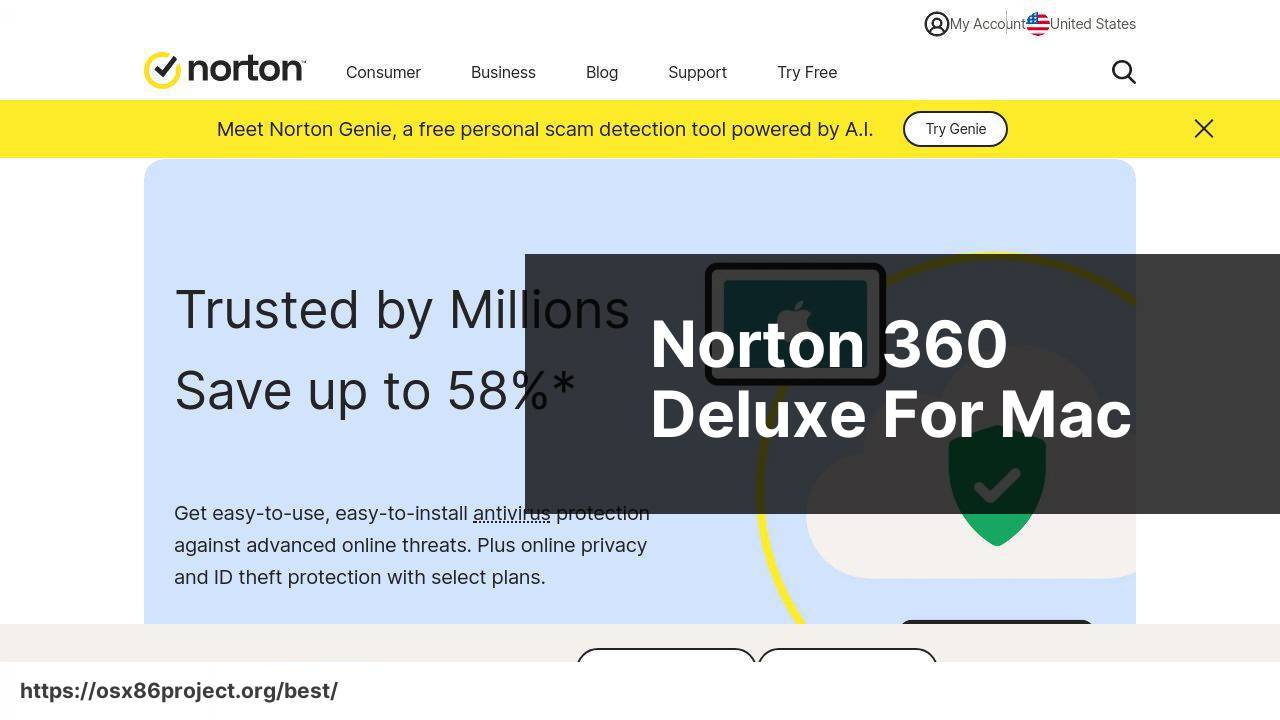
Norton 360 Deluxe for Mac offers a comprehensive security suite that extends well beyond basic malware protection. It includes firewall capabilities, a full-feature VPN, and Dark Web monitoring. Plus, it comes with parental controls, which can be a huge plus for family use.
Pros
- Extensive feature set catering to various needs
- Excellent protection against all types of malware
- Dark Web monitoring for identity protection
Cons
- Higher price point compared to competitors
- Could be complicated for non-technical users
Kaspersky Internet Security for Mac
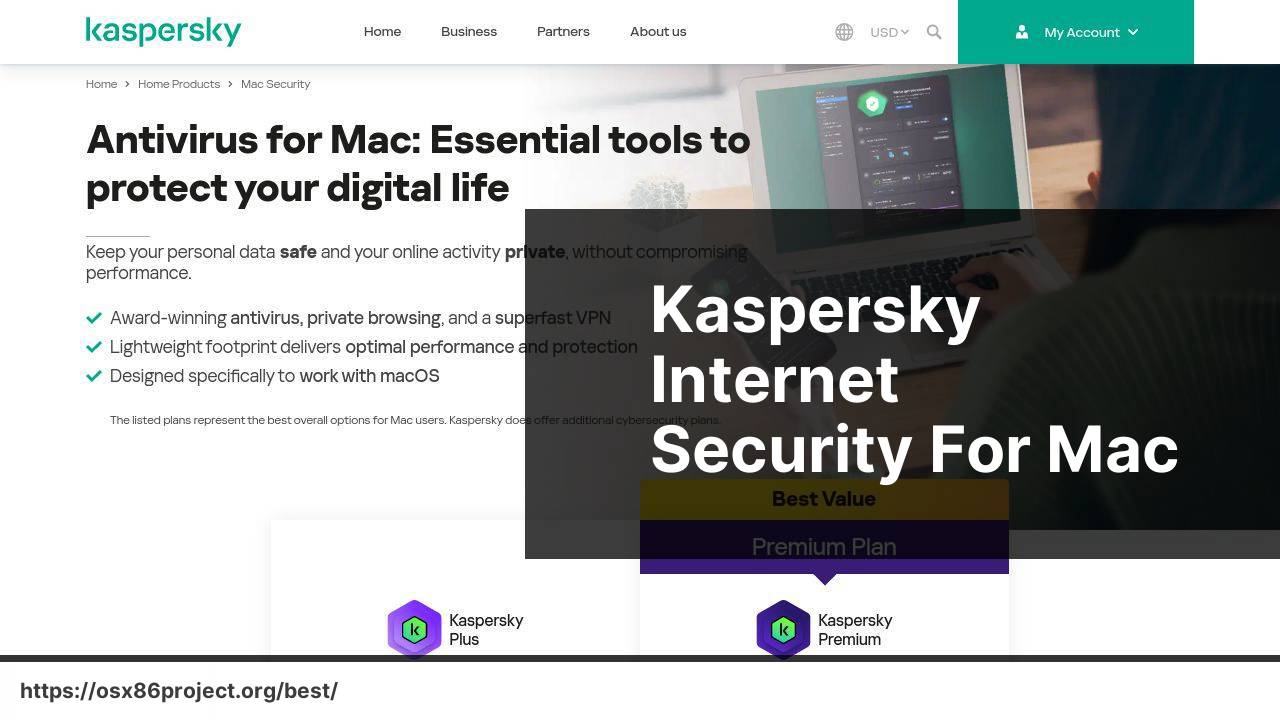
Kaspersky Internet Security is known for its high malware detection accuracy and includes features like safe money technology for secure online transactions. It also provides privacy protection features to prevent tracking and shield your digital footprint.
Pros
- Robust anti-phishing capabilities
- Privacy-oriented features
- User-friendly interface
Cons
- Limited VPN capability without the premium version
- Occasional false positives
Intego Mac Internet Security X9
Designed exclusively for Mac, Intego’s Mac Internet Security X9 is a powerhouse featuring VirusBarrier and NetBarrier, offering both excellent malware protection and a smart two-way firewall. It’s optimized for macOS, ensuring seamless integration with the operating system’s features.
Pros
- Mac-focused design for optimal compatibility
- Effective real-time antivirus protection
- Simple, intuitive user experience
Cons
- Lacks some advanced features found in multi-platform suites
- Firewall lacks sophistication of standalone products
Malwarebytes for Mac
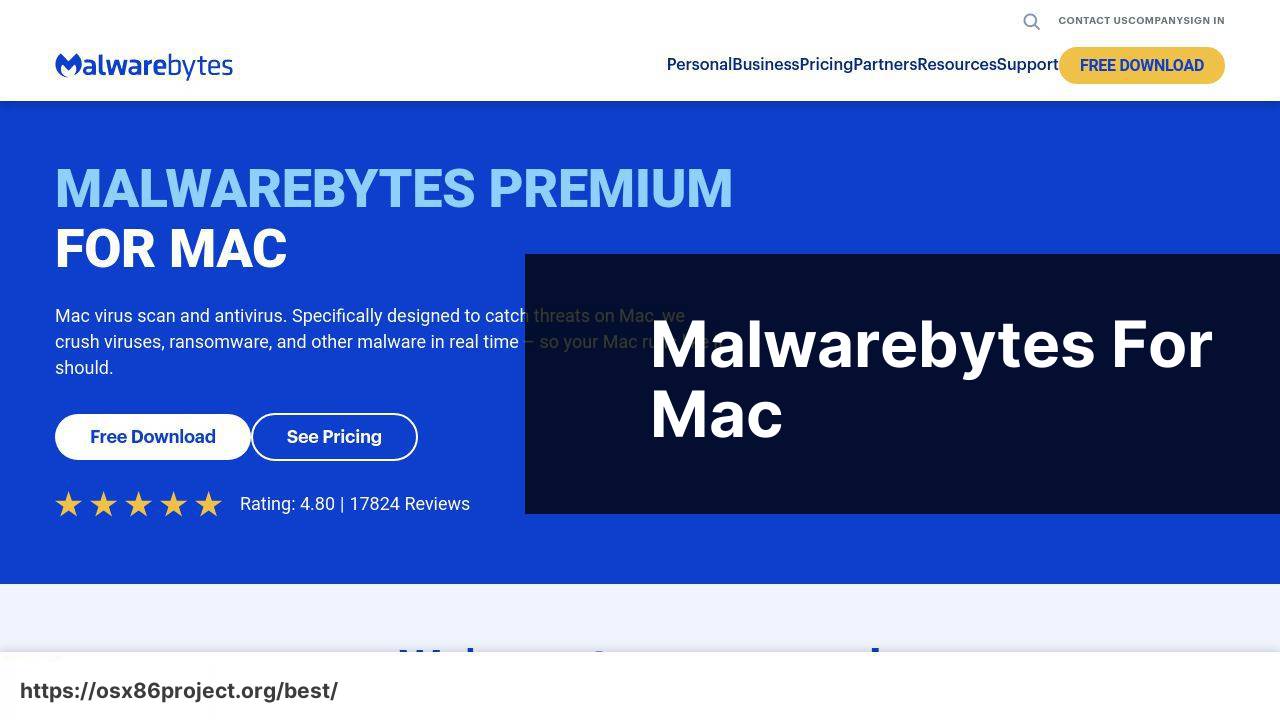
Malwarebytes for Mac is a sleek solution favored for its user-friendly interface and efficient scanning capabilities. It is particularly adept at removing adware and potentially unwanted programs (PUPs) that can be an annoyance and a danger to less tech-savvy users.
Pros
- Powerful adware and malware cleaning
- Light on resources
- Free version available for basic cleaning
Cons
- Real-time protection only in premium version
- Not as feature-rich as full security suites
Conclusion:
While selecting the best malware software is integral to fortifying your Mac, complementing it with good cyber hygiene practices is equally important. This involves being vigilant about how you manage personal data, scrutinizing the security of websites before entering sensitive information, and being cautious with emails from unknown sources. Always opt for multi-factor authentication where possible and regularly audit app permissions and security settings.
For more information on best practices in digital security, visit the National Cyber Security Alliance website, which offers valuable resources. Additionally, Apple’s own Security Guide provides tips tailored specifically to Mac users.
FAQ
What are the top features to look for in best malware software for Mac?
Key features include real-time protection, comprehensive scanning, a high detection rate, low system impact, and dedicated Mac support. Also, look for frequent updates to tackle new threats.
Is it really necessary to have antivirus or malware protection on a Mac?
Yes, whilst Macs are generally secure, they are not immune to malware. It’s important to have a dedicated malware protection to defend against sophisticated threats.
Can free malware removal tools be trusted for Macs?
Some free tools can be effective, but they may not offer comprehensive protection or real-time scanning like paid malware software.
How does malware software affect the performance of a Mac?
Quality malware software should have minimal impact on system performance, offering protection without significantly slowing down your Mac.
What is the best way to ensure my malware software is up-to-date on my Mac?
Set your malware software to automatically download and install updates, ensuring you are protected against the latest threats without manual intervention.
Can malware software protect against ransomware on Macs?
Many premium malware protection programs for Mac include features to detect and prevent ransomware attacks, safeguarding your data from encryption threats.
Are there any reputable sources to download malware software for Mac?
Always download malware software from the official website of the provider or the Mac App Store to ensure authenticity. For instance, visit Bitdefender or Norton.
Can I use the same malware software on my Mac as on a Windows PC?
Some malware software providers offer cross-platform licenses, allowing you to protect multiple devices with different operating systems under a single subscription.
Does updating my Mac’s operating system help with malware protection?
Yes, macOS updates often include improved security features and vulnerability patches, enhancing your Mac’s resilience against malware in conjunction with dedicated malware software.
What should I do if I suspect my Mac is already infected with malware?
Immediately run a full system scan with your malware protection software. If you don’t have one installed, consider getting a reputable program and perform a deep scan as soon as possible.
 Best MacOS Apps / Software
Best MacOS Apps / Software
