Best Mac Scanning Software

Finding the perfect Mac scanning software can be a crucial task for busy professionals, students, or anyone aiming to digitize their documents efficiently. Such tools are indispensable for converting physical copies into editable, shareable, or archivable digital files. Mac users have specific needs, and the market offers various solutions to cater to these demands. Today, I want to share my personal experiences and balanced insights into the best Mac scanning software, covering free and paid options without endorsing any particular brand.
Preview
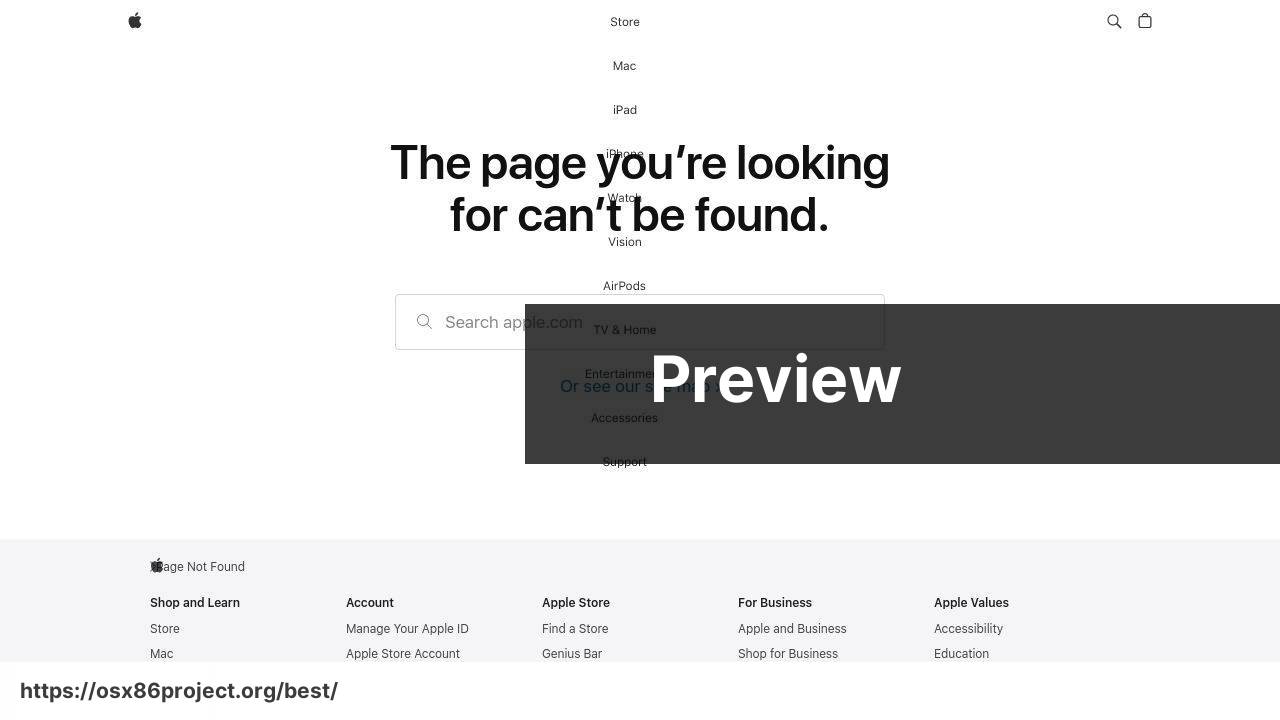
Preview is the built-in image and PDF viewer of macOS, offering basic scanning functionalities which are often overlooked. The native integration with the system ensures a hassle-free user experience, making it a good starting point for occasional scanning needs. While not a specialized scanning tool, its accessibility and ease of use are commendable.
Pros
- No additional software installation required
- Simple and intuitive interface
Cons
- Limited feature set compared to dedicated scanning software
- No OCR capability
VueScan
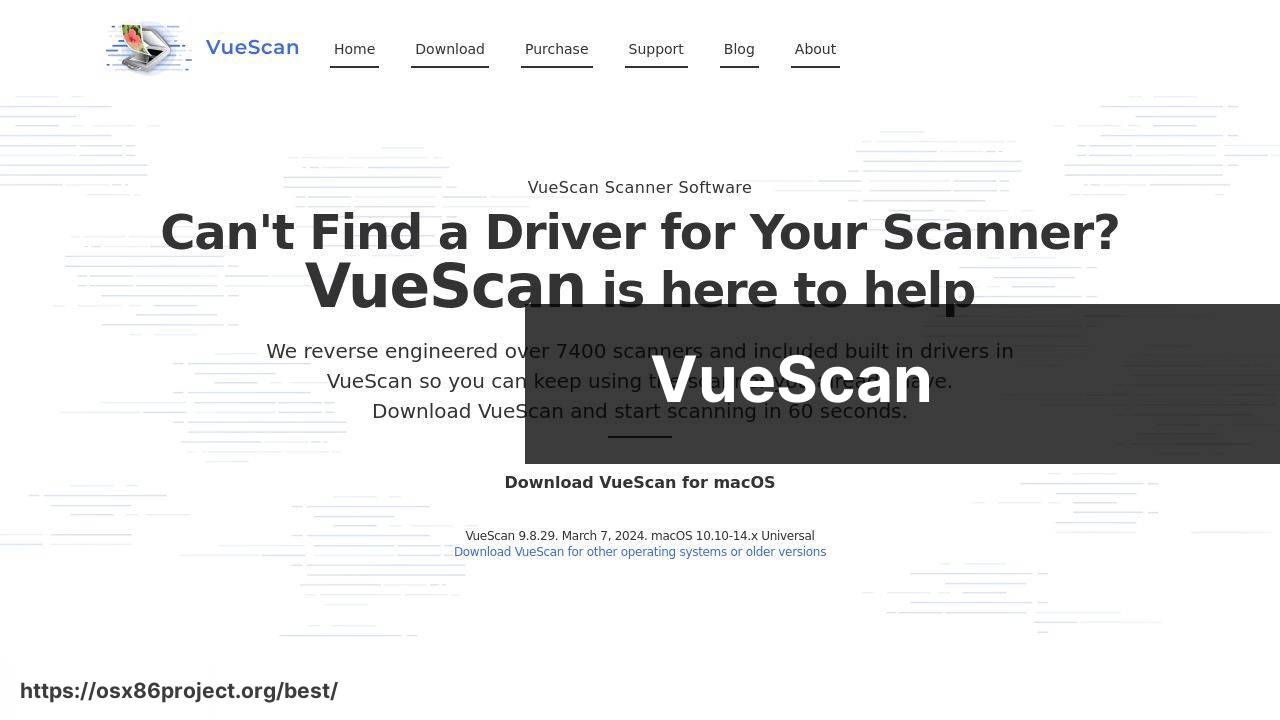
VueScan is a robust scanning software that supports over 6000 scanners from 42 manufacturers. It excels in compatibility and offers powerful features like OCR, color correction, and multi-page PDF creation. Used by both professionals and enthusiasts, VueScan is a heavyweight in the scanning arena.
Pros
- Extensive scanner compatibility
- Advanced image enhancement features
Cons
- Interface may feel outdated for some
- Paid software after the initial trial
PDF Scanner
For those who prefer a mobile-friendly solution, the PDF Scanner App is an iOS application that can transform an iPhone or iPad into a portable scanner. With OCR capabilities and the ability to export directly to iCloud or Dropbox, it’s an excellent tool for Mac users who are often on the go.
Pros
- Handy for scanning on the move
- Integrates well with iOS
Cons
- Scanning quality depends on the device camera
- Requires additional steps to transfer files to a Mac
ExactScan
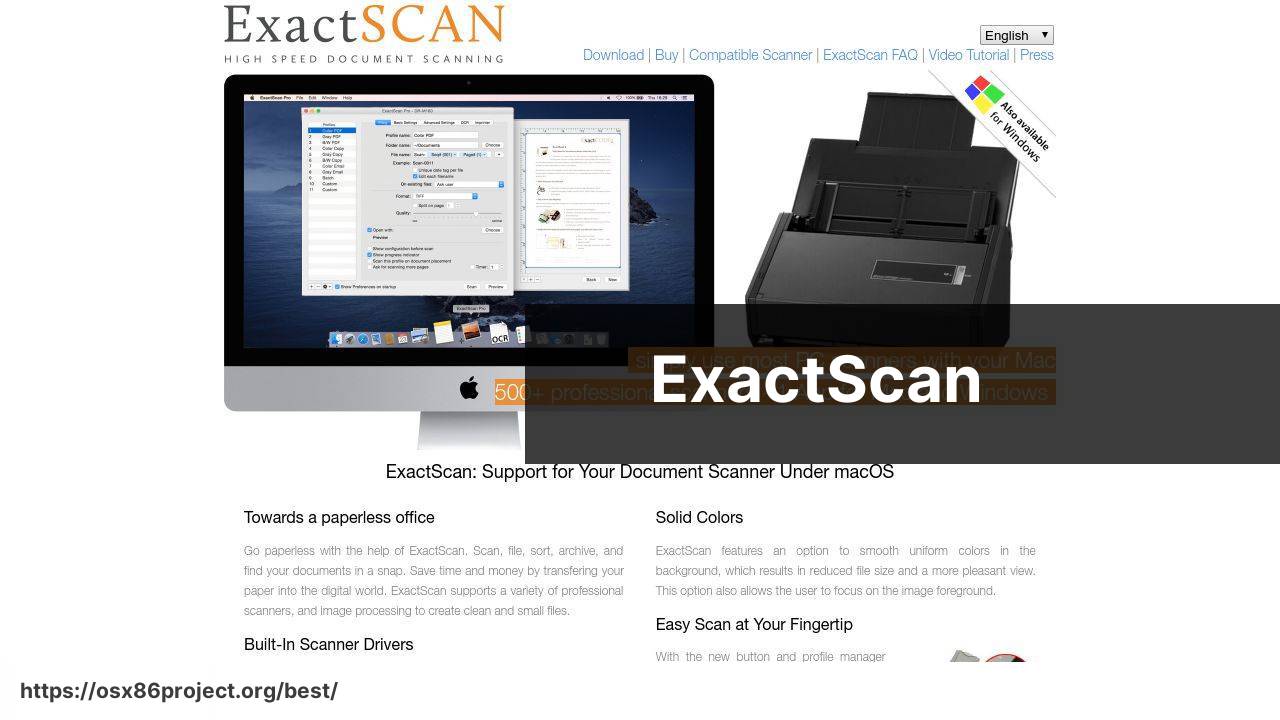
The ExactScan software is tailored for high-speed document scanning and is particularly adept at handling huge batches of paper. It automates the scanning process with features like auto-cropping and de-skewing, which tremendously enhances productivity and workflow.
Pros
- Optimized for speedy batch scanning
- Can handle a wide variety of paper sizes and types
Cons
- More expensive than some alternatives
- May offer more features than a casual user needs
ABBYY FineReader Pro for Mac
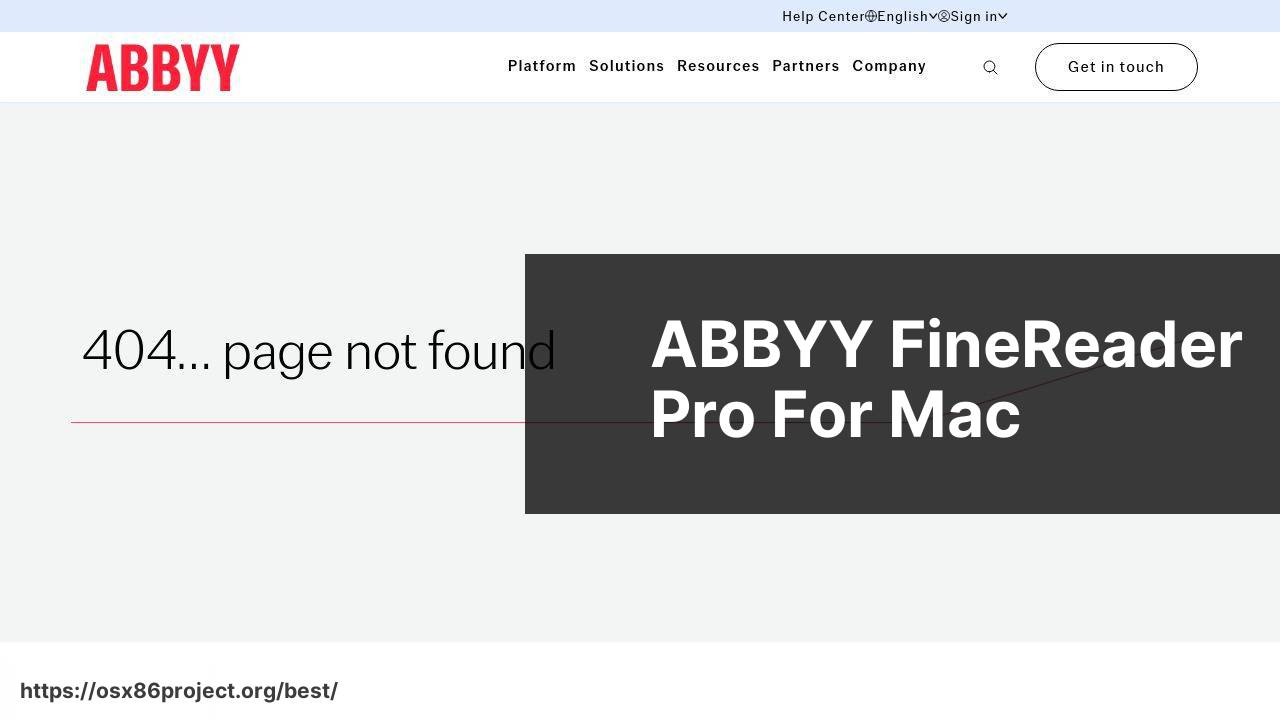
ABBYY FineReader Pro is renowned for its exceptional OCR accuracy and is a top choice for professionals who require the highest level of text recognition. The software supports over 180 languages and adapts to Mac users’ multilingual document requirements.
Pros
- Outstanding OCR performance
- Supports batch processing and multi-language documents
Cons
- Premium pricing may not be suitable for all budgets
- Complex features may be overwhelming for beginners
Conclusion:
In the quest for a paperless workspace, mac scanning software serves as a bridge to the digital realm. As you embark on this journey, consider what you value most: Is it high-volume scanning, precision OCR, or perhaps the convenience of a mobile solution? Remember that each piece of software has its strengths and shines in different scenarios. It’s beneficial to familiarize yourself with the Apple ecosystem, as there are many scanner support resources available for Mac users.
For the environmentally conscious, digitizing paper documents is not only about decluttering your space but also about reducing our carbon footprint. As we strive for efficiency, it’s crucial to maintain ecological responsibility.
In an age where data breaches are all too common, it’s essential to prioritize software that offers secure scanning options. This includes features like encryption and password protection, ensuring that your sensitive documents remain confidential.
Lastly, remember to explore integration possibilities with other apps, such as project management tools or customer relationship management platforms. Scanning software that can mesh smoothly with your other digital tools creates a more unified and efficient working environment. To broaden your understanding of how scanning fits into the broader realm of productivity, delve into respected sites like Macworld or MacRumors for in-depth articles and reviews.
FAQ
What are some top-rated Mac scanning software options for document digitization?
Vuescan and Adobe Acrobat DC are highly regarded for their robust features and ease of use when scanning and digitizing documents on Mac.
How does VueScan enhance scanning on a Mac?
VueScan supports over 6000 scanners and provides advanced color accuracy, batch scanning, and saves scans in various file formats. Visit their website here.
Can Adobe Acrobat DC scan to searchable PDFs on Mac?
Yes, Adobe Acrobat DC enables Mac users to scan documents and convert them into searchable PDFs using OCR (Optical Character Recognition) technology. Check their homepage here.
Does Readiris for Mac support OCR?
Readiris for Mac is well-known for its accurate OCR capabilities, allowing users to convert scanned documents into editable text efficiently.
Is there a free scanning software available for Mac users?
Mac users can start with Image Capture, a free software that comes pre-installed on Mac OS for basic scanning tasks.
What features does ExactScan offer?
ExactScan is popular for its speed and support of a wide range of scanners, plus it includes built-in drivers for streamlined operation.
Does Scanner Pro work with Mac computers?
While Scanner Pro is primarily an iOS app, it integrates well with Mac systems for scanning using iPhones and iPads.
What are the benefits of using ABBYY FineReader for scanning on Mac?
ABBYY FineReader specializes in text recognition accuracy and multi-language support, making it ideal for complex scanning projects.
Can I use Twain Sane interface for scanning on a Mac?
Twain Sane is a free interface used as a bridge between scanners and Mac software, offering basic scanning functionality.
What is the best way to manage scanned documents on a Mac?
Using a combination of scanning software with document management features like PDFpen or DevonThink can help organize and find scanned documents easily.
 Best MacOS Apps / Software
Best MacOS Apps / Software
