Best Photo Editing Software For Mac

Whether you’re a professional photographer or an enthusiastic amateur, finding the right photo editing software can take your images from good to great. On a Mac, options abound for various skill levels and purposes. In this blog, I’ll share my experiences with some of the best photo editing software for Mac, discussing features, usability, and more to help you make an informed choice.
Adobe Photoshop
Adobe Photoshop is the industry standard when it comes to photo editing. Known for its comprehensive set of tools, it allows for complex image manipulations, graphic design, and digital art. Its ecosystem offers endless possibilities for photographers and creatives looking to achieve high-quality results.
Pros
- Extensive toolset for in-depth editing
- Regular updates with new features
- Integration with Adobe Creative Cloud
Cons
- Steep learning curve for beginners
- Subscription-based pricing
Affinity Photo
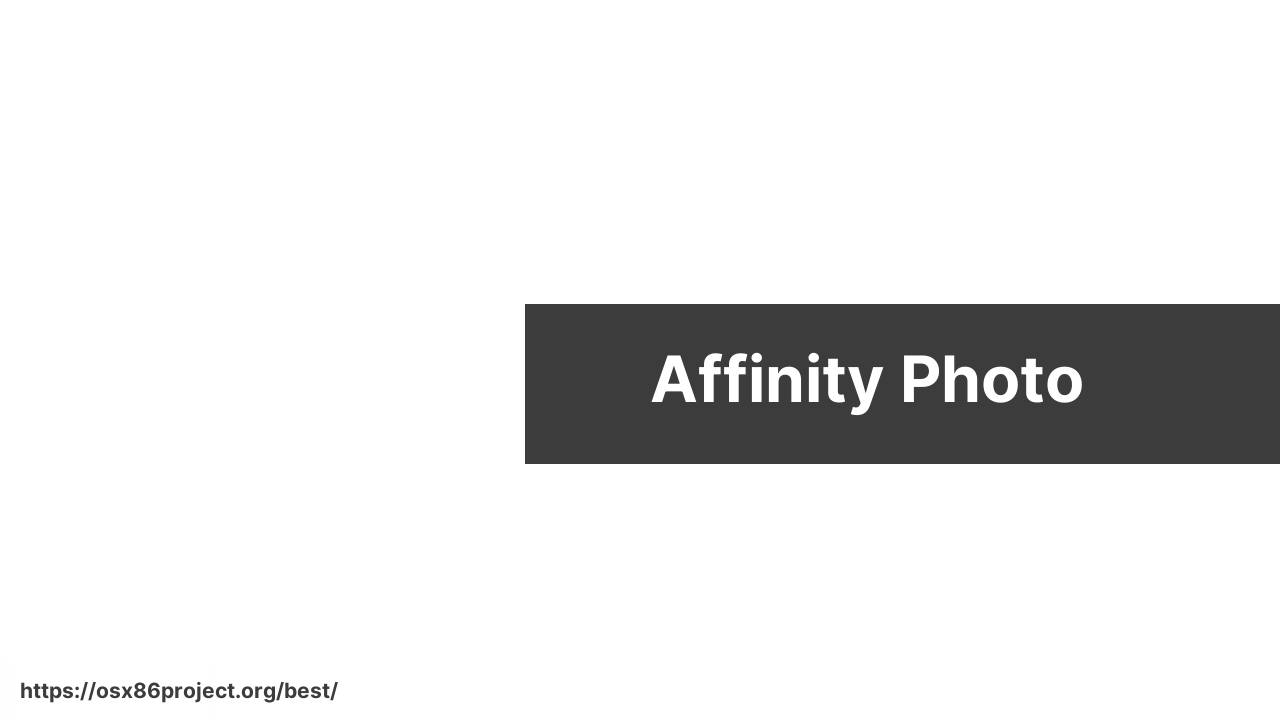
Affinity Photo is a powerful photo editing software that rivals Photoshop in complexity. It provides a one-time purchase option, which is a huge plus for those who dislike subscriptions. With robust features like raw editing and PSD compatibility, it’s a strong contender for professionals and enthusiasts alike.
Pros
- Non-destructive editing
- Cost-effective with no subscription
- Strong performance and PSD file support
Cons
- Some tools have a steeper learning curve
- No cloud storage or mobile app integration
Capture One
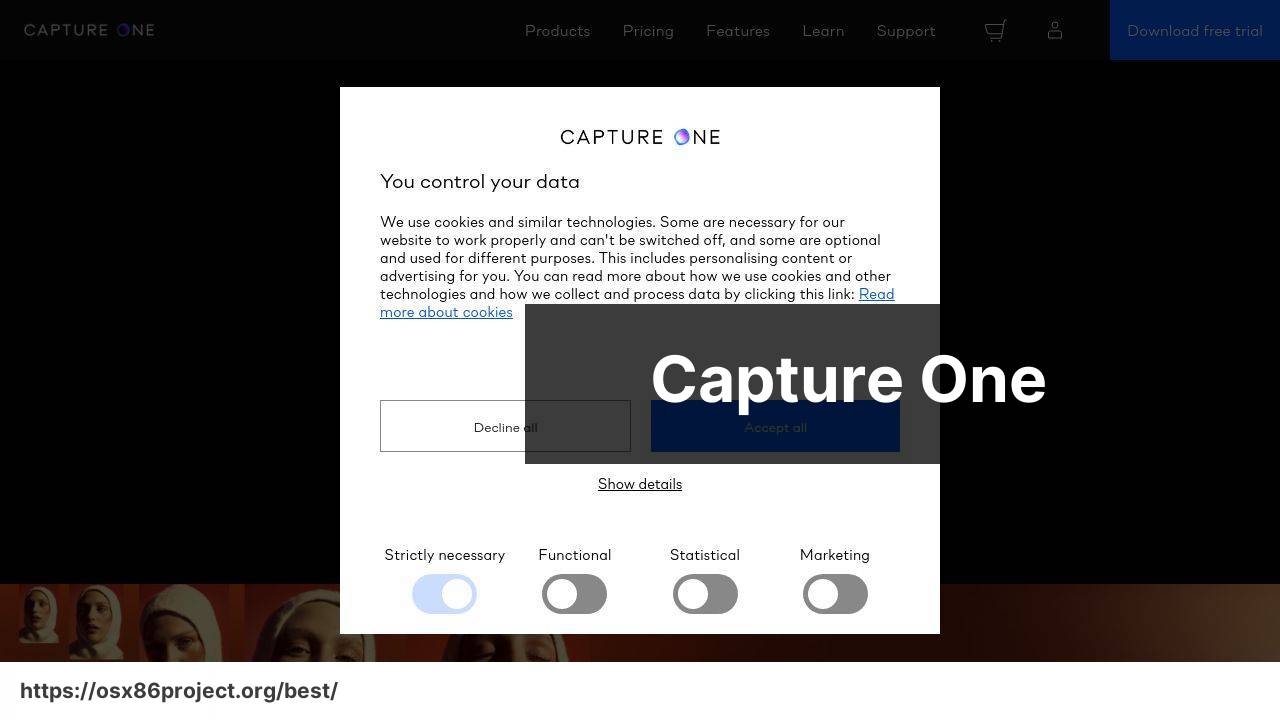
Capture One is renowned among professionals for its exceptional color control and raw file processing. It’s a favorite for tethered shooting scenarios and precise image adjustments. The interface is highly customizable, catering to a professional’s varied workflows.
Pros
- Advanced color editing and raw processing
- Customizable interface and workflow
- Tethered shooting capabilities
Cons
- Pricey for non-professionals
- Can be complex for casual users
Luminar AI
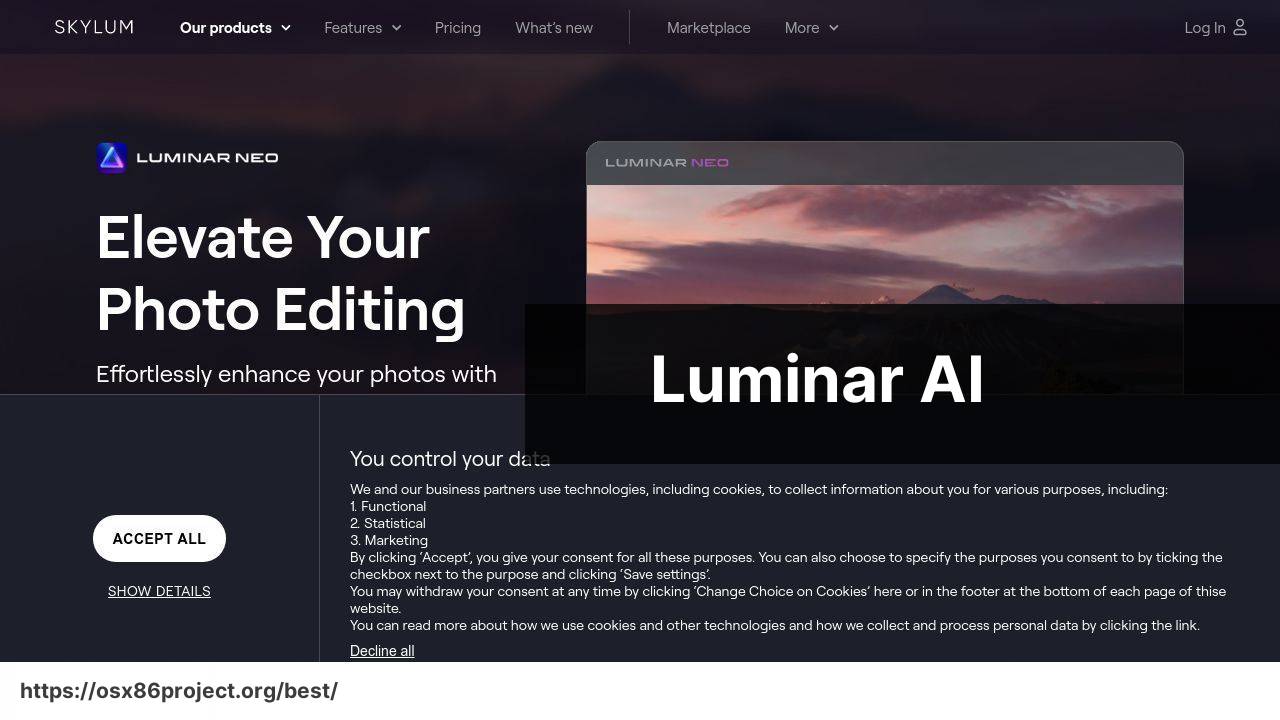
Luminar AI is a fresh take on photo editing, with artificial intelligence at its core. This software simplifies complex editing tasks, making it ideal for those who want to achieve professional-looking results without an in-depth knowledge of photo editing tools. Its AI-powered tools can transform images quickly and easily.
Pros
- User-friendly interface with AI enhancements
- One-time purchase with no subscription fee
- Time-saving for quick edits
Cons
- May not offer the level of control desired by professionals
- AI editing might not align with every artistic vision
PhotoDirector 365
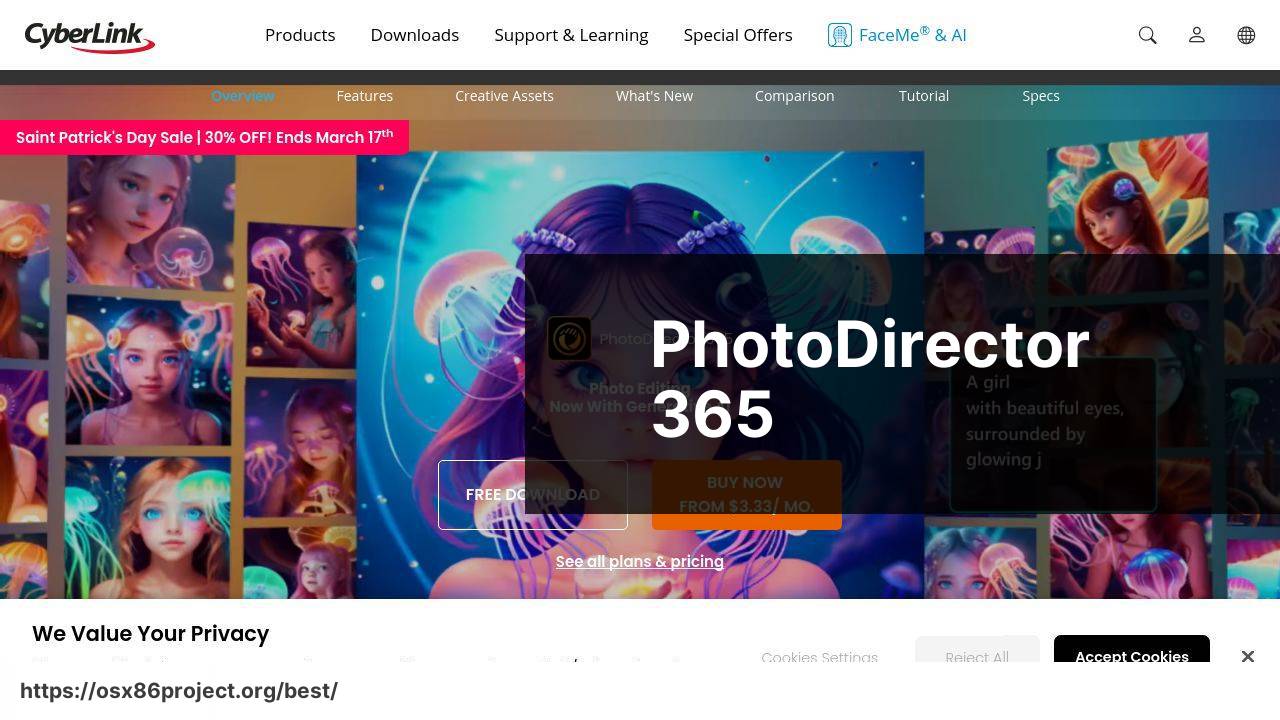
PhotoDirector 365 offers a suite of tools for photographers at all levels. The software is appreciated for its blend of advanced editing capabilities and user-friendly design. Features like AI-powered sky replacement and layer editing prove handy for creatives who want to achieve more with less effort.
Pros
- Layer-based editing for advanced compositions
- AI tools to automate complex edits
- Rich library of tutorials for beginners
Cons
- Subscription model might not be for everyone
- Interface may feel cluttered with features
Conclusion:
As we move further into the world of digital optimization, photo editing on a Mac becomes increasingly essential not only for professionals but also for everyday users. The ability to enhance or even transform visual stories with software can truly amplify the power of your photographs.
When we talk about advanced skills, there’s a wealth of information and expertise available online. Educational resources like LinkedIn Learning (formerly Lynda.com) and Udemy offer comprehensive tutorials on a wide range of software. From basic editing in Apple Photos to the intricate layers and masks in Photoshop, these platforms provide a learning pathway for every level of expertise.
Equally important, consider the role of your Mac’s hardware in photo editing performance. As tools become more feature-rich and industry-leading software requires more processing power, ensuring your Mac is up to the task is crucial. Apple’s transition to M1 chips marks a significant point of consideration when dealing with intensive tasks like 3D rendering or high-resolution image processing.
Growth in the field of image manipulation is also heavily driven by AI advancements. Tools like Luminar AI and Photoshop’s neural filters are deploying machine learning algorithms to reduce the manual workload on photo editors, democratizing quality editing for a broader audience.
FAQ
What are some of the top photo editing software options available for Mac users?
Popular photo editing software for Mac includes Adobe Photoshop, Lightroom, Affinity Photo, Pixelmator Pro, and Skylum Luminar. These applications offer a range of features suitable for both amateur and professional editors.
Is Adobe Photoshop available on Mac, and where can I find it?
Yes, Adobe Photoshop is available for Mac. You can subscribe and download it from the Adobe website.
Can I edit RAW images using Mac software?
Yes, you can edit RAW images using software like Adobe Lightroom and Apple’s Photos app, both of which are equipped to handle RAW file formats with robust editing tools.
Is there a budget-friendly photo editing software for Mac users?
Budget-friendly options for Mac include GIMP, a free and open-source photo editor, and Pixelmator, which offers a one-time purchase option with no subscription fees.
Does Apple offer any built-in photo editing software on Mac?
Apple provides a built-in photo editing solution called Photos, which is included with macOS. It offers basic editing tools suitable for casual users.
Are there any new contenders in the photo editing software market for Mac?
Yes, software like Darktable and ON1 Photo RAW are emerging as competitive photo editing solutions for Mac, with unique features and editing capabilities.
What is a good Adobe Photoshop alternative for Mac?
A solid Adobe Photoshop alternative for Mac is Affinity Photo, known for its powerful features and one-time purchase model. Visit their official site at Affinity Photo.
Can I use online photo editing tools on a Mac?
Yes, Mac users can access online photo editing tools like Canva and Adobe Spark, which provide web-based platforms for basic to moderate photo editing.
How do Mac photo editing software cater to professionals?
Mac photo editing software like Adobe Photoshop and Lightroom offer extensive toolsets with advanced features like layering, masking, and non-destructive editing for professional workflows.
What features should I look for in Mac photo editing software as a beginner?
As a beginner, look for intuitive interfaces, basic image adjustments (like cropping and filtering), tutorials, and the presence of presets to simplify the learning process.
 Best MacOS Apps / Software
Best MacOS Apps / Software
