Best Dj Software For Mac

As someone deeply immersed in the dynamic world of DJing, finding the right DJ software for Mac becomes crucial for delivering stellar performances. Whether you’re a seasoned professional or an aspiring DJ, the choice of software significantly influences how you manage your tracks, mix live, and connect with your audience. In today’s high-tech era, Mac users have a plethora of DJ software options to choose from, each with its unique strengths. Let’s dive into the best DJ software available for Mac, drawing from my firsthand experience with these powerful tools.
Serato DJ Pro
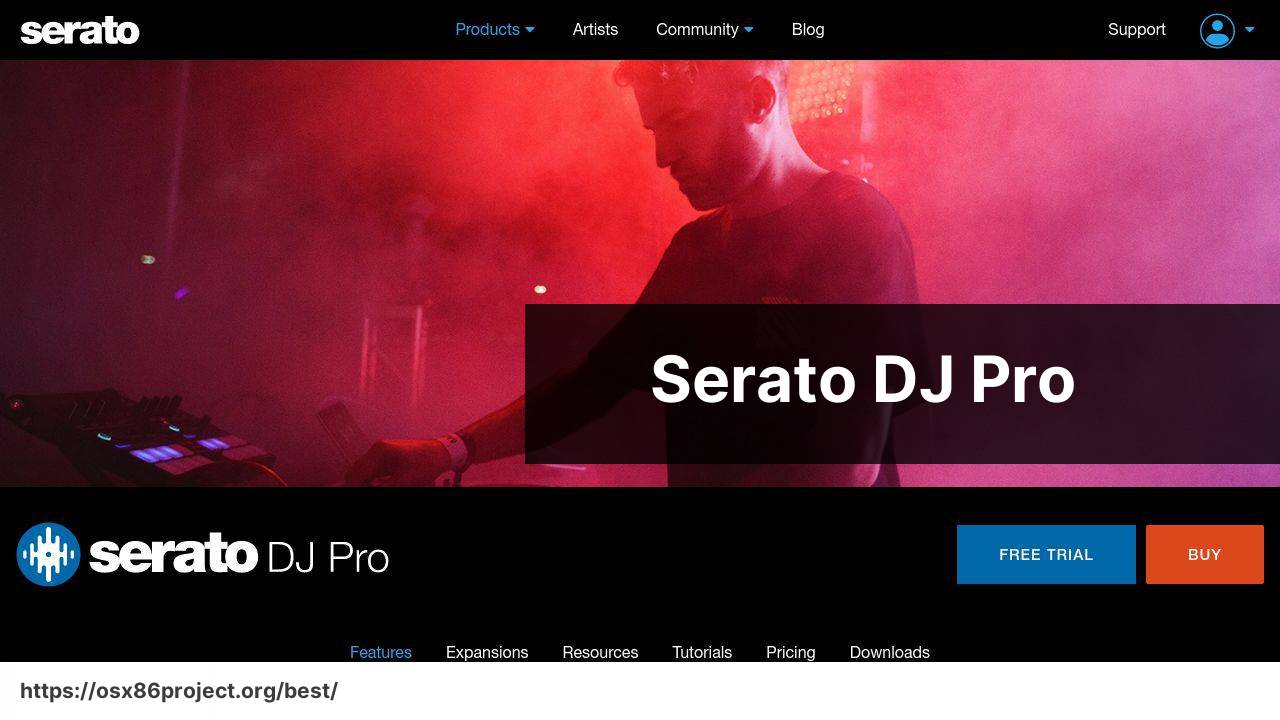
Renowned for its reliability and user-friendly interface, Serato DJ Pro has evolved to become a favorite among many professionals. With its impressive range of features, including high-definition waveforms and expansion packs for video mixing and effects, Serato ensures a seamless experience for Mac users.
Pros
- Intuitive interface and workflow
- Excellent hardware integration
Cons
- Limited free version
- Requires compatible hardware for full features
Traktor Pro 3
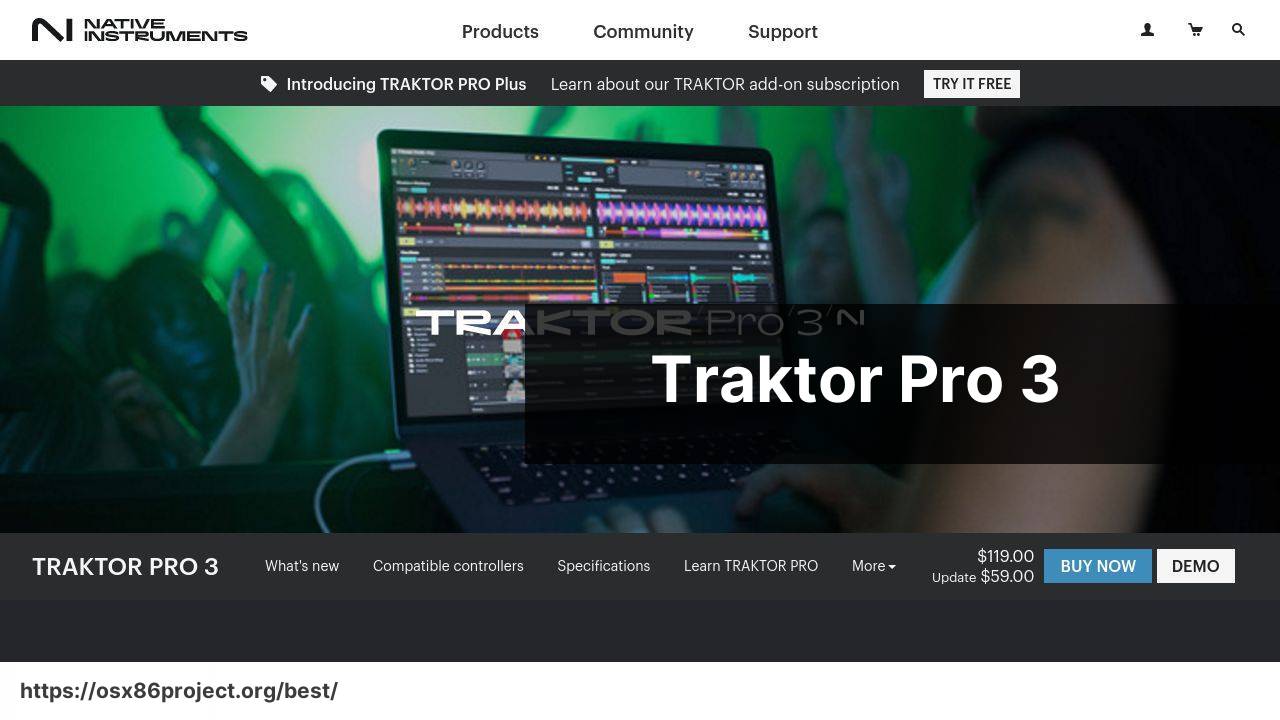
Traktor Pro 3, produced by Native Instruments, is an innovation powerhouse with a reputation for rich sound quality and intricate performance capabilities like Remix Decks. The software offers DJs a flexible platform for both track mixing and live remixing, making it a robust creative companion.
Pros
- Advanced mixing and effects options
- Haptic Drive™ support
Cons
- Higher learning curve
- Controller mappings can be complex
djay Pro AI

Blending AI-driven features with versatile DJ tools, djay Pro AI by Algoriddim is revered for its Neural Mix™ technology that allows for real-time separation of music tracks. It’s an excellent choice for Mac users who appreciate a combination of innovative features and accessibility.
Pros
- Real-time stems separation with Neural Mix™
- Supports streaming integration
Cons
- Some professional features are subscription-based
- Streaming services require an internet connection
Rekordbox
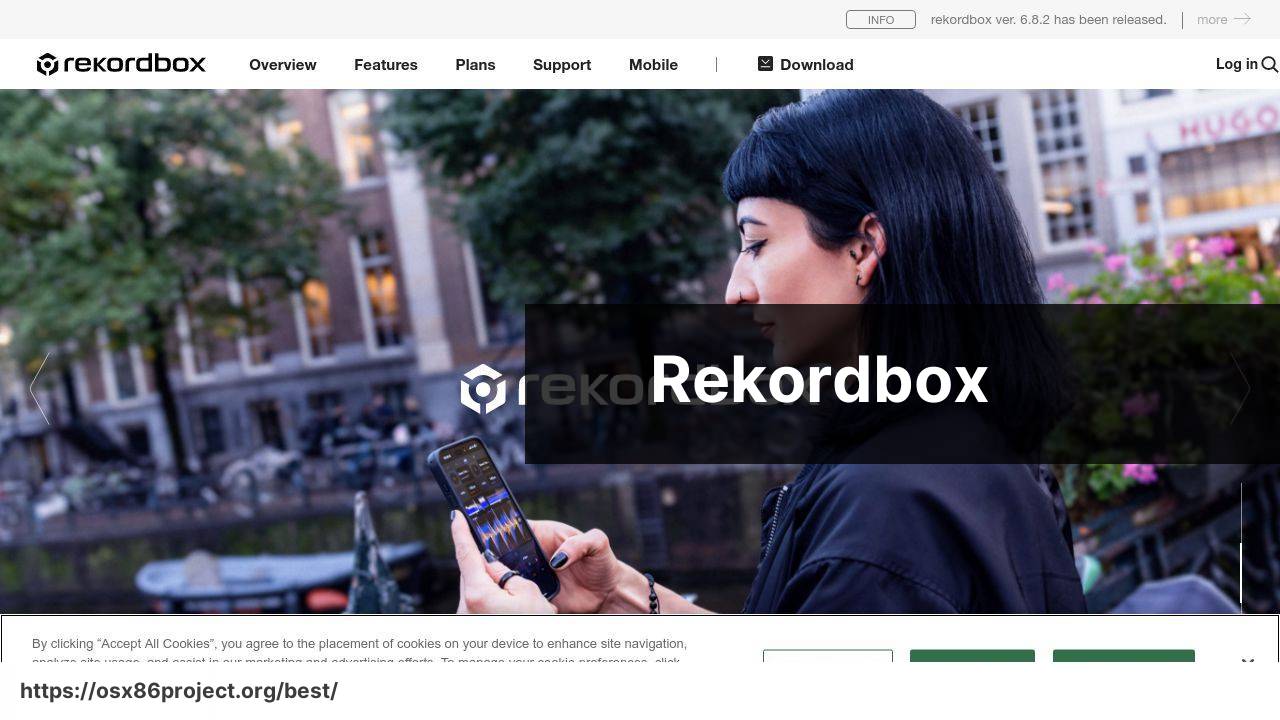
Developed by Pioneer DJ, Rekordbox is both a music management application and a performance platform. It’s tailor-made for DJs who prefer a solution that allows for meticulous track preparation and an effortless transition to live DJing on Pioneer’s industry-standard equipment.
Pros
- Comprehensive track preparation tools
- Seamless integration with Pioneer DJ hardware
Cons
- Some features are locked behind a subscription paywall
- Focused on Pioneer users, which can limit hardware versatility
VirtualDJ
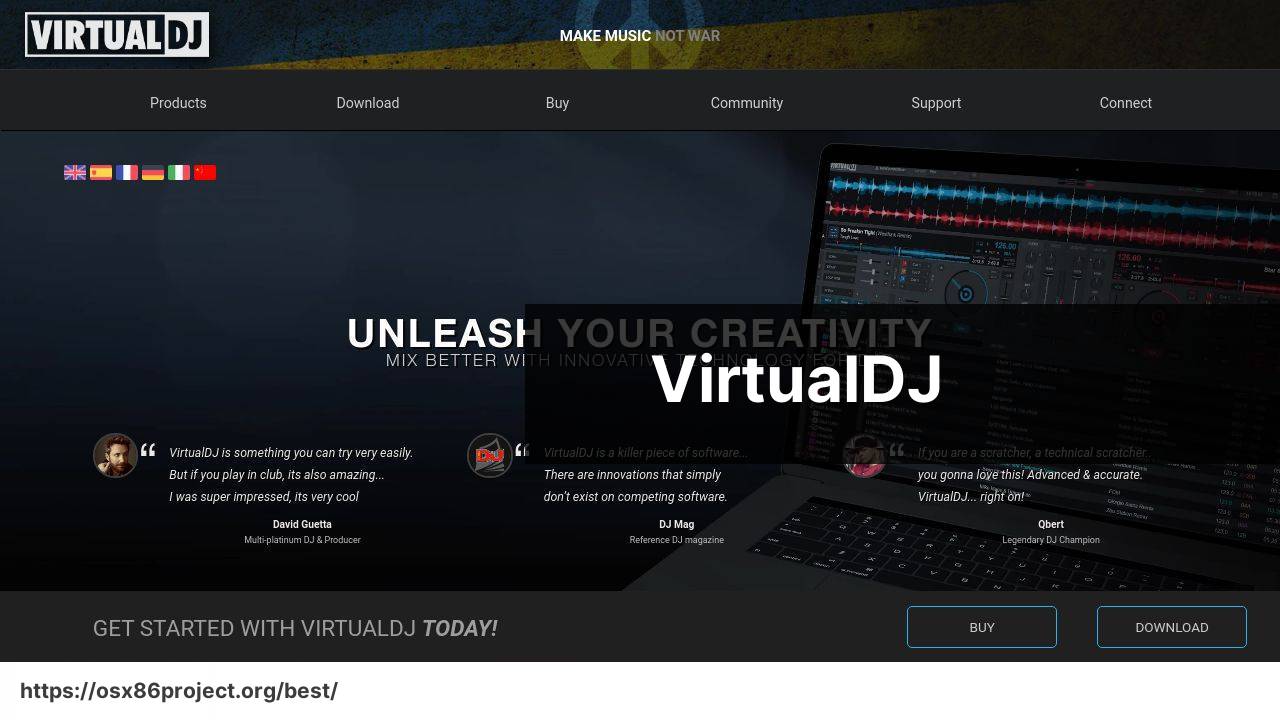
An enduring presence in the DJ software realm, VirtualDJ offers an extensive feature set and wide-ranging hardware support. With its active community and regular updates, VirtualDJ is a solid option for Mac users who value software adaptability and longevity.
Pros
- Regular software updates
- Compatible with numerous controllers
Cons
- Interface may feel cluttered to some users
- Some advanced features require a subscription
Conclusion:
Choosing the best DJ software for Mac is not just about the features; it’s about finding the platform that aligns with your artistic intuition. As technology advances, the integration of AI and live performance features continue to enhance the capabilities available to DJs. Considering factors like music library management, audio processing, and controller support are essential in picking a software that fits perfectly into your setup.
While delving into various DJ software options, I’ve realized the importance of community support and the knowledge gleaned from other DJs’ experiences. Platforms like DJ TechTools and Serato Forum, for instance, offer valuable insights into optimizing software usage in real-world scenarios.
Additionally, the rise of music streaming services like Beatport and SoundCloud have also changed how DJs access and mix music, with some software now offering direct integration. Embrace these technological advancements to continue growing as a DJ.
FAQ
What are some of the top-rated DJ software options available for Mac users?
Popular options include Serato DJ Pro, Rekordbox DJ, and Traktor Pro, all praised for their powerful features and reliability on Mac systems. For more information, visit Serato DJ Pro.
How does VirtualDJ stand out as a DJ software for Mac?
VirtualDJ boasts a user-friendly interface, extensive hardware support, and is known for its video mixing capabilities, making it versatile for Mac users. Check out VirtualDJ.
Is there any free DJ software recommended for beginners using Mac?
Mixxx is a strong free option that caters to newcomers, offering a range of fundamental features suitable for learning the basics of DJing on Mac.
What makes Algoriddim’s djay Pro AI a strong contender for Mac users?
djay Pro AI leverages Apple’s Neural Engine for automatic mixing, with Spotify integration enhancing its appeal for Mac users seeking a seamless DJ experience.
Can Mac users rely on Ableton Live for advanced DJ performances?
While traditionally seen as a production tool, Ableton Live is powerful for live DJ sets, enabling intricate sound manipulation and on-the-fly remixing for Mac users.
What distinguishes Rekordbox DJ as a preferred software choice for professional DJs on Mac?
Rekordbox DJ excels in library management and hardware integration, streamlining performance workflow for professionals using a Mac setup.
Does Traktor Pro offer unique features for Mac users?
Traktor Pro is renowned for its innovative effects, robust looping and cueing functions, and strong MIDI capabilities, distinguishing it as a Mac DJ software.
Is cross-platform compatibility a concern when choosing DJ software for Mac?
Not typically; most leading DJ software offer versions for both Mac and Windows, ensuring DJs can switch between platforms without hassles.
How does the integration of music streaming services impact DJ software options for Mac?
Integration with services like SoundCloud and Beatsource offers Mac-based DJs extensive music libraries, making it simple to discover and play new tracks.
What advancements in DJ software technology can Mac users look forward to?
With AI features becoming more common, Mac users can expect smarter auto-mixing, enhanced track recommendation engines, and more intuitive interfaces in future DJ software.
 Best MacOS Apps / Software
Best MacOS Apps / Software
