Best Music Software For Mac

As a Mac user and passionate musician, one question that often arises is: What is the best music software to use on a Mac? The answer, of course, varies depending on need and expertise level, but the good news is that Mac users have access to an array of powerful and creative tools tailored for all aspects of music production. In this article, we’ll dive into some of the top music software options currently available for Mac, discussing their features, pros, cons, and which situation each one excels in.
Logic Pro X
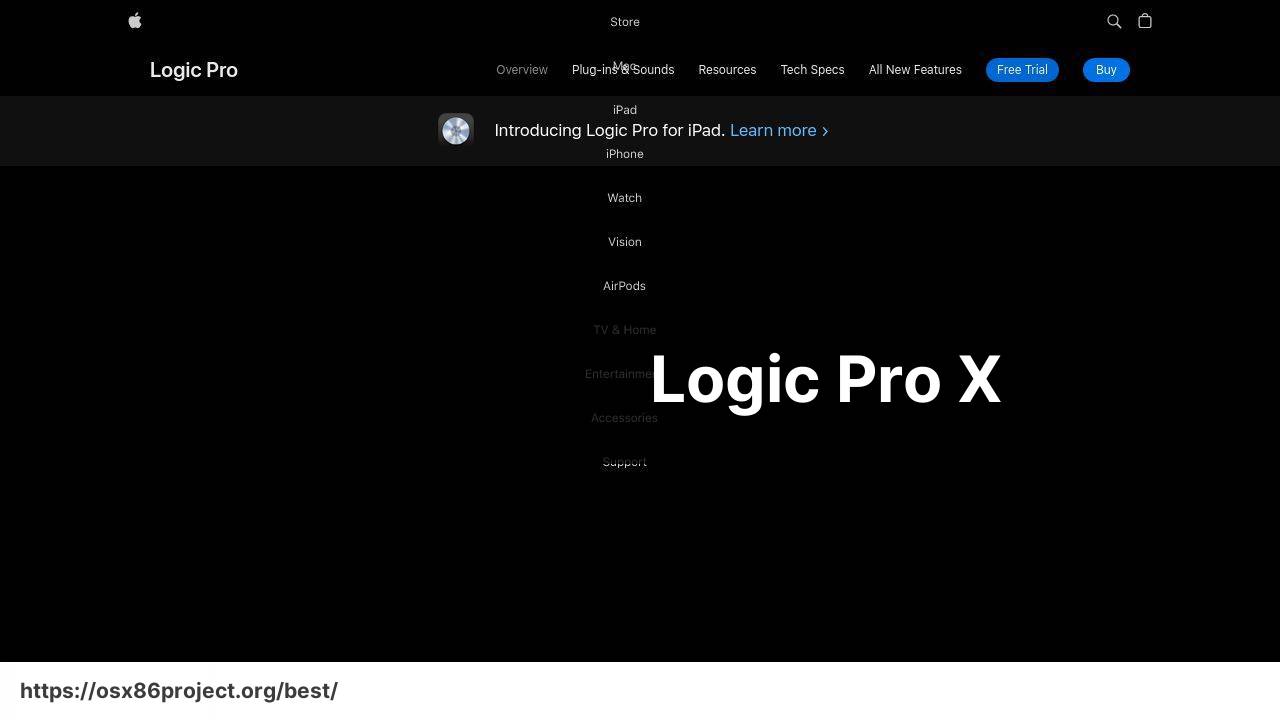
Apple’s Logic Pro X is a heavyweight in the music production software arena. Known for its comprehensive feature set, it includes a vast array of virtual instruments, effects, and loops. It’s user-friendly for beginners but also deep enough for seasoned professionals. The integration with Mac hardware makes for a smooth and highly optimized user experience.
Pros
- Comprehensive production and mixing tools
- High-quality virtual instruments
Cons
- Exclusively available for Mac, limiting cross-platform work
- Steep learning curve for beginners
Ableton Live
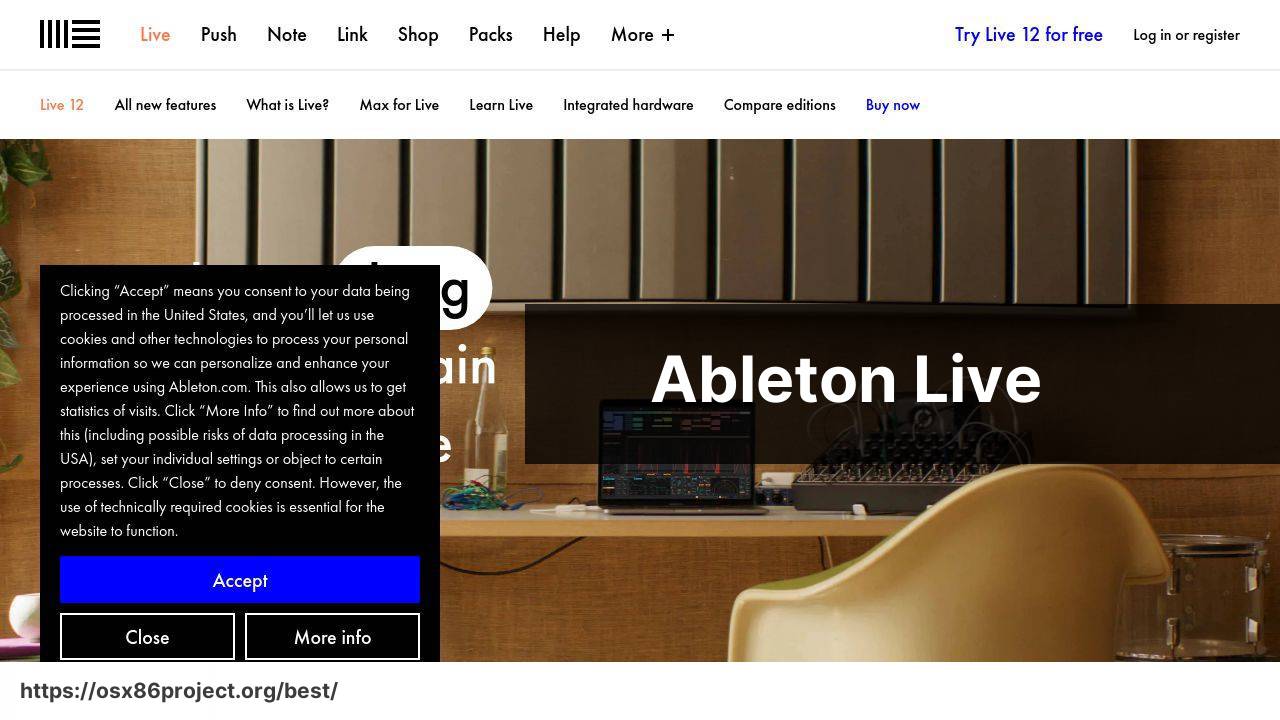
Ableton Live is revered for its innovative session view which facilitates on-the-fly music creation and is an excellent choice for live performances. Its intuitive design is ideal for composing, recording, and mixing music. The recent versions have made significant improvements in its MIDI capabilities, making it an even more versatile tool.
Pros
- Innovative session view for live performance
- Intuitive workflow and user interface
Cons
- Higher-end versions can be pricey
- Certain advanced features may have a learning curve
GarageBand
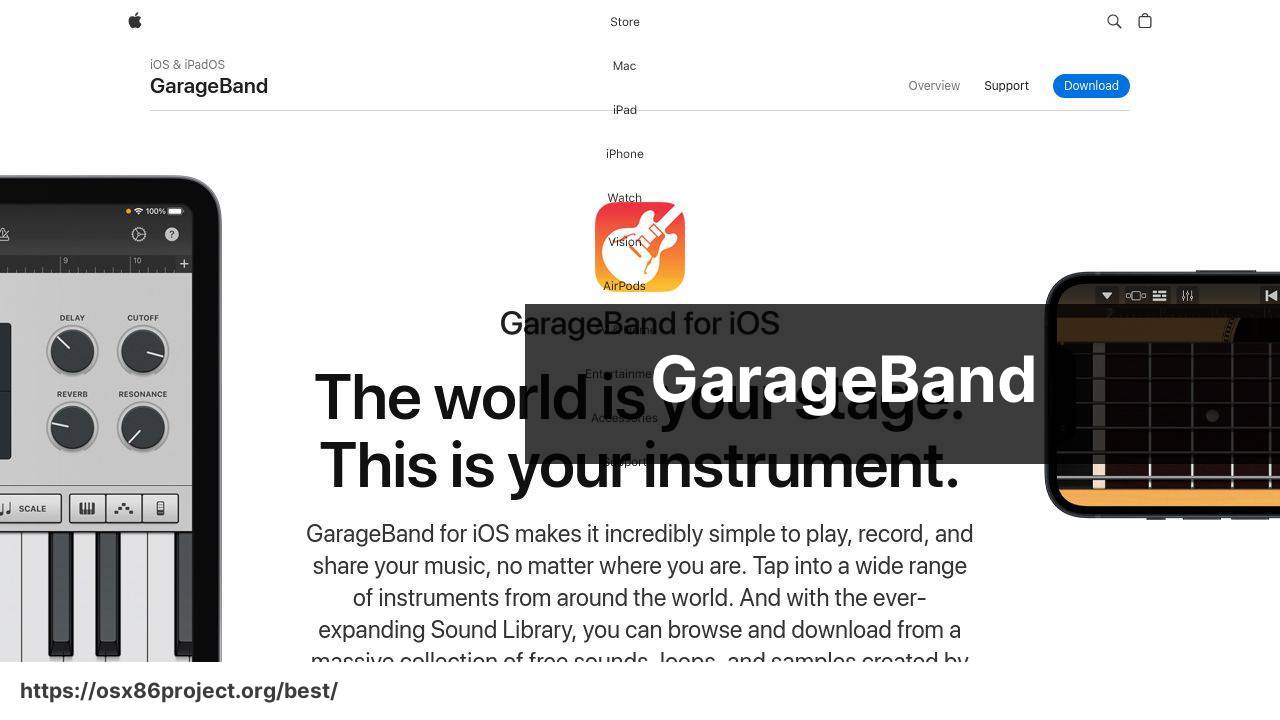
GarageBand is a gateway into the world of music production for many Mac users. Free with macOS, it offers a variety of instruments and loops with a user-friendly interface, making it perfect for beginners. Despite its simplicity, GarageBand can produce professional-sounding tracks and serves as a stepping stone to more advanced software.
Pros
- User-friendly for beginners
- Free with macOS
Cons
- Limited features compared to professional DAWs
- Incapable of some advanced editing and mixing tasks
Cubase
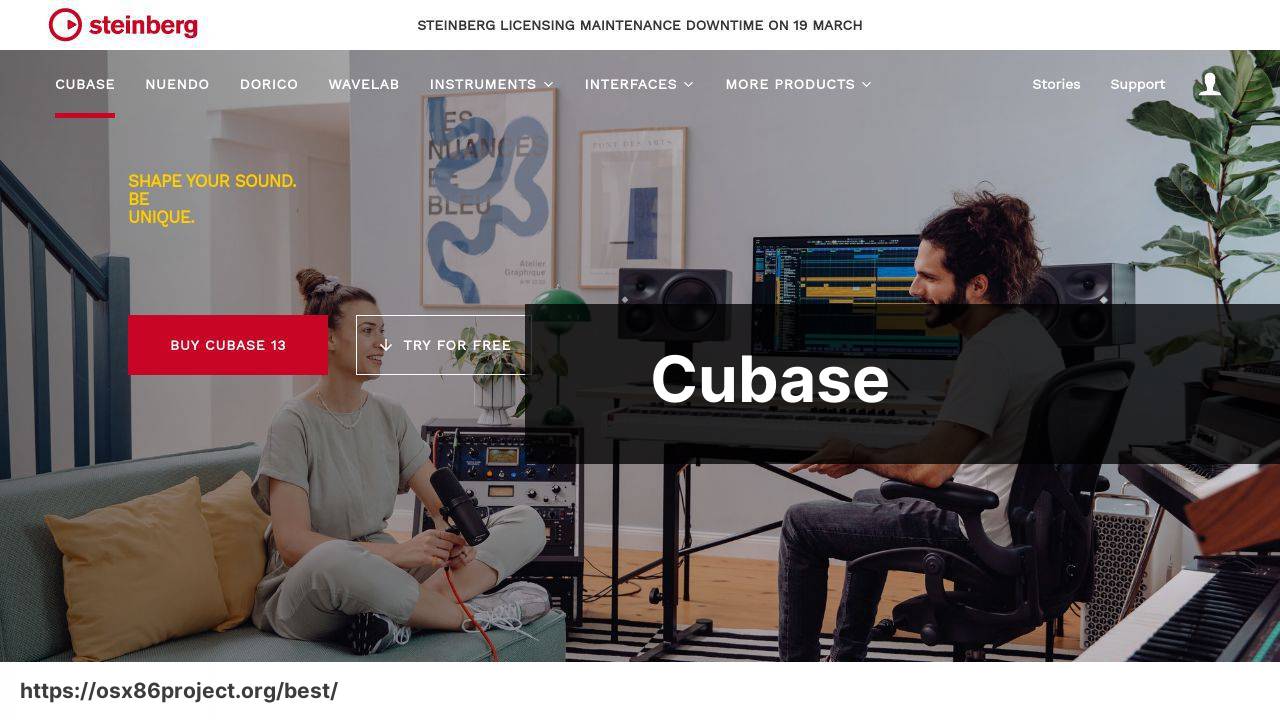
Cubase by Steinberg is another stalwart in the music software space, renowned for its MIDI editing prowess and comprehensive toolset for music composition. Its feature-rich environment, coupled with powerful audio editing capabilities, makes it attractive to both songwriters and producers.
Pros
- Advanced MIDI composing and editing tools
- Versatile and detailed audio editing
Cons
- Expensive for full-feature versions
- May take time to master all features
Pro Tools
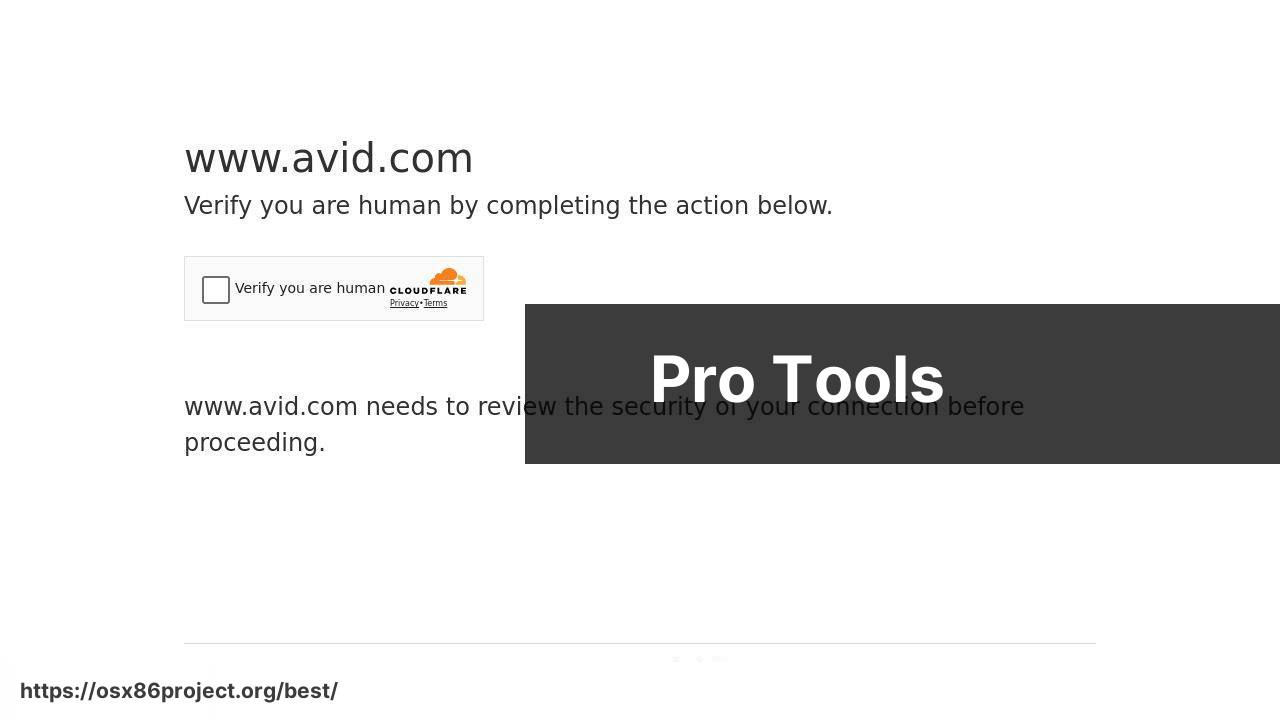
Considered the industry standard, Pro Tools from Avid offers unparalleled audio recording and editing capabilities. It’s ideal for mixing and mastering with a high degree of precision, making it a popular choice among professionals in music and post-production.
Pros
- Professional-grade mixing and mastering tools
- Widely adopted in professional studios
Cons
- Can be expensive with its subscription model
- High system requirements for optimal performance
Conclusion:
In addition to these music software choices, it’s valuable to have other resources at your disposal as you delve into music production and performance. Online tutorials, forums, and communities can be a treasure trove of information and support. Look for dedicated forums such as Gearslutz or video tutorials on platforms like YouTube to deepen your understanding of the software you choose. Additionally, consider visiting the Apple Music Support page for resources specific to Mac users. Engaging with a community of like-minded individuals can provide new tips, advice, and techniques that can enhance your musical journey on a Mac.
FAQ
What are some of the most popular music production software options available for Mac?
Top contenders for music production on Mac include Logic Pro X, Ableton Live, GarageBand (for beginners), and Pro Tools. Each offers unique features suitable for various levels of production expertise.
Is GarageBand a viable option for professional music production on Mac?
GarageBand is a good starting point for beginners, but it may lack advanced features needed by professionals. It’s ideal for drafting ideas or learning the basics of music production.
For composing and scoring films, which Mac software is recommended?
Logic Pro X is highly recommended for composing and scoring films on Mac due to its comprehensive set of tools and libraries for orchestral composition. Visit the Logic Pro X homepage for more information.
Does Mac offer any music software that specializes in electronic dance music (EDM) production?
Ableton Live is favored by many EDM producers for its intuitive workflow and live performance features. You can find more details on the Ableton Live homepage.
Can you recommend a DAW (Digital Audio Workstation) for Mac that’s particularly suitable for beginners?
For beginners, GarageBand is an excellent choice. It offers an intuitive interface and a variety of built-in instruments and sounds to get started without being overwhelming.
What makes Pro Tools a preferred choice for professional audio engineers using Mac?
Pro Tools is preferred for its industry-standard status, powerful mixing and editing capabilities, and extensive plugin ecosystem. It’s widely used in professional recording studios.
Are there any free or open-source music software options for Mac users?
Audacity is a popular free, open-source option for basic audio editing and recording on Mac. It’s feature-rich for a free software and supports a wide range of audio formats.
How does Reaper compare to other music software for Mac users?
Reaper offers a customizable and flexible DAW experience with a breadth of features at a lower price point than many commercial DAWs, making it an appealing alternative for budget-conscious users.
What is the advantage of using FL Studio on Mac for beat making?
FL Studio is lauded for its step sequencer and piano roll which make beat making and melody creation both efficient and user-friendly, appealing to hip hop and electronic producers.
Do any Mac music software programs offer unique features for live performances?
Ableton Live is renowned for its Session View, which provides a unique grid-based layout for triggering clips and loops, making it exceptional for live performances and improvisation.
 Best MacOS Apps / Software
Best MacOS Apps / Software
